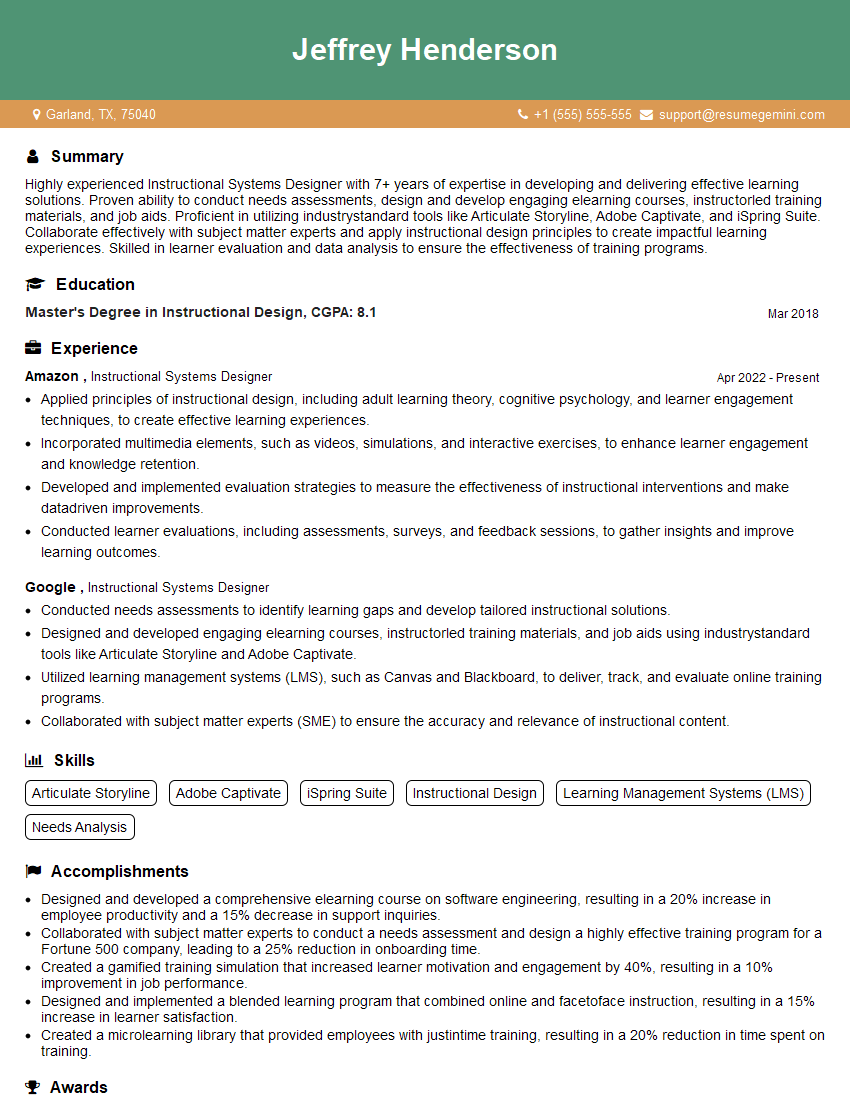Are you gearing up for an interview for a Instructional Systems Designer position? Whether you’re a seasoned professional or just stepping into the role, understanding what’s expected can make all the difference. In this blog, we dive deep into the essential interview questions for Instructional Systems Designer and break down the key responsibilities of the role. By exploring these insights, you’ll gain a clearer picture of what employers are looking for and how you can stand out. Read on to equip yourself with the knowledge and confidence needed to ace your next interview and land your dream job!
Acing the interview is crucial, but landing one requires a compelling resume that gets you noticed. Crafting a professional document that highlights your skills and experience is the first step toward interview success. ResumeGemini can help you build a standout resume that gets you called in for that dream job.
Essential Interview Questions For Instructional Systems Designer
1. Walk me through your process for designing and developing an online course.
In my process for designing and developing an online course, I follow a systematic approach that involves several key steps:
- Needs Analysis: I start by conducting a thorough needs analysis to identify the learning objectives and target learner demographics. This helps me tailor the course content to the specific needs of the learners.
- Instructional Design: Based on the needs analysis, I develop the instructional design for the course. This involves outlining the course structure, identifying learning activities, and selecting appropriate instructional strategies.
- Content Development: I then create the course content, including text, multimedia, simulations, and interactive exercises. I ensure that the content is engaging, relevant, and aligned with the learning objectives.
- Development: I use appropriate authoring tools to develop the online course. I pay attention to navigation, layout, and accessibility to ensure a user-friendly learning experience.
- Evaluation: Throughout the development process, I conduct formative evaluations to assess the effectiveness of the course and make necessary revisions. I also plan for summative evaluation to measure learner outcomes upon completion of the course.
2. What are the different types of instructional media, and how do you decide which ones to use?
Types of Instructional Media
- Text: Written content, including textbooks, articles, and online materials.
- Audio: Podcasts, recordings, and music.
- Video: Videos, simulations, and animations.
- Images: Graphics, illustrations, and photographs.
- Interactive Media: Simulations, games, and online exercises.
Selecting Instructional Media
- Learning Objectives: I consider the learning objectives and determine which media would best facilitate the achievement of those objectives.
- Target Audience: I take into account the learning styles, preferences, and accessibility needs of the target audience.
- Cost and Availability: I assess the cost and availability of different media and select those that are feasible within the project constraints.
- Media Mix: I often use a combination of different media to enhance the learning experience and cater to diverse learner needs.
3. How do you incorporate accessibility considerations into your instructional design?
- Visual Accessibility: I use appropriate font sizes, colors, and contrast to ensure that the content is readable for individuals with visual impairments.
- Audio Accessibility: I provide closed captions for audio content, descriptions for images, and alternative text for graphics.
- Keyboard Accessibility: I design the course to be navigable using keyboard commands, allowing access for individuals with mobility impairments.
- Language Accessibility: I consider the language of the target audience and provide translations or subtitles when necessary.
- Cognitive Accessibility: I break down complex concepts into smaller chunks, use clear and concise language, and provide opportunities for repetition and review.
4. Describe your experience with using rapid prototyping in instructional design.
- Rapid Prototyping: I use rapid prototyping to quickly create and test interactive prototypes of online courses.
- Feedback Collection: I gather feedback from learners and stakeholders on the prototypes to identify areas for improvement.
- Iterative Design: I incorporate feedback into the design, iteratively refining the course until it meets the desired learning objectives.
- Efficiency: Rapid prototyping enables me to save time and resources by identifying and addressing potential issues early in the development process.
5. How do you stay up-to-date on the latest trends and technologies in instructional design?
- Conferences and Webinars: I attend industry conferences and webinars to learn about new technologies and best practices.
- Professional Development: I participate in workshops and online courses to enhance my skills and knowledge.
- Research: I read research papers and articles to stay informed about emerging theories and methodologies in instructional design.
- Networking: I connect with other professionals in the field through online communities and social media to exchange ideas and insights.
6. What are the key differences between synchronous and asynchronous online learning?
Synchronous Online Learning
- Real-time interaction between learners and instructors.
- Examples: Video conferencing, live webinars.
Asynchronous Online Learning
- Learners access course materials and complete activities at their own pace.
- Examples: Online forums, discussion boards, pre-recorded videos.
7. How do you evaluate the effectiveness of an online course?
- Formative Evaluation: I conduct formative evaluations throughout the development process to identify areas for improvement.
- Summative Evaluation: I measure learner outcomes upon completion of the course to assess its effectiveness.
- Learner Feedback: I collect feedback from learners to gain insights into their experience and identify areas for improvement.
- Data Analysis: I analyze data on learner engagement, completion rates, and assessment results to evaluate the impact of the course.
8. What is your approach to learner support in an online environment?
- Online Forums: I establish online discussion forums where learners can ask questions, share ideas, and support each other.
- Email Support: I provide email support to learners for individual queries and technical assistance.
- FAQ Section: I create a comprehensive FAQ section to address common learner questions.
- Virtual Office Hours: I host virtual office hours where learners can connect with me in real-time for support and guidance.
9. How do you collaborate with subject matter experts to develop instructional content?
- Build Relationships: I establish open and collaborative relationships with subject matter experts (SMEs).
- Content Gathering: I conduct interviews, workshops, or surveys to gather accurate and up-to-date content from SMEs.
- Content Review: I involve SMEs in reviewing and providing feedback on instructional materials to ensure accuracy and relevance.
- Ongoing Communication: I maintain ongoing communication with SMEs to keep them informed of progress and address any changes or updates.
10. What is your preferred instructional design model and why?
My preferred instructional design model is the ADDIE model (Analyze, Design, Develop, Implement, Evaluate).
- Systematic Approach: The ADDIE model provides a structured and systematic approach to instructional design, ensuring a logical flow of activities.
- Flexibility: It allows for flexibility and customization based on the project requirements and learner needs.
- Iterative Process: The model emphasizes iteration and feedback throughout the design process, enabling continuous improvement.
- Industry Standard: The ADDIE model is widely recognized and accepted in the instructional design field.
Interviewers often ask about specific skills and experiences. With ResumeGemini‘s customizable templates, you can tailor your resume to showcase the skills most relevant to the position, making a powerful first impression. Also check out Resume Template specially tailored for Instructional Systems Designer.
Career Expert Tips:
- Ace those interviews! Prepare effectively by reviewing the Top 50 Most Common Interview Questions on ResumeGemini.
- Navigate your job search with confidence! Explore a wide range of Career Tips on ResumeGemini. Learn about common challenges and recommendations to overcome them.
- Craft the perfect resume! Master the Art of Resume Writing with ResumeGemini’s guide. Showcase your unique qualifications and achievements effectively.
- Great Savings With New Year Deals and Discounts! In 2025, boost your job search and build your dream resume with ResumeGemini’s ATS optimized templates.
Researching the company and tailoring your answers is essential. Once you have a clear understanding of the Instructional Systems Designer‘s requirements, you can use ResumeGemini to adjust your resume to perfectly match the job description.
Key Job Responsibilities
Instructional Systems Designers (ISDs) are responsible for designing, developing, and evaluating instructional materials and programs. They work with subject matter experts (SMEs) to identify learning objectives, develop content, and create engaging and effective learning experiences.
1. Instructional Design
ISDs use their knowledge of learning theories and instructional design principles to create effective learning experiences. They identify the target audience, determine the appropriate learning objectives, and develop the content and activities that will help learners achieve those objectives.
- Conduct needs assessments to identify learning needs.
- Develop and write instructional content, including lesson plans, presentations, and online modules.
- Create storyboards and prototypes for interactive learning experiences.
2. Development
ISDs work with multimedia developers, graphic designers, and other professionals to develop and produce instructional materials. They ensure that the materials are technically accurate, visually appealing, and accessible to all learners.
- Collaborate with developers and designers to create interactive learning experiences.
- Develop and maintain online learning platforms.
- Ensure that instructional materials meet accessibility standards.
3. Evaluation
ISDs evaluate the effectiveness of instructional materials and programs. They collect data from learners and use it to improve the learning experience. They also work with SMEs to update and revise instructional materials as needed.
- Collect and analyze data on learner performance.
- Make recommendations for improvements to instructional materials and programs.
- Conduct user testing and research to evaluate the effectiveness of learning experiences.
4. Collaboration
ISDs work closely with a variety of stakeholders, including subject matter experts, instructional technologists, and learners. They are able to communicate effectively with all stakeholders and build strong relationships.
- Collaborate with subject matter experts to develop and review instructional content.
- Work with instructional technologists to develop and implement learning technologies.
- Get feedback from learners and use it to improve the learning experience.
Interview Tips
Preparing for an interview for an Instructional Systems Designer position can be daunting, but with the right preparation, you can increase your chances of success.
1. Research the company and the position
Before the interview, take some time to research the company and the specific position you are applying for. This will help you understand the company’s culture, values, and goals. You will also be able to tailor your answers to the specific requirements of the position.
- Visit the company’s website and social media pages.
- Read articles and news about the company.
- Review the job description carefully.
2. Practice answering common interview questions
There are a number of common interview questions that you are likely to be asked, such as “Tell me about yourself” and “Why are you interested in this position?” Take some time to practice answering these questions in a clear and concise way. You can also use the STAR method to answer behavioral questions, such as “Tell me about a time when you had to overcome a challenge.” Here is a breakdown of the STAR method:
- Situation: Describe the situation you were in.
- Task: Describe the task you had to complete.
- Action: Describe the actions you took to complete the task.
- Result: Describe the results of your actions.
Example:
Question: Tell me about a time when you had to overcome a challenge.
Answer: In my previous role, I was tasked with developing a training program for a new software application. The software was complex and I had very little experience with it. However, I was determined to create a successful training program. I spent extra time researching the software and learning how to use it. I also consulted with subject matter experts and other instructional designers. In the end, I developed a training program that was well-received by the learners.
3. Prepare questions to ask the interviewer
Asking questions at the end of the interview shows that you are interested in the position and the company. It also gives you an opportunity to learn more about the company and the position. Some good questions to ask include:
- What are the biggest challenges facing the company right now?
- What are the company’s goals for the next year?
- How do you measure the success of an instructional designer?
4. Dress professionally and arrive on time
First impressions matter, so make sure you dress professionally for your interview. You should also arrive on time. Punctuality shows that you are respectful of the interviewer’s time.
5. Be yourself
The most important thing is to be yourself during the interview. Don’t try to be someone you’re not. The interviewer will be able to tell if you are being genuine.
Next Step:
Armed with this knowledge, you’re now well-equipped to tackle the Instructional Systems Designer interview with confidence. Remember, preparation is key. So, start crafting your resume, highlighting your relevant skills and experiences. Don’t be afraid to tailor your application to each specific job posting. With the right approach and a bit of practice, you’ll be well on your way to landing your dream job. Build your resume now from scratch or optimize your existing resume with ResumeGemini. Wish you luck in your career journey!