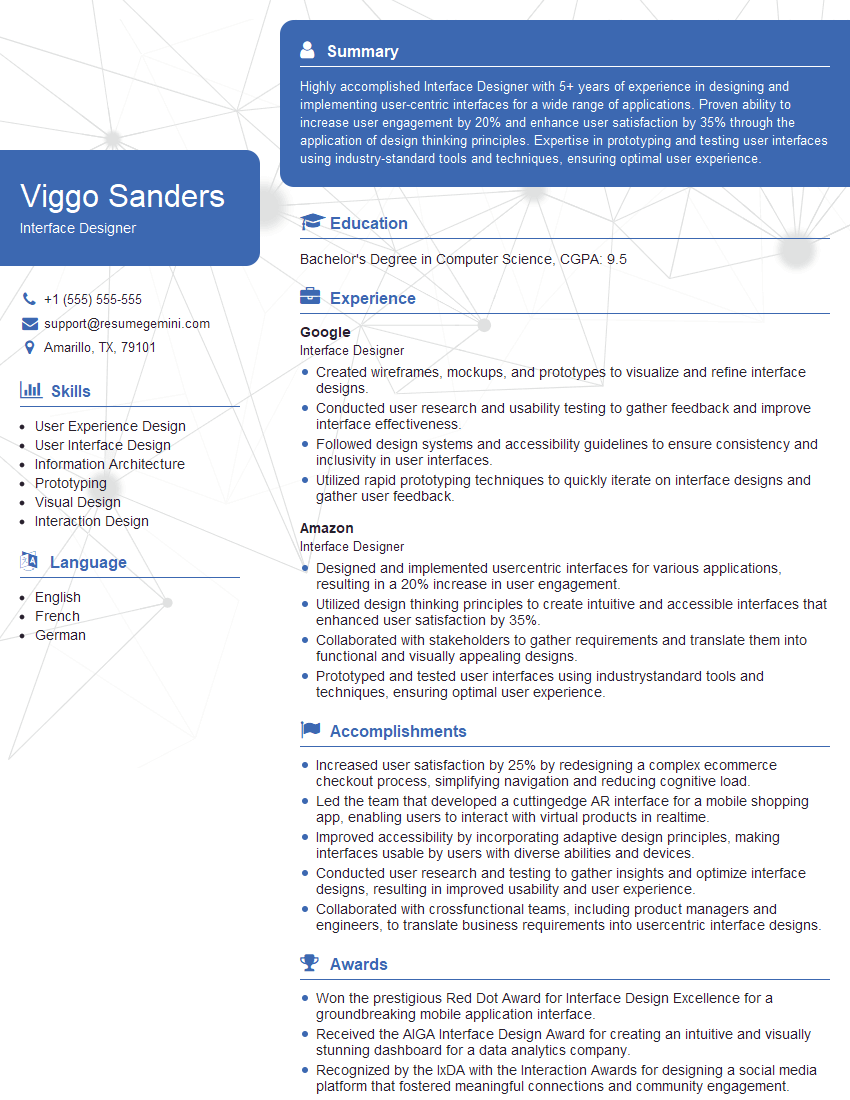Are you gearing up for a career shift or aiming to ace your next interview? Look no further! We’ve curated a comprehensive guide to help you crack the interview for the coveted Interface Designer position. From understanding the key responsibilities to mastering the most commonly asked questions, this blog has you covered. So, buckle up and let’s embark on this journey together.
Acing the interview is crucial, but landing one requires a compelling resume that gets you noticed. Crafting a professional document that highlights your skills and experience is the first step toward interview success. ResumeGemini can help you build a standout resume that gets you called in for that dream job.
Essential Interview Questions For Interface Designer
1. What are the key principles of user interface design?
- User-centricity: Designing interfaces based on user needs, goals, and preferences.
- Simplicity: Creating interfaces that are easy to understand and navigate.
- Consistency: Maintaining uniformity throughout the interface to enhance usability.
- Feedback: Providing visual or audible cues to inform users of actions and system status.
- Accessibility: Ensuring interfaces are accessible to users with disabilities.
2. How do you approach wireframing and prototyping?
Information Gathering
- Conduct user research to understand their needs and goals.
- Review existing designs and competitor analysis.
Wireframing
- Create low-fidelity wireframes to outline page structure and content organization.
- Use placeholders for images and text to focus on functionality.
Prototyping
- Develop interactive prototypes to test user interactions and refine designs.
- Use user feedback to iterate and improve the prototype.
3. What are the different types of visual design elements used in user interfaces?
- Color: Evokes emotions, conveys information, and guides user flow.
- Typography: Font choice, size, and style influence readability and visual appeal.
- Imagery: Photographs, illustrations, and icons communicate ideas visually.
- Layout: Grids, white space, and spacing organize content and create visual hierarchy.
- Animation: Transitions, effects, and motion enhance user engagement and provide feedback.
4. How do you handle accessibility considerations in your designs?
- Use high-contrast colors and alt text for images to support visually impaired users.
- Provide keyboard shortcuts and text-to-speech options for users with mobility impairments.
- Ensure clear and concise language in UI text for users with cognitive disabilities.
- Follow accessibility guidelines, such as WCAG 2.0.
- Test designs with users with disabilities to gather feedback and make improvements.
5. What are the best practices for designing responsive user interfaces?
- Use fluid grids to adapt content to different screen sizes.
- Employ media queries to change layouts based on device or orientation.
- Prioritize content and adapt it for smaller screens.
- Use responsive images and videos that scale to fit the available space.
- Test designs on multiple devices and browsers to ensure optimal user experience.
6. How do you stay up-to-date with the latest trends and best practices in user interface design?
- Attend industry conferences and workshops.
- Read design blogs and research articles.
- Follow industry experts on social media.
- Experiment with new tools and technologies.
- Test designs with users and gather feedback to inform future iterations.
7. What design tools and software are you proficient in?
- Design tools: Figma, Sketch, Adobe XD, InVision
- Prototyping tools: Proto.io, Marvel, Framer
- Collaboration tools: Google Drive, Dropbox, Slack
- Version control: Git, Subversion
- User research tools: UserTesting, Qualtrics, Google Analytics
8. How do you approach user testing and feedback?
- Define clear test objectives and recruit appropriate participants.
- Create tasks and scenarios to evaluate specific aspects of the interface.
- Observe user behavior, gather feedback, and document observations.
- Analyze results, identify areas for improvement, and iterate on designs.
- Involve users throughout the design process to ensure their needs are met.
9. How do you balance visual aesthetics with usability in your designs?
- Follow user-centered design principles to prioritize functionality.
- Use visual elements to enhance usability, such as color to guide attention and icons to simplify navigation.
- Conduct user testing to gather feedback on both aesthetics and usability.
- Iterate on designs to refine the balance between visual appeal and user experience.
- Collaborate with other team members, such as developers, to ensure designs are technically feasible.
10. What are the key challenges and opportunities in the field of user interface design?
Challenges
- Meeting the diverse needs of users with varying abilities and preferences.
- Keeping up with rapidly evolving technology and design trends.
- Balancing aesthetics and usability in increasingly complex interfaces.
Opportunities
- Using artificial intelligence to enhance user experiences.
- Designing for emerging technologies, such as virtual and augmented reality.
- Collaborating with interdisciplinary teams to create innovative and impactful solutions.
Interviewers often ask about specific skills and experiences. With ResumeGemini‘s customizable templates, you can tailor your resume to showcase the skills most relevant to the position, making a powerful first impression. Also check out Resume Template specially tailored for Interface Designer.
Career Expert Tips:
- Ace those interviews! Prepare effectively by reviewing the Top 50 Most Common Interview Questions on ResumeGemini.
- Navigate your job search with confidence! Explore a wide range of Career Tips on ResumeGemini. Learn about common challenges and recommendations to overcome them.
- Craft the perfect resume! Master the Art of Resume Writing with ResumeGemini’s guide. Showcase your unique qualifications and achievements effectively.
- Great Savings With New Year Deals and Discounts! In 2025, boost your job search and build your dream resume with ResumeGemini’s ATS optimized templates.
Researching the company and tailoring your answers is essential. Once you have a clear understanding of the Interface Designer‘s requirements, you can use ResumeGemini to adjust your resume to perfectly match the job description.
Key Job Responsibilities
An Interface Designer is responsible for creating the look and feel of a user interface. They work closely with product managers, engineers, and other designers to ensure that the interface is both aesthetically pleasing and functional. Some of their key responsibilities include:
1. Design and develop user interfaces
This involves creating wireframes, mockups, and prototypes of the user interface. They also need to ensure that the interface is consistent with the overall brand of the product.
- Create wireframes and mockups of user interfaces.
- Develop prototypes of user interfaces.
- Ensure that the user interface is consistent with the overall brand of the product.
2. Conduct user research
This helps them understand the needs of the users and to design an interface that is easy to use. They may use a variety of methods to conduct user research, such as surveys, interviews, and usability testing.
- Conduct user surveys.
- Conduct user interviews.
- Conduct usability testing.
3. Collaborate with other team members
Interface Designers work closely with product managers, engineers, and other designers to bring their designs to life. They need to be able to communicate their ideas effectively and to work as part of a team.
- Collaborate with product managers to understand the product vision.
- Collaborate with engineers to implement the user interface.
- Collaborate with other designers to create a consistent user experience.
4. Stay up-to-date on the latest design trends
The field of user interface design is constantly evolving. Interface Designers need to stay up-to-date on the latest trends in order to create interfaces that are both innovative and effective.
- Read industry blogs and publications.
- Attend industry conferences and events.
- Experiment with new design tools and techniques.
Interview Tips
Preparing for an interview for an Interface Designer position can be daunting, but there are a few things you can do to increase your chances of success. Here are a few tips:
1. Practice your answers to common interview questions
Many interview questions are common across all industries. By practicing your answers to these questions, you can feel more confident and prepared during your interview.
- Tell me about yourself.
- Why are you interested in this position?
- What are your strengths and weaknesses?
- What is your design process?
2. Research the company and the position
Before your interview, take some time to research the company and the position you are applying for. This will help you understand the company’s culture and the specific requirements of the position.
- Visit the company’s website.
- Read the job description carefully.
- Talk to people who work at the company.
3. Prepare a portfolio of your work
A portfolio is a great way to showcase your skills and experience as an Interface Designer. Make sure to include a variety of projects that demonstrate your range of skills.
- Include projects that you are proud of.
- Highlight your skills and experience in your portfolio.
- Tailor your portfolio to the specific position you are applying for.
4. Be yourself
The most important thing is to be yourself during your interview. The interviewer wants to get to know the real you, so don’t try to be someone you’re not.
- Be honest and authentic.
- Show your passion for design.
- Be confident in your abilities.
Next Step:
Now that you’re armed with interview-winning answers and a deeper understanding of the Interface Designer role, it’s time to take action! Does your resume accurately reflect your skills and experience for this position? If not, head over to ResumeGemini. Here, you’ll find all the tools and tips to craft a resume that gets noticed. Don’t let a weak resume hold you back from landing your dream job. Polish your resume, hit the “Build Your Resume” button, and watch your career take off! Remember, preparation is key, and ResumeGemini is your partner in interview success.