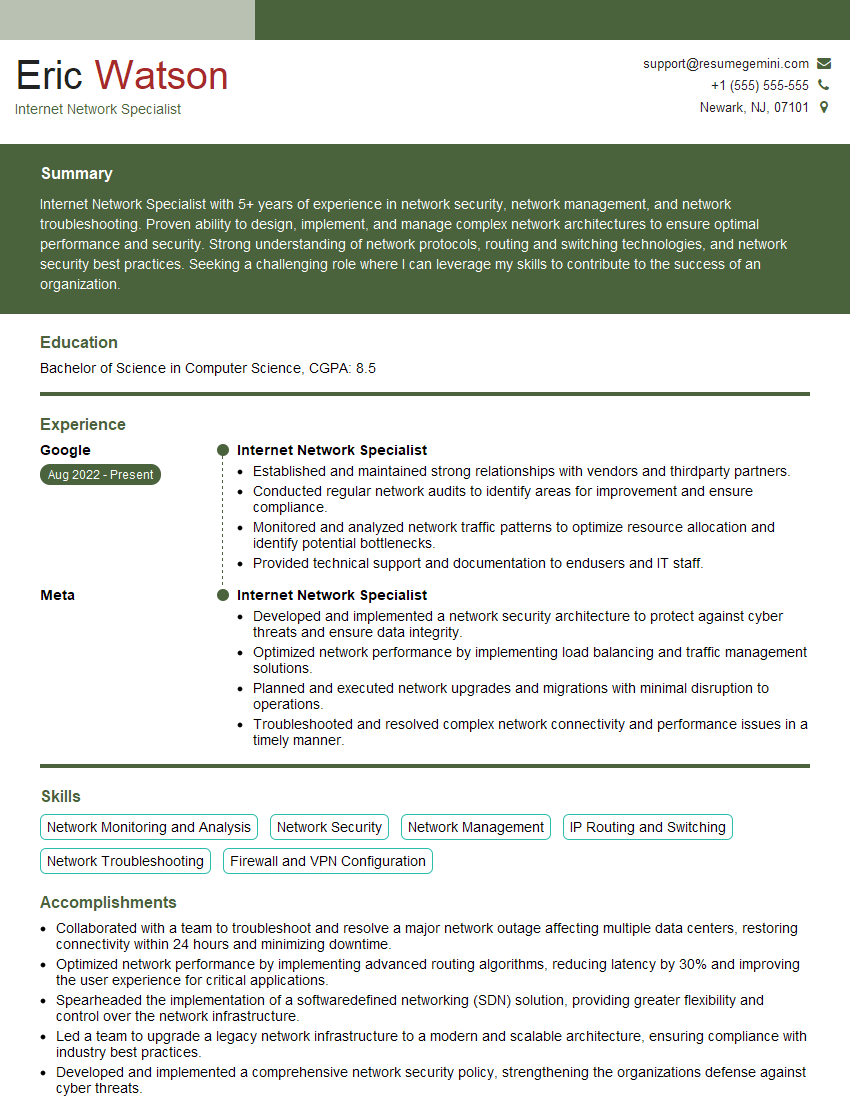Are you gearing up for a career in Internet Network Specialist? Feeling nervous about the interview questions that might come your way? Don’t worry, you’re in the right place. In this blog post, we’ll dive deep into the most common interview questions for Internet Network Specialist and provide you with expert-backed answers. We’ll also explore the key responsibilities of this role so you can tailor your responses to showcase your perfect fit.
Acing the interview is crucial, but landing one requires a compelling resume that gets you noticed. Crafting a professional document that highlights your skills and experience is the first step toward interview success. ResumeGemini can help you build a standout resume that gets you called in for that dream job.
Essential Interview Questions For Internet Network Specialist
1. Explain the concept of network segmentation and its benefits?
Network segmentation is the process of dividing a network into smaller, isolated segments. This can be done for security, performance, or management reasons. Benefits of network segmentation include:
- Increased security: By segmenting a network, you can limit the damage that can be caused by a security breach. If one segment is compromised, the other segments will remain secure.
- Improved performance: By segmenting a network, you can reduce traffic congestion and improve performance for applications that are sensitive to latency or bandwidth.
- Simplified management: By segmenting a network, you can make it easier to manage and troubleshoot. You can isolate problems to specific segments, which can make it easier to identify and resolve them.
2. Describe the difference between TCP and UDP?
Reliability
- TCP is a reliable protocol, which means that it guarantees that data will be delivered to the destination in the correct order and without errors.
- UDP is an unreliable protocol, which means that it does not guarantee that data will be delivered to the destination in the correct order or without errors.
Connection-oriented vs. connectionless
- TCP is a connection-oriented protocol, which means that it establishes a connection between the sender and receiver before sending any data.
- UDP is a connectionless protocol, which means that it does not establish a connection between the sender and receiver before sending any data.
3. What are the different types of network topologies?
- Bus topology: In a bus topology, all devices are connected to a single cable. This type of topology is simple to implement and manage, but it can be difficult to troubleshoot if a cable fails.
- Ring topology: In a ring topology, all devices are connected to each other in a ring. This type of topology is more reliable than a bus topology, but it can be more difficult to implement and manage.
- Star topology: In a star topology, all devices are connected to a central hub. This type of topology is easy to implement and manage, but it can be more expensive than a bus or ring topology.
- Mesh topology: In a mesh topology, all devices are connected to each other. This type of topology is the most reliable, but it can be difficult to implement and manage.
4. What are the different types of network security threats?
- Malware: Malware is malicious software that can damage or steal data from a computer system. Malware can include viruses, worms, and Trojan horses.
- Phishing: Phishing is a type of social engineering attack that attempts to trick users into giving up their personal information, such as passwords or credit card numbers.
- Hacking: Hacking is the unauthorized access of a computer system or network. Hackers may use a variety of techniques to gain access to a system, including brute force attacks, malware, and phishing.
- Denial of service attacks: Denial of service attacks attempt to overwhelm a computer system or network with so much traffic that it becomes unavailable to users.
5. What are the different types of network management tools?
- Network monitoring tools: Network monitoring tools allow you to monitor the performance and availability of your network. These tools can help you identify and resolve problems before they affect users.
- Network management tools: Network management tools allow you to manage your network devices and services. These tools can help you configure devices, manage users, and troubleshoot problems.
- Security tools: Security tools help you protect your network from threats such as malware, phishing, and hacking. These tools can include firewalls, intrusion detection systems, and antivirus software.
6. What are the different types of network protocols?
- TCP/IP: TCP/IP is the most common network protocol suite. It is used by the Internet and many other networks.
- OSI: The OSI model is a conceptual model for network protocols. It is divided into seven layers, each of which performs a specific function.
- Ethernet: Ethernet is a LAN protocol that is used to connect computers and other devices in a local area network.
- Wi-Fi: Wi-Fi is a wireless LAN protocol that is used to connect computers and other devices to a wireless network.
7. What are the different types of network cables?
- Twisted pair: Twisted pair cable is the most common type of network cable. It consists of two insulated copper wires that are twisted together.
- Coaxial cable: Coaxial cable is a type of cable that consists of a central copper conductor surrounded by a layer of insulation and a metal shield.
- Fiber optic cable: Fiber optic cable is a type of cable that uses light to transmit data. It is faster and more secure than twisted pair or coaxial cable.
8. What are the different types of network devices?
- Switches: Switches are used to connect devices on a network. They can be used to create local area networks (LANs) or wide area networks (WANs).
- Routers: Routers are used to connect different networks together. They can be used to create virtual private networks (VPNs) or to connect different parts of the Internet.
- Firewalls: Firewalls are used to protect networks from unauthorized access. They can be used to block traffic from specific sources or to allow only specific types of traffic.
- Intrusion detection systems (IDS): IDS are used to detect and respond to security threats. They can be used to identify and block malicious traffic.
9. What are the different types of network applications?
- Web browsers: Web browsers are used to access the World Wide Web. They allow users to view web pages, download files, and send emails.
- Email clients: Email clients are used to send and receive emails. They allow users to compose, read, and respond to emails.
- Instant messaging clients: Instant messaging clients are used to communicate with other users in real time. They allow users to send and receive text messages, images, and files.
- File transfer clients: File transfer clients are used to transfer files between computers. They allow users to upload and download files from remote servers.
10. What are the different types of network careers?
- Network administrator: A network administrator is responsible for managing and maintaining a network. They may also be responsible for designing and implementing new networks.
- Network engineer: A network engineer is responsible for designing and implementing new networks. They may also be responsible for managing and maintaining existing networks.
- Network security analyst: A network security analyst is responsible for protecting networks from unauthorized access and attack. They may also be responsible for investigating security breaches.
- Network consultant: A network consultant provides advice and guidance to organizations on how to design, implement, and manage their networks.
Interviewers often ask about specific skills and experiences. With ResumeGemini‘s customizable templates, you can tailor your resume to showcase the skills most relevant to the position, making a powerful first impression. Also check out Resume Template specially tailored for Internet Network Specialist.
Career Expert Tips:
- Ace those interviews! Prepare effectively by reviewing the Top 50 Most Common Interview Questions on ResumeGemini.
- Navigate your job search with confidence! Explore a wide range of Career Tips on ResumeGemini. Learn about common challenges and recommendations to overcome them.
- Craft the perfect resume! Master the Art of Resume Writing with ResumeGemini’s guide. Showcase your unique qualifications and achievements effectively.
- Great Savings With New Year Deals and Discounts! In 2025, boost your job search and build your dream resume with ResumeGemini’s ATS optimized templates.
Researching the company and tailoring your answers is essential. Once you have a clear understanding of the Internet Network Specialist‘s requirements, you can use ResumeGemini to adjust your resume to perfectly match the job description.
Key Job Responsibilities
Internet Network Specialists are responsible for the design, implementation, and maintenance of computer networks. They ensure that networks are running smoothly and efficiently, and troubleshoot any problems that arise. Some of the key job responsibilities of an Internet Network Specialist include:
1. Design and implement network solutions
Internet Network Specialists design and implement network solutions that meet the needs of their organization. This includes choosing the right hardware and software, and configuring the network to optimize performance and security.
- Designing and implementing network architectures
- Selecting and configuring network hardware and software
- Configuring and managing network security
2. Monitor and troubleshoot network performance
Internet Network Specialists monitor and troubleshoot network performance to ensure that it is running smoothly and efficiently. They identify and resolve any problems that arise, and make recommendations for improvements.
- Monitoring network performance and identifying bottlenecks
- Troubleshooting network problems and resolving issues
- Making recommendations for network improvements
3. Manage network security
Internet Network Specialists manage network security to protect the network from unauthorized access and attacks. They implement and maintain security measures, such as firewalls and intrusion detection systems.
- Implementing and maintaining network security measures
- Monitoring network security and identifying threats
- Responding to network security incidents
4. Provide technical support to users
Internet Network Specialists provide technical support to users to help them resolve network-related issues. They also provide training and documentation to help users understand and use the network.
- Providing technical support to users
- Developing and delivering network training
- Creating and maintaining network documentation
Interview Tips
Preparing for an interview for an Internet Network Specialist position can be daunting, but with the right preparation, you can increase your chances of success. Here are a few tips to help you prepare for your interview:
1. Research the company and the position
Before your interview, take the time to research the company and the position you are applying for. This will help you understand the company’s culture, values, and goals, and it will also help you tailor your answers to the specific requirements of the position.
- Research the company’s website and social media pages
- Read articles and news about the company
- Talk to people in your network who work for the company
2. Practice your answers to common interview questions
There are a number of common interview questions that you are likely to be asked, such as “Tell me about yourself” and “Why are you interested in this position?” It is helpful to practice your answers to these questions in advance so that you can deliver them confidently and concisely.
- Use the STAR method to answer behavioral interview questions
- Practice answering technical questions related to networking
- Be prepared to talk about your experience and skills
3. Be prepared to ask questions
Asking questions at the end of an interview shows that you are interested in the position and that you are taking the interview seriously. It also gives you an opportunity to learn more about the company and the position.
- Ask about the company’s culture and values
- Ask about the specific responsibilities of the position
- Ask about the company’s plans for the future
4. Dress professionally and arrive on time
First impressions matter, so it is important to dress professionally and arrive on time for your interview. This shows that you are respectful of the interviewer’s time and that you are taking the interview seriously.
- Choose appropriate attire for an office setting
- Be on time for your interview
- Make eye contact and smile when you meet the interviewer
5. Follow up after the interview
After your interview, it is important to follow up with the interviewer. This shows that you are still interested in the position and that you are eager to learn more. You can follow up by sending a thank-you note or by calling the interviewer to check on the status of your application.
- Send a thank-you note within 24 hours of the interview
- Call the interviewer to check on the status of your application
- Stay positive and professional throughout the interview process
Next Step:
Armed with this knowledge, you’re now well-equipped to tackle the Internet Network Specialist interview with confidence. Remember, preparation is key. So, start crafting your resume, highlighting your relevant skills and experiences. Don’t be afraid to tailor your application to each specific job posting. With the right approach and a bit of practice, you’ll be well on your way to landing your dream job. Build your resume now from scratch or optimize your existing resume with ResumeGemini. Wish you luck in your career journey!