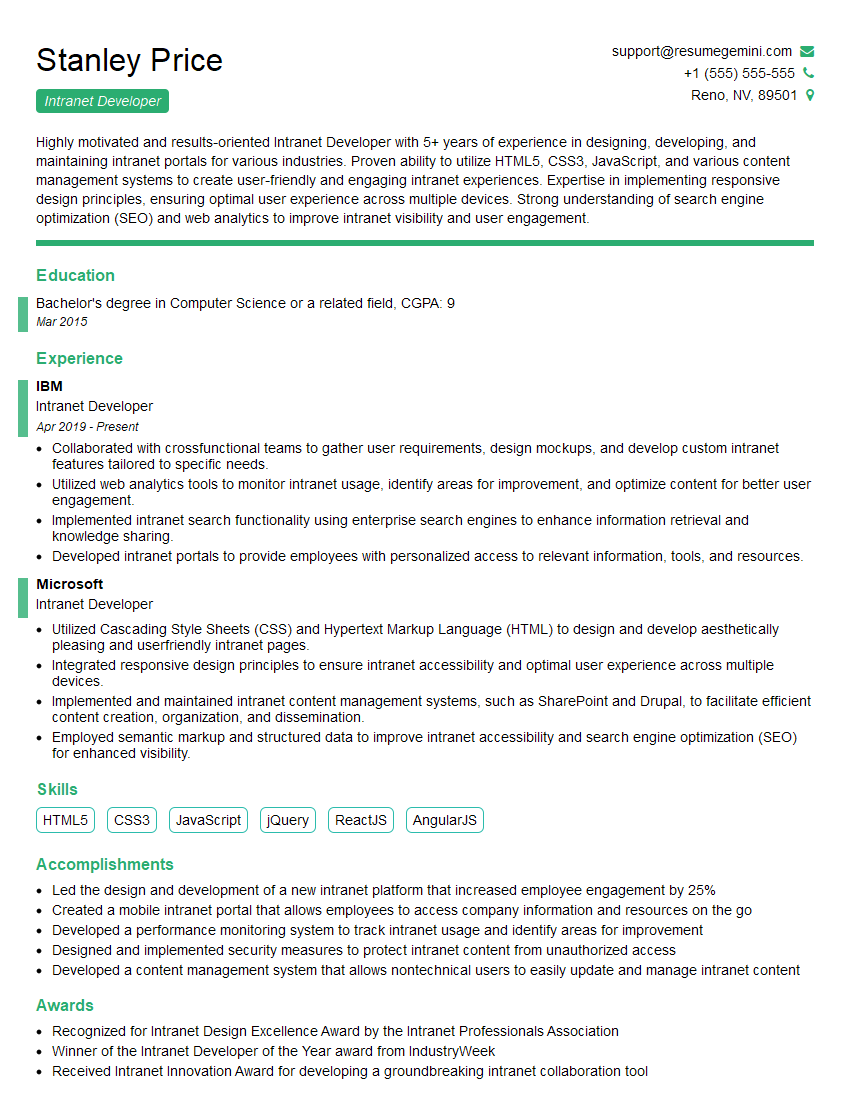Ever felt underprepared for that crucial job interview? Or perhaps you’ve landed the interview but struggled to articulate your skills and experiences effectively? Fear not! We’ve got you covered. In this blog post, we’re diving deep into the Intranet Developer interview questions that you’re most likely to encounter. But that’s not all. We’ll also provide expert insights into the key responsibilities of a Intranet Developer so you can tailor your answers to impress potential employers.
Acing the interview is crucial, but landing one requires a compelling resume that gets you noticed. Crafting a professional document that highlights your skills and experience is the first step toward interview success. ResumeGemini can help you build a standout resume that gets you called in for that dream job.
Essential Interview Questions For Intranet Developer
1. Describe the key principles and best practices for designing and developing intranets?
The key principles and best practices for designing and developing intranets include:
- User-centered design: The intranet should be designed around the needs of the users, with a focus on usability, accessibility, and engagement.
- Clear and concise content: The content on the intranet should be well-organized, easy to find, and written in a clear and concise manner.
- Effective search functionality: Users should be able to easily find the information they are looking for on the intranet using a robust search functionality.
- Responsive design: The intranet should be designed to be responsive so that it can be accessed on a variety of devices, including desktops, laptops, tablets, and smartphones.
- Security and privacy: The intranet should be secure and protect user data in accordance with industry best practices.
2. What are the different types of intranet platforms available, and how do you evaluate which one is right for an organization?
Factors to consider when evaluating intranet platforms:
- Number of users
- Type of content
- Budget
- Technical expertise
Types of intranet platforms:
- Open source: These platforms are free to use and offer a wide range of features and customization options.
- Commercial: These platforms are paid and offer a more comprehensive set of features and support.
- Cloud-based: These platforms are hosted in the cloud and offer a scalable and cost-effective solution.
- On-premise: These platforms are hosted on the organization’s own servers and offer greater control and security.
3. How do you design an intranet navigation system that is user-friendly and effective?
To design a user-friendly and effective intranet navigation system, consider the following best practices:
- Use a hierarchical structure: This will help users to easily find the information they are looking for.
- Use clear and concise labels: The labels for each navigation item should be clear and concise so that users know what to expect when they click on them.
- Use visual cues: Visual cues, such as icons and colors, can help users to quickly identify the different sections of the intranet.
- Keep it simple: The navigation system should be simple and easy to use. Avoid using too many levels of navigation.
4. What are the emerging trends and best practices in intranet development?
Some of the emerging trends and best practices in intranet development include:
- The use of artificial intelligence (AI): AI can be used to personalize the intranet experience for each user, provide relevant search results, and automate tasks.
- The use of mobile devices: More and more employees are accessing the intranet from mobile devices, so it is important to develop intranets that are responsive and easy to use on these devices.
- The use of social media: Social media can be used to create a more engaging and collaborative intranet experience.
- The use of data analytics: Data analytics can be used to track user behavior and identify areas for improvement on the intranet.
5. How do you measure the success of an intranet?
The success of an intranet can be measured by a number of metrics, including:
- User adoption: The number of users who are actively using the intranet.
- User satisfaction: The level of satisfaction that users have with the intranet.
- Task completion: The number of tasks that users are able to complete using the intranet.
- Time savings: The amount of time that users save by using the intranet.
- Return on investment (ROI): The financial benefits that the organization has realized from the intranet.
6. Describe the role of Web Content Management (WCM) systems in intranet development and maintenance.
Web Content Management (WCM) systems play a vital role in intranet development and maintenance. They allow non-technical users to create, edit, and publish content on the intranet without the need for technical expertise.
- WCM systems provide a user-friendly interface that makes it easy for users to add and update content.
- They also provide a variety of features to help users manage their content, such as version control, workflow, and search.
- WCM systems can help to improve the quality and consistency of the content on the intranet.
- They can also help to reduce the time and effort required to maintain the intranet.
7. How do you ensure the security and privacy of data on an intranet?
Here are some tips for ensuring the security and privacy of data on an intranet:
- Use strong passwords and two-factor authentication.
- Implement access controls to restrict access to sensitive data.
- Use encryption to protect data in transit and at rest.
- Regularly patch and update the intranet software.
- Educate users about security risks.
8. How do you handle accessibility concerns when developing intranets?
Here are some tips for handling accessibility concerns when developing intranets:
- Use clear and concise language.
- Provide alternative text for images and graphics.
- Use headings and subheadings to structure your content.
- Use a consistent layout and design.
- Test your intranet with users with disabilities.
9. What are the key considerations when integrating an intranet with other enterprise systems?
Here are some key considerations when integrating an intranet with other enterprise systems:
- Data security
- User authentication
- Data integrity
- Performance
- Scalability
10. How do you stay up-to-date on the latest trends and best practices in intranet development?
I stay up-to-date on the latest trends and best practices in intranet development by:
- Reading industry blogs and articles.
- Attending industry conferences and webinars.
- Participating in online forums and communities.
- Experimenting with new technologies and techniques.
- Getting feedback from users.
Interviewers often ask about specific skills and experiences. With ResumeGemini‘s customizable templates, you can tailor your resume to showcase the skills most relevant to the position, making a powerful first impression. Also check out Resume Template specially tailored for Intranet Developer.
Career Expert Tips:
- Ace those interviews! Prepare effectively by reviewing the Top 50 Most Common Interview Questions on ResumeGemini.
- Navigate your job search with confidence! Explore a wide range of Career Tips on ResumeGemini. Learn about common challenges and recommendations to overcome them.
- Craft the perfect resume! Master the Art of Resume Writing with ResumeGemini’s guide. Showcase your unique qualifications and achievements effectively.
- Great Savings With New Year Deals and Discounts! In 2025, boost your job search and build your dream resume with ResumeGemini’s ATS optimized templates.
Researching the company and tailoring your answers is essential. Once you have a clear understanding of the Intranet Developer‘s requirements, you can use ResumeGemini to adjust your resume to perfectly match the job description.
Key Job Responsibilities
Intranet Developers are responsible for designing, developing, and maintaining intranet applications and websites. They work with stakeholders to gather requirements, create prototypes, and develop and test applications. Intranet Developers must have a strong understanding of web development technologies, such as HTML, CSS, JavaScript, and PHP. They must also be able to work independently and as part of a team.
1. Design and Develop Intranet Applications
Intranet Developers design and develop intranet applications that meet the needs of the organization. This includes creating prototypes, developing user interfaces, and writing code. Intranet Developers must have a strong understanding of user experience design and web development best practices.
- Create prototypes for new intranet applications
- Develop user interfaces for intranet applications
- Write code for intranet applications
- Test intranet applications for functionality and usability
2. Maintain Intranet Applications
Intranet Developers are responsible for maintaining intranet applications. This includes fixing bugs, updating content, and adding new features. Intranet Developers must be able to work independently and as part of a team to ensure that intranet applications are running smoothly.
- Fix bugs in intranet applications
- Update content on intranet applications
- Add new features to intranet applications
- Monitor intranet applications for performance and security issues
3. Work with Stakeholders
Intranet Developers work with stakeholders to gather requirements, create prototypes, and develop and test applications. Intranet Developers must be able to communicate effectively with stakeholders and understand their needs.
- Gather requirements from stakeholders
- Create prototypes for stakeholders
- Develop and test applications for stakeholders
- Get feedback from stakeholders on applications
4. Stay Up-to-Date on Web Development Technologies
Intranet Developers must stay up-to-date on the latest web development technologies. This includes learning new programming languages, frameworks, and tools. Intranet Developers can stay up-to-date by reading industry blogs, attending conferences, and taking online courses.
- Read industry blogs about web development
- Attend conferences on web development
- Take online courses on web development
- Experiment with new web development technologies
Interview Tips
Preparing for an interview can be daunting, but there are a few things you can do to increase your chances of success. Here are a few tips:
1. Research the Company and the Position
Before you go on an interview, it’s important to do your research. Learn as much as you can about the company and the position you’re applying for. This will help you answer questions intelligently and show that you’re interested in the job.
- Visit the company’s website
- Read the company’s blog
- Follow the company on social media
- Talk to people who work at the company
2. Practice Answering Common Interview Questions
There are a few common interview questions that you’re likely to be asked, such as “Tell me about yourself” and “Why are you interested in this position?” It’s helpful to practice answering these questions ahead of time so that you can deliver your answers confidently and concisely.
- Write out your answers to common interview questions
- Practice answering these questions out loud
- Get feedback from a friend or family member on your answers
3. Prepare Questions to Ask the Interviewer
At the end of the interview, you’ll usually be given an opportunity to ask the interviewer questions. This is a great opportunity to learn more about the company and the position, and to show that you’re engaged and interested. Here are a few questions you might want to ask:
- What are the biggest challenges facing the company right now?
- What are the company’s goals for the next year?
- What is the company culture like?
- What are the opportunities for professional development?
4. Dress Professionally and Arrive on Time
First impressions matter, so it’s important to dress professionally for your interview. You should also arrive on time, or even a few minutes early. This shows that you’re respectful of the interviewer’s time.
- Wear a suit or business casual attire
- Make sure your clothes are clean and pressed
- Arrive at the interview location a few minutes early
- Bring a portfolio or resume with you
5. Be Yourself and Be Enthusiastic
The most important thing is to be yourself and be enthusiastic. The interviewer wants to get to know the real you, so don’t try to be someone you’re not. Be confident in your abilities and show the interviewer why you’re the best person for the job.
- Be honest and authentic
- Show the interviewer your passion for web development
- Be confident in your abilities
- Be positive and enthusiastic
Next Step:
Now that you’re armed with a solid understanding of what it takes to succeed as a Intranet Developer, it’s time to turn that knowledge into action. Take a moment to revisit your resume, ensuring it highlights your relevant skills and experiences. Tailor it to reflect the insights you’ve gained from this blog and make it shine with your unique qualifications. Don’t wait for opportunities to come to you—start applying for Intranet Developer positions today and take the first step towards your next career milestone. Your dream job is within reach, and with a polished resume and targeted applications, you’ll be well on your way to achieving your career goals! Build your resume now with ResumeGemini.