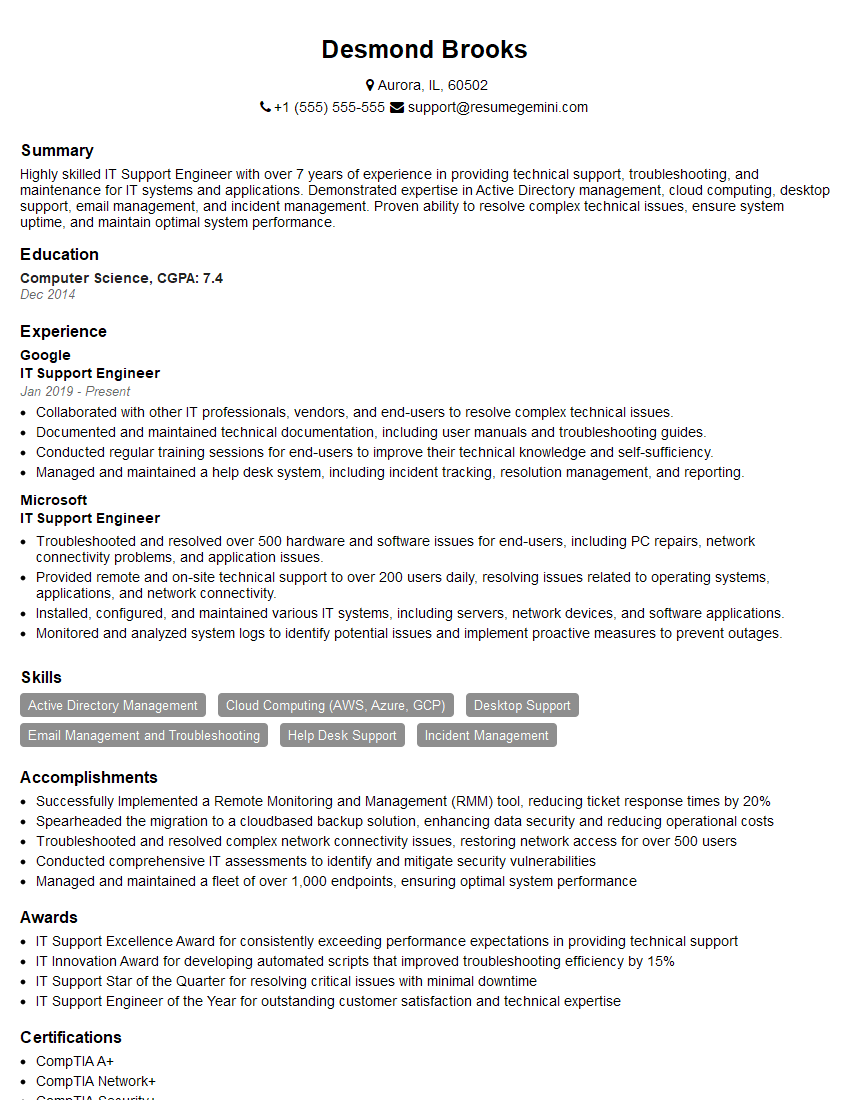Are you gearing up for a career shift or aiming to ace your next interview? Look no further! We’ve curated a comprehensive guide to help you crack the interview for the coveted IT Support Engineer position. From understanding the key responsibilities to mastering the most commonly asked questions, this blog has you covered. So, buckle up and let’s embark on this journey together.
Acing the interview is crucial, but landing one requires a compelling resume that gets you noticed. Crafting a professional document that highlights your skills and experience is the first step toward interview success. ResumeGemini can help you build a standout resume that gets you called in for that dream job.
Essential Interview Questions For IT Support Engineer
1. How do you troubleshoot a PC that is not booting?
I would start by checking the power supply, making sure that the PC is getting power from the outlet and that all cables are securely connected. If the PC is getting power, I would then check the BIOS settings to make sure that the boot order is correct and that the hard drive is being detected. If the BIOS settings are correct, I would then try to boot the PC from a bootable USB drive or CD-ROM to see if the operating system is corrupted.
2. What are some common network troubleshooting techniques?
Ping
- Ping is a command-line utility that can be used to test the connectivity between two devices on a network.
- To use ping, open a command prompt and type “ping” followed by the IP address or hostname of the device you want to test.
- If the ping is successful, you will see a series of replies from the device.
- If the ping is unsuccessful, you will see a message saying “Request timed out”.
Traceroute
- Traceroute is a command-line utility that can be used to trace the route that packets take from one device to another on a network.
- To use traceroute, open a command prompt and type “traceroute” followed by the IP address or hostname of the device you want to test.
- Traceroute will then show you the route that the packets take, as well as the amount of time it takes for the packets to reach each hop.
3. How do you troubleshoot a printer that is not printing?
First, I would check to make sure that the printer is turned on and that it is connected to the computer. I would then check the printer’s status in the computer’s control panel to see if there are any error messages. If there are no error messages, I would then try to print a test page. If the test page prints successfully, then the printer is likely working properly and the problem is with the computer or the software. If the test page does not print, then I would try to troubleshoot the printer itself. I would check the printer’s cables and connections to make sure that they are secure. I would also check the printer’s ink or toner levels to make sure that they are not empty.
4. What are some basic security measures that you can implement on a home network?
- Use a strong password for your Wi-Fi network.
- Enable encryption on your Wi-Fi network.
- Use a firewall to protect your network from unauthorized access.
- Keep your software up to date.
- Be careful about what you click on when browsing the web.
- Use a VPN when connecting to public Wi-Fi networks.
5. How do you keep your technical skills up to date?
- I read industry blogs and articles.
- I attend industry conferences and webinars.
- I take online courses and certifications.
- I experiment with new technologies in my home lab.
- I collaborate with other IT professionals.
6. What are your strengths and weaknesses as an IT Support Engineer?
Strengths
- I am a highly skilled and experienced IT Support Engineer with a proven track record of success.
- I am proficient in a wide range of IT technologies, including hardware, software, and networking.
- I am a strong problem solver and I am able to quickly and efficiently resolve IT issues.
- I am a team player and I am able to work effectively with others to achieve common goals.
Weaknesses
- I am sometimes too eager to help others, which can lead to me taking on too much work.
- I am not always the best at delegating tasks, which can lead to me feeling overwhelmed.
7. What are your career goals?
My career goal is to become a senior IT Support Engineer and eventually a IT manager. I am passionate about helping others and I believe that I have the skills and experience necessary to be successful in these roles.
8. What is your experience with cloud computing?
I have experience with a variety of cloud computing platforms, including AWS, Azure, and GCP. I have used these platforms to build and manage a variety of IT solutions, including web applications, databases, and storage systems.
9. What is your experience with virtualization?
I have experience with a variety of virtualization technologies, including VMware, Hyper-V, and Xen. I have used these technologies to create and manage virtual machines for a variety of purposes, including server consolidation, disaster recovery, and testing.
10. What is your experience with automation?
I have experience with a variety of automation tools and technologies, including Ansible, Puppet, and Chef. I have used these tools to automate a variety of IT tasks, including software deployment, configuration management, and patch management.
Interviewers often ask about specific skills and experiences. With ResumeGemini‘s customizable templates, you can tailor your resume to showcase the skills most relevant to the position, making a powerful first impression. Also check out Resume Template specially tailored for IT Support Engineer.
Career Expert Tips:
- Ace those interviews! Prepare effectively by reviewing the Top 50 Most Common Interview Questions on ResumeGemini.
- Navigate your job search with confidence! Explore a wide range of Career Tips on ResumeGemini. Learn about common challenges and recommendations to overcome them.
- Craft the perfect resume! Master the Art of Resume Writing with ResumeGemini’s guide. Showcase your unique qualifications and achievements effectively.
- Great Savings With New Year Deals and Discounts! In 2025, boost your job search and build your dream resume with ResumeGemini’s ATS optimized templates.
Researching the company and tailoring your answers is essential. Once you have a clear understanding of the IT Support Engineer‘s requirements, you can use ResumeGemini to adjust your resume to perfectly match the job description.
Key Job Responsibilities
IT Support Engineers are responsible for providing technical support to end-users. They install, configure, and troubleshoot hardware and software, as well as provide training and documentation to users.
1. Technical Support
Provide technical support to users, including troubleshooting hardware and software issues, providing remote support, and performing on-site visits.
- Diagnose and resolve hardware and software issues.
- Provide remote support via phone, email, or chat.
- Perform on-site visits to resolve complex issues.
2. Hardware and Software Installation and Configuration
Install and configure hardware and software for users, including computers, peripherals, and software applications.
- Install and configure new hardware and software.
- Configure operating systems and software applications.
- Maintain hardware and software updates.
3. User Training and Documentation
Provide training and documentation to users on how to use hardware and software, as well as on IT policies and procedures.
- Develop and deliver user training materials.
- Create and maintain user documentation.
- Provide ongoing support and training to users.
4. IT Project Management
Assist in the planning and implementation of IT projects, including system upgrades, software migrations, and hardware deployments.
- Participate in IT project planning and implementation.
- Coordinate with vendors and contractors.
- Monitor project progress and deliverables.
Interview Tips
To prepare for an interview for an IT Support Engineer position, it is important to review the job description carefully and identify the key skills and experience that the employer is looking for. You should also practice common interview questions and prepare answers that highlight your relevant skills and experience.
1. Technical Skills
Be prepared to discuss your technical skills, including your experience with hardware and software installation and configuration, troubleshooting, and user support. You should also be familiar with the latest IT trends and technologies.
- Review your resume and make sure that you can clearly articulate your technical skills and experience.
- Practice answering questions about your experience with specific hardware and software technologies.
- Be prepared to discuss your knowledge of the latest IT trends and technologies.
2. Customer Service Skills
IT Support Engineers need to have excellent customer service skills. Be prepared to discuss your experience providing technical support to users and how you handle difficult customers.
- Practice answering questions about your experience providing customer support.
- Be prepared to discuss how you handle difficult customers.
- Emphasize your ability to communicate effectively and build relationships with customers.
3. Problem-Solving Skills
IT Support Engineers need to be able to solve problems quickly and efficiently. Be prepared to discuss your problem-solving skills and how you approach troubleshooting issues.
- Practice answering questions about your problem-solving skills.
- Be prepared to discuss how you approach troubleshooting issues.
- Provide examples of how you have successfully solved complex technical problems.
4. Teamwork Skills
IT Support Engineers often work as part of a team. Be prepared to discuss your teamwork skills and how you collaborate with others to achieve goals.
- Practice answering questions about your teamwork skills.
- Be prepared to discuss how you collaborate with others to achieve goals.
- Provide examples of how you have successfully worked as part of a team to solve problems.
Next Step:
Armed with this knowledge, you’re now well-equipped to tackle the IT Support Engineer interview with confidence. Remember, preparation is key. So, start crafting your resume, highlighting your relevant skills and experiences. Don’t be afraid to tailor your application to each specific job posting. With the right approach and a bit of practice, you’ll be well on your way to landing your dream job. Build your resume now from scratch or optimize your existing resume with ResumeGemini. Wish you luck in your career journey!