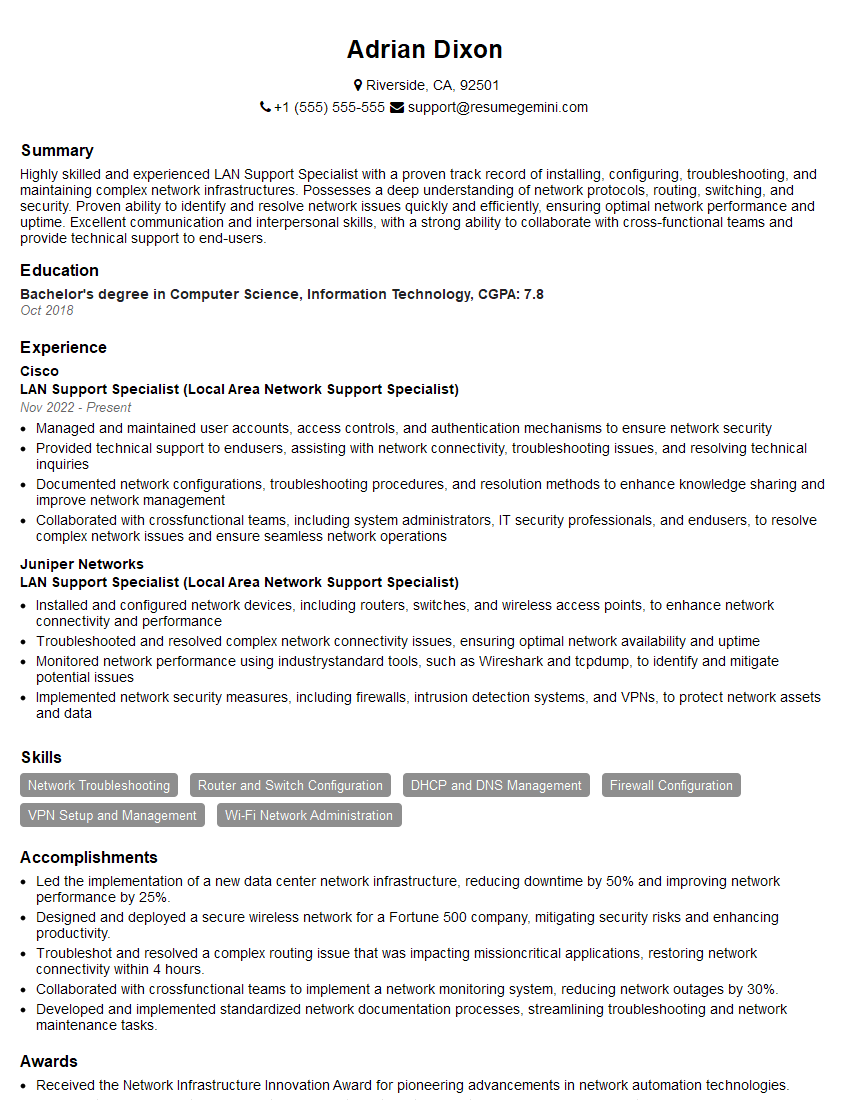Are you gearing up for a career in LAN Support Specialist (Local Area Network Support Specialist)? Feeling nervous about the interview questions that might come your way? Don’t worry, you’re in the right place. In this blog post, we’ll dive deep into the most common interview questions for LAN Support Specialist (Local Area Network Support Specialist) and provide you with expert-backed answers. We’ll also explore the key responsibilities of this role so you can tailor your responses to showcase your perfect fit.
Acing the interview is crucial, but landing one requires a compelling resume that gets you noticed. Crafting a professional document that highlights your skills and experience is the first step toward interview success. ResumeGemini can help you build a standout resume that gets you called in for that dream job.
Essential Interview Questions For LAN Support Specialist (Local Area Network Support Specialist)
1. What are the different types of network topologies and their advantages and disadvantages?
- Bus topology: All devices are connected to a single cable. Advantages: Easy to install and maintain. Disadvantages: Single point of failure, slow performance.
- Ring topology: Devices are connected in a ring, with each device connected to two others. Advantages: No single point of failure, good performance. Disadvantages: Difficult to install and maintain, can be slow if one device fails.
- Star topology: Devices are connected to a central hub or switch. Advantages: Easy to install and maintain, good performance. Disadvantages: Single point of failure, can be expensive.
- Tree topology: Combines the advantages of star and bus topologies. Advantages: Easy to install and maintain, good performance, no single point of failure. Disadvantages: Can be expensive.
- Mesh topology: All devices are connected to each other. Advantages: No single point of failure, good performance. Disadvantages: Difficult to install and maintain, expensive.
2. What are the different types of network protocols and their purposes?
TCP/IP
- A suite of protocols that allows computers to communicate over a network.
- TCP is a connection-oriented protocol that ensures reliable delivery of data.
- IP is a connectionless protocol that routes data packets.
UDP
- A connectionless protocol that is faster and simpler than TCP.
- Used for applications that do not require reliable delivery of data, such as streaming media.
HTTP
- A protocol used for communication between web browsers and web servers.
- Used to transfer web pages, images, and other files.
HTTPS
- A secure version of HTTP that uses encryption to protect data.
- Used for transmitting sensitive information, such as credit card numbers and passwords.
3. What are the different types of network security threats and how can they be mitigated?
- Malware: Malicious software that can damage or steal data. Can be mitigated by using anti-virus software, firewalls, and intrusion detection systems.
- Phishing: A type of social engineering attack that tricks users into giving up their personal information. Can be mitigated by educating users about phishing and by using two-factor authentication.
- DoS attacks: Attacks that flood a network with traffic, causing it to become unavailable. Can be mitigated by using firewalls, intrusion detection systems, and load balancers.
- Man-in-the-middle attacks: Attacks that intercept communications between two parties and impersonate one of them. Can be mitigated by using encryption and strong authentication.
4. What are the different types of network troubleshooting tools and how do you use them?
- Ping: A command-line tool that sends a test packet to a specified IP address and reports the time it takes for the packet to return. Used to test connectivity and identify network problems.
- Traceroute: A command-line tool that traces the path of a test packet from one IP address to another. Used to identify network hops and troubleshoot routing problems.
- Wireshark: A network protocol analyzer that captures and analyzes network traffic. Used to troubleshoot network problems and identify security threats.
- Netstat: A command-line tool that displays network connections and statistics. Used to troubleshoot network problems and identify security threats.
5. What are the different types of network performance metrics and how do you measure them?
- Throughput: The amount of data that can be transferred over a network in a given period of time. Measured in bits per second (bps).
- Latency: The time it takes for a packet to travel from one point to another. Measured in milliseconds (ms).
- Packet loss: The percentage of packets that are lost in transit. Measured as a percentage.
- Jitter: The variation in latency between packets. Measured in milliseconds (ms).
6. What are the different types of network management systems and how do you use them?
- SNMP: A protocol that allows network devices to be managed remotely. Used to monitor and manage network devices, such as routers, switches, and servers.
- NetFlow: A protocol that collects and analyzes network traffic data. Used to troubleshoot network problems, identify security threats, and plan network capacity.
- Syslog: A protocol that collects and analyzes system logs. Used to troubleshoot network problems, identify security threats, and monitor network performance.
7. What are the different types of network virtualization technologies and how do you use them?
- VLANs: Virtual LANs that allow multiple logical networks to be created on a single physical network. Used to segment networks and improve security.
- VXLANs: Virtual extensible LANs that allow VLANs to be extended across multiple physical networks. Used to create a single logical network that spans multiple physical locations.
- SDN: Software-defined networking that allows network administrators to programmatically control network behavior. Used to automate network management and improve network performance.
8. What are the different types of network security best practices and how do you implement them?
- Use strong passwords and two-factor authentication: Use complex passwords and two-factor authentication to protect your network from unauthorized access.
- Install and maintain security updates: Install and maintain security updates to patch vulnerabilities that could be exploited by attackers.
- Use a firewall: Use a firewall to block unauthorized access to your network.
- Use intrusion detection and prevention systems: Use intrusion detection and prevention systems to detect and block malicious activity on your network.
- Educate your users about network security: Educate your users about network security best practices and how to protect themselves from online threats.
9. What are the different types of network troubleshooting methodologies and how do you use them?
- Divide and conquer: Divide the network into smaller segments and troubleshoot each segment individually.
- Top-down approach: Start by troubleshooting the network at the highest level and work your way down to the individual devices.
- Bottom-up approach: Start by troubleshooting the individual devices and work your way up to the network level.
- Process of elimination: Test different variables to eliminate possible causes of the problem.
10. What are the different types of network design considerations and how do you take them into account?
- Network topology: The physical layout of the network.
- Network protocols: The protocols used to communicate over the network.
- Network security: The measures taken to protect the network from unauthorized access and attacks.
- Network performance: The speed and reliability of the network.
- Network scalability: The ability of the network to grow and adapt to changing needs.
Interviewers often ask about specific skills and experiences. With ResumeGemini‘s customizable templates, you can tailor your resume to showcase the skills most relevant to the position, making a powerful first impression. Also check out Resume Template specially tailored for LAN Support Specialist (Local Area Network Support Specialist).
Career Expert Tips:
- Ace those interviews! Prepare effectively by reviewing the Top 50 Most Common Interview Questions on ResumeGemini.
- Navigate your job search with confidence! Explore a wide range of Career Tips on ResumeGemini. Learn about common challenges and recommendations to overcome them.
- Craft the perfect resume! Master the Art of Resume Writing with ResumeGemini’s guide. Showcase your unique qualifications and achievements effectively.
- Great Savings With New Year Deals and Discounts! In 2025, boost your job search and build your dream resume with ResumeGemini’s ATS optimized templates.
Researching the company and tailoring your answers is essential. Once you have a clear understanding of the LAN Support Specialist (Local Area Network Support Specialist)‘s requirements, you can use ResumeGemini to adjust your resume to perfectly match the job description.
Key Job Responsibilities
LAN Support Specialists are responsible for all aspects of day-to-day operations of local area networks (LANs) and wide area networks (WANs). These key responsibilities include:
1. Troubleshooting and Resolving Network Issues
Troubleshooting and resolving network issues that may arise from hardware, software, or configuration problems.
- Identifying and diagnosing network problems and taking appropriate action to resolve them
- Identifying and resolving network performance issues
2. Monitoring and Maintaining Network Performance
Monitoring and maintaining network performance to ensure optimal operation.
- Monitoring network traffic and performance
- Performing regular network maintenance and upgrades
3. Installing and Configuring Network Equipment
Installing and configuring network equipment, such as routers, switches, and firewalls.
- Configuring and maintaining network equipment
- Installing and configuring network operating systems
4. Implementing Network Security Measures
Implementing network security measures to protect the network from unauthorized access and malicious attacks.
- Implementing and maintaining network security policies
- Performing security audits and assessments
Interview Tips
Preparation is key to ensuring a successful job interview. Here are a few tips to help you ace your interview for a LAN Support Specialist position:
1. Research the Company and Position
Before the interview, take the time to research the company and the specific LAN Support Specialist position you’re applying for. This will help you understand the company’s culture, goals, and the specific requirements of the role. You can find this information on the company’s website, LinkedIn page, and Glassdoor reviews.
- Learn about the company’s size, industry, and recent news.
- Identify the key responsibilities and qualifications for the LAN Support Specialist position.
2. Practice Answering Common Interview Questions
There are a few common interview questions that you’re likely to be asked in a LAN Support Specialist interview. It’s helpful to practice answering these questions in advance so that you can deliver clear and concise responses during the interview.
- Tell me about your experience with troubleshooting and resolving network issues.
- How do you monitor and maintain network performance?
- What are your experiences with installing and configuring network equipment?
- What network security measures have you implemented in the past?
3. Highlight Your Skills and Experience
During the interview, be sure to highlight your skills and experience that are relevant to the LAN Support Specialist position. Use specific examples to demonstrate your abilities and how you have contributed to the success of previous organizations.
- Quantify your accomplishments whenever possible.
- Use the STAR method (Situation, Task, Action, Result) to structure your answers.
4. Be Prepared to Ask Questions
At the end of the interview, the interviewer will likely ask if you have any questions. This is your opportunity to learn more about the company and the position. It’s also a good way to show your interest and enthusiasm for the role.
- Ask about the company’s future plans and goals.
- Inquire about the specific challenges and opportunities of the LAN Support Specialist position.
Next Step:
Armed with this knowledge, you’re now well-equipped to tackle the LAN Support Specialist (Local Area Network Support Specialist) interview with confidence. Remember, a well-crafted resume is your first impression. Take the time to tailor your resume to highlight your relevant skills and experiences. And don’t forget to practice your answers to common interview questions. With a little preparation, you’ll be on your way to landing your dream job. So what are you waiting for? Start building your resume and start applying! Build an amazing resume with ResumeGemini.