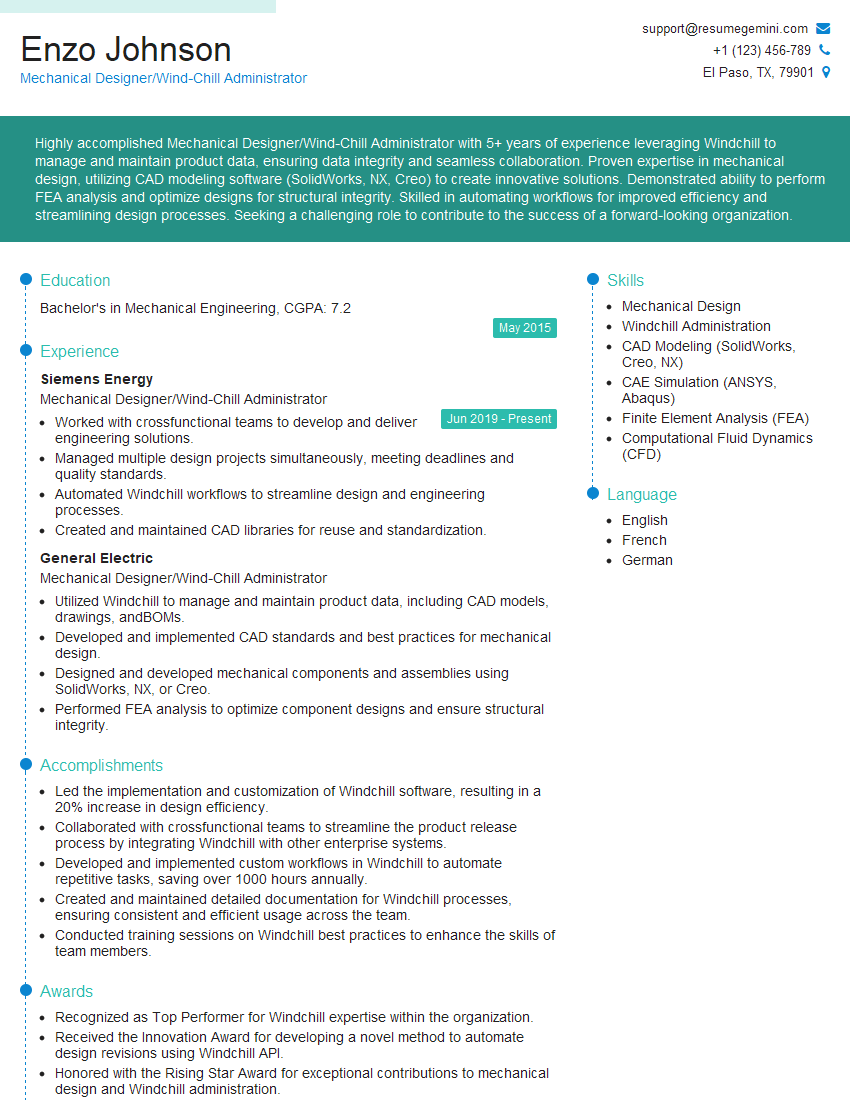Are you gearing up for an interview for a Mechanical Designer/Wind-Chill Administrator position? Whether you’re a seasoned professional or just stepping into the role, understanding what’s expected can make all the difference. In this blog, we dive deep into the essential interview questions for Mechanical Designer/Wind-Chill Administrator and break down the key responsibilities of the role. By exploring these insights, you’ll gain a clearer picture of what employers are looking for and how you can stand out. Read on to equip yourself with the knowledge and confidence needed to ace your next interview and land your dream job!
Acing the interview is crucial, but landing one requires a compelling resume that gets you noticed. Crafting a professional document that highlights your skills and experience is the first step toward interview success. ResumeGemini can help you build a standout resume that gets you called in for that dream job.
Essential Interview Questions For Mechanical Designer/Wind-Chill Administrator
1. Can you describe the role of a Mechanical Designer?
- Develop and design mechanical components and assemblies using CAD software.
- Analyze and evaluate designs to ensure they meet specifications and industry standards.
- Collaborate with engineers and other team members to ensure designs are feasible and manufacturable.
- Prepare technical documentation, such as drawings, specifications, and reports.
2. What are the key features and functionalities of Windchill?
Data Management
- Centralized storage and management of product data.
- Version control and revision management.
- Collaboration and workflow management.
Product Lifecycle Management
- Integration with CAD systems for design and engineering.
- Management of product structures and bills of materials.
- Tracking and managing product changes and updates.
3. How do you ensure the accuracy and completeness of CAD models?
- Use industry-standard CAD software and best practices.
- Perform thorough reviews and validations of models.
- Collaborate with engineers and other team members to ensure designs meet specifications.
- Follow established quality control procedures.
4. What are the different types of CAD files and their uses?
- Solid models (.sldprt, .step, .iges): Represent 3D objects with precise geometry.
- Assembly files (.sldasm, .asm): Combine multiple components into a single assembly.
- Drawing files (.slddrw, .dwg): Generate 2D drawings for manufacturing and documentation.
- Sheet metal files (.sldprt, .dwg): Design and unfold sheet metal parts.
- Simulation files (.sim, .ans): Analyze and simulate mechanical performance.
5. How do you manage and control access to CAD data in Windchill?
- Use Windchill’s security features, such as access control lists and permissions.
- Define user roles and permissions to control access to specific data and functions.
- Implement password protection and encryption measures to safeguard data.
- Follow established company policies and procedures for data security.
6. How do you handle and resolve conflicts between different CAD models?
- Use version control and comparison tools to identify and resolve conflicts.
- Collaborate with engineers and other team members to determine the best course of action.
- Document and track conflict resolution processes for future reference.
7. What are the key considerations when designing components for manufacturability?
- Consideration of materials, tolerances, and surface finishes.
- Ensure designs can be easily assembled and disassembled.
- Optimize designs for cost-effective production methods.
- Minimize complexity and reduce the number of components.
8. How do you keep up-to-date with the latest developments in CAD technology?
- Attend industry conferences and webinars.
- Read technical publications and white papers.
- Take online courses or certification programs.
- Participate in online forums and user groups.
9. What is your experience with using simulation tools in design?
- Proficient in using simulation software such as ANSYS or SolidWorks Simulation.
- Performed simulations to analyze structural integrity, thermal performance, and fluid flow.
- Used simulation results to optimize designs and ensure product performance.
10. How do you manage and track changes to CAD models throughout the design process?
- Use Windchill’s revision management features to track changes and versions.
- Implement change control processes to review and approve design changes.
- Maintain documentation and records of design changes for traceability and accountability.
Interviewers often ask about specific skills and experiences. With ResumeGemini‘s customizable templates, you can tailor your resume to showcase the skills most relevant to the position, making a powerful first impression. Also check out Resume Template specially tailored for Mechanical Designer/Wind-Chill Administrator.
Career Expert Tips:
- Ace those interviews! Prepare effectively by reviewing the Top 50 Most Common Interview Questions on ResumeGemini.
- Navigate your job search with confidence! Explore a wide range of Career Tips on ResumeGemini. Learn about common challenges and recommendations to overcome them.
- Craft the perfect resume! Master the Art of Resume Writing with ResumeGemini’s guide. Showcase your unique qualifications and achievements effectively.
- Great Savings With New Year Deals and Discounts! In 2025, boost your job search and build your dream resume with ResumeGemini’s ATS optimized templates.
Researching the company and tailoring your answers is essential. Once you have a clear understanding of the Mechanical Designer/Wind-Chill Administrator‘s requirements, you can use ResumeGemini to adjust your resume to perfectly match the job description.
Key Job Responsibilities
Mechanical Designers and Wind-Chill Administrators play a vital role in the product development process. Their responsibilities encompass designing mechanical components, creating technical documentation, and managing product data.
1. Mechanical Design and Development
Responsible for the design and development of mechanical components, systems, and assemblies.
- Create 3D models and 2D drawings using CAD software (e.g., SolidWorks, Creo, NX).
- Perform engineering analysis to optimize designs, including stress analysis, thermal analysis, and motion simulation.
2. Technical Documentation
Create and maintain technical documentation, such as drawings, specifications, and manuals.
- Prepare engineering drawings, including assembly drawings, detail drawings, and schematics.
- Write technical specifications, including material specifications, dimensional tolerances, and performance requirements.
3. Wind-Chill Administration
Manage and administer the Wind-Chill product data management (PDM) system.
- Create and manage product structures, including parts, assemblies, and documents.
- Control access to product data and manage revision history.
4. Collaboration and Communication
Effectively collaborate with engineers, manufacturing, and other stakeholders throughout the product development process.
- Participate in design reviews and provide technical input.
- Communicate design changes and resolve issues with colleagues and clients.
Interview Tips
Preparing thoroughly for an interview can significantly increase your chances of success. Here are some tips to help you ace your Mechanical Designer/Wind-Chill Administrator interview:
1. Research the Company and Position
Gather information about the company’s products, services, industry, and culture. Thoroughly review the job description to understand the specific requirements and responsibilities of the role.
- Visit the company’s website.
- Read articles and industry news about the company.
- Connect with current or former employees on LinkedIn.
2. Highlight Your Skills and Experience
Emphasize your relevant skills and experience during the interview. Quantify your accomplishments and provide specific examples of your work.
- Use the STAR method to structure your answers (Situation, Task, Action, Result).
- Showcase your proficiency in mechanical design software, engineering analysis, and Wind-Chill administration.
3. Demonstrate Your Technical Knowledge
Be prepared to answer technical questions related to mechanical design and Wind-Chill administration. Review basic engineering concepts and Wind-Chill functionality.
- Practice solving common engineering problems.
- Familiarize yourself with Wind-Chill’s features and capabilities.
4. Prepare Questions for the Interviewer
Asking thoughtful questions demonstrates your engagement and interest in the role and company. Prepare a few questions to ask the interviewer about the team, project scope, and company culture.
- Inquire about the current projects the team is working on.
- Ask about the company’s growth plans.
- Seek insights into the company’s values and work environment.
5. Dress Professionally and Arrive on Time
First impressions matter. Dress in professional attire and arrive for your interview on time. Being punctual and well-dressed shows respect for the interviewer and the company.
- Choose appropriate business attire, such as a suit or dress pants and a button-down shirt.
- Plan your route and arrive at the interview location with ample time to spare.
Next Step:
Now that you’re armed with interview-winning answers and a deeper understanding of the Mechanical Designer/Wind-Chill Administrator role, it’s time to take action! Does your resume accurately reflect your skills and experience for this position? If not, head over to ResumeGemini. Here, you’ll find all the tools and tips to craft a resume that gets noticed. Don’t let a weak resume hold you back from landing your dream job. Polish your resume, hit the “Build Your Resume” button, and watch your career take off! Remember, preparation is key, and ResumeGemini is your partner in interview success.