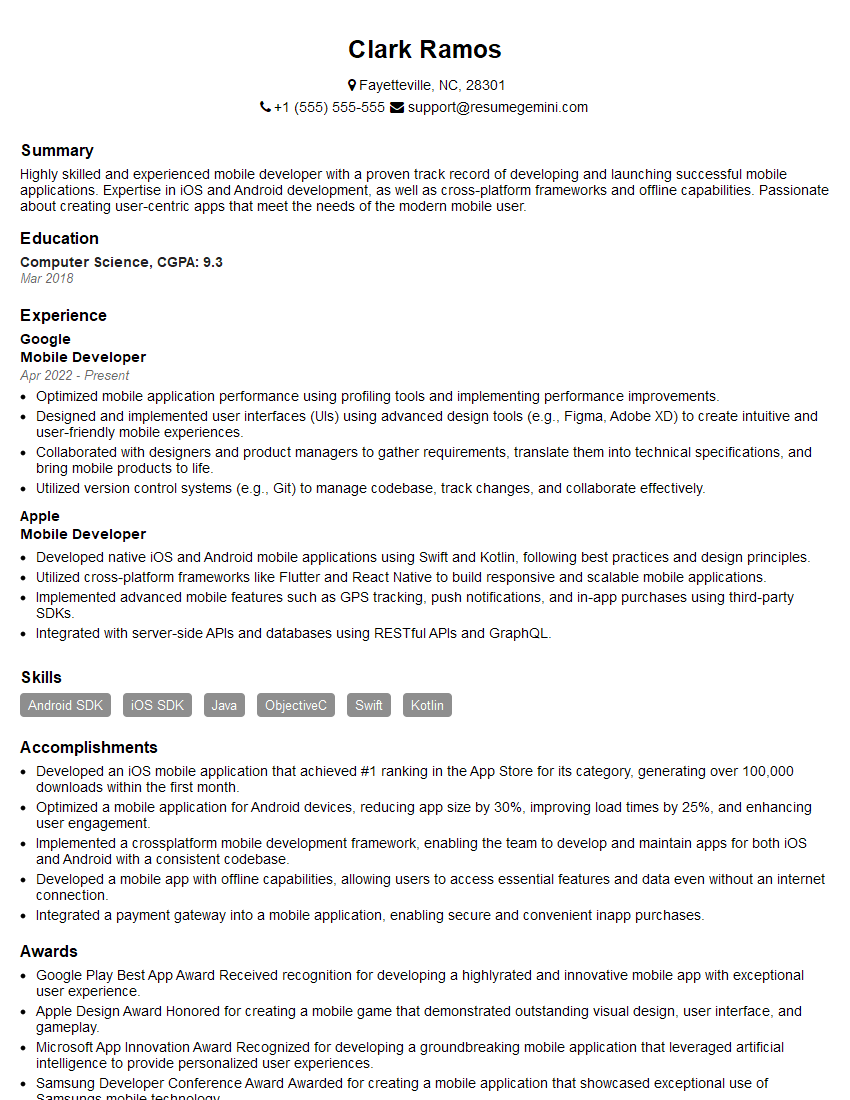Ever felt underprepared for that crucial job interview? Or perhaps you’ve landed the interview but struggled to articulate your skills and experiences effectively? Fear not! We’ve got you covered. In this blog post, we’re diving deep into the Mobile Developer interview questions that you’re most likely to encounter. But that’s not all. We’ll also provide expert insights into the key responsibilities of a Mobile Developer so you can tailor your answers to impress potential employers.
Acing the interview is crucial, but landing one requires a compelling resume that gets you noticed. Crafting a professional document that highlights your skills and experience is the first step toward interview success. ResumeGemini can help you build a standout resume that gets you called in for that dream job.
Essential Interview Questions For Mobile Developer
1. Describe the significance of the Android Manifest file in Android development?
The Android Manifest file is a crucial XML file in Android development that serves several essential functions:
- Application Information: It defines the package name, version, and other metadata attributes of the application.
- Component Declaration: It lists all the components of the application, including activities, services, broadcast receivers, and content providers.
- Permission Management: It specifies the permissions required by the application to access various system resources.
- Intent Filtering: It defines how the application responds to incoming intents, allowing it to handle specific events.
- User Interface Configuration: It determines the application’s user interface attributes, such as the application name, icon, and theme.
2. Explain how you would optimize an Android application for performance?
Memory Management
- Use efficient data structures and minimize object allocation.
- Manage memory leaks by closing unused resources and avoiding global variables.
- Implement a memory cache to store frequently used data.
Thread Optimization
- Use AsyncTask or HandlerThread for background tasks.
- Avoid blocking operations on the main thread.
- Use thread pools to manage multiple tasks efficiently.
Resource Optimization
- Use the appropriate image formats and sizes for different screen densities.
- Compress and optimize application resources, such as images and strings.
- Use lazy loading for large data sets.
3. Discuss the advantages and disadvantages of using Fragments in Android development?
The advantages of using Fragments include:
- Modular Codebase: Fragments help in organizing code into reusable and manageable units.
- Dynamic Layouts: Fragments provide flexibility in creating dynamic layouts that can be added, removed, or replaced.
- Code Reusability: Fragments can be reused across different activities, reducing code duplication.
- Independent Lifecycle: Fragments have their own lifecycle, making it easier to manage their state.
The disadvantages of using Fragments include:
- Lifecycle Management Complexity: Managing the lifecycle of multiple fragments can sometimes be complex.
- Potential Memory Leaks: If fragments are not properly managed, it can lead to memory leaks.
- Overhead: Adding and removing fragments can introduce a small overhead compared to using traditional layout files.
4. How would you approach testing an Android application?
- Unit Testing: Use JUnit or Robolectric to test individual components and methods.
- UI Testing: Use Espresso or UI Automator to test user interactions and verify UI elements.
- Integration Testing: Test the interactions between different components of the application.
- Performance Testing: Use tools like JMeter or MonkeyRunner to analyze application performance.
- Cross-platform Testing: Test the application on multiple devices and operating system versions.
5. Describe how you would implement a singleton pattern in Android?
- Private Constructor: Create a private constructor to prevent instantiation from outside the class.
- Static Variable: Create a static variable to hold the single instance of the class.
- Public Static Method: Create a public static method that returns the instance of the class.
- Lazy Initialization: Use lazy initialization to create the instance only when it is first requested.
6. What are the differences between an Intent and an IntentFilter?
An Intent is an abstract description of an operation to be performed, while an IntentFilter is a filter for Intents.
- Intent:
- Represents an action to be performed.
- Contains data and information about the action.
- Can start new activities, services, or broadcast messages.
- IntentFilter:
- Defines criteria for matching Intents.
- Used by components to declare their ability to handle specific types of Intents.
- Allows the system to route Intents to the appropriate components.
7. How would you handle database operations in an Android application?
- SQLite Database: Use SQLite for local database storage.
- Room Persistence Library: Use Room for simplified database access and object mapping.
- CursorLoader: Use a CursorLoader to load data from the database into a ListView or RecyclerView.
- AsyncTask: Use AsyncTask to perform database operations in a background thread.
8. Explain how you would implement a RecyclerView in Android?
- RecyclerView: Create a RecyclerView instance in the layout.
- LayoutManager: Choose a LayoutManager to define how items are arranged (e.g., LinearLayoutManager, GridLayoutManager).
- Adapter: Create an Adapter that provides data and views for the RecyclerView.
- ViewHolder: Define a ViewHolder class to hold the views for each item.
9. What are the different ways to handle user input in Android?
- EditText: Text input field.
- CheckBox: Boolean selection.
- RadioButton: Single-choice selection.
- Spinner: Dropdown list of options.
- DatePicker: Date selection.
- TimePicker: Time selection.
10. Describe how you would implement a REST API call in an Android application using Retrofit?
- Retrofit Library: Use Retrofit for type-safe HTTP API calls.
- Interface Definition: Define an interface that represents the API endpoints.
- Annotation: Use annotations (@GET, @POST, @PUT, @DELETE) to specify HTTP methods.
- Callback: Implement a callback to handle the response from the server.
- Asynchronous Execution: Retrofit calls are executed asynchronously using a background thread.
Interviewers often ask about specific skills and experiences. With ResumeGemini‘s customizable templates, you can tailor your resume to showcase the skills most relevant to the position, making a powerful first impression. Also check out Resume Template specially tailored for Mobile Developer.
Career Expert Tips:
- Ace those interviews! Prepare effectively by reviewing the Top 50 Most Common Interview Questions on ResumeGemini.
- Navigate your job search with confidence! Explore a wide range of Career Tips on ResumeGemini. Learn about common challenges and recommendations to overcome them.
- Craft the perfect resume! Master the Art of Resume Writing with ResumeGemini’s guide. Showcase your unique qualifications and achievements effectively.
- Great Savings With New Year Deals and Discounts! In 2025, boost your job search and build your dream resume with ResumeGemini’s ATS optimized templates.
Researching the company and tailoring your answers is essential. Once you have a clear understanding of the Mobile Developer‘s requirements, you can use ResumeGemini to adjust your resume to perfectly match the job description.
Key Job Responsibilities
Mobile Developers are responsible for developing, maintaining, and enhancing mobile applications. They collaborate with designers, product managers, and other stakeholders to bring mobile applications to life. Key job responsibilities include:
1. Design and Development
Design and develop mobile applications for various platforms (iOS, Android, etc.) using industry-standard programming languages, frameworks, and tools.
- Create and maintain reusable code components and libraries.
- Implement features and functionality based on design specifications and user requirements.
2. Testing and Debugging
Conduct rigorous testing to ensure the functionality, performance, and quality of mobile applications.
- Identify and resolve bugs, errors, and performance issues.
- Perform unit testing, integration testing, and end-to-end testing.
3. Maintenance and Updates
Maintain and update existing mobile applications to address bug fixes, performance optimizations, and new feature additions.
- Monitor app usage and user feedback to identify areas for improvement.
- Implement security updates and patches to ensure app integrity and user data protection.
4. Collaboration and Communication
Effectively collaborate with cross-functional teams, including designers, product managers, and QA engineers, to deliver high-quality mobile applications.
- Provide technical input and participate in design discussions.
- Communicate technical concepts clearly to non-technical stakeholders.
Interview Tips
To ace the interview for a Mobile Developer position, consider the following tips:
1. Research the Company and Position
Thoroughly research the company you’re applying to, their products, and their mobile development culture. Understand the specific requirements of the position and how your skills and experience align.
- Visit the company’s website and social media pages.
- Read industry articles and blogs about the company.
2. Showcase Your Technical Expertise
Be prepared to discuss your proficiency in mobile development tools, frameworks, and programming languages. Highlight your experience in designing and developing mobile applications for different platforms.
- Review the job description and identify the key technical skills required.
- Prepare examples of your work that demonstrate your expertise in those skills.
3. Emphasize Your Problem-Solving Abilities
Mobile developers often encounter complex problems in the course of their work. Emphasize your ability to analyze problems, find solutions, and implement them effectively in your code.
- Describe specific instances where you faced technical challenges and how you overcame them.
- Discuss your approach to debugging and troubleshooting.
4. Communicate Effectively
Mobile developers need to be able to communicate effectively with both technical and non-technical stakeholders. Show that you can clearly articulate technical concepts and collaborate effectively with team members.
- Prepare examples of projects where you successfully communicated technical information to non-technical audiences.
- Highlight your ability to work effectively in a team environment.
By following these tips and demonstrating your passion for mobile development, you can increase your chances of impressing the interviewers and landing the job.
Next Step:
Now that you’re armed with a solid understanding of what it takes to succeed as a Mobile Developer, it’s time to turn that knowledge into action. Take a moment to revisit your resume, ensuring it highlights your relevant skills and experiences. Tailor it to reflect the insights you’ve gained from this blog and make it shine with your unique qualifications. Don’t wait for opportunities to come to you—start applying for Mobile Developer positions today and take the first step towards your next career milestone. Your dream job is within reach, and with a polished resume and targeted applications, you’ll be well on your way to achieving your career goals! Build your resume now with ResumeGemini.