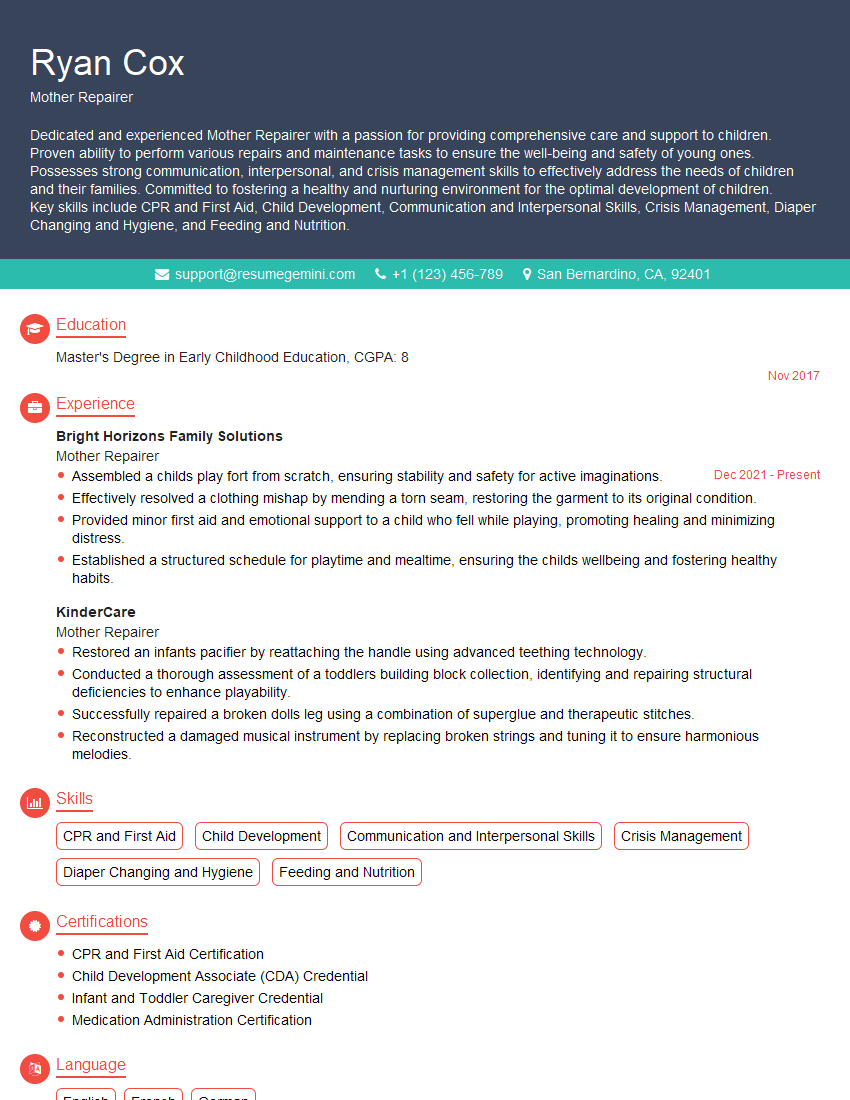Are you gearing up for a career shift or aiming to ace your next interview? Look no further! We’ve curated a comprehensive guide to help you crack the interview for the coveted Mother Repairer position. From understanding the key responsibilities to mastering the most commonly asked questions, this blog has you covered. So, buckle up and let’s embark on this journey together.
Acing the interview is crucial, but landing one requires a compelling resume that gets you noticed. Crafting a professional document that highlights your skills and experience is the first step toward interview success. ResumeGemini can help you build a standout resume that gets you called in for that dream job.
Essential Interview Questions For Mother Repairer
1. Describe the process of repairing a damaged motherboard?
To repair a damaged motherboard, I typically follow these steps:
- Inspect the motherboard for any visible damage, such as burnt components or broken traces.
- Test the motherboard using a diagnostic card or multimeter to identify any faulty components.
- Replace or repair the faulty components, using soldering or other techniques as necessary.
- Clean the motherboard thoroughly to remove any debris or flux residue.
- Reassemble the motherboard and test it again to ensure it is functioning properly.
2. What are the different types of soldering techniques used in motherboard repair?
In motherboard repair, the following soldering techniques are commonly used:
Surface mount soldering (SMT):
- Used for attaching small electronic components to the surface of the motherboard.
- Requires precision and specialized equipment.
Through-hole soldering (THT):
- Used for attaching components with leads that pass through holes in the motherboard.
- More forgiving than SMT.
Ball grid array (BGA) soldering:
- Used for attaching integrated circuits (ICs) with a large number of solder balls.
- Requires specialized equipment and expertise.
3. How do you troubleshoot and repair a laptop that won’t turn on?
If a laptop won’t turn on, I typically troubleshoot and repair it as follows:
- Check the power supply by connecting the laptop to a known-good outlet and testing the charger.
- Inspect the laptop for any physical damage or liquid spills.
- Remove the battery and try starting the laptop with the AC adapter only.
- Try resetting the CMOS by removing the battery and holding the power button for 30 seconds.
- If the above steps don’t resolve the issue, I may need to disassemble the laptop and inspect the motherboard for any visible damage or faulty components.
4. What are the common causes of overheating in laptops?
Overheating in laptops can be caused by several factors, including:
- Dust and debris accumulation: Over time, dust and debris can accumulate on the laptop’s cooling fins and fan, reducing their cooling efficiency.
- Insufficient airflow: Laptops that are placed on soft surfaces or in confined spaces may not have adequate airflow, leading to overheating.
- Faulty fan: A malfunctioning fan may not be able to effectively dissipate heat.
- High performance tasks: Running demanding tasks, such as gaming or video editing, can generate significant heat.
- Hardware issues: Faulty components, such as a failing CPU or graphics card, can also contribute to overheating.
5. How do you diagnose and repair a faulty hard drive?
To diagnose and repair a faulty hard drive, I typically follow these steps:
- Use diagnostic software to check for errors and bad sectors.
- Listen for any unusual noises, such as clicking or grinding, which may indicate mechanical failure.
- Inspect the hard drive for any physical damage.
- If the hard drive is still under warranty, I may contact the manufacturer for support.
- If the hard drive is not under warranty, I may attempt to recover data using specialized data recovery software.
6. What are the different types of data recovery techniques?
Data recovery techniques vary depending on the nature of the data loss:
- Logical recovery: Recovers data from a logically damaged hard drive, such as one with file system corruption or accidentally deleted files.
- Physical recovery: Recovers data from a physically damaged hard drive, such as one with a failed head or damaged platters.
- Firmware recovery: Recovers data from a hard drive with a corrupted firmware.
- Cloud recovery: Recovers data from a cloud storage service, such as Google Drive or Dropbox.
7. Describe the process of replacing a laptop screen?
Replacing a laptop screen typically involves the following steps:
- Power off the laptop and disconnect all cables.
- Remove the bezel surrounding the screen.
- Unscrew the screws holding the screen in place.
- Carefully lift the old screen out of the frame.
- Connect the new screen to the laptop’s motherboard.
- Secure the new screen with the screws.
- Reattach the bezel and connect all cables.
- Power on the laptop to test the new screen.
8. What precautions should be taken when handling laptop components?
When handling laptop components, it is crucial to take precautions to avoid damage:
- Electrostatic discharge (ESD): Handle components only at an ESD-safe workstation.
- Physical damage: Handle components gently and avoid applying excessive force.
- Heat: Avoid touching components with bare hands, as body heat can damage delicate electronics.
- Liquid spills: Keep components away from liquids.
- Loose screws: Ensure all screws are properly tightened before reassembling the laptop.
9. Describe the process of updating the BIOS on a laptop?
Updating the BIOS on a laptop typically involves the following steps:
- Download the latest BIOS update file from the manufacturer’s website.
- Extract the update file to a convenient location.
- Run the BIOS update utility.
- Follow the on-screen instructions to update the BIOS.
- Restart the laptop and verify that the BIOS has been updated successfully.
10. What are the common challenges in laptop repair?
Common challenges in laptop repair include:
- Diagnostics: Identifying the root cause of a laptop’s malfunction can be challenging.
- Parts availability: Obtaining replacement parts for older or specialized laptops can be difficult.
- Complexity: Modern laptops are becoming increasingly complex, making repairs more challenging.
- Miniaturization: The compact size of laptops can make it difficult to access and repair components.
- Data recovery: In cases of severe hardware failure, recovering data from the laptop can be challenging.
Interviewers often ask about specific skills and experiences. With ResumeGemini‘s customizable templates, you can tailor your resume to showcase the skills most relevant to the position, making a powerful first impression. Also check out Resume Template specially tailored for Mother Repairer.
Career Expert Tips:
- Ace those interviews! Prepare effectively by reviewing the Top 50 Most Common Interview Questions on ResumeGemini.
- Navigate your job search with confidence! Explore a wide range of Career Tips on ResumeGemini. Learn about common challenges and recommendations to overcome them.
- Craft the perfect resume! Master the Art of Resume Writing with ResumeGemini’s guide. Showcase your unique qualifications and achievements effectively.
- Great Savings With New Year Deals and Discounts! In 2025, boost your job search and build your dream resume with ResumeGemini’s ATS optimized templates.
Researching the company and tailoring your answers is essential. Once you have a clear understanding of the Mother Repairer‘s requirements, you can use ResumeGemini to adjust your resume to perfectly match the job description.
Key Job Responsibilities
Mother Repairer is a crucial role in the manufacturing industry, responsible for maintaining and troubleshooting production lines. Their expertise ensures the smooth operation of complex machinery, minimizing downtime and maximizing productivity.
1. Equipment Maintenance and Repair
Mother Repairers diagnose and resolve mechanical and electrical issues on a wide range of production equipment. They perform regular inspections, preventative maintenance, and repairs to ensure optimal performance and prevent breakdowns.
- Conduct routine equipment inspections.
- Identify and repair mechanical and electrical faults.
- Troubleshoot complex equipment issues.
2. System Analysis and Improvement
Mother Repairers analyze production processes to identify areas for improvement. They work with engineers and production staff to implement modifications that enhance efficiency and reduce downtime.
- Evaluate production processes for optimization.
- Suggest and implement system improvements.
- Collaborate with engineers and production staff.
3. Quality Control and Assurance
Mother Repairers ensure that repaired equipment meets quality standards and specifications. They perform testing and inspections to verify proper functionality and compliance with safety regulations.
- Conduct quality control inspections.
- Verify equipment meets specifications.
- Ensure compliance with safety regulations.
4. Training and Supervision
Mother Repairers train and supervise junior technicians and other maintenance personnel. They share their expertise and ensure that all maintenance tasks are performed effectively and safely.
- Provide training to junior technicians.
- Supervise maintenance personnel.
- Maintain a safe and efficient work environment.
Interview Tips
Preparing thoroughly for a Mother Repairer interview is essential to showcase your skills and experience effectively. Here are some key tips:
1. Research the Company and Role
Familiarize yourself with the company’s industry, products, and recent developments. Understand the specific responsibilities of the Mother Repairer role, as well as the company’s goals and values.
- Visit the company website and read about their business.
- Research the industry and identify current trends.
- Review the job description carefully.
2. Highlight Your Technical Skills
Emphasize your proficiency in mechanical and electrical repair techniques. Provide specific examples of complex equipment you have successfully repaired or maintained. Quantify your results whenever possible.
- Share your experience in diagnosing and resolving various equipment issues.
- Describe your expertise in using diagnostic tools and equipment.
- Provide examples of repairs you have made that improved efficiency or reduced downtime.
3. Demonstrate Your Problem-Solving Abilities
Interviewers will be impressed by your ability to analyze and solve complex problems. Provide examples of situations where you identified root causes of equipment failures and implemented effective solutions.
- Describe a challenging equipment issue you resolved and the steps you took.
- Explain how you analyze production processes to identify areas for improvement.
- Share an example of how you implemented a system improvement that increased productivity.
4. Emphasize Safety and Quality
Mother Repairers have a critical role in ensuring the safety and quality of production processes. Highlight your understanding of safety regulations and your commitment to maintaining a safe work environment.
- Explain your knowledge of relevant safety regulations.
- Provide examples of how you prioritize safety in your work.
- Share your quality control procedures and how you ensure equipment meets specifications.
Next Step:
Now that you’re armed with the knowledge of Mother Repairer interview questions and responsibilities, it’s time to take the next step. Build or refine your resume to highlight your skills and experiences that align with this role. Don’t be afraid to tailor your resume to each specific job application. Finally, start applying for Mother Repairer positions with confidence. Remember, preparation is key, and with the right approach, you’ll be well on your way to landing your dream job. Build an amazing resume with ResumeGemini