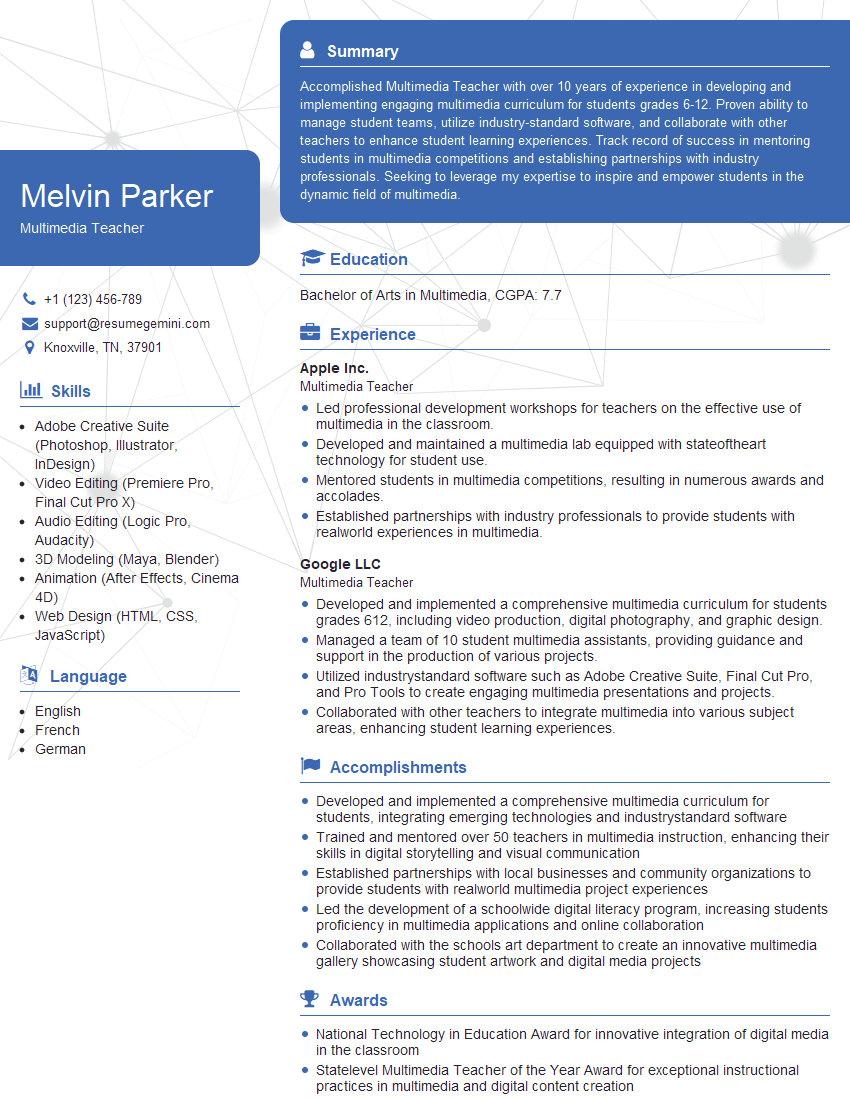Are you gearing up for a career in Multimedia Teacher? Feeling nervous about the interview questions that might come your way? Don’t worry, you’re in the right place. In this blog post, we’ll dive deep into the most common interview questions for Multimedia Teacher and provide you with expert-backed answers. We’ll also explore the key responsibilities of this role so you can tailor your responses to showcase your perfect fit.
Acing the interview is crucial, but landing one requires a compelling resume that gets you noticed. Crafting a professional document that highlights your skills and experience is the first step toward interview success. ResumeGemini can help you build a standout resume that gets you called in for that dream job.
Essential Interview Questions For Multimedia Teacher
1. What are the essential software and hardware that students should be familiar with in a multimedia course?
- Software: Adobe Creative Suite (Photoshop, Illustrator, Premiere Pro, After Effects), Microsoft Office Suite, Audacity, GarageBand, GIMP, Inkscape
- Hardware: Digital cameras, video recorders, microphones, speakers, computers with multimedia editing capabilities
2. How do you incorporate industry trends and emerging technologies into your multimedia curriculum?
Staying Up-to-Date
- Attend industry conferences and workshops
- Read industry publications and blogs
- Collaborate with industry professionals
Integrating Technology
- Use online learning platforms for project collaboration
- Introduce students to virtual and augmented reality technologies
- Discuss emerging design principles and technological advancements
3. How do you assess students’ learning in a multimedia course?
- Project-based assignments: Students demonstrate their skills through real-world multimedia projects
- Portfolios: Collections of students’ best work that showcase their technical abilities and creativity
- Presentations: Students present their projects and explain their creative process and design decisions
- Quizzes and exams: Test students’ knowledge of multimedia concepts and technical skills
- Peer feedback: Students critique each other’s work to provide constructive feedback and foster collaboration
4. How do you create a collaborative and engaging learning environment for multimedia students?
- Group projects: Encourage students to work together on multimedia projects to develop teamwork and communication skills
- Online forums: Facilitate online discussions where students can share ideas, ask questions, and collaborate
- Guest speakers: Invite industry professionals to share their insights and experiences
- Field trips: Organize visits to multimedia studios, agencies, and events to provide real-world exposure
- Gamification: Use game-like elements to make learning interactive and engaging
5. How do you differentiate instruction for students with diverse learning styles and abilities?
- Multiple modes of instruction: Provide materials and activities in various formats (e.g., text, video, audio, hands-on activities)
- Differentiated assignments: Offer assignments with varying levels of difficulty and complexity
- Flexible pacing: Allow students to work at their own pace and provide extra support when needed
- Personalized feedback: Tailor feedback to each student’s strengths and areas for improvement
- Peer tutoring: Pair struggling students with more advanced peers for support and guidance
6. How do you stay abreast of the latest pedagogical approaches and research in multimedia education?
- Attend conferences and workshops: Engage with other educators and learn about innovative teaching methods
- Read educational journals: Stay informed about research findings and best practices in multimedia education
- Collaborate with other educators: Share ideas and exchange resources with colleagues
- Experiment with new approaches: Continuously evaluate and refine teaching strategies to incorporate new findings and trends
7. How do you use technology to enhance student learning in multimedia classes?
- Online collaboration tools: Facilitate group projects and discussions through platforms like Google Classroom and Slack
- Interactive simulations: Utilize virtual reality and augmented reality technologies to create immersive learning experiences
- Cloud-based software: Provide students with access to industry-standard multimedia software through cloud-based platforms
- Digital portfolios: Help students showcase their work and track their progress using digital portfolio platforms
- Adaptive learning software: Personalize learning experiences based on students’ individual needs and progress
8. How do you assess students’ critical thinking and problem-solving abilities in multimedia classes?
- Case studies: Present students with real-world multimedia scenarios and ask them to analyze and propose solutions
- Open-ended assignments: Encourage students to explore creative and innovative approaches to multimedia projects
- Peer review: Have students critique each other’s work to identify strengths and weaknesses and develop critical thinking skills
- Problem-solving challenges: Pose technical challenges and guide students through the process of finding solutions
- Reflective writing: Ask students to reflect on their learning process, challenges faced, and areas for improvement
9. How do you incorporate accessibility into your multimedia classes?
- Use closed captions: Ensure that all videos and multimedia content have closed captions for students with hearing impairments
- Provide alternative text: Add alternative text descriptions to images and graphics for students with visual impairments
- Design for different learning styles: Use a variety of multimedia formats (e.g., text, audio, video) to cater to different learning preferences
- Use assistive technology: Provide access to assistive technology (e.g., screen readers, magnifiers) for students with disabilities
- Collaborate with disability services: Work with disability services to ensure that accommodations are in place for students with special needs
10. How do you evaluate your own effectiveness as a multimedia teacher?
- Student feedback: Collect feedback from students through surveys, evaluations, and informal conversations
- Peer evaluations: Seek feedback from other educators to identify areas for improvement
- Self-reflection: Regularly reflect on teaching practices, lesson plans, and student progress to identify strengths and weaknesses
- Data analysis: Track student performance, grades, and project outcomes to assess the effectiveness of teaching methods
- Professional development: Continuously engage in professional development activities to enhance teaching skills and stay updated with best practices
Interviewers often ask about specific skills and experiences. With ResumeGemini‘s customizable templates, you can tailor your resume to showcase the skills most relevant to the position, making a powerful first impression. Also check out Resume Template specially tailored for Multimedia Teacher.
Career Expert Tips:
- Ace those interviews! Prepare effectively by reviewing the Top 50 Most Common Interview Questions on ResumeGemini.
- Navigate your job search with confidence! Explore a wide range of Career Tips on ResumeGemini. Learn about common challenges and recommendations to overcome them.
- Craft the perfect resume! Master the Art of Resume Writing with ResumeGemini’s guide. Showcase your unique qualifications and achievements effectively.
- Great Savings With New Year Deals and Discounts! In 2025, boost your job search and build your dream resume with ResumeGemini’s ATS optimized templates.
Researching the company and tailoring your answers is essential. Once you have a clear understanding of the Multimedia Teacher‘s requirements, you can use ResumeGemini to adjust your resume to perfectly match the job description.
Key Job Responsibilities
Multimedia Teachers are responsible for educating students in the use of multimedia technologies and applications. They may work in elementary, secondary, or post-secondary schools. As a Multimedia Teacher you’ll be required to:
1. Develop and implement lesson plans that incorporate multimedia technologies
This may include using software such as Adobe Photoshop, Illustrator, InDesign, and Premiere Pro.
2. Instruct students in the use of multimedia software and hardware
This may include teaching students how to use computers, cameras, and other multimedia equipment.
3. Create and maintain a multimedia classroom
This may include setting up computers, installing software, and creating a positive learning environment.
4. Assess student learning and provide feedback
This may include grading student work, providing written and verbal feedback, and meeting with students to discuss their progress.
Interview Tips
Preparing for an interview can be daunting, but by following these tips you can increase your chances of success.
1. Research the school and the position
This will help you to understand the school’s mission and values, and to tailor your answers to the specific requirements of the position.
2. Practice your answers to common interview questions
This will help you to feel more confident and prepared during the interview. Some common interview questions for Multimedia Teachers include:
- Tell me about your experience teaching multimedia.
- What are your strengths and weaknesses as a Multimedia Teacher?
- How do you stay up-to-date on the latest multimedia technologies?
- What are your goals for this position?
3. Dress professionally and arrive on time
First impressions matter, so it is important to dress professionally and arrive on time for your interview. This shows that you are respectful of the interviewer’s time and that you are interested in the position.
4. Be enthusiastic and positive
Interviewers are looking for candidates who are passionate about teaching and who are excited about the prospect of working with students. Be sure to convey your enthusiasm and positive attitude during the interview.
5. Follow up after the interview
After the interview, be sure to send a thank-you note to the interviewer. This shows that you are appreciative of the opportunity to interview and that you are still interested in the position.
Next Step:
Now that you’re armed with a solid understanding of what it takes to succeed as a Multimedia Teacher, it’s time to turn that knowledge into action. Take a moment to revisit your resume, ensuring it highlights your relevant skills and experiences. Tailor it to reflect the insights you’ve gained from this blog and make it shine with your unique qualifications. Don’t wait for opportunities to come to you—start applying for Multimedia Teacher positions today and take the first step towards your next career milestone. Your dream job is within reach, and with a polished resume and targeted applications, you’ll be well on your way to achieving your career goals! Build your resume now with ResumeGemini.