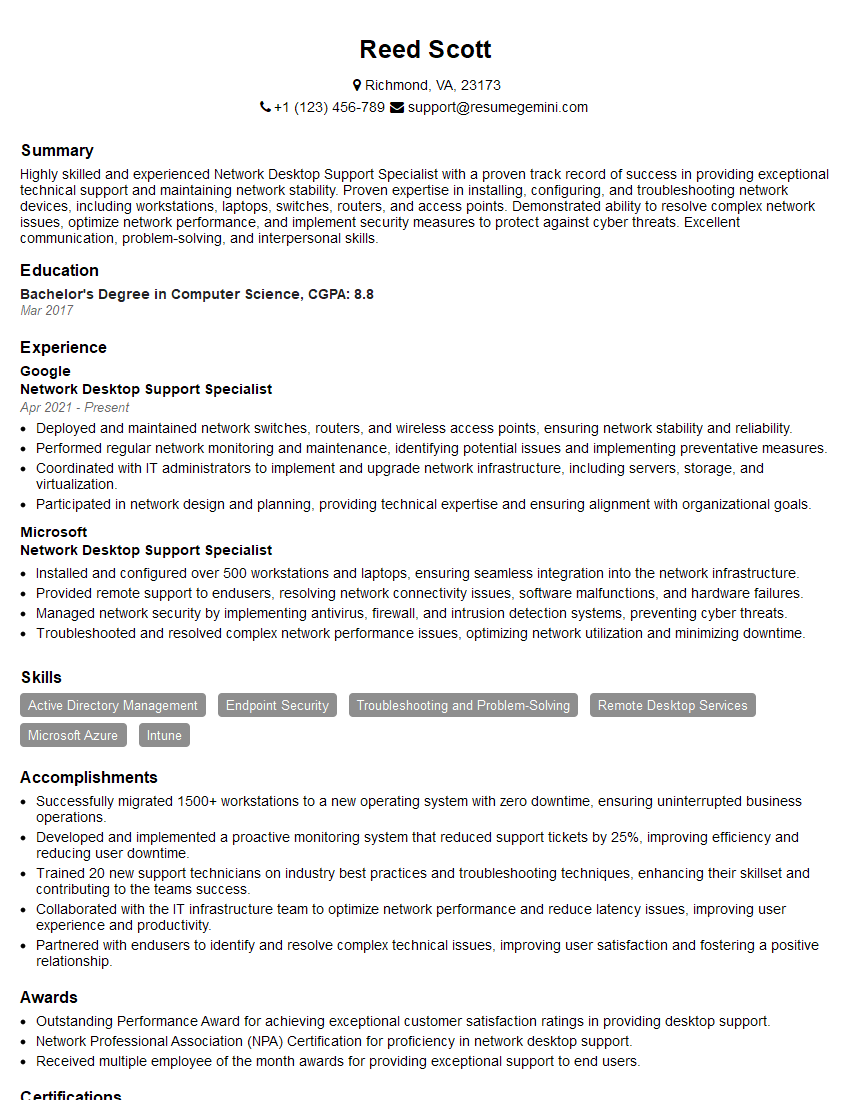Are you gearing up for an interview for a Network Desktop Support Specialist position? Whether you’re a seasoned professional or just stepping into the role, understanding what’s expected can make all the difference. In this blog, we dive deep into the essential interview questions for Network Desktop Support Specialist and break down the key responsibilities of the role. By exploring these insights, you’ll gain a clearer picture of what employers are looking for and how you can stand out. Read on to equip yourself with the knowledge and confidence needed to ace your next interview and land your dream job!
Acing the interview is crucial, but landing one requires a compelling resume that gets you noticed. Crafting a professional document that highlights your skills and experience is the first step toward interview success. ResumeGemini can help you build a standout resume that gets you called in for that dream job.
Essential Interview Questions For Network Desktop Support Specialist
1. What troubleshooting steps would you take to resolve a user’s issue of not being able to access a network resource?
I would follow a systematic approach to troubleshoot this issue:
- Check connectivity: Verify if the user’s workstation is connected to the network and has proper IP settings.
- Test physical connections: Inspect cables and ports to ensure they are securely connected.
- Examine network settings: Confirm that the user’s IP address, subnet mask, and gateway are correct.
- Check firewall settings: Determine if firewall rules are blocking access to the resource.
- Use network diagnostic tools: Utilize tools like ping and tracert to identify network connectivity issues.
2. Explain how you would implement a remote desktop connection to assist a user with troubleshooting
Using Remote Desktop Protocol (RDP):
- Enable RDP on the target computer: Ensure that Remote Desktop is enabled in the computer’s system settings.
- Connect to the computer: Use the RDP client on your workstation to establish a remote connection using the target computer’s IP address or hostname.
Using Third-Party Tools:
- Install and configure third-party software: Choose a software tool that supports remote desktop access and install it on both the user’s workstation and your own.
- Establish a remote connection: Open the software and connect to the user’s computer using their credentials.
3. Describe your experience with managing and troubleshooting Microsoft Active Directory
In my previous role, I was responsible for managing and troubleshooting Active Directory in a large enterprise environment:
- User and group management: I created, modified, and deleted user and group accounts, ensuring proper permissions and group membership.
- Organizational unit management: I organized users and resources into logical units, streamlined access, and delegated administrative tasks.
- Domain controller management: I monitored, maintained, and updated domain controllers, ensuring service availability and data integrity.
- Troubleshooting: I diagnosed and resolved issues related to user authentication, group permissions, replication failures, and other Active Directory-related problems.
4. How do you prioritize multiple support requests and manage your workload effectively?
I use a systematic approach to prioritize and manage my workload:
- Triage: I quickly assess the severity and impact of each request, categorizing them as critical, high, medium, or low priority.
- SLA management: I adhere to established service level agreements (SLAs) to ensure timely resolution of critical requests.
- Scheduling: I plan my day to allocate sufficient time for each request, considering its priority and complexity.
- Delegation: I delegate non-critical tasks to colleagues when appropriate, maintaining oversight and ensuring quality.
5. How do you ensure that your knowledge and skills stay up-to-date in the rapidly evolving IT industry?
I actively pursue continuous learning and development to stay abreast of industry advancements:
- Industry certifications: I obtain and maintain certifications from reputable organizations to validate my skills and knowledge.
- Training and workshops: I attend industry events, workshops, and webinars to learn about new technologies and best practices.
- Technical blogs and forums: I follow industry blogs, participate in forums, and engage with peers to stay informed about emerging trends and solutions.
- Self-directed learning: I allocate time for self-study, exploring online resources, reading technical documentation, and experimenting with new technologies.
6. Describe your experience in deploying and managing virtual desktop infrastructure (VDI)
I have hands-on experience deploying and managing VDI solutions in both on-premises and cloud environments:
- VDI platform selection: I evaluate and select the most appropriate VDI platform based on the organization’s requirements and budget.
- Infrastructure setup: I design and implement the underlying infrastructure, including servers, hypervisors, and network components.
- VDI deployment: I deploy and configure virtual desktops, ensuring user profiles, applications, and data are seamlessly provisioned.
- Image management: I create and manage golden images, ensuring consistency and security across virtual desktops.
- User support: I provide end-user support for VDI-related issues, troubleshooting and resolving connectivity, application, and performance problems.
7. How would you design and implement a network security solution for a small business?
I would follow a comprehensive approach to design and implement a network security solution:
- Risk assessment: I conduct a thorough risk assessment to identify potential threats and vulnerabilities.
- Firewall implementation: I deploy a firewall to protect the network from unauthorized access and malicious traffic.
- Intrusion detection and prevention: I implement intrusion detection and prevention systems to monitor network activity and proactively block threats.
- Antivirus and antimalware: I deploy antivirus and antimalware solutions on all endpoints to protect against malware infections.
- Employee training: I conduct security awareness training for employees to educate them on potential threats and best practices.
8. Describe your understanding of cloud computing and its impact on network desktop support
Cloud computing has significantly impacted network desktop support in various ways:
- Reduced hardware dependency: Cloud computing allows users to access applications and data from any device, reducing the reliance on local hardware.
- Increased flexibility: Cloud-based solutions offer greater flexibility in scaling resources and adapting to changing business needs.
- Enhanced collaboration: Cloud services facilitate collaboration among users, regardless of their location or device.
- Security challenges: Cloud computing introduces new security considerations, requiring network desktop support to address data protection and access control.
9. How would you troubleshoot a network performance issue that affects multiple users?
To troubleshoot a network performance issue affecting multiple users, I would:
- Test network connectivity: Verify that all affected devices are connected to the network and have appropriate IP settings.
- Examine network utilization: Use network monitoring tools to identify bandwidth hogs or high traffic patterns.
- Check network devices: Inspect switches, routers, and other network hardware for any errors or configuration issues.
- Monitor traffic patterns: Use packet capture tools to analyze network traffic and identify any suspicious or unusual patterns.
- Examine application logs: Review application logs to determine if the performance issue is related to a specific software or service.
10. Describe your experience in managing and supporting mobile devices in a corporate environment
In my previous role, I was responsible for managing and supporting mobile devices within a corporate environment:
- Device enrollment: I configured and enrolled mobile devices into a centralized management system.
- Security management: I implemented and enforced security policies, including device encryption, passcode requirements, and application permissions.
- Application management: I deployed and managed corporate applications, ensuring their proper installation and functionality.
- Helpdesk support: I provided end-user support for mobile device-related issues, including connectivity, application errors, and security concerns.
Interviewers often ask about specific skills and experiences. With ResumeGemini‘s customizable templates, you can tailor your resume to showcase the skills most relevant to the position, making a powerful first impression. Also check out Resume Template specially tailored for Network Desktop Support Specialist.
Career Expert Tips:
- Ace those interviews! Prepare effectively by reviewing the Top 50 Most Common Interview Questions on ResumeGemini.
- Navigate your job search with confidence! Explore a wide range of Career Tips on ResumeGemini. Learn about common challenges and recommendations to overcome them.
- Craft the perfect resume! Master the Art of Resume Writing with ResumeGemini’s guide. Showcase your unique qualifications and achievements effectively.
- Great Savings With New Year Deals and Discounts! In 2025, boost your job search and build your dream resume with ResumeGemini’s ATS optimized templates.
Researching the company and tailoring your answers is essential. Once you have a clear understanding of the Network Desktop Support Specialist‘s requirements, you can use ResumeGemini to adjust your resume to perfectly match the job description.
Key Job Responsibilities
Network Desktop Support Specialists play a vital role in any organization to provide technical support and problem-solving for enterprise computer systems and networks. Network Desktop Support Specialists work closely with the IT department and provide end-user support to employees and clients.
1. Technical Support
Provide technical support to resolve a wide range of hardware, software, and network issues. Assist users in troubleshooting and fixing issues related to computers, laptops, printers, mobile devices, and network connectivity.
2. Network Monitoring and Management
Monitor and manage the performance of networks and systems to identify and resolve issues promptly. Implement and maintain network security measures to protect and enhance network stability.
3. Operating System Support
Provide support for various operating systems, including Windows, MacOS, Linux, and mobile operating systems. Troubleshoot operating system issues, install and configure software, and provide guidance on using operating systems and applications effectively.
4. Software Support
Assist users with software installation, configuration, upgrades, and troubleshooting. Provide guidance on software functionality and ensure software compatibility with systems and devices.
5. Security Support
Implement and maintain security measures to protect the organization’s IT infrastructure. Manage user accounts, enforce password policies, and conduct security audits.
6. Communication and Documentation
Effectively communicate with users to understand their technical needs and provide clear and concise support. Document solutions, incidents, and resolutions for future reference.
Interview Tips
Preparing thoroughly for an interview is essential to showcasing your skills and increasing your chances of success. Here are some valuable tips to help you ace your Network Desktop Support Specialist interview:
1. Research the Company and Role
Before the interview, take the time to research the company’s background, values, and the specific responsibilities of the Network Desktop Support Specialist role. Understanding the company’s industry, size, and culture will help you tailor your answers and demonstrate your interest.
2. Practice Your Technical Skills
Network Desktop Support Specialists require a strong foundation in technical skills. Practice troubleshooting and resolving common hardware, software, and network issues. Familiarize yourself with the latest technologies, operating systems, and software applications.
3. Highlight Your Communication and Problem-Solving Skills
Effectively communicating with users and solving technical problems is crucial for this role. Emphasize your ability to listen attentively, ask insightful questions, and provide clear and concise explanations to non-technical users.
4. Showcase Your Soft Skills
In addition to technical proficiency, Network Desktop Support Specialists need to possess strong soft skills. Highlight your adaptability, patience, and ability to work independently and as part of a team. Demonstrate your willingness to learn, grow, and contribute to the organization.
5. Prepare Examples
Use the STAR method (Situation, Task, Action, Result) to prepare examples of your technical and problem-solving skills. Provide specific instances where you successfully resolved complex issues, improved efficiency, or exceeded expectations.
6. Dress Professionally and Arrive on Time
First impressions matter. Dress professionally and arrive on time for your interview to demonstrate your respect for the company and the interviewer’s time.
Next Step:
Armed with this knowledge, you’re now well-equipped to tackle the Network Desktop Support Specialist interview with confidence. Remember, preparation is key. So, start crafting your resume, highlighting your relevant skills and experiences. Don’t be afraid to tailor your application to each specific job posting. With the right approach and a bit of practice, you’ll be well on your way to landing your dream job. Build your resume now from scratch or optimize your existing resume with ResumeGemini. Wish you luck in your career journey!