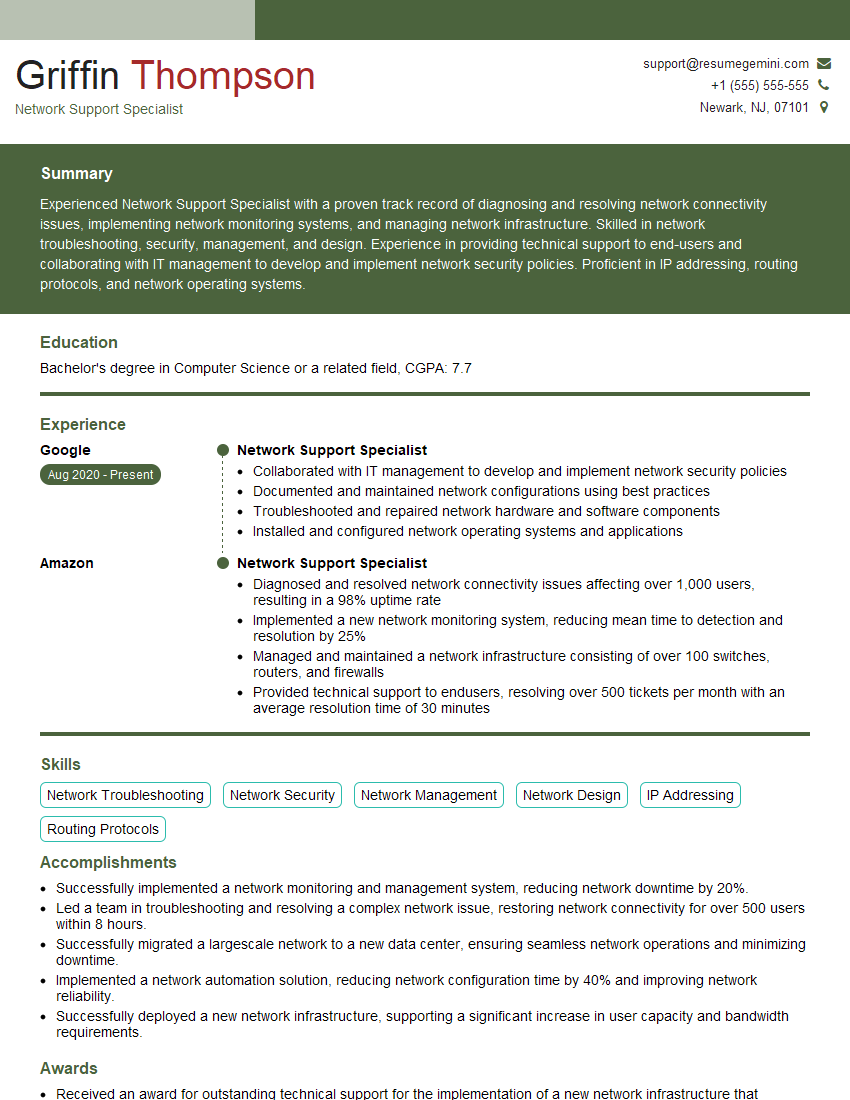Are you gearing up for an interview for a Network Support Specialist position? Whether you’re a seasoned professional or just stepping into the role, understanding what’s expected can make all the difference. In this blog, we dive deep into the essential interview questions for Network Support Specialist and break down the key responsibilities of the role. By exploring these insights, you’ll gain a clearer picture of what employers are looking for and how you can stand out. Read on to equip yourself with the knowledge and confidence needed to ace your next interview and land your dream job!
Acing the interview is crucial, but landing one requires a compelling resume that gets you noticed. Crafting a professional document that highlights your skills and experience is the first step toward interview success. ResumeGemini can help you build a standout resume that gets you called in for that dream job.
Essential Interview Questions For Network Support Specialist
1. How would you troubleshoot a network connectivity issue between two devices?
- Ping the devices to check for IP connectivity.
- Check the physical network connections (cables, ports).
- Verify the IP configurations (IP addresses, subnet masks, default gateways).
- Check the routing table for correct network routes.
- Examine the firewall settings to ensure traffic is allowed.
2. What steps would you take to secure a network against unauthorized access?
Network Segmentation
- Divide the network into smaller zones based on security requirements.
- Implement firewalls and access control lists (ACLs) to restrict traffic flow.
Strong Authentication
- Use multi-factor authentication (MFA) for secure logins.
- Enforce password complexity policies.
Security Monitoring
- Implement intrusion detection/prevention systems (IDS/IPS).
- Regularly monitor network logs and traffic patterns for suspicious activity.
3. How would you handle a large-scale network outage?
- Assess the severity and extent of the outage.
- Identify the root cause of the issue through troubleshooting.
- Communicate status updates and estimated recovery time to stakeholders.
- Implement a temporary workaround if possible.
- Resolve the underlying issue and restore network functionality.
4. What is the difference between a router and a switch?
- Routers connect different networks and route traffic based on destination IP addresses.
- Switches connect devices within the same network and forward traffic based on MAC addresses.
5. Explain the concept of VLANs and how they are used?
- VLANs (Virtual Local Area Networks) logically segment a network into smaller broadcast domains.
- They allow devices in different VLANs to communicate as if they were on the same physical network.
- VLANs enhance security and network performance.
6. Describe the different network protocols and their functions?
- TCP/IP: Provides end-to-end communication and addressing.
- HTTP/HTTPS: Used for web browsing and secure data transfer.
- DNS: Resolves domain names to IP addresses.
- DHCP: Assigns IP addresses to devices automatically.
7. What is the purpose of a subnet mask?
- A subnet mask divides an IP address into network and host portions.
- It determines which part of the IP address identifies the network and which part identifies the host.
8. How would you monitor network performance and identify bottlenecks?
- Use network monitoring tools to track metrics such as bandwidth utilization, latency, and packet loss.
- Analyze traffic patterns to identify high-traffic areas or slowdowns.
- Perform load testing to simulate increased network usage and identify potential bottlenecks.
9. Explain the OSI model and its layers?
- The OSI model is a conceptual framework that describes the different layers of a network.
- Each layer provides specific functions, such as physical transmission, data link control, and application support.
10. What are the best practices for network security?
- Implement firewalls and intrusion detection/prevention systems.
- Use strong authentication mechanisms (e.g., MFA, complex passwords).
- Regularly patch software and firmware updates.
- Monitor network activity for suspicious behavior.
- Educate users about security best practices.
Interviewers often ask about specific skills and experiences. With ResumeGemini‘s customizable templates, you can tailor your resume to showcase the skills most relevant to the position, making a powerful first impression. Also check out Resume Template specially tailored for Network Support Specialist.
Career Expert Tips:
- Ace those interviews! Prepare effectively by reviewing the Top 50 Most Common Interview Questions on ResumeGemini.
- Navigate your job search with confidence! Explore a wide range of Career Tips on ResumeGemini. Learn about common challenges and recommendations to overcome them.
- Craft the perfect resume! Master the Art of Resume Writing with ResumeGemini’s guide. Showcase your unique qualifications and achievements effectively.
- Great Savings With New Year Deals and Discounts! In 2025, boost your job search and build your dream resume with ResumeGemini’s ATS optimized templates.
Researching the company and tailoring your answers is essential. Once you have a clear understanding of the Network Support Specialist‘s requirements, you can use ResumeGemini to adjust your resume to perfectly match the job description.
Key Job Responsibilities
Network support specialists are responsible for the day-to-day operations and maintenance of computer networks. They work to ensure that networks are running smoothly and that users have access to the resources they need. Some of the key responsibilities of network support specialists include:1. Maintaining and Troubleshooting Networks
Network support specialists are responsible for maintaining and troubleshooting computer networks. This includes tasks such as:- Monitoring network performance
- Identifying and resolving network problems
- Installing and configuring network equipment
- Upgrading and maintaining network software
2. Providing Technical Support
Network support specialists also provide technical support to users. This includes tasks such as:- Answering user questions about network connectivity
- Resolving user problems with network access
- Providing training on network usage
3. Security and Compliance
Network support specialists are also responsible for ensuring that networks are secure and compliant with regulations. This includes tasks such as:- Implementing and maintaining network security measures
- Monitoring network activity for security breaches
- Ensuring that networks are compliant with relevant regulations
4. Planning and Budgeting
Network support specialists also assist in planning and budgeting for network upgrades and expansions. This includes tasks such as:- Identifying future network needs
- Developing plans for network upgrades and expansions
- Budgeting for network projects
Interview Tips
To prepare for an interview for a network support specialist position, you should:1. Research the Company and Position
Before your interview, take some time to research the company and the specific position you’re applying for. This will help you understand the company’s culture and the specific skills and experience they’re looking for in a network support specialist.2. Practice Answering Common Interview Questions
There are a number of common interview questions that you’re likely to be asked when interviewing for a network support specialist position. Some of these questions include:- Tell me about your experience in network support.
- What are your strengths and weaknesses as a network support specialist?
- How do you stay up-to-date on the latest network technologies?
- What are your goals for your career as a network support specialist?
3. Highlight Your Skills and Experience
In your interview, be sure to highlight your skills and experience that are relevant to the position you’re applying for. For example, if you have experience in troubleshooting network problems, be sure to mention this in your interview. You should also be prepared to discuss your knowledge of network security and compliance.4. Ask Questions
At the end of your interview, be sure to ask the interviewer questions about the position and the company. This will show that you’re interested in the position and that you’re serious about joining the company.Next Step:
Armed with this knowledge, you’re now well-equipped to tackle the Network Support Specialist interview with confidence. Remember, preparation is key. So, start crafting your resume, highlighting your relevant skills and experiences. Don’t be afraid to tailor your application to each specific job posting. With the right approach and a bit of practice, you’ll be well on your way to landing your dream job. Build your resume now from scratch or optimize your existing resume with ResumeGemini. Wish you luck in your career journey!