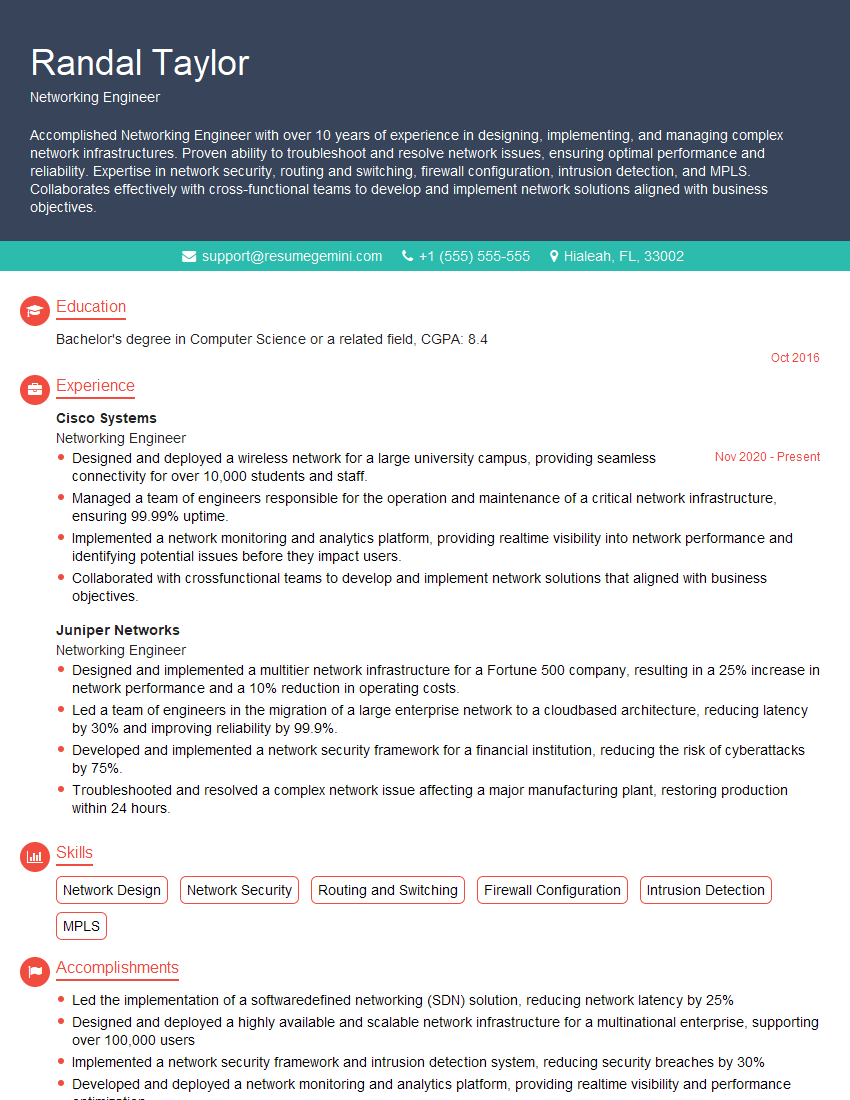Are you gearing up for a career shift or aiming to ace your next interview? Look no further! We’ve curated a comprehensive guide to help you crack the interview for the coveted Networking Engineer position. From understanding the key responsibilities to mastering the most commonly asked questions, this blog has you covered. So, buckle up and let’s embark on this journey together.
Acing the interview is crucial, but landing one requires a compelling resume that gets you noticed. Crafting a professional document that highlights your skills and experience is the first step toward interview success. ResumeGemini can help you build a standout resume that gets you called in for that dream job.
Essential Interview Questions For Networking Engineer
1. Explain the OSI model and its layers?
The OSI model is a conceptual framework that describes how data is transmitted and received over a network. It consists of seven layers, each of which performs a specific function:
- Physical layer: Transmits and receives raw data bits over a physical medium, such as a copper cable or optical fiber.
- Data link layer: Encapsulates data into frames and provides error control.
- Network layer: Routes data packets between networks and provides addressing.
- Transport layer: Provides reliable end-to-end data transfer and flow control.
- Session layer: Establishes, maintains, and terminates communication sessions.
- Presentation layer: Translates data into a format that is compatible with the application layer.
- Application layer: Provides application-specific services, such as file transfer, email, and web browsing.
2. What are the different types of network topologies?
There are several types of network topologies, each with its own advantages and disadvantages:
Bus topology
- All devices are connected to a single shared medium.
- Simple and inexpensive to implement.
- Limited scalability and performance.
Ring topology
- Devices are connected in a closed loop.
- Data flows in one direction only.
- Scalable and reliable, but can be more complex to implement.
Star topology
- Devices are connected to a central hub or switch.
- Simple to implement and troubleshoot.
- Scalable and reliable.
Mesh topology
- Devices are connected to multiple other devices.
- High level of redundancy and fault tolerance.
- Complex and expensive to implement.
3. What are the different types of network protocols?
There are many different network protocols, each designed for a specific purpose:
- TCP/IP: The most widely used protocol suite for the Internet, providing reliable end-to-end data transfer.
- UDP: A connectionless protocol that provides unreliable data transfer, but with lower overhead than TCP.
- HTTP: The protocol used for web browsing, allowing clients to retrieve web pages from servers.
- FTP: The protocol used for file transfer, allowing clients to upload and download files from servers.
- SMTP: The protocol used for email, allowing clients to send and receive email messages.
4. What is the difference between a router and a switch?
- Router: A device that connects multiple networks together and forwards data packets based on their destination IP addresses.
- Switch: A device that connects multiple devices within a single network and forwards data packets based on their MAC addresses.
5. What is VLAN and how does it work?
VLAN stands for Virtual Local Area Network. It is a logical segmentation of a physical network that allows administrators to create multiple virtual networks on a single physical network. VLANs are used to isolate traffic, improve security, and enhance network performance.
VLANs are created by assigning a unique VLAN ID to each virtual network. Traffic that is sent to a particular VLAN ID is only forwarded to devices that are members of that VLAN. This allows administrators to create isolated networks that can be used for different purposes, such as guest networks, employee networks, and server networks.
6. What is routing and how does it work?
Routing is the process of forwarding data packets from one network to another. Routers are devices that perform routing and are responsible for determining the best path for data packets to take across a network.
Routers use routing tables to determine the best path for data packets. A routing table contains a list of destination networks and the next hop router that should be used to reach each network. When a router receives a data packet, it looks up the destination network in its routing table and forwards the packet to the next hop router.
7. What is DHCP and how does it work?
DHCP stands for Dynamic Host Configuration Protocol. It is a protocol that automatically assigns IP addresses and other network configuration settings to devices on a network.
DHCP is used to simplify the process of managing IP addresses and network configuration settings. When a device connects to a DHCP-enabled network, it sends a DHCP request message to a DHCP server. The DHCP server responds with a DHCP offer message, which contains an IP address and other network configuration settings. The device then accepts the offer and configures itself with the settings provided by the DHCP server.
8. What is NAT and how does it work?
NAT stands for Network Address Translation. It is a technique that allows multiple devices on a private network to share a single public IP address. NAT is used to conserve public IP addresses and to improve security.
NAT works by translating the private IP addresses of devices on the private network to a single public IP address. When a device on the private network sends a data packet to a device on the public network, the NAT device translates the private IP address in the packet to the public IP address. The packet is then forwarded to the public network.
9. What are the different types of firewalls and how do they work?
There are several different types of firewalls, each with its own strengths and weaknesses:
Packet filtering firewalls
- Inspect each packet that passes through them and allow or deny it based on a set of rules.
- Simple and inexpensive to implement.
- Limited ability to protect against advanced threats.
Stateful inspection firewalls
- Inspect each packet that passes through them and track the state of each connection.
- More effective at protecting against advanced threats.
- More complex and expensive to implement.
Application-layer firewalls
- Inspect each packet that passes through them and analyze the application-layer data.
- Most effective at protecting against advanced threats.
- Most complex and expensive to implement.
10. What are the different types of VPNs and how do they work?
There are several different types of VPNs, each with its own strengths and weaknesses:
IPsec VPNs
- Use the IPsec protocol to encrypt and authenticate data.
- Strong security and performance.
- Complex to configure and manage.
SSL VPNs
- Use the SSL protocol to encrypt and authenticate data.
- Easy to configure and manage.
- Lower security and performance than IPsec VPNs.
MPLS VPNs
- Use MPLS technology to create a secure, private network over a public network.
- High performance and reliability.
- Expensive to implement and manage.
Interviewers often ask about specific skills and experiences. With ResumeGemini‘s customizable templates, you can tailor your resume to showcase the skills most relevant to the position, making a powerful first impression. Also check out Resume Template specially tailored for Networking Engineer.
Career Expert Tips:
- Ace those interviews! Prepare effectively by reviewing the Top 50 Most Common Interview Questions on ResumeGemini.
- Navigate your job search with confidence! Explore a wide range of Career Tips on ResumeGemini. Learn about common challenges and recommendations to overcome them.
- Craft the perfect resume! Master the Art of Resume Writing with ResumeGemini’s guide. Showcase your unique qualifications and achievements effectively.
- Great Savings With New Year Deals and Discounts! In 2025, boost your job search and build your dream resume with ResumeGemini’s ATS optimized templates.
Researching the company and tailoring your answers is essential. Once you have a clear understanding of the Networking Engineer‘s requirements, you can use ResumeGemini to adjust your resume to perfectly match the job description.
Key Job Responsibilities
Networking Engineers are responsible for designing, implementing, and maintaining computer networks. They ensure that networks are running smoothly and efficiently, and they troubleshoot any problems that may arise. Some of the key responsibilities of a Networking Engineer include:
1. Network Design and Implementation
Networking Engineers design and implement computer networks, taking into account the specific needs of the organization. They determine the best network topology, hardware, and software to use, and they configure the network to meet the organization’s performance and security requirements.
- Design and implement new networks or modify existing networks to meet changing business needs.
- Select and configure network hardware and software, including routers, switches, firewalls, and servers.
2. Network Maintenance and Troubleshooting
Networking Engineers maintain and troubleshoot computer networks. They monitor the network for problems, and they resolve any issues that may arise. They also perform regular maintenance tasks, such as backing up data and updating software.
- Monitor network performance and identify and resolve any issues that arise.
- Perform regular maintenance tasks, such as backing up data and updating software.
3. Network Security
Networking Engineers are responsible for ensuring the security of computer networks. They implement security measures, such as firewalls and intrusion detection systems, to protect the network from unauthorized access and attacks.
- Implement and maintain network security measures, such as firewalls and intrusion detection systems.
- Monitor the network for security threats and take steps to mitigate any risks.
4. Customer Support
Networking Engineers provide customer support to users of the network. They answer questions, resolve problems, and provide training on how to use the network.
- Provide customer support to users of the network.
- Answer questions, resolve problems, and provide training on how to use the network.
Interview Tips
Preparing for a networking engineer interview can be daunting, but with the right preparation, you can increase your chances of success. Here are a few tips to help you ace your interview:
1. Research the Company and the Position
Before you go to your interview, take some time to research the company and the position you are applying for. This will help you understand the company’s culture and what they are looking for in a networking engineer. You can find information about the company on their website, social media pages, and Glassdoor.
- Visit the company’s website and social media pages to learn about their culture and values.
- Read Glassdoor reviews to get insights into the interview process and what it’s like to work at the company.
2. Practice Your Answers to Common Interview Questions
There are a few common interview questions that you are likely to be asked in a networking engineer interview. It is important to practice your answers to these questions so that you can deliver them confidently and concisely. Here are a few examples of common interview questions:
- Tell me about your experience in designing and implementing computer networks.
- Describe a time when you had to troubleshoot a complex network issue.
- What are your thoughts on the latest trends in networking technology?
3. Be Prepared to Talk About Your Skills and Experience
In addition to practicing your answers to common interview questions, you should also be prepared to talk about your skills and experience. Make sure you highlight your technical skills, as well as your soft skills, such as communication and teamwork.
- Highlight your technical skills, such as your experience with specific networking technologies and protocols.
- Emphasize your soft skills, such as your ability to communicate effectively and work well in a team.
4. Ask Questions
At the end of the interview, be sure to ask the interviewer questions. This shows that you are interested in the position and the company. It also gives you an opportunity to learn more about the company and the position.
- Ask about the company’s culture and values.
- Ask about the company’s plans for the future.
- Ask about the specific responsibilities of the position.
Next Step:
Armed with this knowledge, you’re now well-equipped to tackle the Networking Engineer interview with confidence. Remember, preparation is key. So, start crafting your resume, highlighting your relevant skills and experiences. Don’t be afraid to tailor your application to each specific job posting. With the right approach and a bit of practice, you’ll be well on your way to landing your dream job. Build your resume now from scratch or optimize your existing resume with ResumeGemini. Wish you luck in your career journey!