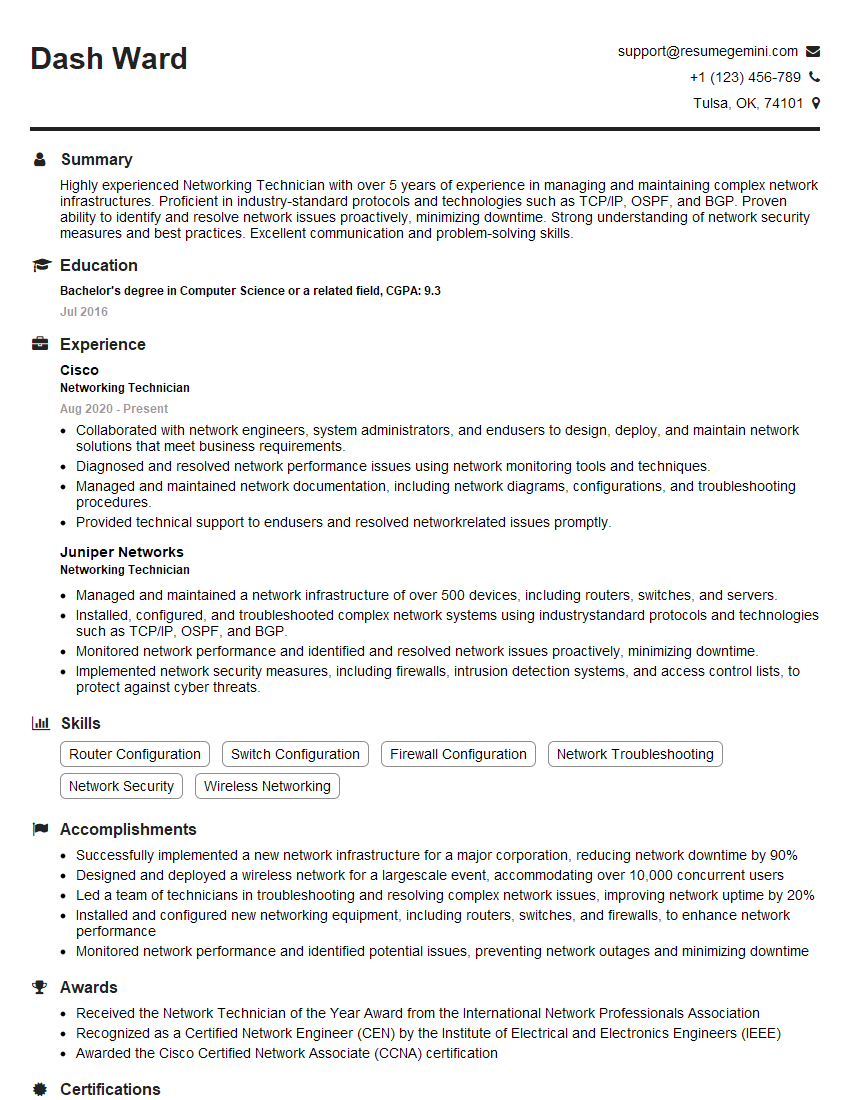Feeling lost in a sea of interview questions? Landed that dream interview for Networking Technician but worried you might not have the answers? You’re not alone! This blog is your guide for interview success. We’ll break down the most common Networking Technician interview questions, providing insightful answers and tips to leave a lasting impression. Plus, we’ll delve into the key responsibilities of this exciting role, so you can walk into your interview feeling confident and prepared.
Acing the interview is crucial, but landing one requires a compelling resume that gets you noticed. Crafting a professional document that highlights your skills and experience is the first step toward interview success. ResumeGemini can help you build a standout resume that gets you called in for that dream job.
Essential Interview Questions For Networking Technician
1. How would you troubleshoot a network connectivity issue between two devices?
In the event of a loss of connectivity between two devices, troubleshooting may include the following steps:
- Verifying physical connections, such as cables and ports, for any damage or loose connections.
- Checking device configurations, including IP addresses, subnet masks, and default gateways, to ensure they are correct and match the network settings.
- Utilizing tools like ping and traceroute to isolate the source of the issue by testing connectivity and identifying any dropped packets or latency issues.
- Examining firewall settings and access control lists (ACLs) to ensure they allow communication between the devices.
2. Explain the concept of subnetting and give an example of how it is used in a network.
Subnetting is the process of dividing a large network into smaller, more manageable subnetworks, allowing for efficient IP address allocation and better network organization.
- For example, a Class C network with a subnet mask of 255.255.255.192 (or /26) would create four subnetworks, each with 62 usable IP addresses.
- This subnetting structure would allow for segregation of different departments or functions within an organization, enabling more granular control over access and security.
3. How do you approach implementing a new network security policy?
When implementing a new network security policy, a systematic approach is essential:
- Assessment: Evaluate current security measures, identify vulnerabilities, and define security goals.
- Policy Creation: Develop a comprehensive policy document that outlines security protocols, access control, and incident response procedures.
- Implementation: Configure network devices, such as firewalls and intrusion detection systems (IDS), to enforce the policy.
- Monitoring and Enforcement: Establish mechanisms for ongoing monitoring and enforcement to ensure compliance and address any security breaches.
4. Describe the different types of network topologies and their advantages.
Common network topologies include:
- Bus Topology: Devices are connected to a single cable, allowing for easy installation but creating a single point of failure.
- Ring Topology: Devices are connected in a closed loop, providing redundancy but potentially introducing latency issues.
- Star Topology: Devices are connected to a central hub or switch, offering scalability and fault tolerance.
- Mesh Topology: Devices are interconnected in a complex manner, providing high reliability and bandwidth but also increasing complexity.
5. How would you configure a VLAN to segment a network?
To configure a VLAN for network segmentation:
- Create the VLANs: Define the VLANs and assign them unique identifiers (VLAN IDs).
- Configure Switch Ports: Assign switch ports to the appropriate VLANs, ensuring that devices connected to those ports are isolated from other VLANs.
- VLAN Trunking: Configure trunk ports on switches to allow communication between VLANs.
- IP Addressing and Routing: Assign IP addresses to devices within each VLAN and configure routing to allow communication between VLANs as needed.
6. Explain the difference between TCP and UDP protocols.
TCP (Transmission Control Protocol):
- Connection-oriented, establishing a connection before sending data.
- Reliable, with mechanisms for error detection and retransmission.
- Used for applications requiring reliability, such as file transfers and web browsing.
UDP (User Datagram Protocol):
- Connectionless, simply sending data without establishing a connection.
- Unreliable, with no error detection or retransmission mechanisms.
- Used for applications where speed and low overhead are more important than reliability, such as streaming media and online gaming.
7. How would you troubleshoot a slow network performance issue?
To troubleshoot slow network performance:
- Check Physical Connections: Verify that all cables and connections are secure and undamaged.
- Utilize Monitoring Tools: Use network monitoring tools to identify any performance bottlenecks or unusual traffic patterns.
- Analyze Network Usage: Monitor bandwidth utilization and identify applications or devices that may be consuming excessive resources.
- Review System Logs: Check system logs for any error messages or indications of performance issues.
8. Describe the role of DNS in a network and how it works.
DNS (Domain Name System) is a hierarchical distributed database that translates domain names (e.g., www.google.com) into IP addresses, allowing devices to communicate with each other using user-friendly domain names.
- DNS servers store records that map domain names to IP addresses.
- When a device wants to access a website, it sends a DNS query to a DNS server, which responds with the corresponding IP address.
- DNS caching is used to store recently resolved addresses locally, improving performance by reducing the number of queries to DNS servers.
9. Explain the concept of network latency and its impact on network performance.
Network latency refers to the time it takes for data to travel from one point to another on a network.
- High latency can cause delays and slow down network performance, affecting applications that require real-time communication or fast data transfer.
- Factors contributing to latency include physical distance, network congestion, and hardware limitations.
- Network optimizations, such as reducing cable length, using faster hardware, and employing latency-reducing protocols, can mitigate latency issues.
10. Describe the process of implementing a network monitoring system.
To implement a network monitoring system:
- Define Monitoring Goals: Determine what aspects of the network need to be monitored and the desired level of visibility.
- Select Monitoring Tools: Choose appropriate monitoring tools that meet the defined goals, such as SNMP (Simple Network Management Protocol) or network performance monitoring software.
- Deploy Monitoring Agents: Install monitoring agents on network devices to collect data and send it to a central monitoring server.
- Configure Monitoring Parameters: Set up monitoring thresholds, alerts, and reporting mechanisms to notify administrators of any performance issues or anomalies.
- Monitor and Analyze Data: Regularly review monitoring data to identify trends, resolve issues, and optimize network performance.
Interviewers often ask about specific skills and experiences. With ResumeGemini‘s customizable templates, you can tailor your resume to showcase the skills most relevant to the position, making a powerful first impression. Also check out Resume Template specially tailored for Networking Technician.
Career Expert Tips:
- Ace those interviews! Prepare effectively by reviewing the Top 50 Most Common Interview Questions on ResumeGemini.
- Navigate your job search with confidence! Explore a wide range of Career Tips on ResumeGemini. Learn about common challenges and recommendations to overcome them.
- Craft the perfect resume! Master the Art of Resume Writing with ResumeGemini’s guide. Showcase your unique qualifications and achievements effectively.
- Great Savings With New Year Deals and Discounts! In 2025, boost your job search and build your dream resume with ResumeGemini’s ATS optimized templates.
Researching the company and tailoring your answers is essential. Once you have a clear understanding of the Networking Technician‘s requirements, you can use ResumeGemini to adjust your resume to perfectly match the job description.
Key Job Responsibilities
Networking Technicians are responsible for the installation, maintenance, and repair of computer networks. They ensure that networks are running smoothly and efficiently, and they troubleshoot any problems that may arise.
1. Install and Configure Network Equipment
Networking Technicians install and configure network equipment, such as routers, switches, and firewalls. They ensure that the equipment is properly connected and configured, and they test the network to make sure it is working properly.
- Install and configure routers, switches, and firewalls
- Configure network settings
- Test network connectivity
2. Maintain and Repair Network Equipment
Networking Technicians maintain and repair network equipment. They troubleshoot problems and make repairs as needed. They also perform regular maintenance tasks, such as cleaning and dusting equipment, to keep the network running smoothly.
- Troubleshoot and repair network equipment
- Perform regular maintenance tasks
- Replace faulty equipment
3. Monitor Network Performance
Networking Technicians monitor network performance and identify any potential problems. They use monitoring tools to track network traffic and identify any bottlenecks or other issues. They also review logs and reports to identify any trends or patterns that may indicate a problem.
- Monitor network performance
- Identify potential problems
- Review logs and reports
4. Implement Security Measures
Networking Technicians implement security measures to protect the network from unauthorized access and attacks. They configure firewalls, intrusion detection systems, and other security devices. They also monitor the network for security breaches and take steps to mitigate any threats.
- Configure firewalls
- Install intrusion detection systems
- Monitor the network for security breaches
Interview Tips
To ace your interview for a Networking Technician position, it is important to prepare in advance. Here are a few tips to help you succeed:
1. Review the Job Description
Before your interview, take some time to review the job description. This will help you understand the key responsibilities of the position and the qualifications that the employer is looking for.
- Identify the key responsibilities of the position
- Highlight your skills and experience that match the job requirements
- Prepare examples of your work that demonstrate your abilities
2. Practice Your Answers
Once you have reviewed the job description, take some time to practice answering common interview questions. This will help you feel more confident and prepared during the interview.
- Use the STAR method to answer interview questions
- Highlight your accomplishments and quantify your results
- Be prepared to talk about your experience with specific networking technologies and protocols
3. Dress Professionally
First impressions matter, so it is important to dress professionally for your interview. This means wearing a suit or other business attire.
- Wear a suit or other business attire
- Be well-groomed
- Arrive on time for your interview
4. Be Positive and Enthusiastic
Employers are looking for candidates who are positive and enthusiastic about their work. Be sure to convey your passion for networking and your desire to learn and grow in the field.
- Be positive and enthusiastic about your work
- Show your passion for networking
- Express your desire to learn and grow
Next Step:
Now that you’re armed with a solid understanding of what it takes to succeed as a Networking Technician, it’s time to turn that knowledge into action. Take a moment to revisit your resume, ensuring it highlights your relevant skills and experiences. Tailor it to reflect the insights you’ve gained from this blog and make it shine with your unique qualifications. Don’t wait for opportunities to come to you—start applying for Networking Technician positions today and take the first step towards your next career milestone. Your dream job is within reach, and with a polished resume and targeted applications, you’ll be well on your way to achieving your career goals! Build your resume now with ResumeGemini.