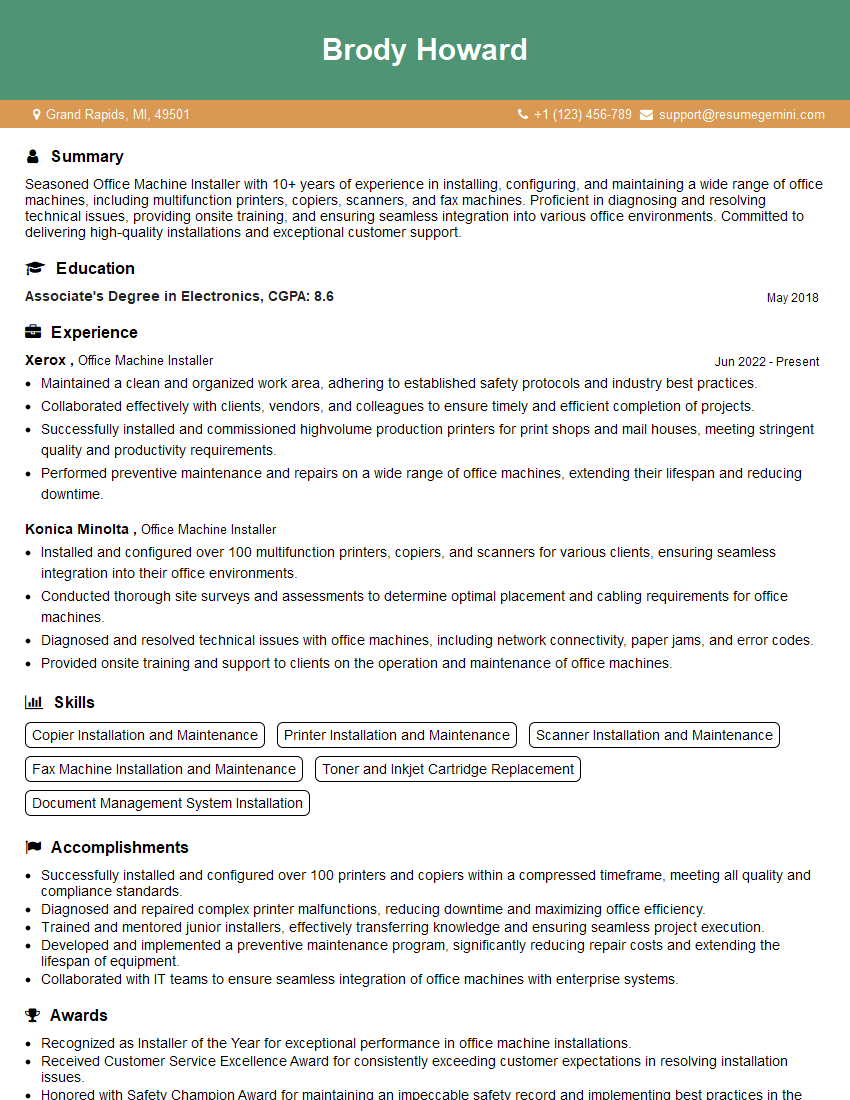Are you gearing up for an interview for a Office Machine Installer position? Whether you’re a seasoned professional or just stepping into the role, understanding what’s expected can make all the difference. In this blog, we dive deep into the essential interview questions for Office Machine Installer and break down the key responsibilities of the role. By exploring these insights, you’ll gain a clearer picture of what employers are looking for and how you can stand out. Read on to equip yourself with the knowledge and confidence needed to ace your next interview and land your dream job!
Acing the interview is crucial, but landing one requires a compelling resume that gets you noticed. Crafting a professional document that highlights your skills and experience is the first step toward interview success. ResumeGemini can help you build a standout resume that gets you called in for that dream job.
Essential Interview Questions For Office Machine Installer
1. Describe the steps involved in installing a multifunction printer?
Sure, here are the steps involved in installing a multifunction printer:
- Unpack the printer and its components.
- Place the printer on a stable surface.
- Connect the power cord to the printer and a power outlet.
- Connect the USB cable to the printer and a computer (if using a USB connection).
- Install the printer drivers and software on the computer.
- Load paper into the printer’s paper tray.
- Perform a test print to ensure the printer is working properly.
2. What are the common troubleshooting steps for a copier that is jamming?
Hardware Inspection
- Check for any visible obstructions in the paper path.
- Remove any jammed paper carefully without tearing it.
- Inspect the rollers and fuser for any damage or debris.
Software Troubleshooting
- Restart the copier to clear any temporary software glitches.
- Check the printer driver settings to ensure they are correct.
- Update the copier’s firmware if necessary.
3. How do you handle a customer who is dissatisfied with the installation of their office equipment?
I would like to first empathize with the customer and acknowledge their dissatisfaction. I would then try to understand their concerns and identify the root cause of the issue. I would then work with the customer to find a solution that meets their needs. I would be transparent and keep the customer updated throughout the process. I would also follow up with the customer after the issue has been resolved to ensure their satisfaction.
4. What safety precautions should be taken when working with electrical equipment?
There are several safety precautions that should be taken when working with electrical equipment:
- Always turn off the power before working on any electrical equipment.
- Use insulated tools and wear appropriate safety gear, such as gloves and safety glasses.
- Be aware of the location of electrical outlets and cords, and avoid tripping or damaging them.
- Do not overload electrical outlets or extension cords.
- If you are unsure about how to perform a task, consult a qualified electrician.
5. What are the different types of office equipment that you have experience installing and maintaining?
I have experience installing and maintaining a wide range of office equipment, including:
- Printers
- Copiers
- Multifunction devices
- Fax machines
- Scanners
- Plotters
- Laminators
- Shredders
6. How do you stay up-to-date on the latest office equipment technology?
I stay up-to-date on the latest office equipment technology by:
- Reading industry publications and attending trade shows.
- Taking online courses and webinars.
- Networking with other professionals in the field.
- Following manufacturers on social media and subscribing to their email newsletters.
7. What is the most challenging installation or repair that you have ever completed?
The most challenging installation or repair that I have ever completed was a multi-function printer installation in a large corporate office. The printer was very complex and required a lot of specialized knowledge to install and configure. I had to work closely with the manufacturer’s technical support team to resolve several issues that arose during the installation process. In the end, I was able to successfully install and configure the printer, and it has been working flawlessly ever since.
8. What is your favorite part about being an office machine installer?
My favorite part about being an office machine installer is the satisfaction of knowing that I am helping businesses to run more efficiently. I enjoy solving problems and finding solutions that meet the needs of my customers. I also appreciate the opportunity to learn about new technologies and to work with a variety of people.
9. What are your strengths and weaknesses as an office machine installer?
Strengths:
- Strong technical skills
- Excellent problem-solving skills
- Ability to work independently and as part of a team
- Excellent customer service skills
Weaknesses:
- I am sometimes too detail-oriented and can get bogged down in the minutiae.
- I can be impatient at times, especially when I am working on a complex installation or repair.
10. What are your salary expectations?
My salary expectations are in line with the market rate for office machine installers in my area. I am confident that I can provide a valuable contribution to your company and I am eager to discuss my salary expectations in more detail.
Interviewers often ask about specific skills and experiences. With ResumeGemini‘s customizable templates, you can tailor your resume to showcase the skills most relevant to the position, making a powerful first impression. Also check out Resume Template specially tailored for Office Machine Installer.
Career Expert Tips:
- Ace those interviews! Prepare effectively by reviewing the Top 50 Most Common Interview Questions on ResumeGemini.
- Navigate your job search with confidence! Explore a wide range of Career Tips on ResumeGemini. Learn about common challenges and recommendations to overcome them.
- Craft the perfect resume! Master the Art of Resume Writing with ResumeGemini’s guide. Showcase your unique qualifications and achievements effectively.
- Great Savings With New Year Deals and Discounts! In 2025, boost your job search and build your dream resume with ResumeGemini’s ATS optimized templates.
Researching the company and tailoring your answers is essential. Once you have a clear understanding of the Office Machine Installer‘s requirements, you can use ResumeGemini to adjust your resume to perfectly match the job description.
Key Job Responsibilities
Office Machine Installers are responsible for a wide range of tasks related to the installation, maintenance, and repair of office equipment. Their duties typically include:
1. Installation and Setup
Installing and setting up new office machines, such as printers, copiers, and fax machines.
- Unpacking and assembling equipment
- Connecting equipment to power sources and networks
2. Troubleshooting and Repair
Troubleshooting and repairing malfunctioning office machines.
- Diagnosing problems with equipment
- Replacing defective parts
3. Preventive Maintenance
Performing preventive maintenance on office machines to keep them in good working order.
- Cleaning and lubricating equipment
- Replacing toner and other consumables
4. Training and Support
Providing training and support to users on how to use and maintain office machines.
- Answering questions and resolving issues
- Creating documentation and training materials
Interview Tips
Preparing for an Office Machine Installer interview requires a combination of technical knowledge and soft skills. Here are some tips to help you ace the interview:
1. Research the Company and Position
Before the interview, take some time to research the company and the specific position you’re applying for. This will help you understand the company’s culture and the specific requirements of the role.
- Read the company’s website and social media pages
- Check out industry news and articles to stay up-to-date on the latest trends
2. Practice Your Answers
Once you’ve done your research, take some time to practice your answers to common interview questions. This will help you feel more confident and prepared during the interview.
- Use the STAR method to answer questions
- Use specific examples from your experience to illustrate your skills and abilities
3. Dress Professionally
First impressions matter, so make sure you dress professionally for the interview. This means wearing clean, pressed clothes and avoiding anything too revealing or casual.
- Choose a suit or dress pants and a button-down shirt
- Make sure your shoes are clean and polished
4. Be Yourself
The most important thing is to be yourself during the interview. Let your personality shine through and don’t try to be someone you’re not. The interviewer wants to get to know the real you, so relax and be yourself.
- Don’t be afraid to ask questions
- Be enthusiastic and passionate about the position
Next Step:
Armed with this knowledge, you’re now well-equipped to tackle the Office Machine Installer interview with confidence. Remember, preparation is key. So, start crafting your resume, highlighting your relevant skills and experiences. Don’t be afraid to tailor your application to each specific job posting. With the right approach and a bit of practice, you’ll be well on your way to landing your dream job. Build your resume now from scratch or optimize your existing resume with ResumeGemini. Wish you luck in your career journey!