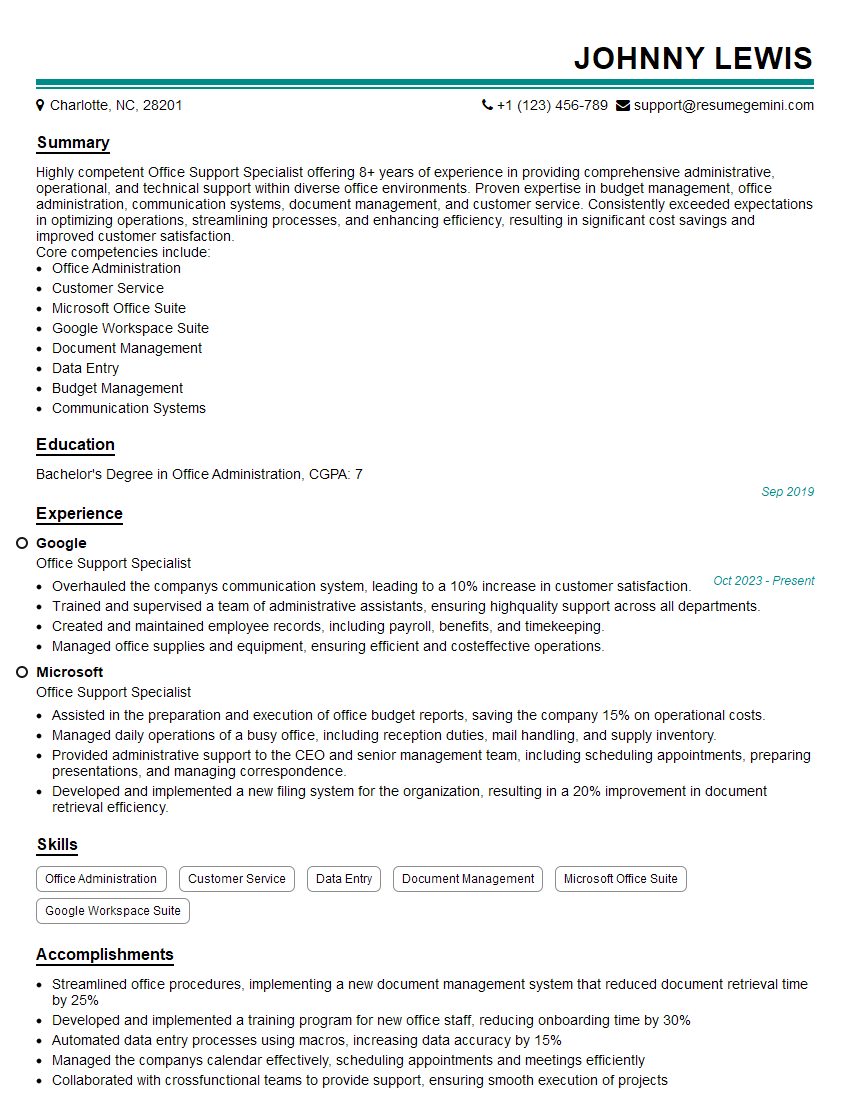Feeling lost in a sea of interview questions? Landed that dream interview for Office Support Specialist but worried you might not have the answers? You’re not alone! This blog is your guide for interview success. We’ll break down the most common Office Support Specialist interview questions, providing insightful answers and tips to leave a lasting impression. Plus, we’ll delve into the key responsibilities of this exciting role, so you can walk into your interview feeling confident and prepared.
Acing the interview is crucial, but landing one requires a compelling resume that gets you noticed. Crafting a professional document that highlights your skills and experience is the first step toward interview success. ResumeGemini can help you build a standout resume that gets you called in for that dream job.
Essential Interview Questions For Office Support Specialist
1. How would you prioritize and manage multiple tasks in a fast-paced environment?
- Use a task management system to track tasks and deadlines.
- Prioritize tasks based on urgency and importance.
- Delegate tasks to others if possible.
- Communicate regularly with team members and supervisors to ensure alignment.
- Take breaks to avoid burnout and maintain productivity.
2. Describe your experience with Microsoft Office Suite (Word, Excel, PowerPoint, Outlook).
Word
- Document creation, editing, formatting, and printing.
- Mail merge, macros, and templates.
- Collaboration and document sharing.
Excel
- Data entry, manipulation, and formatting.
- Formulas, functions, and charts.
- Data analysis and reporting.
PowerPoint
- Presentation creation, design, and formatting.
- Animations, transitions, and multimedia.
- Presenter mode and collaboration.
Outlook
- Email management, scheduling, and calendar functions.
- Contacts management and email rules.
- Integration with other Office applications.
3. How do you ensure accuracy and attention to detail in your work?
- Double-check all data and information before submission.
- Use proofreading tools and techniques.
- Seek feedback from colleagues or supervisors.
- Maintain organized and systematic work practices.
- Stay focused and minimize distractions.
4. Describe your experience with managing office supplies and equipment.
- Inventory management and ordering supplies.
- Equipment maintenance and troubleshooting.
- Vendor relationships and contract negotiations.
- Cost control and budget management.
5. How do you prioritize tasks and meet deadlines under pressure?
- Use a task management system or to-do list to track tasks.
- Break down large or complex tasks into smaller, manageable chunks.
- Set realistic deadlines and stick to them.
- Delegate tasks to others if possible.
- Communicate regularly with team members and supervisors to ensure alignment.
6. Describe your experience with data entry and document processing.
- Data entry into various software systems.
- Document scanning, conversion, and archiving.
- Quality control and data validation.
- Compliance with data security and confidentiality regulations.
7. How do you maintain confidentiality and handle sensitive information?
- Follow established confidentiality protocols.
- Limit access to sensitive information to authorized individuals.
- Use secure communication channels.
- Dispose of confidential information properly.
- Report any breaches or suspected breaches of confidentiality immediately.
8. Describe your experience with customer service and resolving issues.
- Handling customer inquiries and complaints via phone, email, or chat.
- Active listening and empathy in dealing with customers.
- Problem-solving and finding effective solutions.
- Maintaining a positive and professional demeanor.
- Seeking feedback and continuous improvement.
9. How do you stay organized and manage your time effectively?
- Use a planner or calendar to track appointments and deadlines.
- Prioritize and delegate tasks based on importance and urgency.
- Break down large or complex tasks into smaller, manageable steps.
- Take breaks and avoid multitasking to maintain focus.
- Seek support from colleagues or supervisors when needed.
10. Describe your experience with using office equipment, including fax machines, copiers, and scanners.
- Operating and maintaining office equipment.
- Troubleshooting and resolving equipment issues.
- Scanning, copying, and faxing documents.
- Ensuring equipment is in good working order and meeting office needs.
Interviewers often ask about specific skills and experiences. With ResumeGemini‘s customizable templates, you can tailor your resume to showcase the skills most relevant to the position, making a powerful first impression. Also check out Resume Template specially tailored for Office Support Specialist.
Career Expert Tips:
- Ace those interviews! Prepare effectively by reviewing the Top 50 Most Common Interview Questions on ResumeGemini.
- Navigate your job search with confidence! Explore a wide range of Career Tips on ResumeGemini. Learn about common challenges and recommendations to overcome them.
- Craft the perfect resume! Master the Art of Resume Writing with ResumeGemini’s guide. Showcase your unique qualifications and achievements effectively.
- Great Savings With New Year Deals and Discounts! In 2025, boost your job search and build your dream resume with ResumeGemini’s ATS optimized templates.
Researching the company and tailoring your answers is essential. Once you have a clear understanding of the Office Support Specialist‘s requirements, you can use ResumeGemini to adjust your resume to perfectly match the job description.
Key Job Responsibilities
An Office Support Specialist is responsible for a range of administrative and office support tasks that contribute to the smooth functioning of an organization.
1. Administrative support
Provides administrative support to the organization, such as answering phones, managing schedules, handling correspondence, and preparing reports.
- Answer incoming phone calls and emails in a professional and courteous manner.
- Maintain and update office supplies and equipment.
2. Office management
Assists with office management tasks, such as ordering supplies, managing mail and deliveries, and maintaining office equipment.
- Maintain office space, including cleaning and organizing.
- Coordinate with vendors and contractors for office-related services.
3. Customer service
Provides excellent customer service to clients, visitors, and colleagues, ensuring a positive and professional experience.
- Greet and assist visitors, providing information and directions.
- Resolve customer inquiries and complaints promptly and efficiently.
4. Data entry and processing
Processes data accurately and efficiently, ensuring the integrity and accuracy of information.
- Enter data into computer systems and databases.
- Maintain and update databases as needed.
Interview Tips
Preparing for an interview can be daunting, but by following these tips, you can put your best foot forward and increase your chances of success.
1. Research the company and the position
Take the time to learn about the company’s culture, values, and goals. This will help you understand the company’s needs and how your skills and experience can contribute to their success.
- Visit the company’s website and social media pages.
- Read articles and news stories about the company.
2. Practice your answers to common interview questions
There are a number of common interview questions that you are likely to be asked. By practicing your answers ahead of time, you can feel more confident and prepared during the interview.
- Tell me about yourself.
- Why are you interested in this position?
- What are your strengths and weaknesses?
3. Be prepared to talk about your skills and experience
The interviewer will want to know about your skills and experience, so be prepared to talk about them in detail. Highlight your accomplishments and the results you have achieved in previous roles.
- Use specific examples to illustrate your skills and experience.
- Quantify your accomplishments whenever possible.
4. Dress professionally and arrive on time
First impressions matter, so make sure you dress professionally and arrive on time for your interview. This will show the interviewer that you are serious about the position and that you respect their time.
- Choose clothing that is appropriate for the office environment.
- Be on time for your interview, or even a few minutes early.
Next Step:
Now that you’re armed with a solid understanding of what it takes to succeed as a Office Support Specialist, it’s time to turn that knowledge into action. Take a moment to revisit your resume, ensuring it highlights your relevant skills and experiences. Tailor it to reflect the insights you’ve gained from this blog and make it shine with your unique qualifications. Don’t wait for opportunities to come to you—start applying for Office Support Specialist positions today and take the first step towards your next career milestone. Your dream job is within reach, and with a polished resume and targeted applications, you’ll be well on your way to achieving your career goals! Build your resume now with ResumeGemini.