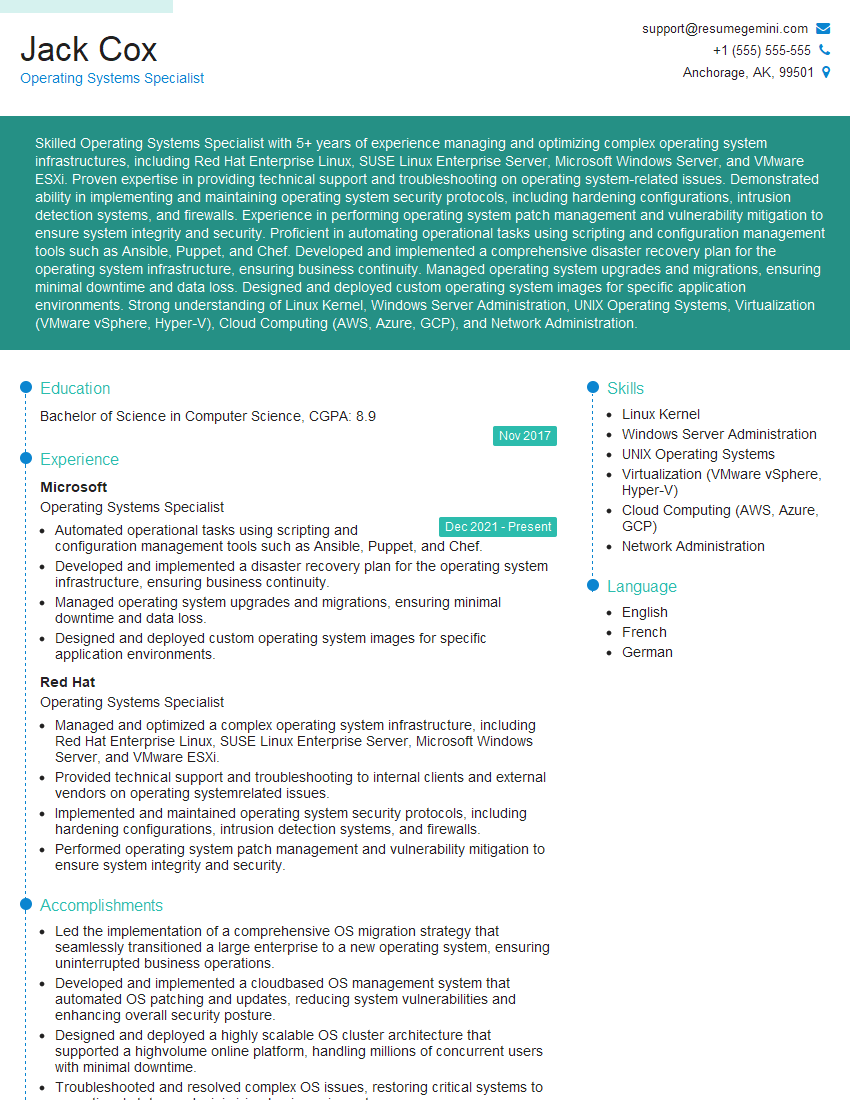Ever felt underprepared for that crucial job interview? Or perhaps you’ve landed the interview but struggled to articulate your skills and experiences effectively? Fear not! We’ve got you covered. In this blog post, we’re diving deep into the Operating Systems Specialist interview questions that you’re most likely to encounter. But that’s not all. We’ll also provide expert insights into the key responsibilities of a Operating Systems Specialist so you can tailor your answers to impress potential employers.
Acing the interview is crucial, but landing one requires a compelling resume that gets you noticed. Crafting a professional document that highlights your skills and experience is the first step toward interview success. ResumeGemini can help you build a standout resume that gets you called in for that dream job.
Essential Interview Questions For Operating Systems Specialist
1. What are the key differences between monolithic and microkernel operating systems?
- Monolithic operating systems have a single kernel that performs all of the operating system’s functions.
- Microkernel operating systems have a small kernel that only performs the essential functions of the operating system, such as memory management and process scheduling.
- Monolithic operating systems are easier to design and implement than microkernel operating systems.
- Microkernel operating systems are more flexible and extensible than monolithic operating systems.
2. What are the different types of file systems?
File Allocation Table (FAT)
- FAT is a simple and widely used file system that is found on many different types of storage devices.
- FAT is not as efficient as some other file systems, but it is easy to understand and implement.
New Technology File System (NTFS)
- NTFS is a file system that was developed by Microsoft for use with Windows NT.
- NTFS is a more efficient and robust file system than FAT, and it supports features such as file permissions and data recovery.
Ext4
- Ext4 is a file system that was developed by Red Hat for use with Linux.
- Ext4 is a high-performance file system that supports features such as journaling and file-level encryption.
3. What are the key factors to consider when choosing an operating system for a particular application?
- The type of application
- The hardware requirements of the application
- The security requirements of the application
- The cost of the operating system
- The availability of support for the operating system
4. What are the different types of operating system virtualization?
- Type 1 hypervisors run directly on the host hardware and provide a virtual machine (VM) environment for guest operating systems.
- Type 2 hypervisors run on top of a host operating system and provide a VM environment for guest operating systems.
- Paravirtualization is a technique that allows guest operating systems to run more efficiently on virtual machines by providing them with direct access to the underlying hardware.
- Hardware-assisted virtualization (HAV) is a technology that provides hardware support for virtualization, which can improve the performance of virtual machines.
5. What are the benefits of using operating system virtualization?
- Consolidation: Virtualization allows multiple operating systems to run on a single physical server, which can save space and reduce energy consumption.
- Isolation: Virtualization isolates guest operating systems from each other, which can improve security and reliability.
- Portability: Virtual machines can be easily moved from one physical server to another, which can improve flexibility and disaster recovery.
- Testing: Virtualization can be used to test new operating systems and applications without affecting the production environment.
6. What are the challenges of using operating system virtualization?
- Performance: Virtualization can add overhead to the system, which can reduce the performance of guest operating systems.
- Security: Virtualization can introduce new security risks, such as the ability for guest operating systems to access the host operating system.
- Management: Managing a virtualized environment can be more complex than managing a physical environment.
- Cost: Virtualization can be more expensive than using physical servers, especially if you need to purchase additional hardware or software.
7. What are the different types of operating system security threats?
- Malware: Malware is malicious software that can damage or disable a computer system.
- Hackers: Hackers are individuals who use their technical skills to gain unauthorized access to computer systems.
- Phishing: Phishing is a type of scam that uses email or other electronic communication to trick people into revealing their personal information.
- Social engineering: Social engineering is a type of attack that uses psychological techniques to trick people into giving up their personal information.
8. What are the different types of operating system security measures?
- Firewalls: Firewalls are devices that block unauthorized access to a computer system.
- Antivirus software: Antivirus software detects and removes malware from computer systems.
- Intrusion detection systems (IDSs): Intrusion detection systems monitor computer systems for suspicious activity.
- Access control lists (ACLs): Access control lists specify who can access a particular resource.
9. What are the best practices for operating system security?
- Keep your operating system up to date.
- Use a firewall.
- Use antivirus software.
- Use strong passwords.
- Be careful about what you click on and what you download.
- Be aware of the latest security threats.
10. What are the emerging trends in operating system technology?
- Cloud computing: Cloud computing is a model for delivering computing services over the Internet.
- Mobile operating systems: Mobile operating systems are designed for use on mobile devices, such as smartphones and tablets.
- Internet of Things (IoT): The IoT is a network of physical devices that are connected to the Internet.
- Artificial intelligence (AI): AI is the ability of computers to learn and think for themselves.
Interviewers often ask about specific skills and experiences. With ResumeGemini‘s customizable templates, you can tailor your resume to showcase the skills most relevant to the position, making a powerful first impression. Also check out Resume Template specially tailored for Operating Systems Specialist.
Career Expert Tips:
- Ace those interviews! Prepare effectively by reviewing the Top 50 Most Common Interview Questions on ResumeGemini.
- Navigate your job search with confidence! Explore a wide range of Career Tips on ResumeGemini. Learn about common challenges and recommendations to overcome them.
- Craft the perfect resume! Master the Art of Resume Writing with ResumeGemini’s guide. Showcase your unique qualifications and achievements effectively.
- Great Savings With New Year Deals and Discounts! In 2025, boost your job search and build your dream resume with ResumeGemini’s ATS optimized templates.
Researching the company and tailoring your answers is essential. Once you have a clear understanding of the Operating Systems Specialist‘s requirements, you can use ResumeGemini to adjust your resume to perfectly match the job description.
Key Job Responsibilities
Operating Systems Specialists are responsible for managing and maintaining the operating systems of computer systems. They ensure that systems are running smoothly and efficiently, and they troubleshoot and resolve any issues that arise.
1. System Administration
Operating Systems Specialists are responsible for installing, configuring, and maintaining operating systems. They also perform regular system updates and patches to ensure that systems are secure and up to date.
- Installing and configuring operating systems
- Performing system updates and patches
- Monitoring system performance and identifying potential issues
2. Troubleshooting and Problem Solving
Operating Systems Specialists are responsible for troubleshooting and resolving system issues. They use their knowledge of operating systems to identify the source of problems and find solutions.
- Troubleshooting and resolving system issues
- Analyzing system logs to identify errors
- Implementing solutions to fix system issues
3. Security Management
Operating Systems Specialists are responsible for ensuring the security of computer systems. They implement security measures to protect systems from unauthorized access and malicious attacks.
- Implementing security measures to protect systems
- Monitoring system security logs for suspicious activity
- Responding to security incidents and taking appropriate action
4. User Support
Operating Systems Specialists may also provide user support to end users. They assist users with system-related issues and provide guidance on how to use the operating system.
- Providing user support to end users
- Answering user questions and resolving issues
- Training users on how to use the operating system
Interview Tips
To ace your Operating Systems Specialist interview, it is important to prepare thoroughly. Here are some tips to help you succeed:
1. Research the Company and the Role
Take the time to research the company and the specific role you are applying for. This will help you understand the company’s culture, values, and the specific requirements of the job. Being informed shows that you are interested and prepared.
- Visit the company’s website to learn about their mission, values, and products/services.
- Read the job description carefully and identify the key responsibilities and qualifications.
2. Practice Your Answers to Common Interview Questions
There are some common interview questions that you are likely to be asked, such as “Tell me about yourself” and “Why are you interested in this role?”. Practice your answers to these questions in advance so that you can deliver them confidently and concisely.
- Prepare a brief introduction that highlights your relevant skills and experience.
- Research the company and the industry to be able to articulate your interest in the role.
3. Highlight Your Skills and Experience
Make sure to highlight your skills and experience that are relevant to the role of Operating Systems Specialist. Be specific and provide examples of your work.
- Quantify your accomplishments whenever possible using specific metrics.
- Use the STAR method to answer interview questions (Situation, Task, Action, Result).
4. Be Enthusiastic and Professional
Show the interviewer that you are enthusiastic about the role and the company. Be professional and courteous throughout the interview.
- Maintain eye contact and speak clearly and confidently.
- Be respectful of the interviewer’s time and answer questions honestly and concisely.
5. Ask Questions
At the end of the interview, be sure to ask the interviewer questions about the role, the company, and the next steps in the process. This shows that you are interested and engaged.
- Prepare a few thoughtful questions to ask the interviewer.
- Questions about the company’s culture, growth plans, or industry trends are always a good choice.
Next Step:
Armed with this knowledge, you’re now well-equipped to tackle the Operating Systems Specialist interview with confidence. Remember, a well-crafted resume is your first impression. Take the time to tailor your resume to highlight your relevant skills and experiences. And don’t forget to practice your answers to common interview questions. With a little preparation, you’ll be on your way to landing your dream job. So what are you waiting for? Start building your resume and start applying! Build an amazing resume with ResumeGemini.