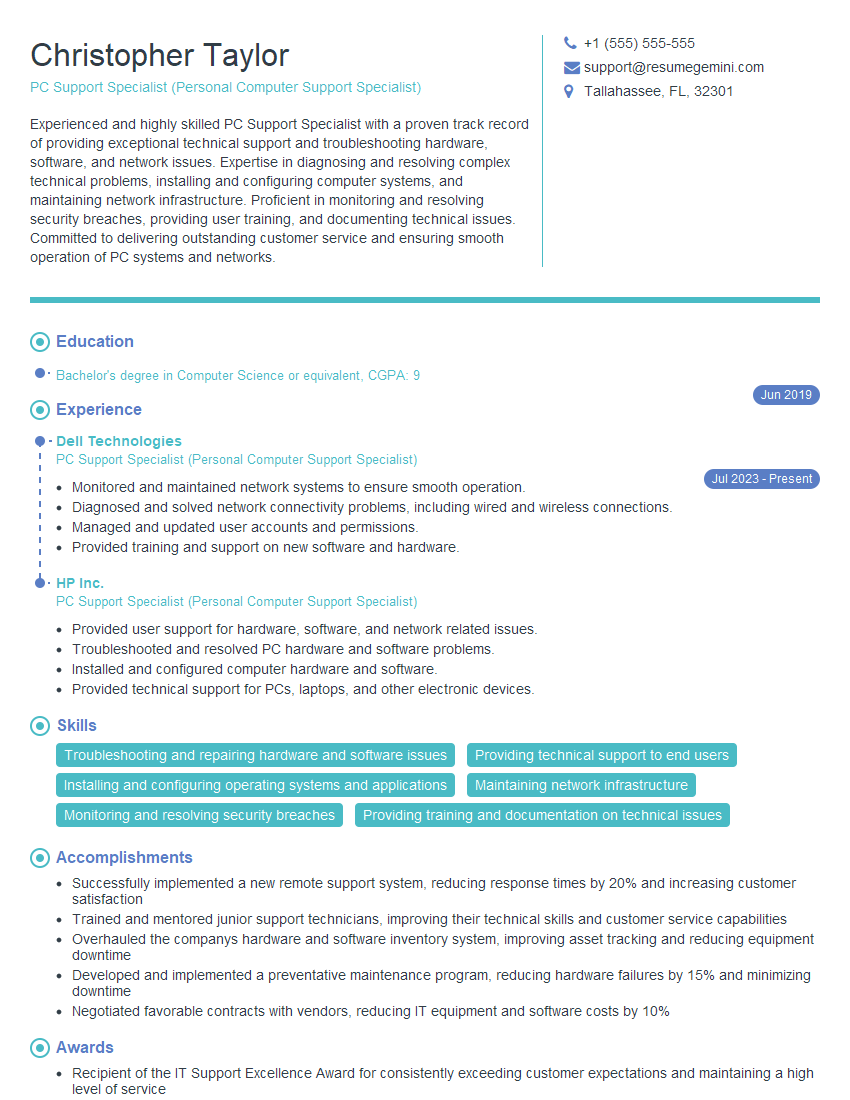Ever felt underprepared for that crucial job interview? Or perhaps you’ve landed the interview but struggled to articulate your skills and experiences effectively? Fear not! We’ve got you covered. In this blog post, we’re diving deep into the PC Support Specialist (Personal Computer Support Specialist) interview questions that you’re most likely to encounter. But that’s not all. We’ll also provide expert insights into the key responsibilities of a PC Support Specialist (Personal Computer Support Specialist) so you can tailor your answers to impress potential employers.
Acing the interview is crucial, but landing one requires a compelling resume that gets you noticed. Crafting a professional document that highlights your skills and experience is the first step toward interview success. ResumeGemini can help you build a standout resume that gets you called in for that dream job.
Essential Interview Questions For PC Support Specialist (Personal Computer Support Specialist)
1. What are the key responsibilities of a PC Support Specialist?
The key responsibilities of a PC Support Specialist include:
- Provide technical support to users experiencing computer issues
- Troubleshoot and resolve hardware and software problems
- Install and configure computer systems and peripherals
- Maintain and update computer systems
- Provide training and support on computer-related topics
2. What are the most common hardware and software problems you’ve encountered, and how did you resolve them?
Some of the most common hardware and software problems I have encountered include:
Hardware problems
- Failed hard drives: Replaced the failed hard drive with a new one.
- Faulty RAM: Removed and reinstalled the RAM, and then tested the system to ensure it was working properly.
Software problems
- Malware infections: Ran anti-malware software to scan and remove the infection.
- Operating system errors: Repaired or reinstalled the operating system.
3. What are your strengths and weaknesses as a PC Support Specialist?
My strengths include my strong technical skills, my ability to troubleshoot and resolve problems quickly and efficiently, and my excellent communication and interpersonal skills. I am also a team player and have a strong work ethic.
My weakness is that I am still relatively new to the field of IT support, and I do not have as much experience as some other candidates.
4. What is your experience with remote support tools?
I have experience with a variety of remote support tools, including TeamViewer, Splashtop, and LogMeIn. I am comfortable using these tools to troubleshoot and resolve problems remotely, and I have often found them to be more efficient than on-site support.
5. What is your experience with cloud-based computing?
I have some experience with cloud-based computing. I have used cloud-based services such as Google Drive, Dropbox, and Microsoft OneDrive to store and share files. I have also used cloud-based applications such as Google Docs, Sheets, and Slides to collaborate on documents with colleagues.
6. What are your thoughts on the future of PC support?
I believe that the future of PC support will be increasingly cloud-based. More and more businesses are moving their IT infrastructure to the cloud, and this will mean that PC support specialists will need to be familiar with cloud-based technologies.
7. What are your salary expectations?
My salary expectations are in line with the market rate for PC Support Specialists with my level of experience and qualifications.
8. Do you have any questions for me?
I do have a few questions for you:
- What are the biggest challenges facing your IT department?
- What are your plans for the future of IT support at your company?
- What is the company culture like?
Interviewers often ask about specific skills and experiences. With ResumeGemini‘s customizable templates, you can tailor your resume to showcase the skills most relevant to the position, making a powerful first impression. Also check out Resume Template specially tailored for PC Support Specialist (Personal Computer Support Specialist).
Career Expert Tips:
- Ace those interviews! Prepare effectively by reviewing the Top 50 Most Common Interview Questions on ResumeGemini.
- Navigate your job search with confidence! Explore a wide range of Career Tips on ResumeGemini. Learn about common challenges and recommendations to overcome them.
- Craft the perfect resume! Master the Art of Resume Writing with ResumeGemini’s guide. Showcase your unique qualifications and achievements effectively.
- Great Savings With New Year Deals and Discounts! In 2025, boost your job search and build your dream resume with ResumeGemini’s ATS optimized templates.
Researching the company and tailoring your answers is essential. Once you have a clear understanding of the PC Support Specialist (Personal Computer Support Specialist)‘s requirements, you can use ResumeGemini to adjust your resume to perfectly match the job description.
Key Job Responsibilities
PC Support Specialists are responsible for providing technical support and troubleshooting for computer and software issues within an organization. Their primary duties include diagnosing and resolving technical problems, installing and maintaining software and hardware, and providing user training and support.
1. Technical Support and Troubleshooting
Diagnose and resolve hardware and software issues experienced by users
- Identify and troubleshoot computer hardware and software problems
- Provide remote and on-site support to users to resolve issues
2. Software and Hardware Management
Install, configure, and maintain software and hardware
- Install and maintain operating systems, applications, and other software
- Troubleshoot hardware issues and perform repairs or replacements
3. User Training and Support
Provide training and support to users on computer hardware and software
- Conduct training sessions on software applications and computer usage
- Provide documentation and resources to users for technical support
4. Other Responsibilities
Perform other tasks as assigned by management
- Monitor and maintain network and system performance
- Document technical issues and solutions for future reference
Interview Tips
To ace an interview for a PC Support Specialist role, candidates should prepare thoroughly and demonstrate their technical proficiency, problem-solving skills, and customer service orientation.
1. Research the Company and Position
Familiarize yourself with the company’s products, services, and industry.
- Review job descriptions and company website
- Identify the specific responsibilities and requirements of the position
2. Highlight Technical Skills
Showcase your expertise in computer hardware, software, and networking.
- Emphasize your experience with specific technologies and operating systems
- Provide examples of troubleshooting and problem-solving techniques
3. Demonstrate Problem-Solving Abilities
Interviewers seek candidates with strong problem-solving and critical thinking skills.
- Walk through examples of how you approached and resolved technical issues
- Explain your thought process and the steps you took to identify and mitigate problems
4. Show Customer Service Skills
Emphasize your ability to provide excellent customer service and support.
- Highlight your experience in handling customer inquiries and resolving issues
- Share examples of how you effectively communicated technical information to non-technical users
5. Prepare Questions
Ask thoughtful questions to demonstrate your interest and engagement.
- Inquire about the company’s technology infrastructure and support challenges
- Ask about opportunities for professional development and advancement
Next Step:
Now that you’re armed with interview-winning answers and a deeper understanding of the PC Support Specialist (Personal Computer Support Specialist) role, it’s time to take action! Does your resume accurately reflect your skills and experience for this position? If not, head over to ResumeGemini. Here, you’ll find all the tools and tips to craft a resume that gets noticed. Don’t let a weak resume hold you back from landing your dream job. Polish your resume, hit the “Build Your Resume” button, and watch your career take off! Remember, preparation is key, and ResumeGemini is your partner in interview success.