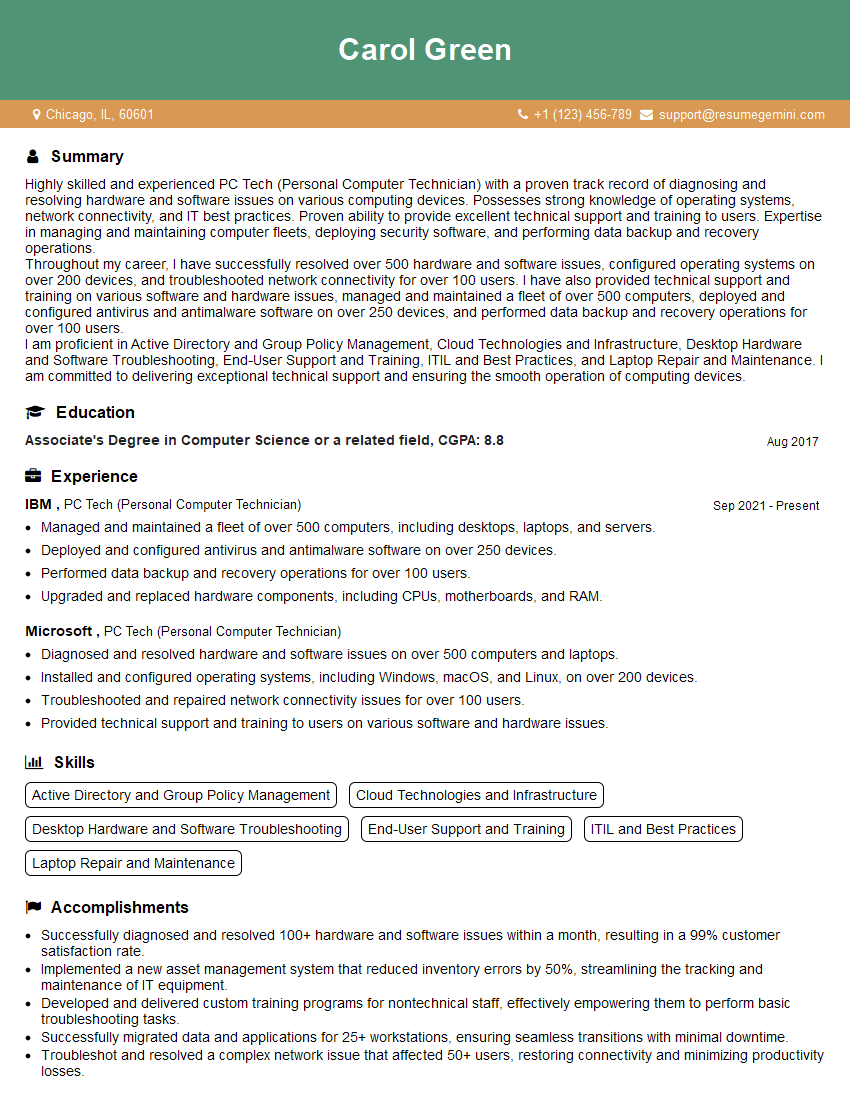Are you gearing up for an interview for a PC Tech (Personal Computer Technician) position? Whether you’re a seasoned professional or just stepping into the role, understanding what’s expected can make all the difference. In this blog, we dive deep into the essential interview questions for PC Tech (Personal Computer Technician) and break down the key responsibilities of the role. By exploring these insights, you’ll gain a clearer picture of what employers are looking for and how you can stand out. Read on to equip yourself with the knowledge and confidence needed to ace your next interview and land your dream job!
Acing the interview is crucial, but landing one requires a compelling resume that gets you noticed. Crafting a professional document that highlights your skills and experience is the first step toward interview success. ResumeGemini can help you build a standout resume that gets you called in for that dream job.
Essential Interview Questions For PC Tech (Personal Computer Technician)
1. How would you troubleshoot a computer that is not booting up?
To troubleshoot a computer that is not booting up, I would follow these steps:
- Check the power supply to make sure that the computer is getting power.
- Make sure that the computer is properly connected to a power outlet.
- Reset the CMOS settings to default.
- Remove and reseat the RAM.
- Remove and reseat the graphics card.
- Try booting the computer with a different operating system.
2. How would you fix a computer that is running slowly?
Hardware issues
- Check the Task Manager to see if any programs are using a lot of CPU or memory.
- Run a virus scan to make sure that the computer is not infected with malware.
- Check the hard drive to see if it is full or fragmented.
- Add more RAM to the computer.
- Upgrade the processor.
Software issues
- Uninstall any unnecessary programs.
- Disable startup programs that are not needed.
- Defragment the hard drive.
- Reinstall the operating system.
3. How would you troubleshoot a computer that is overheating?
To troubleshoot a computer that is overheating, I would follow these steps:
- Make sure that the computer is in a well-ventilated area.
- Check the computer’s fans to make sure that they are working properly.
- Clean the computer’s fans and heatsink of dust and debris.
- Reapply thermal paste to the processor.
- Replace the computer’s power supply.
4. How would you recover data from a failed hard drive?
To recover data from a failed hard drive, I would follow these steps:
- Use a data recovery software program.
- Send the hard drive to a data recovery service.
- Attempt to physically repair the hard drive.
5. How would you upgrade the RAM in a computer?
To upgrade the RAM in a computer, I would follow these steps:
- Shut down the computer and unplug it from the power outlet.
- Open the computer case.
- Locate the RAM slots on the motherboard.
- Remove the old RAM modules from the slots.
- Insert the new RAM modules into the slots.
- Close the computer case.
- Plug the computer back into the power outlet and turn it on.
6. How would you install a new operating system on a computer?
To install a new operating system on a computer, I would follow these steps:
- Create a bootable USB drive or DVD.
- Boot the computer from the USB drive or DVD.
- Follow the on-screen instructions to install the operating system.
- Once the operating system is installed, restart the computer and boot into the new operating system.
7. How would you troubleshoot a network problem?
To troubleshoot a network problem, I would follow these steps:
- Check the network cables to make sure that they are properly connected.
- Make sure that the network adapter is enabled.
- Run the network troubleshooter.
- Check the IP address settings.
- Ping the router or gateway to make sure that it is responding.
8. How would you secure a computer from malware?
To secure a computer from malware, I would follow these steps:
- Install an antivirus program.
- Keep the antivirus program up to date.
- Run regular virus scans.
- Be careful about what websites you visit and what files you download.
- Use a firewall.
- Keep the operating system and software up to date.
9. How would you troubleshoot a printer that is not printing?
To troubleshoot a printer that is not printing, I would follow these steps:
- Make sure that the printer is properly connected to the computer.
- Make sure that the printer is turned on.
- Check the printer’s ink or toner levels.
- Clean the printer’s print heads.
- Reset the printer to factory settings.
10. How would you provide excellent customer service to a customer who is having a problem with their computer?
To provide excellent customer service to a customer who is having a problem with their computer, I would do the following:
- Listen to the customer’s problem carefully.
- Ask questions to clarify the problem.
- Troubleshoot the problem and explain the solution to the customer.
- Be patient and understanding.
- Follow up with the customer to make sure that the problem was resolved.
Interviewers often ask about specific skills and experiences. With ResumeGemini‘s customizable templates, you can tailor your resume to showcase the skills most relevant to the position, making a powerful first impression. Also check out Resume Template specially tailored for PC Tech (Personal Computer Technician).
Career Expert Tips:
- Ace those interviews! Prepare effectively by reviewing the Top 50 Most Common Interview Questions on ResumeGemini.
- Navigate your job search with confidence! Explore a wide range of Career Tips on ResumeGemini. Learn about common challenges and recommendations to overcome them.
- Craft the perfect resume! Master the Art of Resume Writing with ResumeGemini’s guide. Showcase your unique qualifications and achievements effectively.
- Great Savings With New Year Deals and Discounts! In 2025, boost your job search and build your dream resume with ResumeGemini’s ATS optimized templates.
Researching the company and tailoring your answers is essential. Once you have a clear understanding of the PC Tech (Personal Computer Technician)‘s requirements, you can use ResumeGemini to adjust your resume to perfectly match the job description.
Key Job Responsibilities
PC Tech, abbreviated as Personal Computer Technician, plays a pivotal role in maintaining, repairing, and supporting computer systems. Their expertise encompasses a wide range of tasks, including:
1. Troubleshooting and Diagnostics
PC Techs are skilled in identifying and resolving hardware and software issues. They employ a systematic approach to diagnose problems, assess the root causes, and develop effective solutions.
- Diagnosing and resolving hardware malfunctions, such as faulty components, memory issues, or power supply problems.
- Troubleshooting software errors and identifying malware or virus infections.
2. Hardware and Software Maintenance
PC Techs regularly perform preventive maintenance on computer systems to ensure optimal performance and reliability. They also assist users with software updates, installations, and configuration.
- Cleaning and maintaining hardware components, such as fans, keyboards, and monitors.
- Performing software updates and patches to address security vulnerabilities and enhance system functionality.
- Installing and configuring peripherals, including printers, scanners, and external storage devices.
3. Technical Support and Training
PC Techs provide technical support to users via email, phone, or in-person assistance. They guide users through troubleshooting processes and resolve issues related to software, hardware, or network connectivity.
- Providing remote and on-site technical support to resolve user queries.
- Educating users on basic computer troubleshooting and maintenance practices.
- Conducting training sessions on new software or hardware applications.
4. Documentation and Reporting
PC Techs maintain accurate records of maintenance activities, repairs, and user interactions. They generate reports and provide feedback on system performance, potential issues, and areas for improvement.
- Documenting maintenance procedures, diagnostic results, and repair activities.
- Preparing reports on system performance, identifying trends, and recommending improvements.
- Maintaining an inventory of hardware and software assets.
Interview Tips
To ace the PC Tech interview, it is crucial to prepare thoroughly. Here are some tips and tricks to help you make a strong impression:
1. Research the Company and Role
Take the time to research the company you are applying to, its industry, and the specific role you are interviewing for. This shows the interviewer that you are genuinely interested in the position and have made an effort to understand the company’s culture and objectives.
- Visit the company’s website to learn about their products, services, and mission statement.
- Read industry news and articles to stay up-to-date on the latest trends and technologies.
- Review the job description carefully and identify the key skills and qualifications required.
2. Highlight Your Technical Expertise
PC Techs should emphasize their technical knowledge and experience during the interview. Showcase your proficiency in:
- Hardware troubleshooting and repair
- Software installation, configuration, and maintenance
- Network connectivity and security
- Knowledge of operating systems, software applications, and hardware components
Provide specific examples of projects or situations where you have successfully resolved complex technical issues.
3. Demonstrate Problem-Solving Abilities
PC Techs are often tasked with solving problems quickly and efficiently. During the interview, highlight your problem-solving abilities by:
- Describing your approach to troubleshooting and diagnostics
- Sharing examples of how you have identified and resolved system issues
- Explaining how you prioritize tasks and manage your time effectively
4. Practice Active Listening and Communication Skills
PC Techs need to be able to listen attentively to user concerns and communicate technical information clearly and effectively. In the interview, demonstrate these skills by:
- Actively listening to the interviewer’s questions
- Asking clarifying questions to ensure understanding
- Articulating your responses in a clear and concise manner
5. Emphasize Teamwork and Customer Service
PC Techs often work as part of a team and interact with users on a daily basis. Highlight your teamwork skills and ability to provide excellent customer service by:
- Describing your experiences collaborating with colleagues on technical projects
- Sharing examples of how you have gone above and beyond to assist users
- Expressing your commitment to delivering exceptional customer service
Next Step:
Now that you’re armed with a solid understanding of what it takes to succeed as a PC Tech (Personal Computer Technician), it’s time to turn that knowledge into action. Take a moment to revisit your resume, ensuring it highlights your relevant skills and experiences. Tailor it to reflect the insights you’ve gained from this blog and make it shine with your unique qualifications. Don’t wait for opportunities to come to you—start applying for PC Tech (Personal Computer Technician) positions today and take the first step towards your next career milestone. Your dream job is within reach, and with a polished resume and targeted applications, you’ll be well on your way to achieving your career goals! Build your resume now with ResumeGemini.