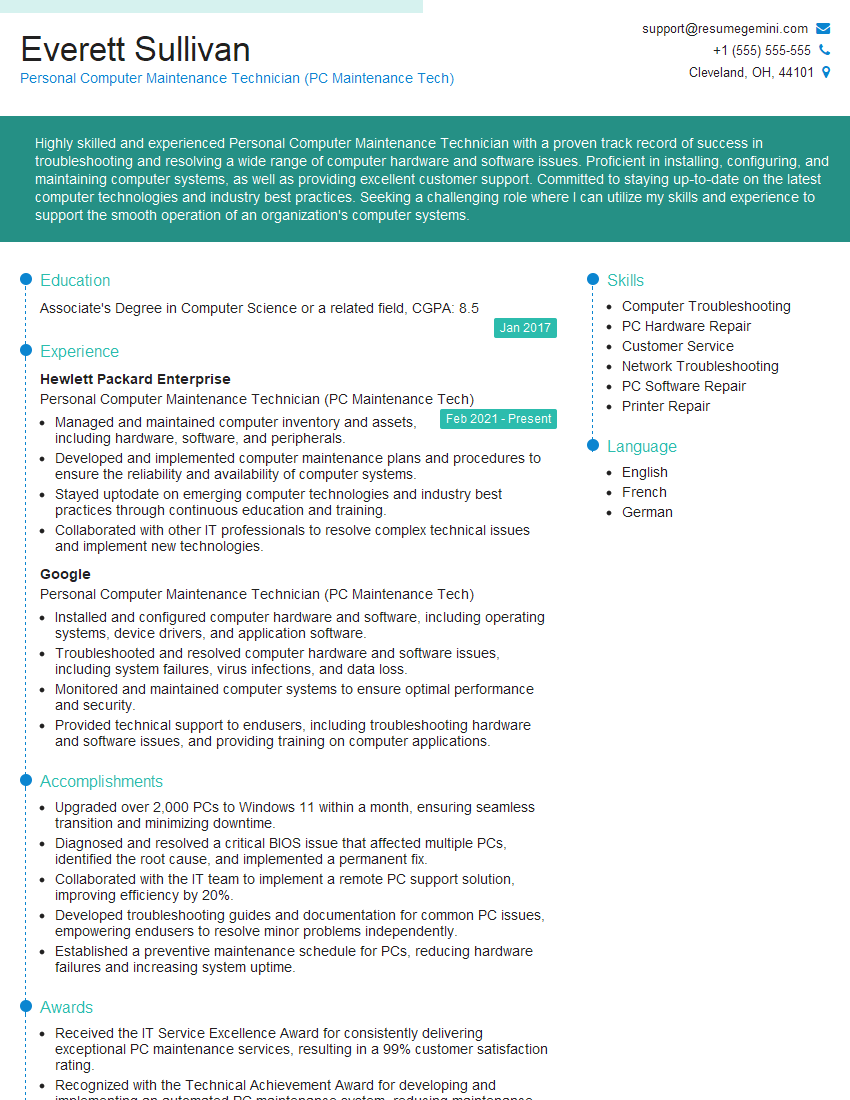Are you gearing up for a career in Personal Computer Maintenance Technician (PC Maintenance Tech)? Feeling nervous about the interview questions that might come your way? Don’t worry, you’re in the right place. In this blog post, we’ll dive deep into the most common interview questions for Personal Computer Maintenance Technician (PC Maintenance Tech) and provide you with expert-backed answers. We’ll also explore the key responsibilities of this role so you can tailor your responses to showcase your perfect fit.
Acing the interview is crucial, but landing one requires a compelling resume that gets you noticed. Crafting a professional document that highlights your skills and experience is the first step toward interview success. ResumeGemini can help you build a standout resume that gets you called in for that dream job.
Essential Interview Questions For Personal Computer Maintenance Technician (PC Maintenance Tech)
1. What are the common hardware problems that you encounter in PCs and how do you diagnose and resolve them?
- Power supply issues: Check if the power supply is properly connected and is providing adequate voltage to the computer.
- Motherboard problems: Check for any loose connections, damaged components, or BIOS issues.
- Memory problems: Reseat the memory modules or test them using a memory diagnostic tool.
- Storage drive problems: Run diagnostics to check for disk errors, bad sectors, or physical damage.
- Graphics card problems: Check for any loose connections, overheating, or driver issues.
- Cooling system problems: Inspect fans, heatsinks, and thermal paste to ensure proper cooling.
2. Describe your approach to troubleshooting software problems on PCs?
Identify the problem
- Gather information from the user about the symptoms and any recent changes.
- Observe the system to identify any unusual behavior or error messages.
Diagnose the problem
- Review event logs and system diagnostics to identify potential causes.
- Use diagnostic tools to test hardware and software components.
Resolve the problem
- Implement appropriate solutions such as updating drivers, repairing system files, or reinstalling software.
- Monitor the system to ensure the issue is resolved and no further problems arise.
3. How do you keep up with the latest technological advancements in the field of PC maintenance?
- Attend industry conferences and webinars: Stay abreast of emerging technologies and industry best practices.
- Read technical publications and articles: Subscribe to industry magazines and online resources for continuous learning.
- Participate in online forums and discussion groups: Engage with other professionals to exchange knowledge and troubleshooting techniques.
- Obtain industry certifications: Pursue recognized certifications to demonstrate proficiency and stay up-to-date.
4. Describe your experience with deploying and managing operating systems on PCs?
- Operating System Installation: Expertise in installing, configuring, and troubleshooting various operating systems such as Windows, macOS, and Linux.
- OS Management: Proficient in managing user accounts, security settings, software installation, and updates.
- OS Optimization: Ability to optimize system performance through techniques such as registry modifications and driver updates.
- Imaging and Deployment: Experience in creating and deploying system images for efficient and consistent OS deployment.
5. What are the essential security measures that you implement to protect PCs from viruses, malware, and other threats?
- Antivirus Software: Installation and maintenance of reputable antivirus software to detect and remove malicious threats.
- Firewall Configuration: Configuration of firewalls to block unauthorized access and protect against network attacks.
- Security Patches: Regular application of security patches and updates to address vulnerabilities and enhance system security.
- User Education: Implementation of security awareness programs to educate users on best practices and potential threats.
- Backup and Recovery: Establishment of robust backup and recovery procedures to protect data in the event of a security breach or system failure.
6. How do you handle situations where you encounter complex technical issues that require advanced troubleshooting skills?
- Problem Analysis: Thoroughly analyze the issue to identify potential causes and gather relevant diagnostic data.
- Research and Knowledge Acquisition: Consult technical documentation, online resources, and expert forums to gain deeper insights.
- Advanced Diagnostics: Utilize advanced diagnostic tools and techniques to pinpoint the root cause of the issue.
- Solution Implementation: Implement appropriate solutions based on the identified cause, ensuring the issue is resolved effectively.
- Documentation and Communication: Document the troubleshooting process and communicate findings and solutions to stakeholders.
7. How do you prioritize and manage multiple maintenance tasks in a busy environment?
- Task Prioritization: Assess the severity and urgency of each task, prioritizing critical issues that require immediate attention.
- Time Management: Utilize time management techniques such as scheduling and task delegation to ensure efficient task completion.
- Communication and Collaboration: Maintain effective communication with users and colleagues to coordinate maintenance activities and resolve issues promptly.
- Documentation: Maintain clear records of maintenance activities, including task details, resolutions, and any relevant notes.
8. How do you ensure the quality of your maintenance work and minimize downtime for users?
- Preventive Maintenance: Conduct regular preventive maintenance tasks to identify and address potential issues before they cause downtime.
- Thorough Troubleshooting: Perform thorough troubleshooting to identify the root cause of issues and implement effective solutions.
- Testing and Validation: Test and validate repairs and upgrades to ensure proper functionality before returning devices to users.
- User Training and Communication: Provide users with training on basic maintenance tasks and communicate any changes or updates to minimize downtime.
9. How do you stay organized and manage your workload in a fast-paced environment?
- Task Management: Utilize task management tools and techniques to track progress, set deadlines, and prioritize tasks.
- Workstation Organization: Maintain an organized and efficient workstation to minimize distractions and maximize productivity.
- Inventory Management: Maintain an accurate inventory of spare parts and equipment to ensure availability when needed.
- Collaboration: Seek assistance from colleagues and supervisors when faced with overwhelming workloads or complex issues.
10. What are the ethical considerations and best practices that you follow when performing maintenance on user devices?
- Data Privacy: Respect user privacy by ensuring the confidentiality of sensitive information stored on devices.
- Informed Consent: Obtain user consent before performing any maintenance tasks that may affect their data or settings.
- Transparency: Communicate any potential risks or limitations of maintenance procedures to users.
- Compliance: Adhere to relevant laws, regulations, and organizational policies governing data protection and privacy.
Interviewers often ask about specific skills and experiences. With ResumeGemini‘s customizable templates, you can tailor your resume to showcase the skills most relevant to the position, making a powerful first impression. Also check out Resume Template specially tailored for Personal Computer Maintenance Technician (PC Maintenance Tech).
Career Expert Tips:
- Ace those interviews! Prepare effectively by reviewing the Top 50 Most Common Interview Questions on ResumeGemini.
- Navigate your job search with confidence! Explore a wide range of Career Tips on ResumeGemini. Learn about common challenges and recommendations to overcome them.
- Craft the perfect resume! Master the Art of Resume Writing with ResumeGemini’s guide. Showcase your unique qualifications and achievements effectively.
- Great Savings With New Year Deals and Discounts! In 2025, boost your job search and build your dream resume with ResumeGemini’s ATS optimized templates.
Researching the company and tailoring your answers is essential. Once you have a clear understanding of the Personal Computer Maintenance Technician (PC Maintenance Tech)‘s requirements, you can use ResumeGemini to adjust your resume to perfectly match the job description.
Key Job Responsibilities
Personal Computer Maintenance Technicians (PC Maintenance Techs) are responsible for installing, maintaining, and repairing personal computers and related equipment, ensuring optimal performance and minimizing downtime.
1. Computer Maintenance and Repair
PC Maintenance Techs perform regular maintenance tasks to keep computers running smoothly.
- Run diagnostics, identify and resolve hardware and software issues.
- Clean and maintain computers, including peripherals such as printers and scanners.
- Install and configure operating systems, software, and drivers.
2. Troubleshooting and Problem Solving
They diagnose and resolve technical issues with personal computers and peripherals.
- Troubleshoot and repair hardware components, such as motherboards, power supplies, and hard drives.
- Resolve software issues, such as operating system errors, application crashes, and virus infections.
- Troubleshoot and repair network issues, such as connectivity problems and slow performance.
3. Customer Service and Support
PC Maintenance Techs provide excellent customer service and support.
- Respond to customer inquiries, provide technical support, and resolve issues.
- Maintain a positive and professional demeanor while interacting with customers.
- Document and track customer interactions, including service calls and repairs.
4. Reporting and Documentation
They maintain accurate records and documentation of their work.
- Create and maintain detailed service reports, including descriptions of problems, repairs, and recommendations.
- Maintain an inventory of computer equipment and parts.
- Participate in regular team meetings and provide updates on project status and customer satisfaction.
Interview Tips
To ace the interview for a Personal Computer Maintenance Technician position, follow these tips:
1. Research the Company and Position
Familiarize yourself with the company’s culture, values, and products/services.
- Research the specific role and its responsibilities.
- Identify the company’s unique challenges and how your skills can help solve them.
2. Prepare for Technical Questions
Expect questions about your technical expertise.
- Review basic computer hardware and software troubleshooting concepts.
- Practice answering questions about common computer problems and how you would resolve them.
- Be prepared to discuss your experience with specific computer brands and operating systems.
3. Highlight Your Customer Service Skills
Emphasize your ability to provide excellent customer service.
- Share examples of how you have successfully resolved customer issues in a timely and professional manner.
- Explain how you handle difficult customers and maintain a positive attitude.
- Highlight your communication skills and ability to explain technical concepts to non-technical users.
4. Demonstrate Your Problem-Solving Abilities
Showcase your problem-solving skills and analytical thinking.
- Describe a complex computer problem you solved and explain your approach.
- Discuss how you identify the root cause of a problem and develop effective solutions.
- Explain how you stay up-to-date on the latest technology trends and advancements.
Next Step:
Now that you’re armed with the knowledge of Personal Computer Maintenance Technician (PC Maintenance Tech) interview questions and responsibilities, it’s time to take the next step. Build or refine your resume to highlight your skills and experiences that align with this role. Don’t be afraid to tailor your resume to each specific job application. Finally, start applying for Personal Computer Maintenance Technician (PC Maintenance Tech) positions with confidence. Remember, preparation is key, and with the right approach, you’ll be well on your way to landing your dream job. Build an amazing resume with ResumeGemini