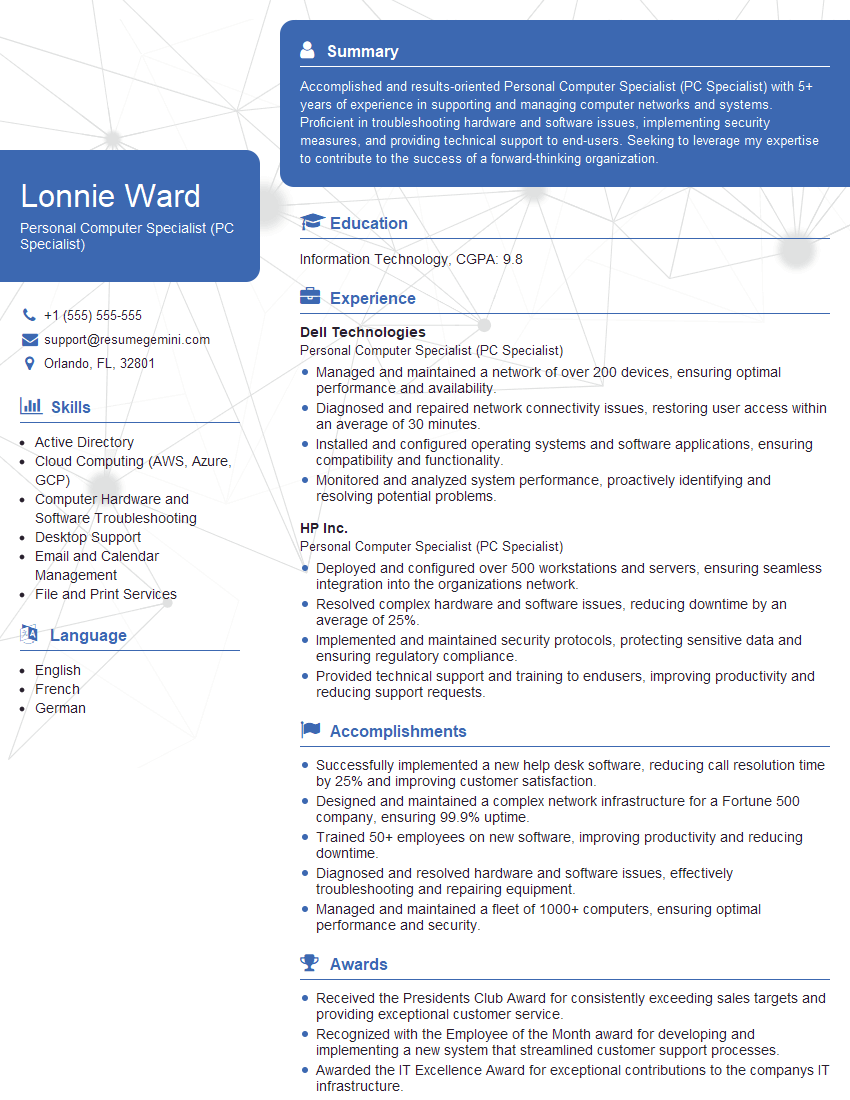Are you gearing up for a career shift or aiming to ace your next interview? Look no further! We’ve curated a comprehensive guide to help you crack the interview for the coveted Personal Computer Specialist (PC Specialist) position. From understanding the key responsibilities to mastering the most commonly asked questions, this blog has you covered. So, buckle up and let’s embark on this journey together.
Acing the interview is crucial, but landing one requires a compelling resume that gets you noticed. Crafting a professional document that highlights your skills and experience is the first step toward interview success. ResumeGemini can help you build a standout resume that gets you called in for that dream job.
Essential Interview Questions For Personal Computer Specialist (PC Specialist)
1. What are the key components of a personal computer and their functions?
- Motherboard: The main circuit board that connects all the other components.
- CPU (Central Processing Unit): The “brain” of the computer, responsible for executing instructions.
- Memory (RAM): Temporary storage for data and instructions being processed by the CPU.
- Storage (HDD/SSD): Permanent storage for programs, data, and files.
- Graphics Card: Responsible for processing and displaying images on the monitor.
- Network Card: Allows the computer to connect to a network.
- Sound Card: Enables the computer to produce sound.
2. Describe the different types of operating systems and their key features.
Windows
- Widely used, proprietary operating system.
- Known for its user-friendly interface and extensive software support.
macOS
- Apple-exclusive operating system designed for Mac computers.
- Known for its stability, security, and integration with Apple products.
Linux
- Open-source operating system with many distributions available.
- Offers flexibility, customization, and a wide range of software packages.
3. What are the common troubleshooting steps you take when a personal computer is not booting up?
- Check the power supply and cables.
- Reseat the RAM and ensure it’s properly installed.
- Check for any loose connections or damaged components.
- Run a hardware diagnostic test or use a bootable diagnostic tool.
- Attempt to boot into safe mode or recovery mode.
4. How do you diagnose and resolve software-related issues, such as malware or performance problems?
- Run virus and malware scans.
- Check for software updates and install them.
- Monitor system performance using task manager or performance monitoring tools.
- Identify any unnecessary or problematic software programs.
- Reinstall or repair the affected software or operating system if necessary.
5. Describe the different types of computer networks and their applications.
- Local Area Network (LAN): Connects computers within a limited area, such as a home or office.
- Wide Area Network (WAN): Connects computers over a larger geographical distance, such as multiple locations or cities.
- Wireless Local Area Network (WLAN): Allows devices to connect to a network wirelessly.
- Virtual Private Network (VPN): Creates a secure, encrypted connection over a public network.
6. What are the best practices for maintaining and optimizing a personal computer?
- Regularly clean and dust the computer.
- Keep software and operating system up to date with security patches.
- Perform regular backups of important data.
- Use a surge protector or uninterruptible power supply (UPS) to protect from power surges.
- Monitor system performance and address any issues promptly.
7. What are the ethical considerations you should keep in mind when working with personal computers and sensitive data?
- Maintain confidentiality and protect user privacy.
- Follow data protection regulations and standards.
- Handle and dispose of data securely and ethically.
- Avoid conflicts of interest and maintain objectivity.
- Report any suspected illegal or unethical activities.
8. What are the emerging trends and advancements in personal computing that you are aware of?
- Cloud computing and virtualization.
- Artificial intelligence and machine learning.
- 5G and faster connectivity.
- Quantum computing.
- Advancements in hardware and component miniaturization.
9. What are your strengths and weaknesses as a personal computer specialist?
Strengths:
- Extensive knowledge of computer hardware and software.
- Excellent troubleshooting and problem-solving skills.
- Strong communication and interpersonal skills.
Weaknesses:
- Limited experience with specialized operating systems (e.g., Linux).
- Need to further develop my knowledge in advanced networking concepts.
10. Why are you interested in this role as a personal computer specialist, and what makes you a suitable candidate?
I am passionate about technology and enjoy working with personal computers. I have a strong understanding of the various components and their functions. I am also adept at troubleshooting and resolving computer issues. I am confident that I can use my skills and experience to provide excellent support to the team and ensure that all personal computers are running smoothly.
Interviewers often ask about specific skills and experiences. With ResumeGemini‘s customizable templates, you can tailor your resume to showcase the skills most relevant to the position, making a powerful first impression. Also check out Resume Template specially tailored for Personal Computer Specialist (PC Specialist).
Career Expert Tips:
- Ace those interviews! Prepare effectively by reviewing the Top 50 Most Common Interview Questions on ResumeGemini.
- Navigate your job search with confidence! Explore a wide range of Career Tips on ResumeGemini. Learn about common challenges and recommendations to overcome them.
- Craft the perfect resume! Master the Art of Resume Writing with ResumeGemini’s guide. Showcase your unique qualifications and achievements effectively.
- Great Savings With New Year Deals and Discounts! In 2025, boost your job search and build your dream resume with ResumeGemini’s ATS optimized templates.
Researching the company and tailoring your answers is essential. Once you have a clear understanding of the Personal Computer Specialist (PC Specialist)‘s requirements, you can use ResumeGemini to adjust your resume to perfectly match the job description.
Key Job Responsibilities
Personal Computer Specialists (PC Specialists) play a critical role in maintaining and supporting computer systems within an organization. Their key responsibilities include:
1. Hardware Maintenance
PC Specialists are responsible for installing, configuring, troubleshooting, and repairing computer hardware, including desktops, laptops, servers, and peripherals.
2. Software Support
They provide technical support for software applications, including operating systems, productivity tools, and specialized software. They resolve user issues, install software, and perform updates.
3. Network Administration
PC Specialists configure and manage computer networks, including wired and wireless connections. They ensure network stability, security, and performance.
4. Security Management
They implement and maintain security measures to protect computer systems from viruses, malware, and unauthorized access. They monitor security logs and perform vulnerability assessments.
Interview Tips
To ace the interview for a PC Specialist position, follow these key tips:
1. Technical Expertise
Highlight your in-depth knowledge of computer hardware, software, and networking technologies. Demonstrate your ability to troubleshoot and resolve complex technical issues.
2. Problem-Solving Skills
Emphasize your strong problem-solving abilities and give examples of how you have successfully diagnosed and resolved computer problems. Discuss your systematic approach and analytical thinking.
3. Customer Service Orientation
Show that you are a team player with excellent communication and interpersonal skills. Explain how you effectively interact with users and provide clear and timely technical support.
4. Continuous Learning
Demonstrate your passion for staying updated with the latest technology trends. Discuss your efforts to enhance your skills through formal training, certifications, or self-study.
5. Industry Knowledge
Familiarize yourself with the specific industry or organization where you are applying. Research their technology infrastructure and understand their business needs.
6. Interview Preparation
Practice answering common interview questions related to PC Specialist roles. Prepare examples of your technical expertise, problem-solving skills, and customer service interactions.
Next Step:
Armed with this knowledge, you’re now well-equipped to tackle the Personal Computer Specialist (PC Specialist) interview with confidence. Remember, preparation is key. So, start crafting your resume, highlighting your relevant skills and experiences. Don’t be afraid to tailor your application to each specific job posting. With the right approach and a bit of practice, you’ll be well on your way to landing your dream job. Build your resume now from scratch or optimize your existing resume with ResumeGemini. Wish you luck in your career journey!