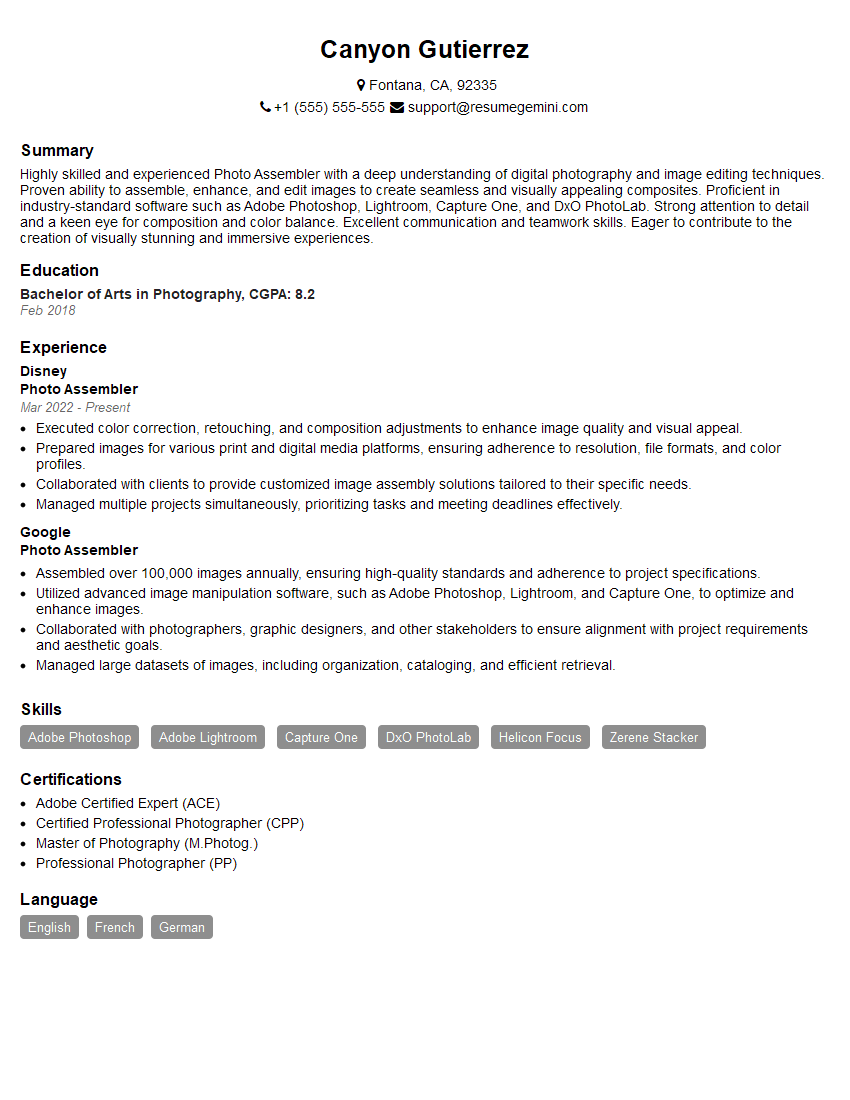Ever felt underprepared for that crucial job interview? Or perhaps you’ve landed the interview but struggled to articulate your skills and experiences effectively? Fear not! We’ve got you covered. In this blog post, we’re diving deep into the Photo Assembler interview questions that you’re most likely to encounter. But that’s not all. We’ll also provide expert insights into the key responsibilities of a Photo Assembler so you can tailor your answers to impress potential employers.
Acing the interview is crucial, but landing one requires a compelling resume that gets you noticed. Crafting a professional document that highlights your skills and experience is the first step toward interview success. ResumeGemini can help you build a standout resume that gets you called in for that dream job.
Essential Interview Questions For Photo Assembler
1. What are the key steps involved in creating a photo assembly?
- Gather and review the source materials, including photographs, artwork, and text.
- Develop a concept or storyboard for the assembly.
- Select and adjust the images as needed, using software tools to enhance, resize, and crop.
- Arrange and combine the images into a cohesive composition.
- Retouch and finalize the assembly, making adjustments to color correction, contrast, and sharpness.
2. What techniques do you use to ensure accuracy and consistency in your photo assemblies?
Quality Control
- Establish clear guidelines for image selection and editing.
- Proofread and review assemblies multiple times for potential errors.
- Use templates or standardized layouts to maintain consistency.
- Collaborate with clients to ensure their specifications are met.
Digital Tools
- Utilize software features such as grids, guides, and alignment tools.
- Calibrate monitors for accurate color representation.
- Employ digital asset management systems to organize and track images.
3. How do you handle revisions and client feedback during the photo assembly process?
- Communicate effectively with clients to understand their needs and expectations.
- Incorporate feedback promptly and efficiently, while maintaining the integrity of the design.
- Provide clear and constructive explanations for any recommended changes.
- Utilize version control systems to track revisions and maintain transparency.
- Seek approval at key milestones to minimize rework and ensure client satisfaction.
4. What tools and software are you proficient in using for photo assembly?
- Adobe Photoshop
- Adobe InDesign
- GIMP
- Affinity Photo
- Microsoft Office Suite (Word, Excel, PowerPoint)
5. How do you stay up-to-date with the latest trends and techniques in photo assembly?
- Attend industry conferences and workshops.
- Read trade publications and online resources.
- Join professional organizations.
- Experiment with new software and tools.
- Network with other photo assembly professionals.
6. How do you approach a project involving complex or challenging image manipulation?
- Thoroughly analyze the requirements and identify potential difficulties.
- Research and explore different techniques to achieve the desired results.
- Break down the project into smaller, manageable tasks.
- Collaborate with other team members or external experts if necessary.
- Test and refine the solution to ensure accuracy and effectiveness.
7. What are some examples of projects where you have successfully applied your photo assembly skills?
- Creating high-quality product images for e-commerce websites.
- Assembling photo collages for marketing campaigns.
- Developing promotional posters and brochures.
- Retouching and enhancing historical photographs.
- Designing interactive photo galleries for online platforms.
8. How do you handle situations where you receive conflicting or unclear instructions from clients?
- Clarify the requirements through open communication and active listening.
- Provide alternative solutions or suggestions if necessary.
- Document the decisions and actions taken to maintain transparency.
- Request written confirmation to avoid future misunderstandings.
- Maintain a professional and positive attitude, even in challenging situations.
9. What is your understanding of color theory and how do you apply it to photo assembly?
- The understanding of color wheels, complementary colors, and color harmonies.
- Using color to enhance the visual appeal and impact of the assembly.
- Creating color schemes that match the brand identity or convey specific emotions.
- Adjusting color balance, saturation, and hue to achieve desired effects.
- Considering the color reproduction capabilities of different output devices.
10. How do you ensure that your photo assemblies are visually appealing and effective in communicating their intended message?
- Using visual hierarchy to guide the viewer’s eye and focus.
- Creating a balanced and cohesive composition.
- Choosing images that support the overall narrative and message.
- Applying design principles such as contrast, repetition, and unity.
- Considering the target audience and their visual expectations.
Interviewers often ask about specific skills and experiences. With ResumeGemini‘s customizable templates, you can tailor your resume to showcase the skills most relevant to the position, making a powerful first impression. Also check out Resume Template specially tailored for Photo Assembler.
Career Expert Tips:
- Ace those interviews! Prepare effectively by reviewing the Top 50 Most Common Interview Questions on ResumeGemini.
- Navigate your job search with confidence! Explore a wide range of Career Tips on ResumeGemini. Learn about common challenges and recommendations to overcome them.
- Craft the perfect resume! Master the Art of Resume Writing with ResumeGemini’s guide. Showcase your unique qualifications and achievements effectively.
- Great Savings With New Year Deals and Discounts! In 2025, boost your job search and build your dream resume with ResumeGemini’s ATS optimized templates.
Researching the company and tailoring your answers is essential. Once you have a clear understanding of the Photo Assembler‘s requirements, you can use ResumeGemini to adjust your resume to perfectly match the job description.
Key Job Responsibilities
Photo Assemblers, also known as Digital Photo Assemblers or Digital Photo Technicians, are skilled professionals who play a crucial role in the field of photography and digital media. They are responsible for assembling and manipulating digital photographs to create high-quality images for various purposes, such as advertising, marketing, and publications.
1. Photo Manipulation and Editing
Photo Assemblers use advanced software and techniques to edit and manipulate digital photographs. They adjust lighting, color balance, contrast, and saturation to enhance the image quality and create visually appealing results. They may also remove or add elements from the image, such as removing unwanted objects or adding backgrounds.
2. Photo Compositing
Photo Compositing involves combining multiple digital images to create a single cohesive image. Photo Assemblers use their creativity and technical skills to blend and merge different elements seamlessly, creating realistic and eye-catching compositions. This technique is commonly used in advertising, magazine covers, and product photography.
3. Image Retouching
Image Retouching is a specialized skill that involves enhancing and correcting digital photographs to remove imperfections, blemishes, or unwanted elements. Photo Assemblers use sophisticated software tools to refine and touch up images, ensuring they meet the highest quality standards for print and digital use.
4. Color Correction and Calibration
Photo Assemblers are responsible for ensuring the accurate and consistent color reproduction of digital images. They use color management systems and calibration tools to calibrate monitors and ensure that colors are displayed correctly across different devices and platforms.
Interview Tips
Preparing for an interview can be overwhelming, but with the right strategies and tips, you can significantly increase your chances of success. Here are some valuable tips to help you ace your Photo Assembler interview:
1. Research the Company and Position
Prior to the interview, it is crucial to thoroughly research the company and the specific Photo Assembler position you are applying for. Visit the company website, read about their products or services, and explore their portfolio of work. This will provide you with a solid understanding of their industry, values, and what they are seeking in a candidate.
2. Highlight Your Skills and Experience
During the interview, be confident and enthusiastic about showcasing your skills and experience as a Photo Assembler. Quantify your accomplishments whenever possible, using specific examples of projects you have worked on and the positive impact you have made. Focus on highlighting your proficiency in photo manipulation, compositing, retouching, and color management.
3. Prepare a Portfolio
A strong portfolio is a valuable asset in a Photo Assembler interview. It provides tangible evidence of your skills and craftsmanship. Create a portfolio that showcases your best work, including examples of photo manipulation, compositing, retouching, and color correction. Bring a physical or digital portfolio to the interview and be prepared to discuss your work in detail.
4. Ask Thoughtful Questions
Asking thoughtful questions at the end of the interview demonstrates your interest in the position and the company. Prepare questions that delve into the company’s culture, the specific projects you may be working on, and the opportunities for growth and professional development. This shows the interviewer that you are engaged and eager to learn more.
Next Step:
Now that you’re armed with interview-winning answers and a deeper understanding of the Photo Assembler role, it’s time to take action! Does your resume accurately reflect your skills and experience for this position? If not, head over to ResumeGemini. Here, you’ll find all the tools and tips to craft a resume that gets noticed. Don’t let a weak resume hold you back from landing your dream job. Polish your resume, hit the “Build Your Resume” button, and watch your career take off! Remember, preparation is key, and ResumeGemini is your partner in interview success.