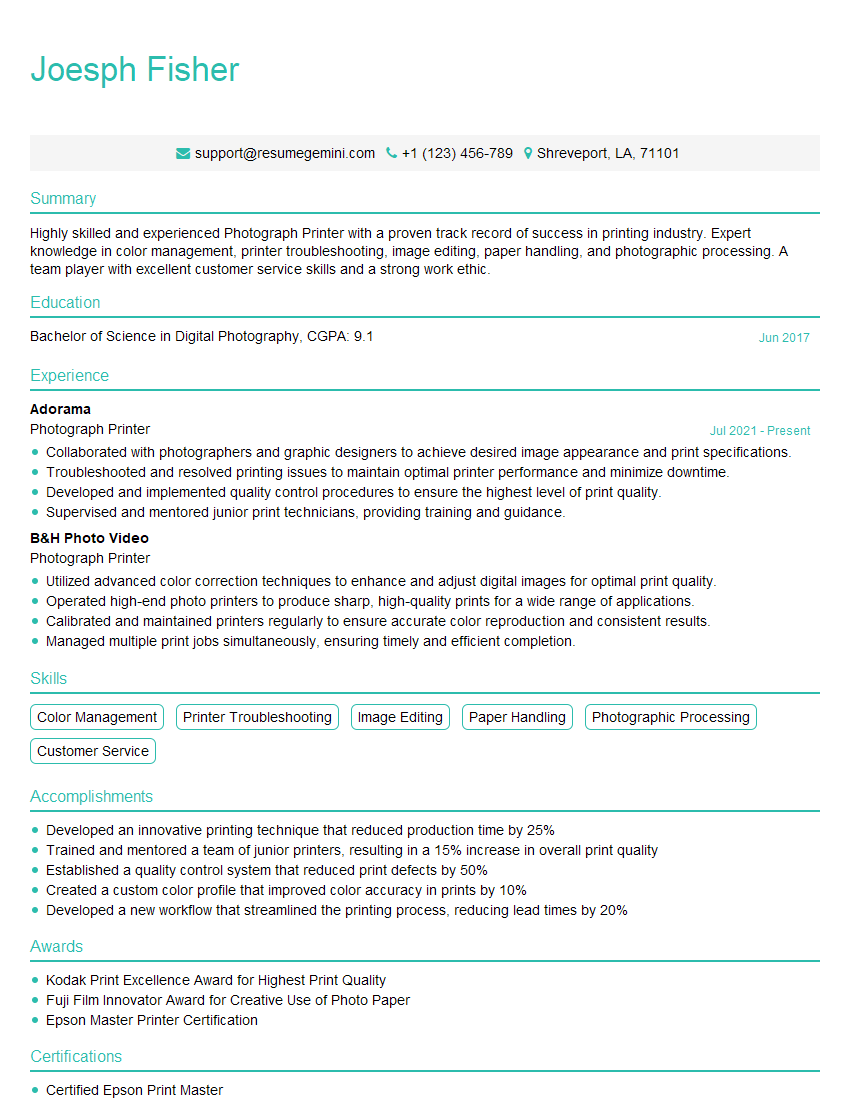Are you gearing up for an interview for a Photograph Printer position? Whether you’re a seasoned professional or just stepping into the role, understanding what’s expected can make all the difference. In this blog, we dive deep into the essential interview questions for Photograph Printer and break down the key responsibilities of the role. By exploring these insights, you’ll gain a clearer picture of what employers are looking for and how you can stand out. Read on to equip yourself with the knowledge and confidence needed to ace your next interview and land your dream job!
Acing the interview is crucial, but landing one requires a compelling resume that gets you noticed. Crafting a professional document that highlights your skills and experience is the first step toward interview success. ResumeGemini can help you build a standout resume that gets you called in for that dream job.
Essential Interview Questions For Photograph Printer
1. What are the different types of photo printers available in the market?
There are various types of photo printers available in the market, including:
- Dye-sublimation printers: These printers use heat to transfer dye onto paper, resulting in high-quality, vibrant prints.
- Inkjet printers: These printers use liquid ink to create prints. They are versatile and can handle various paper types, but the print quality may vary.
- Laser printers: These printers use toner powder to create prints. They are fast and efficient but may not produce the same level of detail as other types of printers.
2. What are the key factors to consider when choosing a photo printer?
Factors to consider when choosing a photo printer:
- Print quality: Determine the desired print quality for the intended use (e.g., professional photography, personal scrapbooking).
- Paper handling: Consider the types and sizes of paper the printer can accommodate to meet your printing needs.
- Speed and efficiency: Consider the print speed and capacity of the printer, especially if you need to produce high volumes of prints.
- Cost: Factor in the initial cost of the printer as well as the ongoing costs of ink or toner, paper, and maintenance.
3. What is the difference between DPI and PPI?
DPI (dots per inch) refers to the resolution of the printer, indicating the number of dots it can print per inch. PPI (pixels per inch) refers to the resolution of the digital image file, indicating the number of pixels per inch. A higher DPI results in sharper and more detailed prints, while a higher PPI indicates a higher quality image file.
4. What are the common color management techniques used in photo printing?
Common color management techniques in photo printing include:
- Calibration: Calibrating your monitor, printer, and software ensures that colors are accurately displayed and printed.
- Color profiles: Color profiles define the color space of a particular device or media, ensuring consistent color reproduction.
- ICC profiles: ICC (International Color Consortium) profiles are industry-standard color profiles that enable accurate color reproduction across different devices.
5. Describe the process of preparing a digital image for printing.
The process of preparing a digital image for printing involves:
- Resizing: Adjusting the image to the desired print size while maintaining the correct aspect ratio.
- Cropping: Removing unnecessary portions of the image to focus on the desired composition.
- Sharpening: Enhancing the image’s sharpness to compensate for any potential loss of detail during printing.
- Color correction: Adjusting the image’s colors to correct for any imbalances or to achieve a specific look.
6. What are the different file formats typically used for photo printing?
Common file formats for photo printing include:
- JPEG (JPG): A widely used format that supports high compression, resulting in smaller file sizes.
- TIFF (TIF): A lossless format that preserves image quality but produces larger file sizes.
- PNG: A lossless format that supports transparency and is suitable for images with sharp edges.
- RAW: A raw image format that captures unprocessed data from the camera sensor, providing maximum flexibility for editing and adjustments.
7. What are the common troubleshooting steps for photo printing problems?
Troubleshooting steps for photo printing problems include:
- Checking printer settings: Ensure that the printer is set to the correct paper type and size.
- Inspecting nozzles: Run a nozzle check to identify any clogged or missing nozzles and perform a cleaning cycle if necessary.
- Calibrating colors: Run a color calibration process to ensure accurate color reproduction.
- Checking cables and connections: Verify that all cables and connections are securely fastened.
8. Describe the importance of print quality for professional photography.
Print quality is paramount in professional photography because it:
- Preserves the artist’s vision: Accurate and high-quality prints ensure that the photographer’s intended look and feel are faithfully represented.
- Reflects professionalism: High-quality prints showcase the photographer’s skill and attention to detail, enhancing their reputation.
- Supports marketing and sales: Impressive prints serve as effective promotional materials, attracting potential clients and generating revenue.
9. How do you stay up-to-date with the latest advancements in photo printing technology?
To stay up-to-date with photo printing technology, I engage in:
- Industry publications: Subscribing to magazines and online journals dedicated to photo printing.
- Trade shows and conferences: Attending industry events to learn about new products and techniques.
- Online resources: Exploring websites, forums, and social media groups dedicated to photo printing.
- Manufacturer updates: Keeping informed about the latest releases and updates from printer manufacturers.
10. What is your approach to ensuring customer satisfaction in photo printing services?
My approach to ensuring customer satisfaction includes:
- Understanding customer needs: Actively listening to customer requirements and discussing their specific preferences and expectations.
- Providing personalized advice: Recommending the most suitable printing options based on their image quality, paper type, and budget.
- Quality control: Meticulously inspecting prints to ensure they meet the expected standards.
- Prompt communication: Keeping customers informed about the progress of their order and addressing any queries or concerns promptly.
Interviewers often ask about specific skills and experiences. With ResumeGemini‘s customizable templates, you can tailor your resume to showcase the skills most relevant to the position, making a powerful first impression. Also check out Resume Template specially tailored for Photograph Printer.
Career Expert Tips:
- Ace those interviews! Prepare effectively by reviewing the Top 50 Most Common Interview Questions on ResumeGemini.
- Navigate your job search with confidence! Explore a wide range of Career Tips on ResumeGemini. Learn about common challenges and recommendations to overcome them.
- Craft the perfect resume! Master the Art of Resume Writing with ResumeGemini’s guide. Showcase your unique qualifications and achievements effectively.
- Great Savings With New Year Deals and Discounts! In 2025, boost your job search and build your dream resume with ResumeGemini’s ATS optimized templates.
Researching the company and tailoring your answers is essential. Once you have a clear understanding of the Photograph Printer‘s requirements, you can use ResumeGemini to adjust your resume to perfectly match the job description.
Key Job Responsibilities
Photograph Printers are responsible for the production of high-quality photographic prints from digital files or negatives. They may work in a variety of settings, such as photo labs, retail stores, or commercial printing companies.
1. Print and Process Photographs
Photograph Printers use a variety of equipment to print and process photographs, including printers, enlargers, and film processors. They must have a good understanding of the printing process and be able to adjust settings to ensure that the prints are of the highest quality.
- Operate and maintain photo printing equipment, such as printers, enlargers, and film processors
- Adjust printer settings to ensure optimal print quality
- Inspect prints for defects and make necessary corrections
2. Customer Service
Photograph Printers often interact with customers to discuss their printing needs. They must be able to provide excellent customer service and answer any questions that customers may have.
- Provide excellent customer service by answering questions and addressing concerns
- Build and maintain relationships with customers
- Handle complaints and resolve issues in a timely and professional manner
3. Technical Knowledge
Photograph Printers must have a good understanding of the technical aspects of photography, including color theory, image composition, and file formats. They must also be able to troubleshoot any problems that may arise with the printing equipment.
- Have a good understanding of color theory, image composition, and file formats
- Be able to troubleshoot printing problems and make necessary repairs
- Stay up-to-date on the latest printing technologies and techniques
4. Attention to Detail
Photograph Printers must have a keen eye for detail and be able to produce prints that are of the highest quality. They must also be able to work independently and meet deadlines.
- Have a keen eye for detail and be able to produce high-quality prints
- Be able to work independently and meet deadlines
- Be organized and efficient in their work
Interview Tips
Preparing for an interview for a Photograph Printer position can be daunting, but by following these tips, you can increase your chances of success.
1. Research the Company and the Position
Before you go to your interview, take some time to research the company and the position you are applying for. This will help you understand the company’s culture and the specific requirements of the job. You can find information about the company on their website, Glassdoor, or LinkedIn.
- Visit the company’s website to learn about their history, mission, and values.
- Read online reviews of the company to get an idea of the company culture and work environment.
- Search for the job title on LinkedIn to see what other people in similar roles are doing.
2. Practice Answering Common Interview Questions
There are a number of common interview questions that you are likely to be asked, regardless of the position you are applying for. By practicing answering these questions, you can increase your confidence and fluency during your interview.
- Tell me about yourself.
- Why are you interested in this position?
- What are your strengths and weaknesses?
- What is your experience with photo printing?
- How do you handle customer complaints?
3. Bring a Portfolio of Your Work
If you have a portfolio of your work, bring it to your interview. This will give the interviewer a chance to see your skills and abilities firsthand. Your portfolio should include a variety of prints that showcase your range of skills.
- Include a variety of prints in your portfolio, such as portraits, landscapes, and product photography.
- Make sure your prints are high-quality and well-presented.
- Be prepared to discuss your portfolio with the interviewer and answer any questions they may have.
4. Dress Professionally
First impressions matter, so it is important to dress professionally for your interview. This means wearing clean, pressed clothes that are appropriate for a business setting.
- Wear a suit or dress pants and a button-down shirt or blouse.
- Make sure your clothes are clean and pressed.
- Avoid wearing casual clothes, such as jeans or t-shirts.
Next Step:
Now that you’re armed with the knowledge of Photograph Printer interview questions and responsibilities, it’s time to take the next step. Build or refine your resume to highlight your skills and experiences that align with this role. Don’t be afraid to tailor your resume to each specific job application. Finally, start applying for Photograph Printer positions with confidence. Remember, preparation is key, and with the right approach, you’ll be well on your way to landing your dream job. Build an amazing resume with ResumeGemini