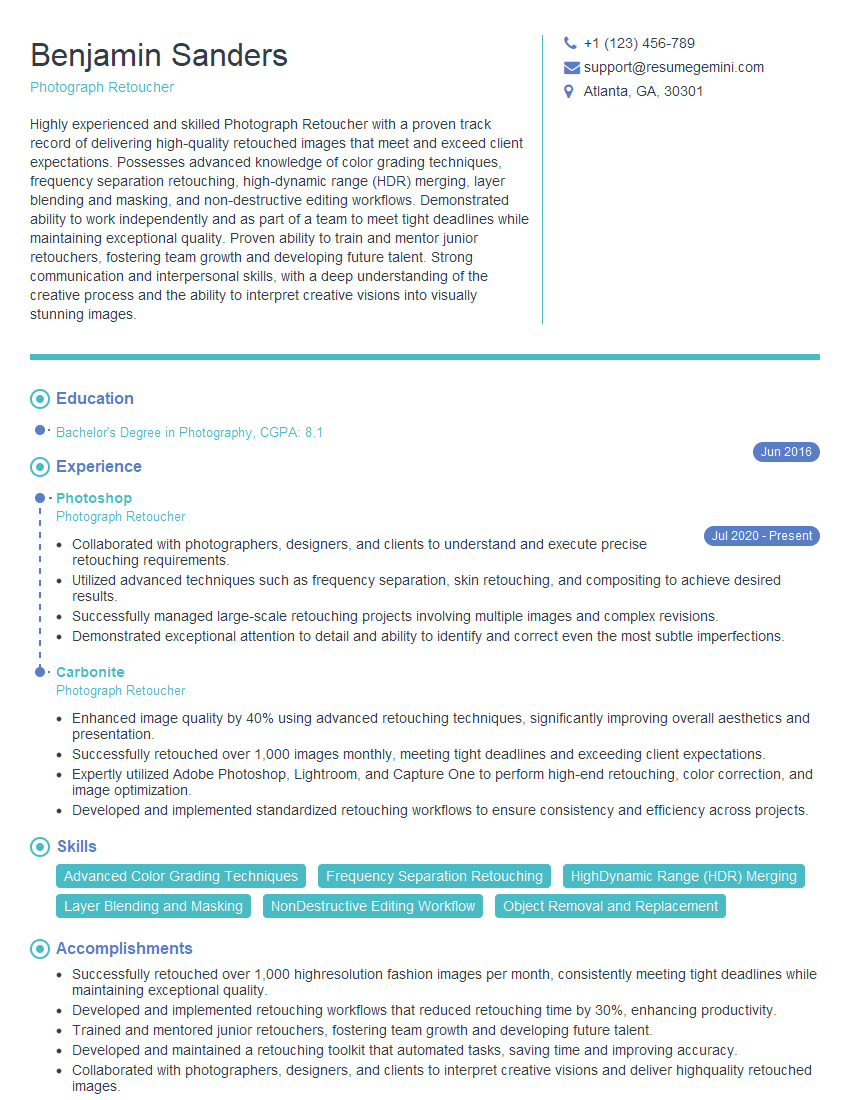Are you gearing up for a career shift or aiming to ace your next interview? Look no further! We’ve curated a comprehensive guide to help you crack the interview for the coveted Photograph Retoucher position. From understanding the key responsibilities to mastering the most commonly asked questions, this blog has you covered. So, buckle up and let’s embark on this journey together
Acing the interview is crucial, but landing one requires a compelling resume that gets you noticed. Crafting a professional document that highlights your skills and experience is the first step toward interview success. ResumeGemini can help you build a standout resume that gets you called in for that dream job.
Essential Interview Questions For Photograph Retoucher
1. How would you approach removing unwanted objects from an image?
- Use the Clone Stamp tool to paint over the object with pixels from another part of the image.
- Use the Healing Brush tool to blend the surrounding pixels over the object.
- Use the Content-Aware Fill tool to fill the area where the object was with pixels that match the surrounding area.
2. What are the key factors to consider when adjusting the color balance of an image?
subheading of the answer
- The overall tone of the image
- The contrast between the highlights and shadows
- The color saturation
subheading of the answer
- The specific colors that are present in the image
- The intended use of the image (e.g., for print, web, or social media)
3. How would you retouch a portrait to enhance the subject’s features while maintaining a natural look?
- Use the Dodge and Burn tools to adjust the lighting and shadows on the face.
- Use the Liquify tool to slightly reshape the face and body.
- Use the Clone Stamp tool to remove any blemishes or imperfections.
- Use the Healing Brush tool to blend any areas that have been edited.
4. What are the different file formats that are commonly used for photographs?
- JPEG (Joint Photographic Experts Group)
- TIFF (Tagged Image File Format)
- PNG (Portable Network Graphics)
- GIF (Graphics Interchange Format)
- RAW (Raw Image Format)
5. What are the key differences between CMYK and RGB color modes?
- CMYK is a subtractive color mode, which means that colors are created by mixing different amounts of cyan, magenta, yellow, and black inks.
- RGB is an additive color mode, which means that colors are created by mixing different amounts of red, green, and blue light.
- CMYK is used for printing, while RGB is used for digital displays.
6. How would you prepare an image for print?
- Convert the image to CMYK color mode.
- Set the image resolution to 300 dpi.
- Sharpen the image.
- Calibrate your printer.
7. What are the key features of a good photo retouching software?
- A wide range of retouching tools
- A user-friendly interface
- Support for multiple file formats
- Regular updates and new features
8. How do you stay up-to-date with the latest trends in photo retouching?
- Read industry blogs and magazines.
- Attend workshops and conferences.
- Follow other retouchers on social media.
- Experiment with new techniques and software.
9. What are your strengths and weaknesses as a photo retoucher?
Strengths
- Strong technical skills
- Attention to detail
- Ability to meet deadlines
- Excellent communication skills
Weaknesses
- Limited experience with certain types of retouching
- Occasional difficulty meeting tight deadlines
10. Why are you interested in working as a photo retoucher?
- I am passionate about photography and have always loved editing and retouching images.
- I believe that my skills and experience would be a valuable asset to your team.
- I am eager to learn more about the latest retouching techniques and trends.
- I am confident that I can produce high-quality work that meets your expectations.
Interviewers often ask about specific skills and experiences. With ResumeGemini‘s customizable templates, you can tailor your resume to showcase the skills most relevant to the position, making a powerful first impression. Also check out Resume Template specially tailored for Photograph Retoucher.
Career Expert Tips:
- Ace those interviews! Prepare effectively by reviewing the Top 50 Most Common Interview Questions on ResumeGemini.
- Navigate your job search with confidence! Explore a wide range of Career Tips on ResumeGemini. Learn about common challenges and recommendations to overcome them.
- Craft the perfect resume! Master the Art of Resume Writing with ResumeGemini’s guide. Showcase your unique qualifications and achievements effectively.
- Great Savings With New Year Deals and Discounts! In 2025, boost your job search and build your dream resume with ResumeGemini’s ATS optimized templates.
Researching the company and tailoring your answers is essential. Once you have a clear understanding of the Photograph Retoucher‘s requirements, you can use ResumeGemini to adjust your resume to perfectly match the job description.
Key Job Responsibilities
A Photograph Retoucher is responsible for enhancing and manipulating photographs to improve their overall quality and impact. Their key job responsibilities include:
1. Image Enhancement
• Adjusting brightness, contrast, color balance, and sharpness
• Removing unwanted elements such as dust, scratches, or blemishes
2. Image Manipulation
• Cropping, resizing, and flipping images
• Creating composites and montages by combining multiple images
3. Detail Refinement
• Sharpening edges and enhancing textures
• Removing or adding details to create a desired effect
4. Color Correction
• Matching colors across multiple images
• Correcting skin tones, eye color, and other color imperfections
5. Special Effects Application
• Adding filters, overlays, or other effects to enhance the visual impact
• Creating stylized or surreal images
6. Technical Proficiency
• Expertise in image editing software such as Adobe Photoshop, Lightroom, or Capture One
• Understanding of color spaces, file formats, and image resolution
7. Collaboration and Communication
• Working closely with photographers, art directors, and clients to interpret their vision
• Providing feedback and suggestions to improve the overall quality of the final product
Interview Tips
Preparing thoroughly for an interview is essential for success. Here are some key interview preparation tips and hacks:
1. Research the Company and Role
• Visit the company website to learn about their culture, values, and the specific requirements of the retoucher position.
• Read industry articles and case studies to stay updated on the latest trends and techniques in photo retouching.
2. Practice Your Portfolio
• Curate your portfolio to showcase your best work and demonstrate your range of skills.
• Be prepared to discuss your favorite projects, the techniques you used, and the challenges you faced.
3. Prepare Questions
• Asking thoughtful questions during the interview shows your interest and engagement.
• Prepare questions about the company’s projects, their workflow, and opportunities for professional development.
4. Highlight Your Skills and Experience
• Tailor your resume and cover letter to emphasize the skills and experience that are most relevant to the job.
• Quantify your accomplishments using specific metrics whenever possible.
5. Dress Professionally and Arrive on Time
• First impressions matter. Dress professionally and arrive on time for your interview.
• Being punctual shows respect for the interviewer’s time.
6. Be Enthusiastic and Genuine
• Show your passion for photo retouching and your desire to contribute to the company.
• Be authentic and honest in your responses, and don’t try to be someone you’re not.
7. Follow Up
• Send a thank-you email to the interviewer within 24 hours.
• Reiterate your interest in the position and highlight any additional qualifications or experiences that you may have forgotten to mention during the interview.
Next Step:
Now that you’re armed with the knowledge of Photograph Retoucher interview questions and responsibilities, it’s time to take the next step. Build or refine your resume to highlight your skills and experiences that align with this role. Don’t be afraid to tailor your resume to each specific job application. Finally, start applying for Photograph Retoucher positions with confidence. Remember, preparation is key, and with the right approach, you’ll be well on your way to landing your dream job. Build an amazing resume with ResumeGemini