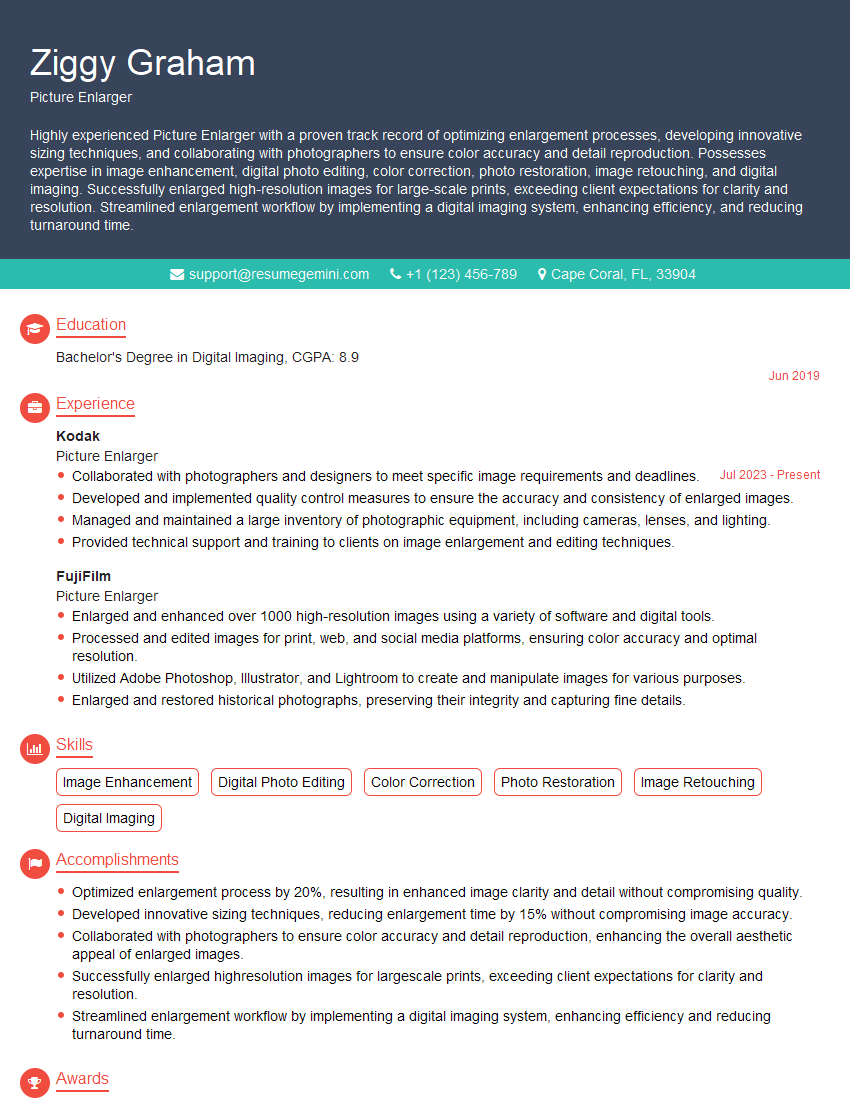Are you gearing up for a career in Picture Enlarger? Feeling nervous about the interview questions that might come your way? Don’t worry, you’re in the right place. In this blog post, we’ll dive deep into the most common interview questions for Picture Enlarger and provide you with expert-backed answers. We’ll also explore the key responsibilities of this role so you can tailor your responses to showcase your perfect fit.
Acing the interview is crucial, but landing one requires a compelling resume that gets you noticed. Crafting a professional document that highlights your skills and experience is the first step toward interview success. ResumeGemini can help you build a standout resume that gets you called in for that dream job.
Essential Interview Questions For Picture Enlarger
1. How would you ensure that the enlarged image maintains the sharpness and clarity of the original image?
To maintain the sharpness and clarity of the enlarged image, I would:
- Use high-quality software that supports advanced image interpolation algorithms.
- Experiment with different interpolation methods, such as bilinear, bicubic, or Lanczos, to determine the most suitable one for the specific image.
- Carefully adjust the enlargement ratio to avoid excessive pixelation or distortion.
- Use noise reduction techniques to minimize artifacts and preserve the image’s details.
2. What factors should be considered when selecting the appropriate file format for the enlarged image?
Factors to Consider:
- Intended use of the image: Different formats have varying levels of compression and support for specific color spaces.
- File size constraints: Some formats, such as TIFF, result in larger file sizes, while others, like JPEG, offer smaller sizes.
- Image quality requirements: Lossless formats, like TIFF, preserve the original image quality, while lossy formats, like JPEG, may introduce some degradation.
- Compatibility: Choose a format that is widely supported by various software and devices.
3. How do you handle images with complex backgrounds or intricate details when enlarging them?
To handle complex backgrounds and intricate details during enlargement:
- Use masking techniques: Isolate specific areas of the image to apply different enlargement settings.
- Employ local adjustments: Make targeted enhancements to areas of the image that require extra sharpness or detail.
- Consider frequency separation: Separate the image into high and low-frequency components, allowing for separate enlargement and sharpening.
- Experiment with different software tools: Explore the capabilities of various software programs to find the best approach for the specific image.
4. What techniques do you use to minimize artifacts or distortions when enlarging images?
To minimize artifacts and distortions:
- Use high-quality interpolation algorithms: Advanced algorithms reduce the appearance of jagged edges and artifacts.
- Apply noise reduction techniques: Filters can remove unwanted noise introduced during enlargement.
- Adjust sharpening settings: Over-sharpening can lead to halos and other artifacts. Optimize sharpening to enhance detail without creating distortion.
- Experiment with different software: Different software programs offer varying levels of control over artifact reduction.
5. What are some common challenges you have encountered in picture enlargement projects, and how did you overcome them?
Common challenges and solutions:
- Loss of detail in large enlargements: Use masking techniques and local adjustments to preserve details.
- Pixelation and jagged edges: Employ high-quality interpolation algorithms and experiment with different enlargement ratios.
- Color shifts: Calibrate your monitor and use appropriate color management settings to ensure accurate colors.
- Working with low-resolution images: Explore techniques like AI-powered image enhancement to improve image quality.
6. How do you stay up-to-date with the latest advancements in picture enlargement techniques?
- Attend industry conferences and workshops: Engage with experts and learn about new technologies.
- Read technical articles and research papers: Stay informed about the latest developments in image processing.
- Experiment with new software and plugins: Explore the capabilities of emerging tools and techniques.
- Engage in online forums and communities: Connect with other professionals and share knowledge.
7. How do you manage color correction and color grading for enlarged images?
Color Correction and Grading:
- Use color calibration tools: Ensure accurate color representation by calibrating your monitor and using color profiles.
- Apply color correction techniques: Adjust white balance, exposure, and contrast to enhance the image’s colors.
- Consider color grading: Use advanced tools to fine-tune the image’s overall color palette and create a specific mood or style.
- Experiment with different color spaces: Explore the effects of working in different color spaces, such as sRGB, Adobe RGB, or ProPhoto RGB.
8. What strategies do you use to optimize file size while maintaining image quality for web and social media?
Optimization strategies:
- Choose the appropriate file format: Use formats like JPEG or WebP that offer good compression without sacrificing quality.
- Adjust image size and resolution: Reduce the image dimensions and resolution to a suitable level for web or social media.
- Use image optimization tools: Leverage online tools or plugins to compress images efficiently while preserving quality.
- Consider progressive loading: Enable progressive loading techniques to display images gradually, reducing initial load times.
9. How do you ensure the enlarged images meet the specific requirements of different platforms or applications?
- Research platform guidelines: Familiarize yourself with the image specifications and guidelines for each platform or application.
- Adjust image size and format: Resize and convert images to meet the required dimensions and file formats.
- Use platform-specific tools: Leverage tools or plugins designed for specific platforms, such as social media platforms or CMS.
- Test and iterate: Preview the images on the target platforms to ensure they display correctly and meet the desired quality.
10. How do you handle projects that require enlarging images for large-scale printing or exhibitions?
Large-Scale Printing and Exhibitions:
- Assess image quality: Evaluate the original image’s resolution and quality to determine its suitability for large-scale printing.
- Use specialized software: Employ software designed for large-format printing, which offers advanced features for image manipulation and color management.
- Consider print materials: Factor in the type of print material and printing process to optimize image settings and ensure accurate reproduction.
- Conduct color proofing: Create physical or digital proofs to verify the colors and overall appearance of the enlarged image before final printing.
Interviewers often ask about specific skills and experiences. With ResumeGemini‘s customizable templates, you can tailor your resume to showcase the skills most relevant to the position, making a powerful first impression. Also check out Resume Template specially tailored for Picture Enlarger.
Career Expert Tips:
- Ace those interviews! Prepare effectively by reviewing the Top 50 Most Common Interview Questions on ResumeGemini.
- Navigate your job search with confidence! Explore a wide range of Career Tips on ResumeGemini. Learn about common challenges and recommendations to overcome them.
- Craft the perfect resume! Master the Art of Resume Writing with ResumeGemini’s guide. Showcase your unique qualifications and achievements effectively.
- Great Savings With New Year Deals and Discounts! In 2025, boost your job search and build your dream resume with ResumeGemini’s ATS optimized templates.
Researching the company and tailoring your answers is essential. Once you have a clear understanding of the Picture Enlarger‘s requirements, you can use ResumeGemini to adjust your resume to perfectly match the job description.
Key Job Responsibilities
Picture Enlargers are responsible for enlarging, developing, and printing photographs. They work with a variety of equipment, including enlargers, film processors, and printers. Picture Enlargers must have a good understanding of photography principles and techniques in order to produce high-quality products.
1. Enlarging and Developing Photographs
Picture Enlargers use enlargers to create larger prints from negatives or slides. They must be able to adjust the exposure and focus of the enlarger to ensure that the prints are correctly exposed and sharp.
- Operate enlargers to enlarge negatives or slides onto photographic paper
- Adjust exposure and focus to ensure properly exposed and sharp prints
2. Film Processing
Picture Enlargers also develop film. They must be able to mix chemicals and follow proper procedures to ensure that the film is properly developed.
- Mix chemicals and follow procedures to develop film
- Ensure film is properly developed and free of defects
3. Printing Photographs
Picture Enlargers use printers to create prints from negatives or slides. They must be able to adjust the color balance and contrast of the prints to ensure that they are accurate and pleasing to the eye.
- Use printers to create prints from negatives or slides
- Adjust color balance and contrast to ensure accurate and visually appealing prints
4. Quality Control
Picture Enlargers are responsible for ensuring that the prints they produce are of high quality. They must be able to inspect prints for defects and make corrections as necessary.
- Inspect prints for defects and make corrections as necessary
- Maintain high standards of quality in all aspects of work
Interview Tips
To ace an interview for a Picture Enlarger position, it is important to be prepared and to highlight your skills and experience. Here are a few tips to help you succeed:
1. Research the Company and the Position
Before you go to the interview, take some time to research the company and the position you are applying for. This will help you understand the company’s culture and values, as well as the specific requirements of the job. You can find information about the company on its website, in press releases, and in industry publications. You can also find information about the position in the job description.
- Visit the company’s website to learn about its history, mission, and values.
- Read press releases and industry publications to stay up-to-date on the company’s latest news and developments.
- Review the job description carefully to identify the specific requirements of the position.
2. Practice Your Answers to Common Interview Questions
There are a few common interview questions that you are likely to be asked, such as “Tell me about yourself” and “Why are you interested in this position?”. It is helpful to practice your answers to these questions in advance so that you can deliver them confidently and concisely. You can also prepare for other questions that may be specific to the Picture Enlarger position, such as “What is your experience with film processing?” and “How do you ensure the quality of your prints?”.
- Prepare answers to common interview questions, such as “Tell me about yourself” and “Why are you interested in this position?”.
- Practice your answers out loud so that you can deliver them confidently and concisely.
- Research specific questions that may be asked for the Picture Enlarger position and prepare answers for those as well.
3. Bring a Portfolio of Your Work
If you have a portfolio of your work, it is a good idea to bring it to the interview. This will give the interviewer a chance to see the quality of your work and to assess your skills. Your portfolio should include a variety of prints, both black and white and color. It should also include prints that demonstrate your skills in different areas, such as portraiture, landscape photography, and photojournalism.
- Create a portfolio that showcases your best work.
- Include a variety of prints, both black and white and color.
- Include prints that demonstrate your skills in different areas of photography.
4. Be Enthusiastic and Professional
It is important to be enthusiastic and professional during the interview. This will show the interviewer that you are passionate about photography and that you are serious about the position. Be sure to make eye contact, smile, and speak clearly. You should also dress professionally and arrive on time for the interview.
- Be enthusiastic and positive about photography and the position.
- Make eye contact, smile, and speak clearly.
- Dress professionally and arrive on time for the interview.
Next Step:
Now that you’re armed with the knowledge of Picture Enlarger interview questions and responsibilities, it’s time to take the next step. Build or refine your resume to highlight your skills and experiences that align with this role. Don’t be afraid to tailor your resume to each specific job application. Finally, start applying for Picture Enlarger positions with confidence. Remember, preparation is key, and with the right approach, you’ll be well on your way to landing your dream job. Build an amazing resume with ResumeGemini