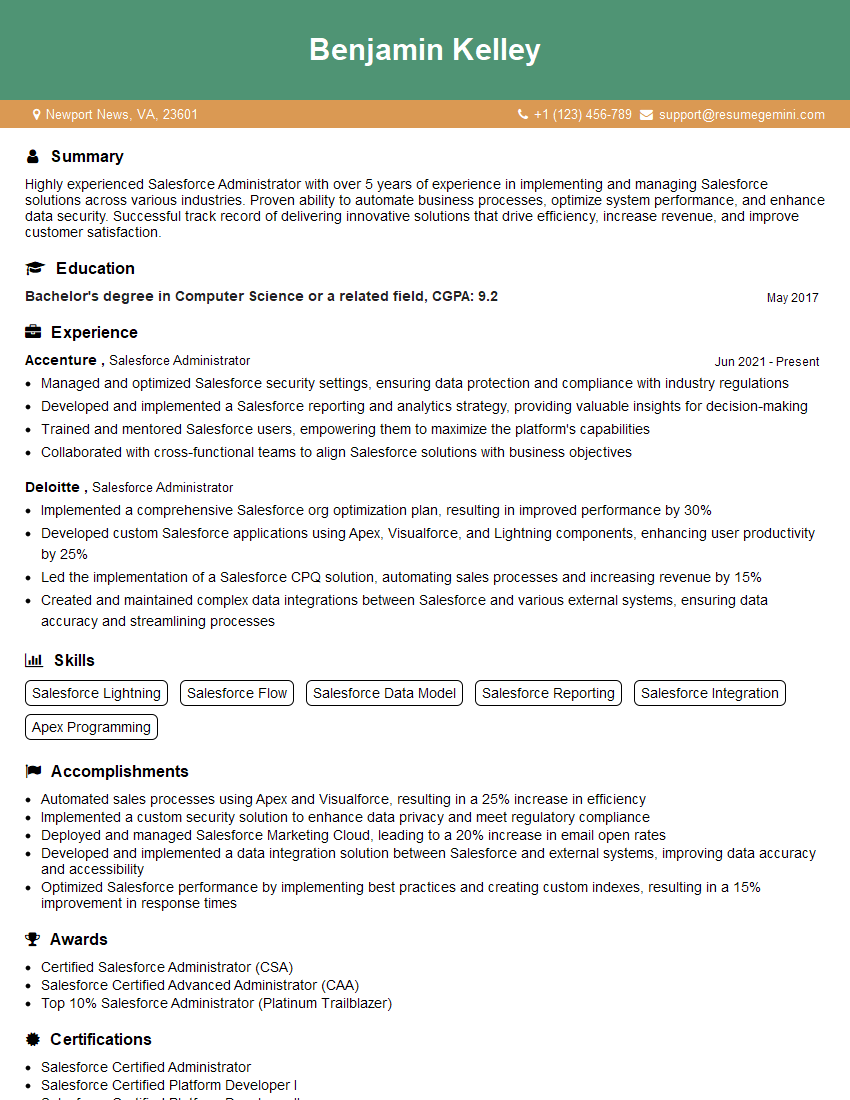Feeling lost in a sea of interview questions? Landed that dream interview for Salesforce Administrator but worried you might not have the answers? You’re not alone! This blog is your guide for interview success. We’ll break down the most common Salesforce Administrator interview questions, providing insightful answers and tips to leave a lasting impression. Plus, we’ll delve into the key responsibilities of this exciting role, so you can walk into your interview feeling confident and prepared.
Acing the interview is crucial, but landing one requires a compelling resume that gets you noticed. Crafting a professional document that highlights your skills and experience is the first step toward interview success. ResumeGemini can help you build a standout resume that gets you called in for that dream job.
Essential Interview Questions For Salesforce Administrator
1. What is your experience in managing Salesforce user permissions and their impact on data security?
- Explain the importance of user permissions in maintaining data security.
- Describe the different types of user permissions and how they can be assigned.
- Discuss the best practices for managing user permissions, including regular reviews and audits.
2. How would you approach automating a complex business process using Salesforce Workflow Rules and Process Builder?
Example: Creating a custom approval process
- Explain the key differences between Workflow Rules and Process Builder.
- Describe how you would design and implement a custom approval process using either tool, including the criteria, actions, and any necessary custom fields.
- Discuss the advantages and limitations of using each tool for this scenario.
Example: Sending automated email notifications
- Explain the different methods of sending automated email notifications in Salesforce.
- Describe how you would create and configure an email template and associate it with a Workflow Rule or Process Builder.
- Discuss the best practices for ensuring email deliverability and avoiding spam filters.
3. What are the key considerations when migrating data from another system into Salesforce?
- Explain the different data migration techniques and their respective advantages and disadvantages.
- Describe the key steps involved in planning and executing a data migration, including data mapping, data cleansing, and testing.
- Discuss the importance of data integrity and validation throughout the migration process.
4. Describe your experience in customizing the Salesforce user interface using Visualforce and Lightning Web Components.
- Explain the key differences between Visualforce and Lightning Web Components.
- Describe how you would use Visualforce or Lightning Web Components to create custom pages, components, and applications.
- Discuss the best practices for developing and maintaining custom Salesforce user interfaces.
5. How do you stay up-to-date with the latest Salesforce releases and best practices?
- Describe the different resources and channels you use to stay informed about Salesforce updates.
- Discuss the importance of continuous learning and professional development in the Salesforce ecosystem.
- Explain how you apply your knowledge of Salesforce best practices to your work.
6. What are the key performance indicators (KPIs) that you track to measure the effectiveness of Salesforce implementations?
- Explain the different types of KPIs that can be used to measure Salesforce success.
- Describe how you would establish and track KPIs for a specific Salesforce implementation.
- Discuss the importance of using data-driven insights to improve Salesforce performance and user adoption.
7. How do you handle complex data integrations between Salesforce and other systems, such as ERP or marketing automation platforms?
- Explain the different methods for integrating Salesforce with other systems.
- Describe the challenges and best practices associated with data integration, including data mapping, synchronization, and error handling.
- Discuss your experience in using Salesforce APIs or third-party integration tools.
8. What is your approach to troubleshooting and resolving Salesforce issues?
- Describe the different types of Salesforce issues you have encountered and resolved.
- Explain your troubleshooting process, including the tools and resources you use.
- Discuss the importance of documentation and knowledge sharing in resolving Salesforce issues.
9. How do you manage and maintain Salesforce sandboxes for development, testing, and training purposes?
- Explain the different types of Salesforce sandboxes and their respective uses.
- Describe the best practices for creating, managing, and refreshing sandboxes.
- Discuss the importance of data security and governance in sandbox management.
10. What are your thoughts on the future of Salesforce and its impact on the role of Salesforce Administrators?
- Discuss the key trends and innovations shaping the future of Salesforce.
- Explain how these trends will impact the role of Salesforce Administrators.
- Describe the skills and knowledge that Salesforce Administrators will need to succeed in the future.
Interviewers often ask about specific skills and experiences. With ResumeGemini‘s customizable templates, you can tailor your resume to showcase the skills most relevant to the position, making a powerful first impression. Also check out Resume Template specially tailored for Salesforce Administrator.
Career Expert Tips:
- Ace those interviews! Prepare effectively by reviewing the Top 50 Most Common Interview Questions on ResumeGemini.
- Navigate your job search with confidence! Explore a wide range of Career Tips on ResumeGemini. Learn about common challenges and recommendations to overcome them.
- Craft the perfect resume! Master the Art of Resume Writing with ResumeGemini’s guide. Showcase your unique qualifications and achievements effectively.
- Great Savings With New Year Deals and Discounts! In 2025, boost your job search and build your dream resume with ResumeGemini’s ATS optimized templates.
Researching the company and tailoring your answers is essential. Once you have a clear understanding of the Salesforce Administrator‘s requirements, you can use ResumeGemini to adjust your resume to perfectly match the job description.
Key Job Responsibilities
A Salesforce Administrator is the gatekeeper of this valuable platform, playing a crucial role in ensuring its smooth and efficient functioning. As a hub of data and processes, Salesforce requires a dedicated caretaker to maintain its integrity and optimize its capabilities.
1. Salesforce Management
The Salesforce Administrator takes the reins of managing Salesforce, ensuring the platform’s availability and performance. They monitor system health, address technical issues, and implement upgrades, ensuring seamless operations and minimizing downtime.
- Manage user access, permissions, and security settings.
- Monitor system performance and troubleshoot issues to maintain optimal uptime.
2. Customization and Configuration
The Salesforce Administrator is entrusted with the task of customizing and configuring Salesforce to align with the specific needs of the organization. This involves tailoring the platform’s functionality, creating custom fields, objects, and reports, and designing workflows and automation rules.
- Create and manage custom objects, fields, and relationships.
- Design and implement workflows and automation rules to streamline processes.
3. Data Management and Reporting
The Salesforce Administrator ensures the accuracy, integrity, and accessibility of data within Salesforce. They establish data governance policies, perform data backups and recovery, and create reports and dashboards to provide insights into the organization’s data.
- Establish data governance policies and procedures.
- Create and manage reports and dashboards for data analysis and visualization.
4. User Training and Support
The Salesforce Administrator serves as a guide for users, providing training and support to ensure they can effectively utilize the platform. They conduct training sessions, create documentation, and provide ongoing assistance, empowering users to maximize the value of Salesforce.
- Conduct training sessions and provide user documentation.
- Provide ongoing support to users via email, phone, or chat.
Interview Tips
To ace the Salesforce Administrator interview, preparation is paramount. Here are some crucial tips:
1. Know the Basics
Review the fundamentals of Salesforce, including its core concepts, features, and terminologies. Familiarize yourself with the different editions, cloud offerings, and licensing models. Research industry best practices and the latest trends in Salesforce.
- Discuss your understanding of Salesforce’s core concepts, such as objects, fields, and relationships.
- Explain the significance of data governance in Salesforce.
2. Showcase Your Skills
Highlight your technical proficiency in Salesforce administration. Quantify your accomplishments and provide specific examples of how you have successfully customized, configured, and managed Salesforce in previous roles. Quantify your results whenever possible.
- Describe a project where you implemented a complex workflow or automation rule.
- Discuss how you have improved data quality and reporting capabilities in Salesforce.
3. Prepare Case Studies
Prepare case studies that demonstrate your problem-solving abilities and technical expertise. Choose projects that showcase your skills in data management, user adoption, or system optimization. Be prepared to discuss the challenges you faced, the solutions you implemented, and the outcomes you achieved.
- Present a case study where you successfully migrated data from a legacy system to Salesforce.
- Share an example of how you have improved user adoption and productivity through effective training and support.
4. Practice Interview Questions
Practice answering common interview questions for Salesforce Administrators. Prepare for questions about your experience, skills, and knowledge of Salesforce. Research the company you are interviewing with and prepare questions to ask them.
- Practice answering questions about your experience in managing user permissions and security.
- Prepare for questions about your understanding of Salesforce’s data model and reporting capabilities.
Next Step:
Now that you’re armed with the knowledge of Salesforce Administrator interview questions and responsibilities, it’s time to take the next step. Build or refine your resume to highlight your skills and experiences that align with this role. Don’t be afraid to tailor your resume to each specific job application. Finally, start applying for Salesforce Administrator positions with confidence. Remember, preparation is key, and with the right approach, you’ll be well on your way to landing your dream job. Build an amazing resume with ResumeGemini