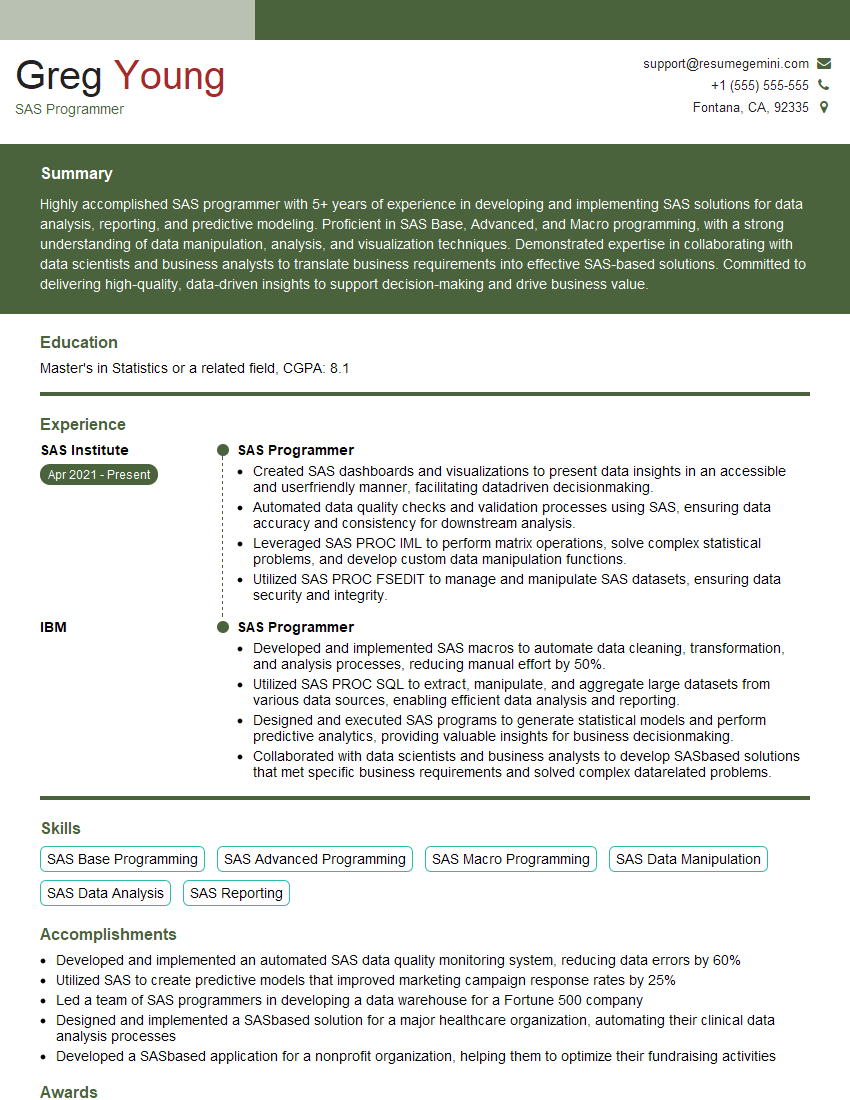Ever felt underprepared for that crucial job interview? Or perhaps you’ve landed the interview but struggled to articulate your skills and experiences effectively? Fear not! We’ve got you covered. In this blog post, we’re diving deep into the SAS Programmer interview questions that you’re most likely to encounter. But that’s not all. We’ll also provide expert insights into the key responsibilities of a SAS Programmer so you can tailor your answers to impress potential employers.
Acing the interview is crucial, but landing one requires a compelling resume that gets you noticed. Crafting a professional document that highlights your skills and experience is the first step toward interview success. ResumeGemini can help you build a standout resume that gets you called in for that dream job.
Essential Interview Questions For SAS Programmer
1. Describe the PROC SQL statement and explain how it can be used to perform data manipulation and retrieval tasks in SAS.
- PROC SQL is a powerful tool in SAS that allows users to interact with data using SQL-like syntax.
- It can be used to perform a wide range of tasks, including data retrieval, data manipulation, and data analysis.
- PROC SQL statements are executed within a DATA step, and they can be used to create, modify, and delete SAS datasets.
- PROC SQL can also be used to perform complex data transformations and aggregations, and it can be used to join data from multiple sources.
2. Explain the difference between a SAS macro and a SAS data step.
- SAS macros are used to automate tasks and to create reusable code.
- They are defined using the %macro statement, and they can contain any SAS code.
- SAS data steps are used to manipulate and transform data.
- They are defined using the DATA statement, and they can contain any SAS code that can be used to read, write, or modify data.
3. Describe the SAS Output Delivery System (ODS) and explain how it can be used to create reports and other output.
- The SAS Output Delivery System (ODS) is a powerful tool that allows users to create reports and other output in a variety of formats.
- ODS can be used to create output in HTML, PDF, RTF, and other formats.
- ODS statements are used to control the appearance and content of the output.
- ODS can also be used to create custom reports and to automate the reporting process.
4. Explain the concept of a SAS dataset and describe the different types of SAS datasets.
- A SAS dataset is a collection of data that is stored in a SAS data file.
- SAS datasets can be created using the DATA statement, and they can be modified using a variety of SAS procedures.
- There are two types of SAS datasets: permanent datasets and temporary datasets.
- Permanent datasets are stored on disk and can be accessed by any SAS program.
- Temporary datasets are stored in memory and are only available to the SAS program that created them.
5. Describe the SAS DATA step and explain how it can be used to manipulate and transform data.
- The SAS DATA step is a powerful tool that allows users to manipulate and transform data.
- DATA steps are defined using the DATA statement, and they can contain any SAS code that can be used to read, write, or modify data.
- DATA steps can be used to perform a wide range of tasks, including data cleaning, data transformation, and data analysis.
- DATA steps can also be used to create new SAS datasets.
6. Explain the concept of a SAS format and describe how it can be used to control the appearance of data.
- A SAS format is a set of rules that controls the appearance of data.
- Formats can be used to control the way that data is displayed, printed, and exported.
- Formats can be created using the PROC FORMAT statement, and they can be applied to data using the FORMAT statement.
- Formats can be used to improve the readability and usability of data.
7. Describe the SAS Graphics System (GTL) and explain how it can be used to create graphs and charts.
- The SAS Graphics System (GTL) is a powerful tool that allows users to create graphs and charts.
- GTL statements are used to specify the type of graph or chart that is to be created, and they can also be used to control the appearance of the graph or chart.
- GTL can be used to create a wide range of graphs and charts, including bar charts, line charts, pie charts, and scatter plots.
- GTL can also be used to create custom graphs and charts.
8. Explain the concept of a SAS array and describe how it can be used to store and manipulate data.
- A SAS array is a collection of data elements that are all of the same type.
- Arrays can be used to store and manipulate data in a more efficient way than using individual variables.
- Arrays are defined using the ARRAY statement, and they can be accessed using the ARRAY element.
- Arrays can be used to perform a wide range of tasks, including data storage, data retrieval, and data analysis.
9. Describe the SAS LOG procedure and explain how it can be used to track the progress of a SAS program.
- The SAS LOG procedure is used to track the progress of a SAS program.
- The LOG procedure can be used to display messages, warnings, and errors.
- The LOG procedure can also be used to create a log file that contains the output from the LOG procedure.
- The LOG procedure can be used to help troubleshoot problems with SAS programs.
10. Explain the concept of a SAS user-defined function and describe how it can be used to extend the functionality of SAS.
- A SAS user-defined function is a function that is created by a SAS programmer.
- User-defined functions can be used to extend the functionality of SAS, and they can be used to perform a wide range of tasks.
- User-defined functions are defined using the DATA step, and they can be called using the CALL statement.
- User-defined functions can be used to improve the efficiency and readability of SAS programs.
Interviewers often ask about specific skills and experiences. With ResumeGemini‘s customizable templates, you can tailor your resume to showcase the skills most relevant to the position, making a powerful first impression. Also check out Resume Template specially tailored for SAS Programmer.
Career Expert Tips:
- Ace those interviews! Prepare effectively by reviewing the Top 50 Most Common Interview Questions on ResumeGemini.
- Navigate your job search with confidence! Explore a wide range of Career Tips on ResumeGemini. Learn about common challenges and recommendations to overcome them.
- Craft the perfect resume! Master the Art of Resume Writing with ResumeGemini’s guide. Showcase your unique qualifications and achievements effectively.
- Great Savings With New Year Deals and Discounts! In 2025, boost your job search and build your dream resume with ResumeGemini’s ATS optimized templates.
Researching the company and tailoring your answers is essential. Once you have a clear understanding of the SAS Programmer‘s requirements, you can use ResumeGemini to adjust your resume to perfectly match the job description.
Key Job Responsibilities
SAS Programmers are responsible for developing, maintaining, and enhancing SAS programs. They work closely with other members of the data analysis team to ensure that the SAS programs are meeting the needs of the business. Key job responsibilities include:
1. Data Management
SAS Programmers are responsible for managing data, including cleaning, transforming, and merging data from various sources. They also create and maintain data dictionaries and other documentation to ensure that the data is accurate and consistent.
- Clean and transform data from various sources
- Merge data from multiple sources
- Create and maintain data dictionaries and other documentation
2. Statistical Analysis
SAS Programmers use SAS to perform statistical analysis on data. This includes descriptive statistics, inferential statistics, and regression analysis. They also create reports and visualizations to communicate the results of their analysis.
- Perform descriptive statistics
- Perform inferential statistics
- Perform regression analysis
- Create reports and visualizations
3. Programming
SAS Programmers use SAS to develop, maintain, and enhance SAS programs. They write code to perform data management, statistical analysis, and reporting. They also work with other members of the IT team to ensure that the SAS programs are integrated with other systems.
- Write code to perform data management
- Write code to perform statistical analysis
- Write code to generate reports
- Work with other members of the IT team
4. Training and Support
SAS Programmers may also be responsible for training and supporting other users of SAS. They provide training on SAS programming, data management, and statistical analysis. They also provide support to users who are having problems with SAS programs.
- Provide training on SAS programming
- Provide training on data management
- Provide training on statistical analysis
- Provide support to users
Interview Tips
Preparing for a SAS Programmer interview can be daunting, but with the right preparation, you can increase your chances of success. Here are a few tips to help you prepare:
1. Research the Company
Before you go to your interview, take some time to research the company. This will help you understand the company’s culture, values, and goals. It will also help you answer questions about why you are interested in working for the company.
- Visit the company’s website
- Read the company’s annual report
- Talk to people who work for the company
2. Practice Your Answers to Common Interview Questions
There are a few common interview questions that you are likely to be asked. These questions include:
- Tell me about yourself.
- Why are you interested in this position?
- What are your strengths and weaknesses?
- What are your career goals?
Take some time to practice your answers to these questions. This will help you feel more confident during your interview.
3. Be Prepared to Talk About Your SAS Skills
The interviewer will want to know about your SAS skills. Be prepared to talk about your experience with SAS, including the different SAS modules you have used. You should also be prepared to discuss your SAS programming skills.
- Highlight your experience with SAS
- Discuss the different SAS modules you have used
- Demonstrate your SAS programming skills
4. Ask Questions
At the end of the interview, the interviewer will likely ask if you have any questions. This is your chance to learn more about the position and the company. It is also a good opportunity to show the interviewer that you are interested in the position.
- Ask about the position
- Ask about the company
- Ask about the interviewer
Next Step:
Now that you’re armed with a solid understanding of what it takes to succeed as a SAS Programmer, it’s time to turn that knowledge into action. Take a moment to revisit your resume, ensuring it highlights your relevant skills and experiences. Tailor it to reflect the insights you’ve gained from this blog and make it shine with your unique qualifications. Don’t wait for opportunities to come to you—start applying for SAS Programmer positions today and take the first step towards your next career milestone. Your dream job is within reach, and with a polished resume and targeted applications, you’ll be well on your way to achieving your career goals! Build your resume now with ResumeGemini.