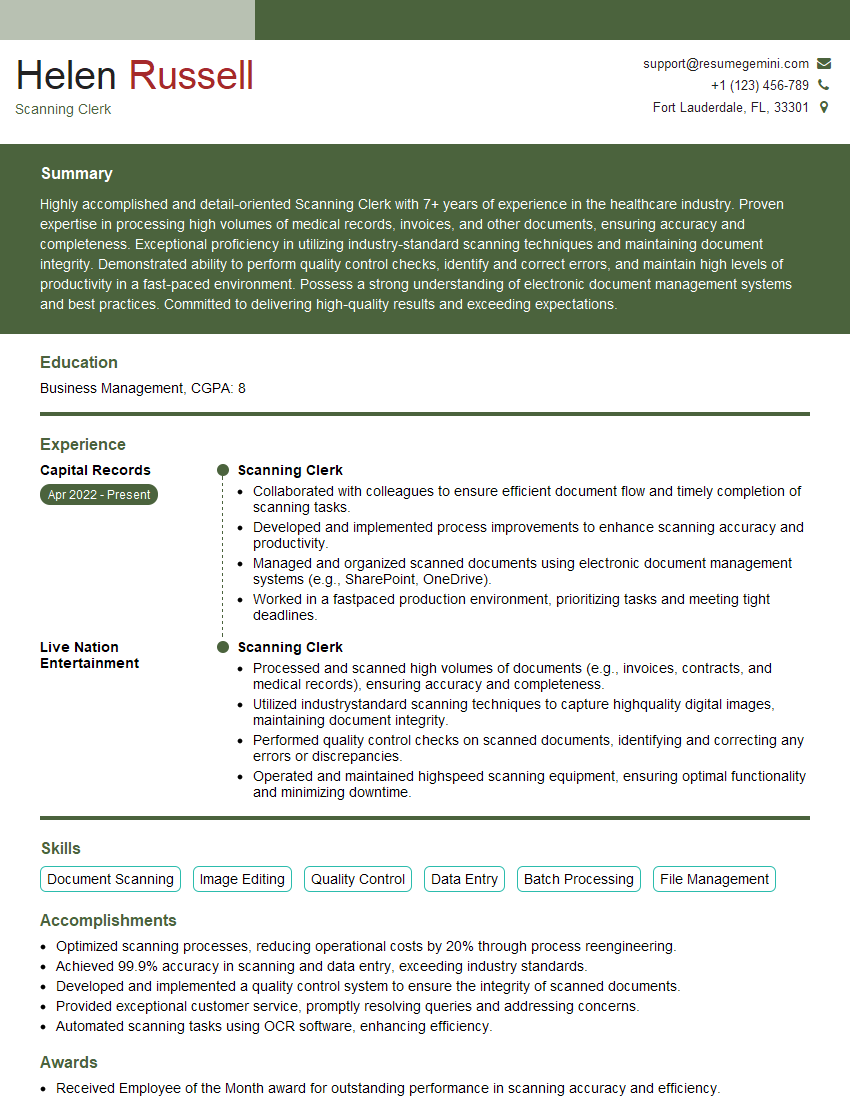Are you gearing up for a career shift or aiming to ace your next interview? Look no further! We’ve curated a comprehensive guide to help you crack the interview for the coveted Scanning Clerk position. From understanding the key responsibilities to mastering the most commonly asked questions, this blog has you covered. So, buckle up and let’s embark on this journey together.
Acing the interview is crucial, but landing one requires a compelling resume that gets you noticed. Crafting a professional document that highlights your skills and experience is the first step toward interview success. ResumeGemini can help you build a standout resume that gets you called in for that dream job.
Essential Interview Questions For Scanning Clerk
1. What are the different types of scanning technologies used in document scanning?
There are a few different types of scanning technologies used in document scanning. The most common types are:
- Flatbed scanners: These scanners use a flat glass surface to hold the document in place while the scanner head moves over it. They are the most common type of scanner for home and office use because they are affordable and easy to use.
- Sheet-fed scanners: These scanners use a roller system to feed the document through the scanner. They are faster than flatbed scanners, but they are not as versatile because they can only scan one page at a time.
- ADF (automatic document feeder) scanners: These scanners use a combination of flatbed and sheet-fed technology to scan multiple pages at once. They are the most expensive type of scanner, but they are also the fastest and most efficient.
2. What are the different file formats that can be used for scanned documents?
Raster file formats
- BMP (Bitmap): A lossless raster format that supports 24-bit color.
- JPG (JPEG): A lossy raster format that supports 24-bit color and is commonly used for web graphics.
- PNG: A lossless raster format that supports 24-bit color and transparency.
- TIFF (Tagged Image File Format): A lossless raster format that supports a wide range of color depths and compression options.
Vector file formats
- PDF (Portable Document Format): A vector format that can contain both text and images.
- SVG (Scalable Vector Graphics): A vector format that is used for creating web graphics.
- EPS (Encapsulated PostScript): A vector format that is used for professional printing.
3. What are the different resolution settings for scanning documents?
The resolution of a scanned document is measured in dots per inch (dpi). The higher the resolution, the more detailed the scanned image will be. However, higher resolution scans also result in larger file sizes.
The optimal resolution for scanning documents depends on the intended use of the scanned image. For example, if the image will be used for printing, a resolution of 300 dpi is generally sufficient. However, if the image will be used for OCR (optical character recognition), a resolution of 600 dpi or higher may be required.
4. What are the different color modes for scanning documents?
- Black and white: This mode scans the document in black and white only. It is the fastest and most efficient scanning mode, but it does not capture any color information.
- Grayscale: This mode scans the document in shades of gray. It is slower than black and white scanning, but it captures more detail and can be used to scan color documents.
- Color: This mode scans the document in full color. It is the slowest and least efficient scanning mode, but it captures the most detail and can be used to scan color documents.
5. What are the different paper sizes that can be scanned?
The most common paper sizes scanned are:
- Letter (8.5″ x 11″)
- Legal (8.5″ x 14″)
- A4 (8.27″ x 11.69″)
- A3 (11.69″ x 16.53″)
- A2 (16.53″ x 23.39″)
However, many scanners can also scan documents in other sizes, such as business cards, postcards, and receipts.
6. What are the different document feeding methods for scanners?
- Flatbed scanners: Documents are placed on the flatbed glass surface and the scanner head moves over them.
- Sheet-fed scanners: Documents are fed into the scanner one page at a time.
- ADF (automatic document feeder) scanners: Documents are automatically fed into the scanner from a stack.
- Overhead scanners: Documents are placed on a glass surface below the scanner head, which moves over them.
7. What are the different image enhancement features available on scanners?
- Deskew: Straightens crooked documents.
- Crop: Removes unwanted areas from the scanned image.
- Rotate: Rotates the scanned image to the correct orientation.
- Sharpen: Improves the sharpness of the scanned image.
- Contrast: Adjusts the contrast of the scanned image.
- Brightness: Adjusts the brightness of the scanned image.
8. What are the different software applications that can be used for scanning documents?
- Windows Scan: A free scanning application included with Windows operating systems.
- macOS Preview: A free scanning application included with macOS operating systems.
- Adobe Acrobat: A commercial scanning application that offers a wide range of features.
- Evernote Scannable: A mobile scanning application that allows users to scan documents and save them to Evernote.
9. What are the different security features available on scanners?
- Password protection: Prevents unauthorized users from accessing the scanner.
- Document encryption: Encrypts scanned documents to protect them from unauthorized access.
- Audit trail: Keeps a log of all scanning activity.
10. What are the different maintenance tasks that need to be performed on scanners?
- Cleaning the scanner glass and rollers
- Calibrating the scanner
- Updating the scanner software
- Replacing worn-out parts
Interviewers often ask about specific skills and experiences. With ResumeGemini‘s customizable templates, you can tailor your resume to showcase the skills most relevant to the position, making a powerful first impression. Also check out Resume Template specially tailored for Scanning Clerk.
Career Expert Tips:
- Ace those interviews! Prepare effectively by reviewing the Top 50 Most Common Interview Questions on ResumeGemini.
- Navigate your job search with confidence! Explore a wide range of Career Tips on ResumeGemini. Learn about common challenges and recommendations to overcome them.
- Craft the perfect resume! Master the Art of Resume Writing with ResumeGemini’s guide. Showcase your unique qualifications and achievements effectively.
- Great Savings With New Year Deals and Discounts! In 2025, boost your job search and build your dream resume with ResumeGemini’s ATS optimized templates.
Researching the company and tailoring your answers is essential. Once you have a clear understanding of the Scanning Clerk‘s requirements, you can use ResumeGemini to adjust your resume to perfectly match the job description.
Key Job Responsibilities
Scanning Clerks are responsible for preparing documents for scanning, operating high-volume scanners, and maintaining scanning equipment. They work in various industries, including healthcare, legal, financial services, and government. Key job responsibilities include:
1. Preparing Documents for Scanning
Scanning Clerks sort and prepare documents for scanning by removing staples, paper clips, and other binding materials. They ensure that the documents are clean, flat, and organized for efficient scanning.
- Sort and prepare documents for scanning
- Remove staples, paper clips, and other binding materials
- Ensure that documents are clean, flat, and organized
2. Operating High-Volume Scanners
Scanning Clerks operate high-volume scanners to convert paper documents into digital files. They adjust scanner settings to optimize image quality and ensure that the scanned documents meet specific requirements.
- Operate high-volume scanners to convert paper documents into digital files
- Adjust scanner settings to optimize image quality
- Ensure that the scanned documents meet specific requirements
3. Quality Control and Data Entry
Scanning Clerks perform quality control on scanned documents to ensure that the images are clear, legible, and complete. They may also enter data from scanned documents into databases or other systems.
- Perform quality control on scanned documents
- Check for clarity, legibility, and completeness
- Enter data from scanned documents into databases or other systems
4. Maintaining Scanning Equipment
Scanning Clerks maintain scanning equipment by cleaning and performing regular maintenance checks. They report any equipment issues to the appropriate personnel.
- Maintain scanning equipment
- Clean and perform regular maintenance checks
- Report any equipment issues to the appropriate personnel
Interview Tips
Preparing for a job interview for a Scanning Clerk position requires a combination of technical knowledge and soft skills. Here are some tips and hacks to help candidates ace the interview:
1. Research the Company and Position
Thoroughly research the company and the specific Scanning Clerk position to demonstrate your interest and understanding of the role. This will help you answer questions confidently and show that you have taken the time to learn about the organization.
- Visit the company website to learn about their history, mission, and products/services.
- Read online reviews and news articles to gain insights into the company culture and reputation.
- Review the job description carefully to identify the key skills and responsibilities required for the role.
2. Highlight Relevant Skills and Experience
In your resume and during the interview, emphasize the skills and experience that are most relevant to the Scanning Clerk position. This includes technical skills such as operating high-volume scanners, as well as soft skills such as attention to detail and accuracy.
- Quantify your accomplishments whenever possible. For example, instead of saying “I scanned documents,” say “I scanned over 10,000 documents per month with 99% accuracy.”
- Use keywords from the job description in your resume and interview answers to demonstrate that you match the requirements of the role.
3. Practice Interview Questions
Prepare for common interview questions by practicing your answers in advance. This will help you feel more confident and articulate during the actual interview. Consider using the STAR method to answer questions:
- Situation: Describe the situation or task you were faced with.
- Task: Explain the specific task or responsibility you had.
- Action: Describe the actions you took to complete the task.
- Result: State the positive outcome or result of your actions.
Example of a STAR method answer to the question “Tell me about a time you had to deal with a difficult customer”:
Situation: I was working as a Scanning Clerk at a large law firm. One day, a client came in with a stack of documents that needed to be scanned urgently.
Task: My task was to scan the documents and return them to the client as quickly as possible.
Action: I greeted the client politely and explained that I would do my best to get the job done quickly. I then scanned the documents using the high-volume scanner and checked the quality of each scan.
Result: I was able to scan the documents quickly and accurately, and the client was very happy with my service.
4. Demonstrate Attention to Detail and Accuracy
Scanning Clerks are responsible for ensuring the accuracy and quality of scanned documents. During the interview, highlight your attention to detail and ability to work accurately. You can provide specific examples of times when you have successfully completed tasks that required precision and accuracy.
- Explain how you have developed systems or processes to ensure accuracy in your previous roles.
- Mention any certifications or training you have received in quality control or data entry.
Next Step:
Armed with this knowledge, you’re now well-equipped to tackle the Scanning Clerk interview with confidence. Remember, preparation is key. So, start crafting your resume, highlighting your relevant skills and experiences. Don’t be afraid to tailor your application to each specific job posting. With the right approach and a bit of practice, you’ll be well on your way to landing your dream job. Build your resume now from scratch or optimize your existing resume with ResumeGemini. Wish you luck in your career journey!