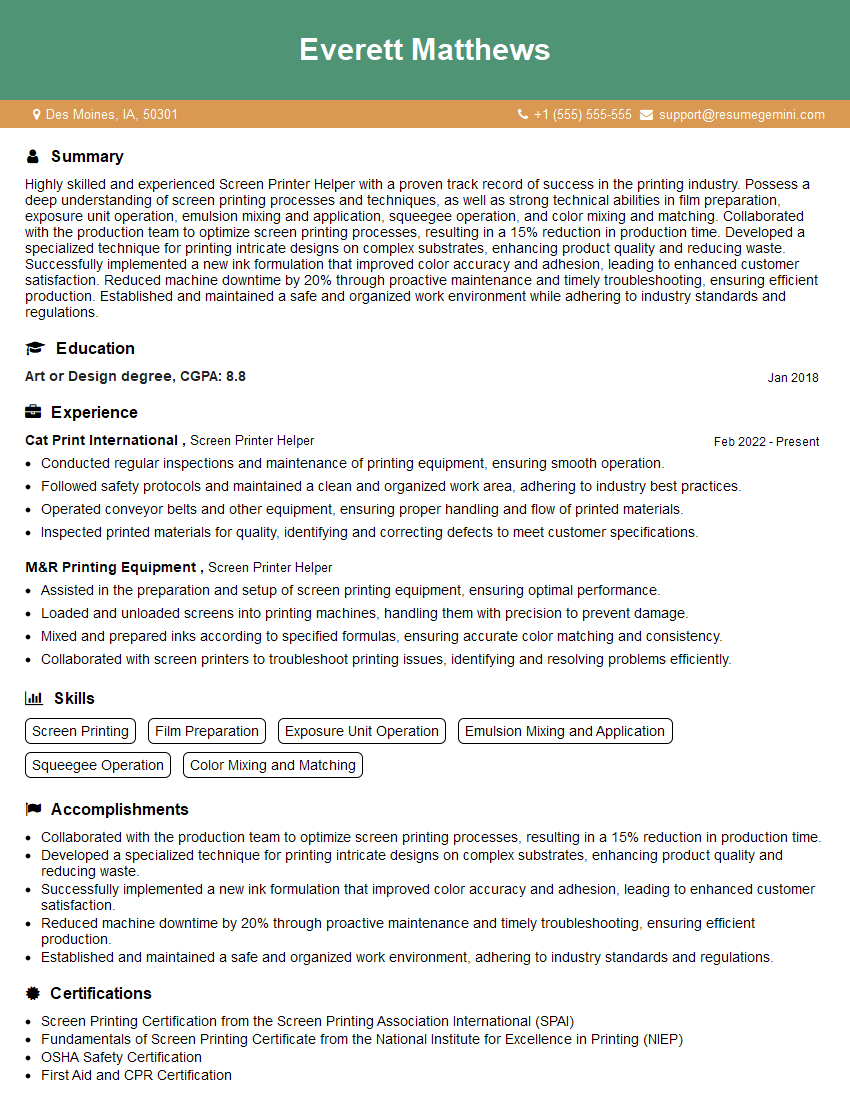Are you gearing up for a career in Screen Printer Helper? Feeling nervous about the interview questions that might come your way? Don’t worry, you’re in the right place. In this blog post, we’ll dive deep into the most common interview questions for Screen Printer Helper and provide you with expert-backed answers. We’ll also explore the key responsibilities of this role so you can tailor your responses to showcase your perfect fit.
Acing the interview is crucial, but landing one requires a compelling resume that gets you noticed. Crafting a professional document that highlights your skills and experience is the first step toward interview success. ResumeGemini can help you build a standout resume that gets you called in for that dream job.
Essential Interview Questions For Screen Printer Helper
1. What is the process of screen printing?
Screen printing is a printing technique that involves transferring ink through a mesh screen onto a surface. The process begins with creating a design on a computer, which is then transferred to a transparent film. The film is then placed over a screen, and the areas of the design that will be printed are exposed to light. The unexposed areas of the screen are then washed away, leaving behind a stencil of the design. The ink is then applied to the screen, and a squeegee is used to force the ink through the stencil and onto the surface being printed.
2. What are the different types of screen printing?
Screen printing can be done on a variety of surfaces, including paper, fabric, metal, and plastic.
Types of Screen Printing
- Flatbed screen printing: This is the most common type of screen printing, and it is used to print on flat surfaces such as paper and fabric.
- Cylinder screen printing: This type of screen printing is used to print on cylindrical surfaces such as cans and bottles.
- Rotary screen printing: This type of screen printing is used to print on continuous surfaces such as fabric and wallpaper.
3. What are the advantages of screen printing?
Screen printing offers several advantages over other printing methods, including:- Durability: Screen printed images are highly durable and can withstand fading and wear.
- Versatility: Screen printing can be used to print on a wide variety of surfaces, including paper, fabric, metal, and plastic.
- Cost-effectiveness: Screen printing is a relatively cost-effective printing method, especially for large orders.
4. What are the disadvantages of screen printing?
Screen printing also has some disadvantages, including:- Setup time: Screen printing can be time-consuming to set up, especially for complex designs.
- Limited color range: Screen printing is limited to a specific number of colors, which can make it difficult to reproduce certain images.
- Resolution: Screen printed images are not as high-resolution as some other printing methods.
5. What are some of the common problems that you encounter in screen printing?
Some of the common problems that can occur in screen printing include:- Registration errors: This occurs when the printed image is not aligned correctly with the original design.
- Ink bleeding: This occurs when the ink spreads beyond the intended areas of the design.
- Ghosting: This occurs when a faint image of the design appears on the printed surface after the ink has dried.
6. How do you troubleshoot these problems?
There are a number of ways to troubleshoot common screen printing problems, including:- Registration errors: Check the alignment of the screen and the printed surface. Make sure that the screen is properly secured and that the surface is flat.
- Ink bleeding: Reduce the amount of ink that is applied to the screen. Use a thicker ink or add a retarder to the ink.
- Ghosting: Clean the screen thoroughly with a solvent. Use a higher-quality ink that is less likely to ghost.
7. What are some of the safety precautions that you should take when screen printing?
It is important to take certain safety precautions when screen printing, including:- Wear gloves and a mask to protect your skin and lungs from exposure to chemicals.
- Work in a well-ventilated area.
- Keep flammable materials away from the printing area.
- Dispose of chemicals properly.
8. What are some of the different types of equipment that are used in screen printing?
Screen printing requires a variety of equipment, including:- Screen: The screen is a mesh fabric that is stretched over a frame. The design is applied to the screen using a photographic emulsion.
- Squeegee: The squeegee is a rubber blade that is used to force the ink through the screen and onto the printed surface.
- Ink: Screen printing ink is a thick, viscous liquid that is available in a variety of colors.
- Printing press: The printing press is a machine that holds the screen and the printed surface in place during the printing process.
9. What are some of the different applications for screen printing?
Screen printing is used in a wide variety of applications, including:- Textile printing: Screen printing is used to print designs on clothing, fabrics, and other textiles.
- Sign making: Screen printing is used to create signs, banners, and other types of signage.
- Fine art: Screen printing is used to create limited edition prints of artwork.
10. What are some of the latest trends in screen printing?
Some of the latest trends in screen printing include:- Digital screen printing: Digital screen printing is a newer technology that uses a computer to create the design on the screen. This allows for more complex designs and faster production times.
- 3D screen printing: 3D screen printing is a new technology that allows for the printing of three-dimensional objects. This technology is still in its early stages of development, but it has the potential to revolutionize the manufacturing industry.
Interviewers often ask about specific skills and experiences. With ResumeGemini‘s customizable templates, you can tailor your resume to showcase the skills most relevant to the position, making a powerful first impression. Also check out Resume Template specially tailored for Screen Printer Helper.
Career Expert Tips:
- Ace those interviews! Prepare effectively by reviewing the Top 50 Most Common Interview Questions on ResumeGemini.
- Navigate your job search with confidence! Explore a wide range of Career Tips on ResumeGemini. Learn about common challenges and recommendations to overcome them.
- Craft the perfect resume! Master the Art of Resume Writing with ResumeGemini’s guide. Showcase your unique qualifications and achievements effectively.
- Great Savings With New Year Deals and Discounts! In 2025, boost your job search and build your dream resume with ResumeGemini’s ATS optimized templates.
Researching the company and tailoring your answers is essential. Once you have a clear understanding of the Screen Printer Helper‘s requirements, you can use ResumeGemini to adjust your resume to perfectly match the job description.
Key Job Responsibilities
Screen Printer Helpers assist Screen Printers in the production of printed materials, ensuring the smooth and efficient operation of the printing process.
1. Preparation and Maintenance
Helpers prepare printing screens, ensuring they are clean and properly tensioned. They maintain printing equipment, keeping it in good working order to prevent breakdowns and ensure quality output.
- Clean and tension printing screens
- Maintain printing equipment, including presses, screens, and dryers
2. Material Handling
Helpers load and unload materials, such as paper, fabric, and other substrates, onto the printing press. They also inspect materials before and after printing to ensure quality and prevent defects.
- Load and unload materials onto the printing press
- Inspect materials before and after printing
3. Production Support
Helpers assist Screen Printers with various tasks during the printing process, such as aligning screens, mixing inks, and operating drying equipment. They also monitor the printing process to ensure it runs smoothly and efficiently.
- Align screens
- Mix inks
- Operate drying equipment
4. Quality Control
Helpers inspect printed materials to ensure they meet quality standards. They identify and correct any defects, ensuring that only high-quality products are shipped to customers.
- Inspect printed materials
- Identify and correct defects
Interview Tips
Preparing thoroughly for an interview can significantly increase your chances of success. Here are some tips to help you ace your Screen Printer Helper interview:
1. Research the Company and the Position
Before the interview, take the time to research the company and the specific Screen Printer Helper position. This will give you a good understanding of the company’s culture, values, and the role you will be playing within the organization.
- Visit the company’s website
- Read industry news and articles
- Connect with current or former employees on LinkedIn
2. Practice Answering Common Interview Questions
There are several common interview questions that you are likely to be asked, such as “Tell me about yourself” or “Why are you interested in this position?” Prepare your answers to these questions in advance and practice delivering them clearly and concisely.
- Use the STAR method (Situation, Task, Action, Result) to answer behavioral questions
- Quantify your accomplishments and provide specific examples
3. Dress Professionally and Arrive on Time
First impressions matter, so dress professionally for your interview. Arrive on time, or even a few minutes early, to show that you are respectful of the interviewer’s time.
- Choose appropriate business attire
- Be punctual
4. Be Enthusiastic and Ask Questions
Show the interviewer that you are genuinely interested in the position and the company. Ask thoughtful questions about the role, the team, and the company’s culture. This will demonstrate your engagement and eagerness to learn more.
- Prepare questions to ask the interviewer
- Be enthusiastic and positive
Next Step:
Armed with this knowledge, you’re now well-equipped to tackle the Screen Printer Helper interview with confidence. Remember, a well-crafted resume is your first impression. Take the time to tailor your resume to highlight your relevant skills and experiences. And don’t forget to practice your answers to common interview questions. With a little preparation, you’ll be on your way to landing your dream job. So what are you waiting for? Start building your resume and start applying! Build an amazing resume with ResumeGemini.