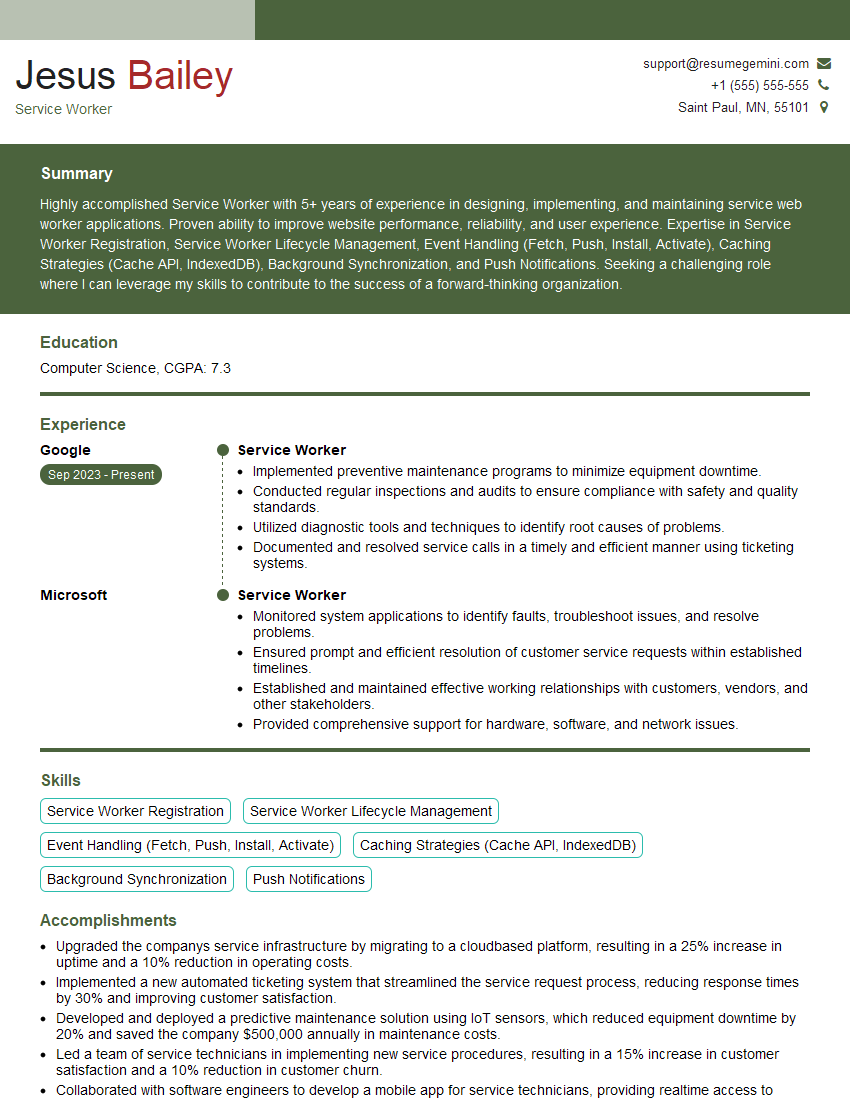Feeling lost in a sea of interview questions? Landed that dream interview for Service Worker but worried you might not have the answers? You’re not alone! This blog is your guide for interview success. We’ll break down the most common Service Worker interview questions, providing insightful answers and tips to leave a lasting impression. Plus, we’ll delve into the key responsibilities of this exciting role, so you can walk into your interview feeling confident and prepared.
Acing the interview is crucial, but landing one requires a compelling resume that gets you noticed. Crafting a professional document that highlights your skills and experience is the first step toward interview success. ResumeGemini can help you build a standout resume that gets you called in for that dream job.
Essential Interview Questions For Service Worker
1. Explain the ‘install’ event in the Service Worker lifecycle and how it can be used to cache static assets.
The ‘install’ event is one of the four main events in the Service Worker lifecycle. It fires when the Service Worker is first installed, and is a good place to do one-time initialization, such as caching static assets.
- Cache static assets: The ‘install’ event is a good place to cache static assets, such as images, CSS, and JavaScript files. This can improve the performance of your web app by reducing the number of requests that need to be made to the server.
- Other tasks: The ‘install’ event can also be used to perform other one-time initialization tasks, such as creating a database or setting up event listeners.
2. How does a Service Worker handle requests?
A Service Worker handles requests by intercepting them and either responding to them itself or passing them on to the network.
- Intercepting requests: Service Workers can intercept requests using the ‘fetch’ event. The ‘fetch’ event is fired whenever a request is made to the network, and the Service Worker can decide whether to respond to the request itself or pass it on to the network.
- Responding to requests: Service Workers can respond to requests by returning a response from the cache, or by making a request to the network. If a Service Worker responds to a request from the cache, the request will be much faster than if it was made to the network.
- Passing requests to the network: If a Service Worker does not respond to a request, it will be passed on to the network. The network will then handle the request and return a response.
3. What is the difference between a Service Worker and a regular JavaScript file?
Service Workers are different from regular JavaScript files in several ways:
- Registration: Service Workers must be registered with the browser before they can be used. Regular JavaScript files do not need to be registered.
- Scope: Service Workers have a scope, which is the set of URLs that the Service Worker can control. Regular JavaScript files do not have a scope.
- Lifecycle: Service Workers have a lifecycle, which includes the ‘install’, ‘activate’, ‘fetch’, and ‘sync’ events. Regular JavaScript files do not have a lifecycle.
4. What are the benefits of using Service Workers?
Service Workers offer several benefits, including:
- Improved performance: Service Workers can improve the performance of your web app by caching static assets and responding to requests from the cache.
- Offline support: Service Workers can allow your web app to work offline by caching data and responding to requests from the cache.
- Push notifications: Service Workers can be used to implement push notifications, which allow you to send messages to users even when they are not using your web app.
5. Can you tell me a common use case of a Service Worker?
A common use case of a Service Worker is caching static assets, such as images, CSS, and JavaScript files. This can improve the performance of your web app by reducing the number of requests that need to be made to the server.
- Cache static assets: By caching static assets, Service Workers can reduce the amount of time it takes for your web app to load. This is especially beneficial for users on slow networks.
- Reduce server load: By caching static assets, Service Workers can reduce the load on your server. This can help to improve the overall performance of your web app.
- Improve user experience: By caching static assets, Service Workers can improve the user experience of your web app. Users will be able to access your web app more quickly and reliably.
6. What is the “scope” of a Service Worker?
The scope of a Service Worker is the set of URLs that the Service Worker can control
- Specified during registration: The scope of a Service Worker is specified when the Service Worker is registered with the browser. It can be a single URL, a directory, or an entire domain.
- Controls requests: A Service Worker can only control requests that are made to URLs within its scope. Requests made to URLs outside of its scope will not be intercepted by the Service Worker.
- Multiple Service Workers: A single website can have multiple Service Workers with different scopes. This allows you to create Service Workers that are responsible for different parts of your website.
7. Explain the difference between a Service Worker and a Web Worker.
Service Workers and Web Workers are both types of JavaScript workers, but they have different purposes and capabilities.
- Purpose: Service Workers are designed to handle network requests and extend the browser’s functionality. Web Workers are designed to perform background tasks without blocking the main thread.
- Scope: Service Workers have a scope, which is the set of URLs that they can control. Web Workers do not have a scope and can access all of the resources available to the main thread.
- Lifecycle: Service Workers have a lifecycle that includes the ‘install’, ‘activate’, ‘fetch’, and ‘sync’ events. Web Workers do not have a lifecycle.
8. Can you describe the process of updating a Service Worker?
Updating a Service Worker involves the following steps:
- Create a new Service Worker file: Create a new Service Worker file with the updated code.
- Register the new Service Worker file: Register the new Service Worker file with the browser. This will trigger the ‘install’ event.
- Activate the new Service Worker: Once the ‘install’ event is complete, the new Service Worker will be activated. This will trigger the ‘activate’ event.
- Wait for the old Service Worker to be stopped: The old Service Worker will continue to run until all of its outstanding requests are complete. Once all of the requests are complete, the old Service Worker will be stopped.
9. How can Service Workers be used to implement offline first applications?
Service Workers can be used to implement offline first applications by caching data and responding to requests from the cache.
- Cache data: Service Workers can cache data, such as HTML, CSS, JavaScript, and images, from the network. This data can then be used to respond to requests from the cache when the user is offline.
- Respond to requests from the cache: When a user is offline, Service Workers can respond to requests from the cache. This allows users to access your web app and its data even when they are not connected to the network.
10. What are some of the security considerations when using Service Workers?
There are some security considerations when using Service Workers, including:
- Scope: Service Workers have a scope, which is the set of URLs that they can control. It is important to make sure that the scope of your Service Worker is not too broad, as this could allow an attacker to gain control of your website.
- Caching: Service Workers can cache data from the network. It is important to make sure that the data that you cache is not sensitive, as this could allow an attacker to access sensitive data from your website.
- Event handlers: Service Workers have event handlers that can be used to respond to events, such as the ‘fetch’ event. It is important to make sure that your event handlers are not vulnerable to attack, as this could allow an attacker to take control of your website.
Interviewers often ask about specific skills and experiences. With ResumeGemini‘s customizable templates, you can tailor your resume to showcase the skills most relevant to the position, making a powerful first impression. Also check out Resume Template specially tailored for Service Worker.
Career Expert Tips:
- Ace those interviews! Prepare effectively by reviewing the Top 50 Most Common Interview Questions on ResumeGemini.
- Navigate your job search with confidence! Explore a wide range of Career Tips on ResumeGemini. Learn about common challenges and recommendations to overcome them.
- Craft the perfect resume! Master the Art of Resume Writing with ResumeGemini’s guide. Showcase your unique qualifications and achievements effectively.
- Great Savings With New Year Deals and Discounts! In 2025, boost your job search and build your dream resume with ResumeGemini’s ATS optimized templates.
Researching the company and tailoring your answers is essential. Once you have a clear understanding of the Service Worker‘s requirements, you can use ResumeGemini to adjust your resume to perfectly match the job description.
Key Job Responsibilities
Service Workers play a crucial role in enhancing the user experience on websites and applications. They are responsible for:
1. Caching assets
Service Workers intercept network requests and cache static assets, such as CSS, JavaScript, and images. This significantly improves the performance of web applications, especially when the user has a slow or intermittent internet connection.
2. Intercepting and modifying requests
Service Workers can intercept and modify requests before they are sent to the server. This allows them to add custom headers, modify request parameters, or redirect requests to different servers.
3. Pushing notifications
Service Workers can push notifications to users even when the website or application is not open. This is useful for sending alerts, updates, or promotional messages.
4. Managing background tasks
Service Workers can perform background tasks, such as fetching data, updating the cache, or sending notifications. This allows web applications to continue running even when the user has closed the browser.
Interview Tips
Preparing thoroughly for a Service Worker interview can significantly increase your chances of success. Here are some tips to help you ace the interview:
1. Research the company and the role
Take the time to research the company and the specific Service Worker role. This will help you understand the company’s culture, goals, and expectations for the position.
2. Brush up on Service Worker concepts
Review the fundamentals of Service Workers, including their lifecycle, caching strategies, and event handling. Familiarize yourself with the latest Service Worker API and best practices.
3. Practice answering common interview questions
Prepare answers to common Service Worker interview questions, such as:
- Explain the difference between a Service Worker and a web worker.
- Describe the Service Worker lifecycle.
- How would you use Service Workers to improve the performance of a web application?
- What are some best practices for implementing Service Workers?
4. Showcase your problem-solving skills
In the interview, highlight your ability to solve problems and provide creative solutions. Be prepared to discuss how you would approach common challenges related to Service Workers, such as handling error conditions, optimizing performance, and ensuring compatibility across different browsers.
5. Be enthusiastic and ask questions
Demonstrate your enthusiasm for Service Workers and your desire to contribute to the team. Ask thoughtful questions to show that you are engaged and interested in learning more about the company and the role.
Next Step:
Armed with this knowledge, you’re now well-equipped to tackle the Service Worker interview with confidence. Remember, preparation is key. So, start crafting your resume, highlighting your relevant skills and experiences. Don’t be afraid to tailor your application to each specific job posting. With the right approach and a bit of practice, you’ll be well on your way to landing your dream job. Build your resume now from scratch or optimize your existing resume with ResumeGemini. Wish you luck in your career journey!