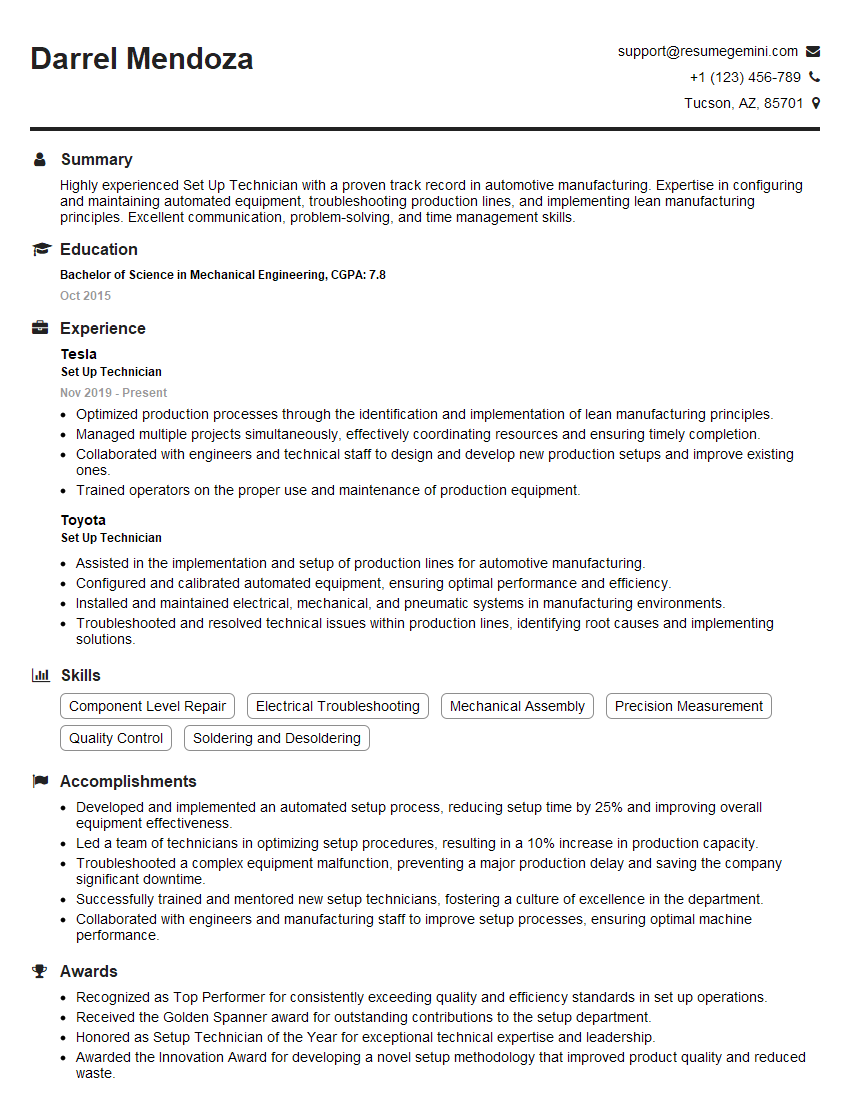Are you gearing up for a career shift or aiming to ace your next interview? Look no further! We’ve curated a comprehensive guide to help you crack the interview for the coveted Set Up Technician position. From understanding the key responsibilities to mastering the most commonly asked questions, this blog has you covered. So, buckle up and let’s embark on this journey together
Acing the interview is crucial, but landing one requires a compelling resume that gets you noticed. Crafting a professional document that highlights your skills and experience is the first step toward interview success. ResumeGemini can help you build a standout resume that gets you called in for that dream job.
Essential Interview Questions For Set Up Technician
1. Describe the steps involved in setting up a new computer system, including hardware and software installation?
The steps involved in setting up a new computer system include:
- Unpack the computer and its components
- Install the motherboard, CPU, and RAM
- Install the operating system
- Install the necessary drivers
- Configure the BIOS settings
- Connect the peripherals
- Test the system to ensure that it is working properly
2. How do you troubleshoot common computer problems, such as hardware failures, software errors, and viruses?
Hardware Failures
- Check the power supply
- Reseat the components
- Replace the faulty components
Software Errors
- Reinstall the software
- Update the drivers
- Run a virus scan
Viruses
- Run a virus scan
- Remove the virus
- Restore the system from a backup
3. What are the different types of computer networks and how do they differ?
The different types of computer networks include:
- Local Area Networks (LANs): LANs are small networks that are typically used in homes and businesses. They are typically connected using Ethernet cables or Wi-Fi.
- Wide Area Networks (WANs): WANs are large networks that are typically used to connect different locations. They are typically connected using fiber optic cables or satellite links.
- Metropolitan Area Networks (MANs): MANs are medium-sized networks that are typically used to connect different parts of a city or region. They are typically connected using fiber optic cables or microwave links.
4. What are the different types of cloud computing services and how do they differ?
The different types of cloud computing services include:
- Infrastructure as a Service (IaaS): IaaS provides the underlying infrastructure for cloud computing, such as servers, storage, and networking. It is typically used by businesses that need to build and manage their own applications.
- Platform as a Service (PaaS): PaaS provides a platform for developing and deploying applications. It is typically used by businesses that want to focus on developing their applications without having to worry about the underlying infrastructure.
- Software as a Service (SaaS): SaaS provides software applications that are hosted and managed by the cloud provider. It is typically used by businesses that want to use software without having to install and manage it themselves.
5. What are the different types of databases and how do they differ?
The different types of databases include:
- Relational databases: Relational databases store data in tables that are related to each other by keys. They are typically used for storing structured data, such as customer information or financial data.
- NoSQL databases: NoSQL databases are designed to handle large amounts of unstructured data. They are typically used for storing data that does not fit well into a relational database, such as social media data or sensor data.
6. What are the different types of programming languages and how do they differ?
The different types of programming languages include:
- Object-oriented programming languages: Object-oriented programming languages use objects to represent data. They are typically used for developing large and complex applications.
- Procedural programming languages: Procedural programming languages use procedures to represent data. They are typically used for developing small and simple applications.
- Scripting languages: Scripting languages are interpreted languages that are typically used for automating tasks or developing small applications.
7. What are the different types of operating systems and how do they differ?
The different types of operating systems include:
- Windows: Windows is a proprietary operating system that is developed by Microsoft. It is the most popular operating system in the world.
- macOS: macOS is a proprietary operating system that is developed by Apple. It is the default operating system for Mac computers.
- Linux: Linux is a free and open-source operating system that is based on the Unix operating system. It is used by a wide variety of devices, including servers, desktops, and laptops.
8. What are the different types of cybersecurity threats and how do they differ?
The different types of cybersecurity threats include:
- Malware: Malware is malicious software that can damage or disable a computer system. It includes viruses, worms, and Trojans.
- Phishing: Phishing is a type of social engineering attack that attempts to steal personal information, such as passwords or credit card numbers.
- Hacking: Hacking is the unauthorized access of a computer system. It can be used to steal data, damage the system, or install malware.
9. What are the different types of cloud security controls and how do they differ?
The different types of cloud security controls include:
- Identity and access management: Identity and access management controls are used to control who can access the cloud and what they can do.
- Data encryption: Data encryption controls are used to protect data from being accessed by unauthorized users.
- Network security: Network security controls are used to protect the cloud from unauthorized access.
- Logging and monitoring: Logging and monitoring controls are used to track and record events that occur in the cloud.
10. What are the different types of IT governance frameworks and how do they differ?
The different types of IT governance frameworks include:
- COBIT: COBIT is a framework that provides guidance on how to govern and manage IT.
- ITIL: ITIL is a framework that provides guidance on how to manage IT services.
- ISO 27001: ISO 27001 is a framework that provides guidance on how to manage information security.
Interviewers often ask about specific skills and experiences. With ResumeGemini‘s customizable templates, you can tailor your resume to showcase the skills most relevant to the position, making a powerful first impression. Also check out Resume Template specially tailored for Set Up Technician.
Career Expert Tips:
- Ace those interviews! Prepare effectively by reviewing the Top 50 Most Common Interview Questions on ResumeGemini.
- Navigate your job search with confidence! Explore a wide range of Career Tips on ResumeGemini. Learn about common challenges and recommendations to overcome them.
- Craft the perfect resume! Master the Art of Resume Writing with ResumeGemini’s guide. Showcase your unique qualifications and achievements effectively.
- Great Savings With New Year Deals and Discounts! In 2025, boost your job search and build your dream resume with ResumeGemini’s ATS optimized templates.
Researching the company and tailoring your answers is essential. Once you have a clear understanding of the Set Up Technician‘s requirements, you can use ResumeGemini to adjust your resume to perfectly match the job description.
Key Job Responsibilities
A Set Up Technician plays a critical role in ensuring smooth operations within a production or manufacturing environment. Their primary responsibility is to prepare and maintain equipment, ensuring it operates at optimal efficiency.
1. Equipment Setup and Maintenance
Set Up Technicians are responsible for the proper setup and maintenance of various types of equipment, including production machinery, automated systems, and assembly lines. This involves:
- Inspecting and testing equipment to ensure proper functioning.
- Calibrating and adjusting equipment to meet specifications.
- Performing preventive maintenance tasks to minimize downtime.
- Troubleshoot and diagnose equipment issues, identifying and resolving problems.
2. Production Support
Set Up Technicians provide support to production teams by:
- Monitoring equipment performance and identifying potential issues.
- Adjusting equipment settings to optimize production output.
- Collaborating with operators to identify and address production bottlenecks.
- Assisting in the setup and changeover of production lines to meet different product requirements.
3. Process Improvement
Set Up Technicians contribute to continuous process improvement by:
- Analyzing production data and identifying areas for improvement.
- Developing and implementing solutions to optimize equipment performance and reduce downtime.
- Suggesting modifications to equipment or processes to enhance efficiency and productivity.
- Collaborating with engineers and other technical staff to implement new technologies and processes.
4. Safety and Compliance
Set Up Technicians have a responsibility to maintain a safe and compliant work environment by:
- Adhering to safety protocols and regulations.
- Inspecting and maintaining safety features on equipment.
- Reporting any potential safety hazards or concerns.
- Participating in safety training and drills.
Interview Tips
Here are some helpful tips to help a candidate ace their interview for a Set Up Technician position:
1. Research and Preparation
Thoroughly research the company and the position to gain insights into their operations and the specific requirements of the role.
- Review the job description and identify the key responsibilities and qualifications.
- Visit the company’s website and social media pages to learn about their culture and values.
- Practice answering common interview questions related to equipment setup, maintenance, and production support.
2. Technical Expertise
Demonstrate your technical skills and expertise by providing specific examples of your experience in setting up, maintaining, and troubleshooting equipment.
- Highlight your knowledge of different types of equipment, including production machinery, automated systems, and assembly lines.
- Share examples of successful setups or maintenance tasks you have performed, emphasizing the positive impact on production.
- Discuss your ability to identify and resolve equipment issues quickly and effectively.
3. Problem-Solving and Analysis
Emphasize your problem-solving abilities and analytical skills, which are crucial for a Set Up Technician.
- Describe situations where you analyzed production data or identified bottlenecks, leading to process improvements.
- Share examples of how you developed and implemented solutions to optimize equipment performance or reduce downtime.
- Demonstrate your ability to think critically and find creative solutions to technical challenges.
4. Communication and Teamwork
Highlight your communication and teamwork skills, which are essential for collaborating with production teams and other stakeholders.
- Provide examples of how you effectively communicated with operators and engineers to resolve equipment issues or implement new processes.
- Emphasize your ability to work independently and as part of a team to achieve common goals.
- Demonstrate your commitment to safety and compliance, and your willingness to participate in training and collaborate with others to maintain a safe work environment.
Next Step:
Armed with this knowledge, you’re now well-equipped to tackle the Set Up Technician interview with confidence. Remember, preparation is key. So, start crafting your resume, highlighting your relevant skills and experiences. Don’t be afraid to tailor your application to each specific job posting. With the right approach and a bit of practice, you’ll be well on your way to landing your dream job. Build your resume now from scratch or optimize your existing resume with ResumeGemini. Wish you luck in your career journey!