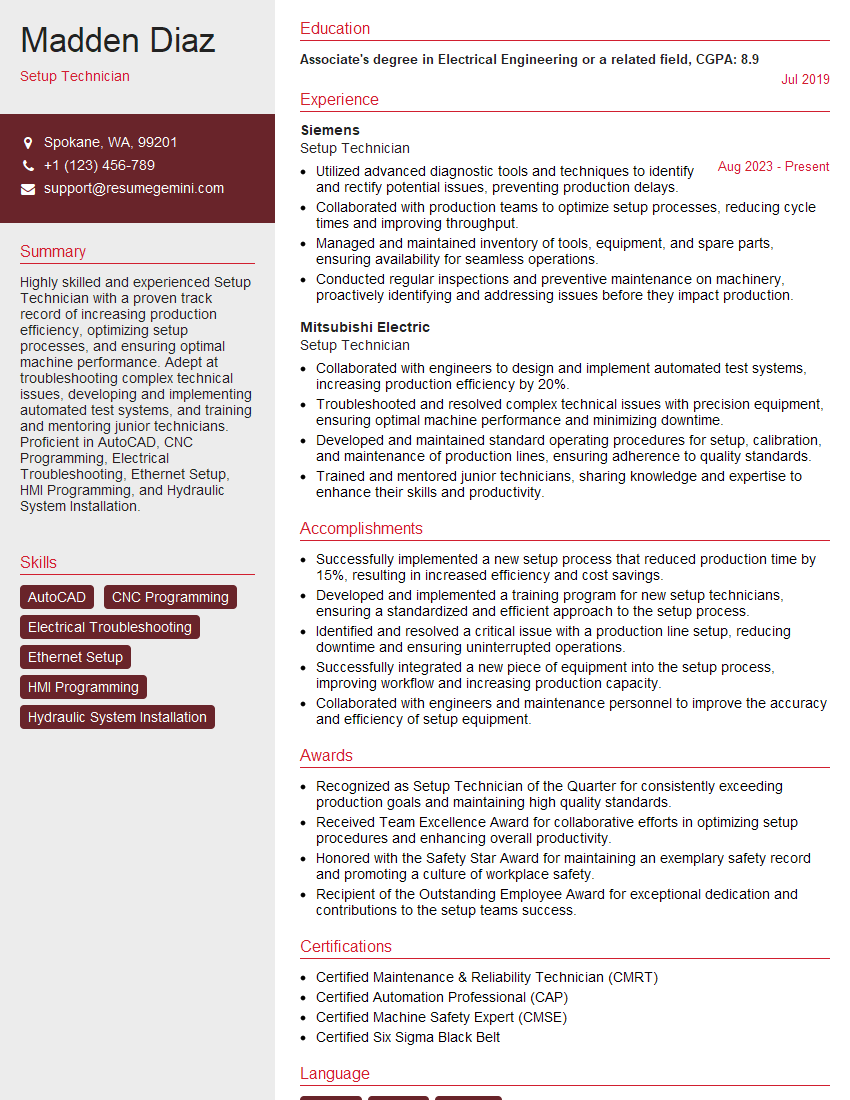Ever felt underprepared for that crucial job interview? Or perhaps you’ve landed the interview but struggled to articulate your skills and experiences effectively? Fear not! We’ve got you covered. In this blog post, we’re diving deep into the Setup Technician interview questions that you’re most likely to encounter. But that’s not all. We’ll also provide expert insights into the key responsibilities of a Setup Technician so you can tailor your answers to impress potential employers.
Acing the interview is crucial, but landing one requires a compelling resume that gets you noticed. Crafting a professional document that highlights your skills and experience is the first step toward interview success. ResumeGemini can help you build a standout resume that gets you called in for that dream job.
Essential Interview Questions For Setup Technician
1. What are the essential steps involved in setting up and installing a computer system from scratch?
Here are the essential steps involved in setting up and installing a computer system from scratch:
- Determine the system requirements for the software and hardware you plan to use.
- Assemble the physical components of the computer, including the motherboard, processor, memory, storage, and power supply.
- Install the operating system on the computer’s hard drive.
- Install the necessary drivers for the computer’s hardware components.
- Configure the operating system and hardware settings to optimize performance.
- Install the software applications that you need.
- Test the system to ensure that it is working properly.
2. Describe the different types of computer networks and their advantages and disadvantages.
There are several types of computer networks, each with its own advantages and disadvantages:
Local Area Networks (LANs)
- Advantages: LANs are easy to set up and manage, and they provide high speeds and reliability.
- Disadvantages: LANs are limited in size and scope, and they can be expensive to implement.
Wide Area Networks (WANs)
- Advantages: WANs can connect computers over long distances, and they are relatively inexpensive to implement.
- Disadvantages: WANs can be slow and unreliable, and they can be difficult to manage.
Metropolitan Area Networks (MANs)
- Advantages: MANs are larger than LANs but smaller than WANs, and they offer a good balance of speed, reliability, and cost.
- Disadvantages: MANs can be complex to set up and manage.
3. How would you troubleshoot a computer that is not booting up properly?
- First, check the power supply to make sure that the computer is getting power.
- Next, check the cables to make sure that they are all securely connected.
- If the computer is still not booting up, try reseating the RAM.
- If the computer still does not boot up, try replacing the CMOS battery.
- If the computer still does not boot up, you may need to contact a computer repair technician.
4. What are the different types of computer viruses and how do they work?
- There are many different types of computer viruses, but they all share some common characteristics.
- Viruses are malicious software programs that can infect computers and cause damage.
- Viruses can spread through email attachments, infected websites, or USB drives.
- Once a virus infects a computer, it can replicate itself and spread to other computers.
- Viruses can cause a variety of damage, including deleting files, corrupting data, and stealing passwords.
5. How would you protect a computer from viruses and other malware?
- There are several things you can do to protect your computer from viruses and other malware:
- Use a strong antivirus program and keep it up to date.
- Be careful about opening email attachments and clicking on links in emails.
- Only download software from trusted sources.
- Use a firewall to block unauthorized access to your computer.
- Keep your operating system and software up to date.
6. What are the different types of computer operating systems and their features?
- There are several different types of computer operating systems, each with its own features and benefits.
- Some of the most popular operating systems include Windows, macOS, and Linux.
- Windows is a proprietary operating system developed by Microsoft.
- macOS is a proprietary operating system developed by Apple.
- Linux is a free and open-source operating system that is available in many different distributions.
7. How would you upgrade a computer’s hardware or software?
- Upgrading a computer’s hardware or software can be a complex process, but it can also be a great way to improve the performance of your computer.
- Before you upgrade your computer’s hardware, make sure that your computer meets the minimum requirements for the new hardware.
- To upgrade your computer’s software, you can either download the new software from the internet or purchase a physical copy of the software.
- Once you have the new software, follow the instructions to install it on your computer.
8. What are the different types of computer peripherals and their functions?
- Computer peripherals are devices that are connected to a computer to provide additional functionality.
- Some of the most common types of computer peripherals include printers, scanners, keyboards, mice, and webcams.
- Printers are used to print documents and images.
- Scanners are used to scan documents and images into a computer.
- Keyboards are used to type text into a computer.
- Mice are used to control the movement of the cursor on a computer screen.
- Webcams are used to capture video and images.
9. How would you troubleshoot a computer that is running slowly?
- There are several things that can cause a computer to run slowly.
- One of the most common causes is a lack of memory.
- Another common cause is a hard drive that is full or fragmented.
- To troubleshoot a computer that is running slowly, you can try the following:
- Close any unnecessary programs.
- Restart your computer.
- Run a disk cleanup utility.
- Defragment your hard drive.
- Add more memory to your computer.
10. What are the different types of computer security threats and how can you protect against them?
- There are many different types of computer security threats, including viruses, malware, phishing scams, and hacking.
- To protect against these threats, you can take the following steps:
- Use a strong antivirus program and keep it up to date.
- Be careful about opening email attachments and clicking on links in emails.
- Only download software from trusted sources.
- Use a firewall to block unauthorized access to your computer.
- Keep your operating system and software up to date.
Interviewers often ask about specific skills and experiences. With ResumeGemini‘s customizable templates, you can tailor your resume to showcase the skills most relevant to the position, making a powerful first impression. Also check out Resume Template specially tailored for Setup Technician.
Career Expert Tips:
- Ace those interviews! Prepare effectively by reviewing the Top 50 Most Common Interview Questions on ResumeGemini.
- Navigate your job search with confidence! Explore a wide range of Career Tips on ResumeGemini. Learn about common challenges and recommendations to overcome them.
- Craft the perfect resume! Master the Art of Resume Writing with ResumeGemini’s guide. Showcase your unique qualifications and achievements effectively.
- Great Savings With New Year Deals and Discounts! In 2025, boost your job search and build your dream resume with ResumeGemini’s ATS optimized templates.
Researching the company and tailoring your answers is essential. Once you have a clear understanding of the Setup Technician‘s requirements, you can use ResumeGemini to adjust your resume to perfectly match the job description.
Key Job Responsibilities
The Setup Technician is responsible for installing, maintaining, and repairing complex machinery and equipment. This position requires a strong understanding of mechanical and electrical systems, as well as the ability to work independently and as part of a team.
1. Installation and Setup
The Setup Technician is responsible for the installation and setup of new machinery and equipment. This includes unpacking and assembling the equipment, as well as connecting it to the necessary utilities. The Technician must also ensure that the equipment is properly calibrated and tested before it is put into operation.
- Unpack and assemble machinery and equipment.
- Connect equipment to utilities.
- Calibrate and test equipment.
2. Maintenance and Repair
The Setup Technician is responsible for the maintenance and repair of existing machinery and equipment. This includes performing regular inspections, identifying potential problems, and making repairs as necessary. The Technician must also keep records of all maintenance and repair work performed.
- Perform regular inspections of machinery and equipment.
- Identify potential problems.
- Make repairs as necessary.
- Keep records of all maintenance and repair work performed.
3. Troubleshooting
The Setup Technician is responsible for troubleshooting any problems that may occur with machinery and equipment. This includes identifying the source of the problem and taking steps to resolve it. The Technician must also be able to communicate effectively with other technicians and engineers to get help when needed.
- Identify the source of problems with machinery and equipment.
- Take steps to resolve problems.
- Communicate effectively with other technicians and engineers to get help when needed.
4. Training
The Setup Technician may also be responsible for training new employees on how to operate and maintain machinery and equipment. This includes providing instruction on safety procedures, maintenance schedules, and troubleshooting techniques.
- Provide instruction on safety procedures.
- Provide instruction on maintenance schedules.
- Provide instruction on troubleshooting techniques.
Interview Tips
Here are some interview tips for candidates applying for a Setup Technician position:
1. Research the company and the position
Before you go to your interview, take some time to research the company and the position you’re applying for. This will help you to understand the company’s culture, values, and goals, as well as the specific requirements of the position. You can find information about the company on their website, LinkedIn page, and Glassdoor.
2. Practice your answers to common interview questions
There are a few common interview questions that you’re likely to be asked, such as “Tell me about yourself,” “Why are you interested in this position?” and “What are your strengths and weaknesses?” Practice your answers to these questions ahead of time so that you can deliver them confidently and concisely.
3. Be prepared to talk about your experience and skills
The interviewer will want to know about your experience and skills as a Setup Technician. Be prepared to talk about your experience installing, maintaining, and repairing machinery and equipment. You should also be able to talk about your troubleshooting skills and your ability to work independently and as part of a team.
4. Ask questions about the position and the company
At the end of the interview, be sure to ask the interviewer any questions that you have about the position or the company. This is a great way to show that you’re interested in the position and that you’re taking the interview seriously.
5. Follow up after the interview
After the interview, be sure to send a thank-you note to the interviewer. This is a simple way to show your appreciation for their time and consideration. You can also use the thank-you note to reiterate your interest in the position and to highlight any specific skills or experience that you think would be valuable to the company.
Next Step:
Now that you’re armed with the knowledge of Setup Technician interview questions and responsibilities, it’s time to take the next step. Build or refine your resume to highlight your skills and experiences that align with this role. Don’t be afraid to tailor your resume to each specific job application. Finally, start applying for Setup Technician positions with confidence. Remember, preparation is key, and with the right approach, you’ll be well on your way to landing your dream job. Build an amazing resume with ResumeGemini