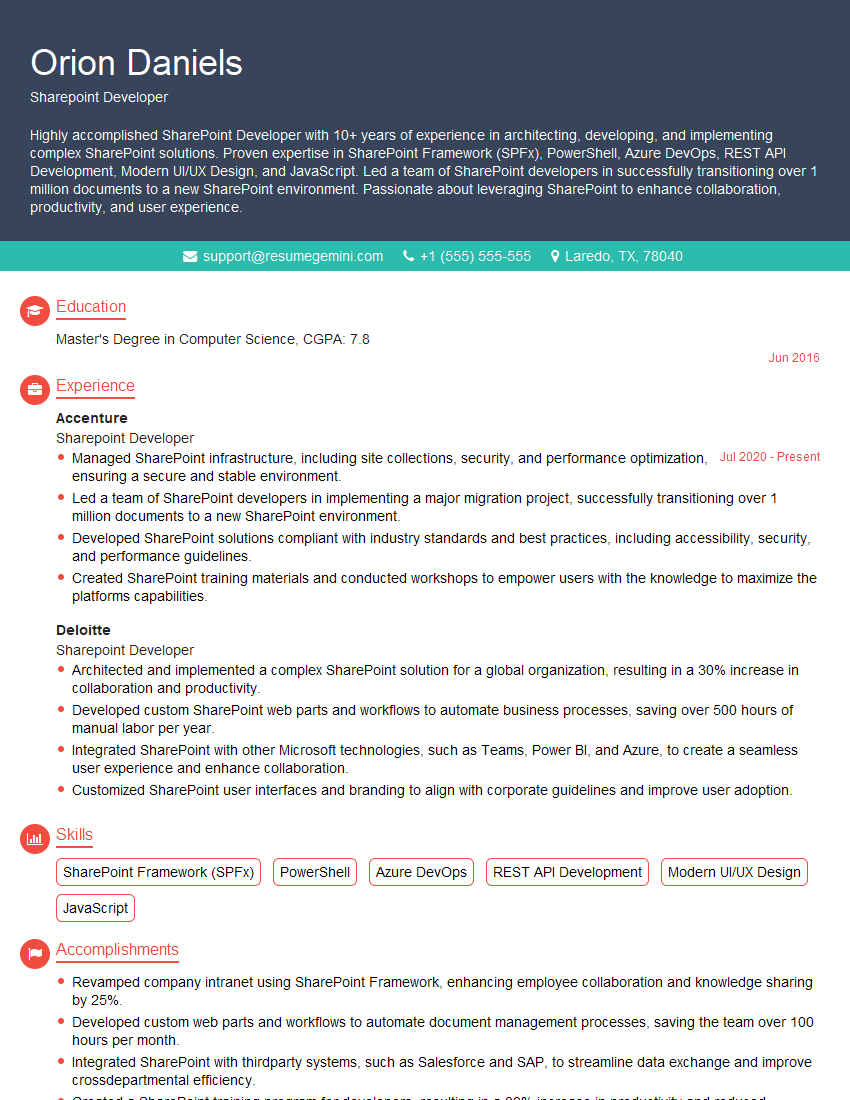Are you gearing up for a career shift or aiming to ace your next interview? Look no further! We’ve curated a comprehensive guide to help you crack the interview for the coveted Sharepoint Developer position. From understanding the key responsibilities to mastering the most commonly asked questions, this blog has you covered. So, buckle up and let’s embark on this journey together.
Acing the interview is crucial, but landing one requires a compelling resume that gets you noticed. Crafting a professional document that highlights your skills and experience is the first step toward interview success. ResumeGemini can help you build a standout resume that gets you called in for that dream job.
Essential Interview Questions For Sharepoint Developer
1. What are the key differences between SharePoint 2016 and SharePoint 2019?
- Modern User Interface: SharePoint 2019 introduces a modern user interface that provides a more intuitive and user-friendly experience.
- Enhanced Search: The search functionality in SharePoint 2019 has been significantly improved, making it easier for users to find the information they need.
- Improved Performance: SharePoint 2019 has been optimized for performance, resulting in faster page loading times and improved overall responsiveness.
- Enhanced Security: SharePoint 2019 includes a number of new security features, such as multi-factor authentication and data encryption at rest, to protect user data.
- Cloud Integration: SharePoint 2019 is tightly integrated with the Microsoft cloud, making it easier to connect with other Microsoft services, such as Office 365 and Azure.
2. What are the different types of SharePoint deployments?
On-Premises Deployment
- Installed and managed within your own infrastructure.
- Provides more control over the environment and data.
- Requires significant IT resources and expertise to maintain.
Cloud Deployment
- Hosted and managed by Microsoft in the cloud.
- Offers scalability, reliability, and automatic updates.
- Less control over the environment and data.
Hybrid Deployment
- Combination of on-premises and cloud deployments.
- Provides flexibility and allows for gradual migration to the cloud.
- Can be more complex to manage and maintain.
3. What are the key components of a SharePoint farm?
- Web Front End (WFE) servers: Handle user requests and serve SharePoint pages.
- Application servers: Host the SharePoint web application and manage the SharePoint content database.
- Content databases: Store SharePoint data, such as documents, lists, and sites.
- Search servers: Index SharePoint content and provide search functionality.
- Service applications: Provide additional functionality to SharePoint, such as managed metadata and workflows.
4. What are the different types of SharePoint content types?
- Document content types: Used for storing and managing documents.
- List content types: Used for creating and managing lists.
- Site content types: Used for creating and managing sites.
- Custom content types: Created to meet specific business needs.
5. What are the different ways to customize SharePoint?
- Using SharePoint Designer: A tool that allows you to create and customize SharePoint sites and pages.
- Using Visual Studio: A development environment that allows you to create custom SharePoint solutions.
- Using third-party tools: There are many third-party tools available that can be used to customize SharePoint.
6. What are the benefits of using SharePoint?
- Document management: SharePoint provides a central repository for storing and managing documents.
- Collaboration: SharePoint enables collaboration between users through features such as wikis, discussion boards, and document libraries.
- Content management: SharePoint provides a framework for organizing and managing content, making it easy to find and share information.
- Workflow automation: SharePoint can be used to automate workflows, such as document approval and publishing.
- Customizability: SharePoint can be customized to meet the specific needs of an organization.
7. What are the challenges of using SharePoint?
- Complexity: SharePoint can be a complex system to implement and manage.
- Performance: Performance can be an issue, especially in large-scale deployments.
- Security: SharePoint must be properly secured to protect data from unauthorized access.
- Cost: The cost of implementing and maintaining SharePoint can be significant.
- Adoption: Getting users to adopt SharePoint can be a challenge.
8. What are the best practices for SharePoint development?
- Use a structured approach: Follow a structured development process, such as Agile or Scrum.
- Design for performance: Consider performance implications when designing SharePoint solutions.
- Use reusable components: Create reusable components to reduce development time and improve consistency.
- Test thoroughly: Test SharePoint solutions thoroughly to ensure quality and reliability.
- Document your code: Document your code to make it easier to maintain and understand.
9. What are the emerging trends in SharePoint development?
- Cloud-first development: SharePoint development is increasingly moving to the cloud.
- Mobile development: SharePoint solutions are being designed to be mobile-friendly.
- Artificial Intelligence (AI): AI is being used to enhance SharePoint functionality, such as search and content management.
- No-code/low-code development: Tools are emerging that allow users to create SharePoint solutions without writing code.
- Integration with other Microsoft technologies: SharePoint is increasingly being integrated with other Microsoft technologies, such as Teams and Power BI.
10. What is your experience with SharePoint development?
- I have been working as a SharePoint developer for the past 5 years.
- I have experience in all aspects of SharePoint development, including design, development, deployment, and maintenance.
- I have worked on a variety of SharePoint projects, including intranet portals, extranet sites, and custom applications.
- I am proficient in SharePoint development tools and technologies, such as SharePoint Designer, Visual Studio, and PowerShell.
- I am also familiar with SharePoint best practices and emerging trends.
Interviewers often ask about specific skills and experiences. With ResumeGemini‘s customizable templates, you can tailor your resume to showcase the skills most relevant to the position, making a powerful first impression. Also check out Resume Template specially tailored for Sharepoint Developer.
Career Expert Tips:
- Ace those interviews! Prepare effectively by reviewing the Top 50 Most Common Interview Questions on ResumeGemini.
- Navigate your job search with confidence! Explore a wide range of Career Tips on ResumeGemini. Learn about common challenges and recommendations to overcome them.
- Craft the perfect resume! Master the Art of Resume Writing with ResumeGemini’s guide. Showcase your unique qualifications and achievements effectively.
- Great Savings With New Year Deals and Discounts! In 2025, boost your job search and build your dream resume with ResumeGemini’s ATS optimized templates.
Researching the company and tailoring your answers is essential. Once you have a clear understanding of the Sharepoint Developer‘s requirements, you can use ResumeGemini to adjust your resume to perfectly match the job description.
Key Job Responsibilities
SharePoint Developers are responsible for designing, developing, and maintaining SharePoint solutions. They work closely with business analysts and end-users to gather requirements, create technical specifications, and develop and implement SharePoint solutions that meet the business needs of the organization.
1. Design and Develop SharePoint Solutions
SharePoint Developers are responsible for designing and developing SharePoint solutions that meet the business needs of the organization. This includes creating site designs, developing custom web parts, and integrating SharePoint with other systems.
- Create site designs and templates.
- Develop custom web parts and applications.
- Integrate SharePoint with other systems, such as CRM and ERP systems.
2. Maintain and Update SharePoint Solutions
SharePoint Developers are responsible for maintaining and updating SharePoint solutions to ensure that they are running smoothly and efficiently. This includes applying security patches, updating content, and troubleshooting any issues that may arise.
- Apply security patches and updates.
- Update content and maintain SharePoint sites.
- Troubleshoot and resolve SharePoint issues.
3. Collaborate with Business Analysts and End-Users
SharePoint Developers work closely with business analysts and end-users to gather requirements, create technical specifications, and develop and implement SharePoint solutions. They also provide training and support to end-users to ensure that they are able to use SharePoint effectively.
- Gather requirements from business analysts and end-users.
- Create technical specifications for SharePoint solutions.
- Provide training and support to end-users.
4. Stay Up-to-Date on SharePoint Technologies
SharePoint Developers must stay up-to-date on the latest SharePoint technologies in order to develop and maintain SharePoint solutions that are effective and efficient. This includes attending conferences, reading technical articles, and participating in online forums.
- Attend SharePoint conferences and events.
- Read technical articles and white papers.
- Participate in online SharePoint forums.
Interview Tips
Preparing for a SharePoint Developer interview can be a daunting task. However, by following these tips, you can increase your chances of success.
1. Research the Company and the Position
Before you go on an interview, it is important to research the company and the position you are applying for. This will help you understand the company’s culture and the specific requirements of the job.
- Visit the company’s website.
- Read the job description carefully.
- Look for news articles and blog posts about the company.
2. Practice Your Answers to Common Interview Questions
There are a number of common interview questions that you are likely to be asked, such as “Tell me about yourself” and “Why are you interested in this position?” It is important to practice your answers to these questions so that you can deliver them confidently and concisely.
- Write down your answers to common interview questions.
- Practice your answers out loud.
- Get feedback from a friend or family member.
3. Be Prepared to Talk About Your Experience
The interviewer will want to know about your experience in SharePoint development. Be prepared to talk about your skills and experience in detail.
- Highlight your experience in designing and developing SharePoint solutions.
- Discuss your experience in maintaining and updating SharePoint solutions.
- Share your experience in collaborating with business analysts and end-users.
4. Be Prepared to Answer Technical Questions
The interviewer may also ask you technical questions about SharePoint. Be prepared to answer questions about SharePoint architecture, development tools, and best practices.
- Review SharePoint architecture and development tools.
- Read up on SharePoint best practices.
- Practice answering technical questions.
5. Be Enthusiastic and Positive
The interviewer will be looking for someone who is enthusiastic and positive about SharePoint development. Be sure to convey your passion for SharePoint and your desire to learn and grow in the field.
- Demonstrate your enthusiasm for SharePoint development.
- Be positive and upbeat during the interview.
- Express your desire to learn and grow in the field.
Next Step:
Armed with this knowledge, you’re now well-equipped to tackle the Sharepoint Developer interview with confidence. Remember, preparation is key. So, start crafting your resume, highlighting your relevant skills and experiences. Don’t be afraid to tailor your application to each specific job posting. With the right approach and a bit of practice, you’ll be well on your way to landing your dream job. Build your resume now from scratch or optimize your existing resume with ResumeGemini. Wish you luck in your career journey!