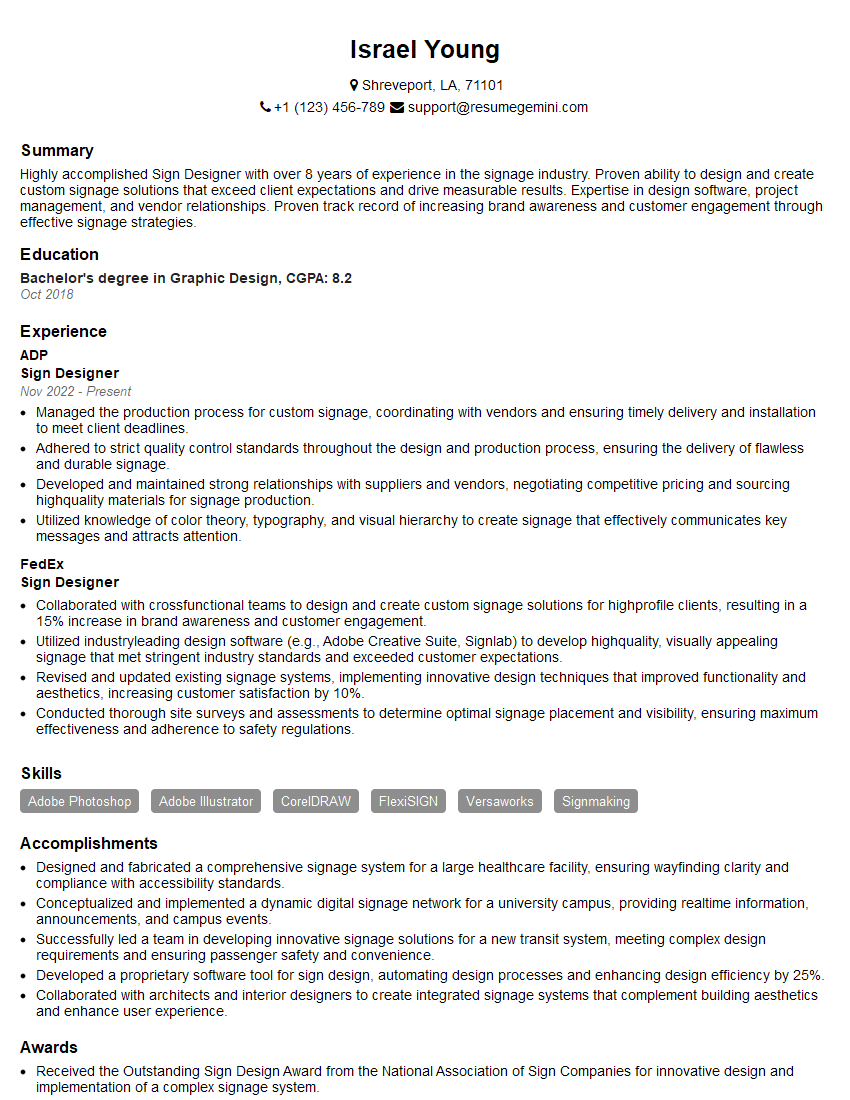Feeling lost in a sea of interview questions? Landed that dream interview for Sign Designer but worried you might not have the answers? You’re not alone! This blog is your guide for interview success. We’ll break down the most common Sign Designer interview questions, providing insightful answers and tips to leave a lasting impression. Plus, we’ll delve into the key responsibilities of this exciting role, so you can walk into your interview feeling confident and prepared.
Acing the interview is crucial, but landing one requires a compelling resume that gets you noticed. Crafting a professional document that highlights your skills and experience is the first step toward interview success. ResumeGemini can help you build a standout resume that gets you called in for that dream job.
Essential Interview Questions For Sign Designer
1. What are the key considerations when designing a sign for a specific location and audience?
When designing a sign for a specific location and audience, it’s important to consider the following:
- Size and placement: The sign should be large enough to be visible from a distance and placed in a location where it will be easily seen by the target audience.
- Legibility: The font and text should be clear and easy to read, even from a distance.
- Color and contrast: The colors and contrast used in the sign should be eye-catching and make the text stand out.
- Content: The sign should convey the message clearly and concisely, without being cluttered or confusing.
- Target audience: The design should be tailored to the target audience, considering their age, language, and cultural background.
2. How do you incorporate accessibility guidelines into your sign designs?
Materials and durability:
- Select materials that are durable and can withstand the elements.
Tactile elements:
- Incorporate raised letters or Braille for visually impaired individuals.
Visual contrast:
- Use contrasting colors and high contrast fonts to make the sign easier to read.
Font and text:
- Use clear, large fonts that are easy to read from a distance.
Placement:
- Place signs at an appropriate height and location for wheelchair users and people with limited mobility.
3. Can you describe the process you use to create a sign design?
- Gather information: Understanding the purpose of the sign, its target audience, and any specific requirements or regulations.
- Brainstorm and sketch ideas: Generating multiple design concepts and exploring different layouts, fonts, and color schemes.
- Develop digital mockups: Using design software to create digital versions of the sign designs, allowing for easy revisions and refinements.
- Refine and iterate: Presenting the design concepts to clients or stakeholders, gathering feedback, and making necessary adjustments.
- Finalize the design: Once the design is approved, finalizing the details, such as materials, dimensions, and installation requirements.
4. What are some of the latest trends and innovations in sign design?
- Digital signage: Using electronic displays to create dynamic, interactive signs.
- 3D printing: Creating custom, complex shapes and designs.
- Sustainable materials: Using eco-friendly materials and processes.
- Augmented reality (AR): Integrating digital content with physical signs, enhancing the user experience.
- Smart signage: Incorporating sensors and connectivity to collect data and respond to changing conditions.
5. How do you stay up-to-date on industry best practices and new technologies?
- Attend industry events and workshops: Participating in conferences, seminars, and webinars related to sign design.
- Read industry publications and online resources: Staying informed about the latest trends, techniques, and technologies through magazines, websites, and blogs.
- Connect with other professionals: Networking with sign designers, manufacturers, and suppliers to exchange knowledge and ideas.
- Experiment with new techniques and materials: Continuously exploring and testing new approaches to sign design.
6. Can you provide examples of your most successful sign designs?
- Project 1: Describe a particularly effective sign design project, highlighting the challenges faced and the solutions implemented.
- Project 2: Discuss another successful project, focusing on the specific design elements that contributed to its success.
7. What software and tools do you use for sign design?
- Adobe Creative Suite: Industry-standard software for graphic design, including Photoshop, Illustrator, and InDesign.
- SignLab: Specialized software for sign design and production.
- 3D modeling software: For creating realistic mockups and designing complex shapes.
- Project management tools: To streamline the design process and collaborate with clients.
8. How do you ensure the quality and consistency of your sign designs?
- Establishing design standards: Developing guidelines for font usage, color schemes, and layout to maintain a consistent brand identity.
- Peer review and feedback: Regularly sharing designs with colleagues for constructive criticism and improvement suggestions.
- Adherence to industry standards: Following established guidelines for sign size, font legibility, and accessibility.
- Quality control: Thoroughly checking designs before production to ensure accuracy, clarity, and adherence to specifications.
9. What are some common challenges you encounter as a sign designer?
- Space constraints: Working with limited space and finding creative ways to convey the message effectively.
- Budget limitations: Balancing design aspirations with financial constraints while delivering high-quality results.
- Regulatory compliance: Adhering to local regulations and accessibility guidelines while maintaining the desired aesthetic.
- Collaboration challenges: Working effectively with clients, architects, and other stakeholders to ensure a seamless design process.
10. How do you approach working on large-scale sign projects?
- Team collaboration: Collaborating closely with a team of designers, engineers, and project managers to ensure a cohesive and efficient workflow.
- Phased approach: Breaking down the project into smaller phases, such as design, fabrication, and installation, to manage complexity.
- Communication and documentation: Maintaining clear communication with all stakeholders throughout the project and documenting design decisions thoroughly.
- Quality control: Implementing rigorous quality control measures at each stage of the project to ensure the highest standards are met.
Interviewers often ask about specific skills and experiences. With ResumeGemini‘s customizable templates, you can tailor your resume to showcase the skills most relevant to the position, making a powerful first impression. Also check out Resume Template specially tailored for Sign Designer.
Career Expert Tips:
- Ace those interviews! Prepare effectively by reviewing the Top 50 Most Common Interview Questions on ResumeGemini.
- Navigate your job search with confidence! Explore a wide range of Career Tips on ResumeGemini. Learn about common challenges and recommendations to overcome them.
- Craft the perfect resume! Master the Art of Resume Writing with ResumeGemini’s guide. Showcase your unique qualifications and achievements effectively.
- Great Savings With New Year Deals and Discounts! In 2025, boost your job search and build your dream resume with ResumeGemini’s ATS optimized templates.
Researching the company and tailoring your answers is essential. Once you have a clear understanding of the Sign Designer‘s requirements, you can use ResumeGemini to adjust your resume to perfectly match the job description.
Key Job Responsibilities
Sign Designers are creative professionals who design and produce a variety of visual displays, including signs, banners, posters, and billboards. They use their artistic skills and knowledge of design principles to create eye-catching and informative displays that effectively communicate messages to target audiences. Key job responsibilities of a Sign Designer include:
1. Conceptualizing and Designing Signs
Sign Designers work with clients to understand their goals and objectives, and then develop creative concepts for signs that will meet their needs. They consider factors such as the target audience, the intended location of the sign, and the budget.
- Develop creative concepts for signs that meet client needs.
- Sketch and create digital mockups of sign designs.
- Work with clients to finalize sign designs.
2. Selecting and Using Materials
Sign Designers select and use a variety of materials to create their designs, including vinyl, aluminum, wood, and acrylic. They must have a good understanding of the properties of different materials and how they can be used to create effective signs.
- Select and use appropriate materials for sign designs.
- Consider factors such as durability, weather resistance, and cost.
- Work with vendors to obtain the necessary materials.
3. Producing Signs
Sign Designers use a variety of techniques to produce signs, including screen printing, digital printing, and hand-lettering. They must be proficient in the use of sign-making equipment and have a good understanding of production processes.
- Produce signs using a variety of techniques.
- Operate sign-making equipment safely and efficiently.
- Ensure that signs meet quality standards.
4. Installing and Maintaining Signs
Sign Designers may also be responsible for installing and maintaining signs. They must be able to work safely at heights and have a good understanding of electrical wiring.
- Install signs safely and securely.
- Maintain signs in good condition.
- Troubleshoot and repair sign problems.
Interview Tips
To ace an interview for a Sign Designer position, you should prepare for common interview questions and showcase your skills and experience. Here are some tips:
1. Research the Company and the Position
Before the interview, research the company and the specific job you are applying for. This will help you understand the company’s culture, values, and needs, and tailor your answers accordingly.
- Visit the company’s website and social media pages.
- Read articles and news stories about the company.
- Identify specific projects or initiatives that the company has recently undertaken.
2. Practice Answering Common Interview Questions
There are a number of common interview questions that you are likely to be asked, such as “Tell me about yourself” and “Why are you interested in this position?” Prepare thoughtful and concise answers to these questions that highlight your skills and experience.
- Prepare a brief introduction of yourself, including your relevant skills and experience.
- Explain why you are interested in the specific position and company.
- Highlight your strengths and how they align with the job requirements.
3. Bring a Portfolio of Your Work
A portfolio of your work is a great way to showcase your skills and experience to potential employers. Bring a physical or digital portfolio to the interview that includes examples of your best work.
- Include a variety of samples that demonstrate your range of skills.
- Label each sample with a brief description of the project and your role.
- Be prepared to discuss your work in detail.
4. Be Enthusiastic and Confident
Enthusiasm and confidence are essential for success in any interview. Show the interviewer that you are passionate about design and that you are confident in your abilities. However be respectful and authentic too.
- Make eye contact with the interviewer and speak clearly and confidently.
- Smile and be positive when discussing your work.
- Don’t be afraid to ask questions and show that you are interested in learning more about the position.
Next Step:
Armed with this knowledge, you’re now well-equipped to tackle the Sign Designer interview with confidence. Remember, preparation is key. So, start crafting your resume, highlighting your relevant skills and experiences. Don’t be afraid to tailor your application to each specific job posting. With the right approach and a bit of practice, you’ll be well on your way to landing your dream job. Build your resume now from scratch or optimize your existing resume with ResumeGemini. Wish you luck in your career journey!