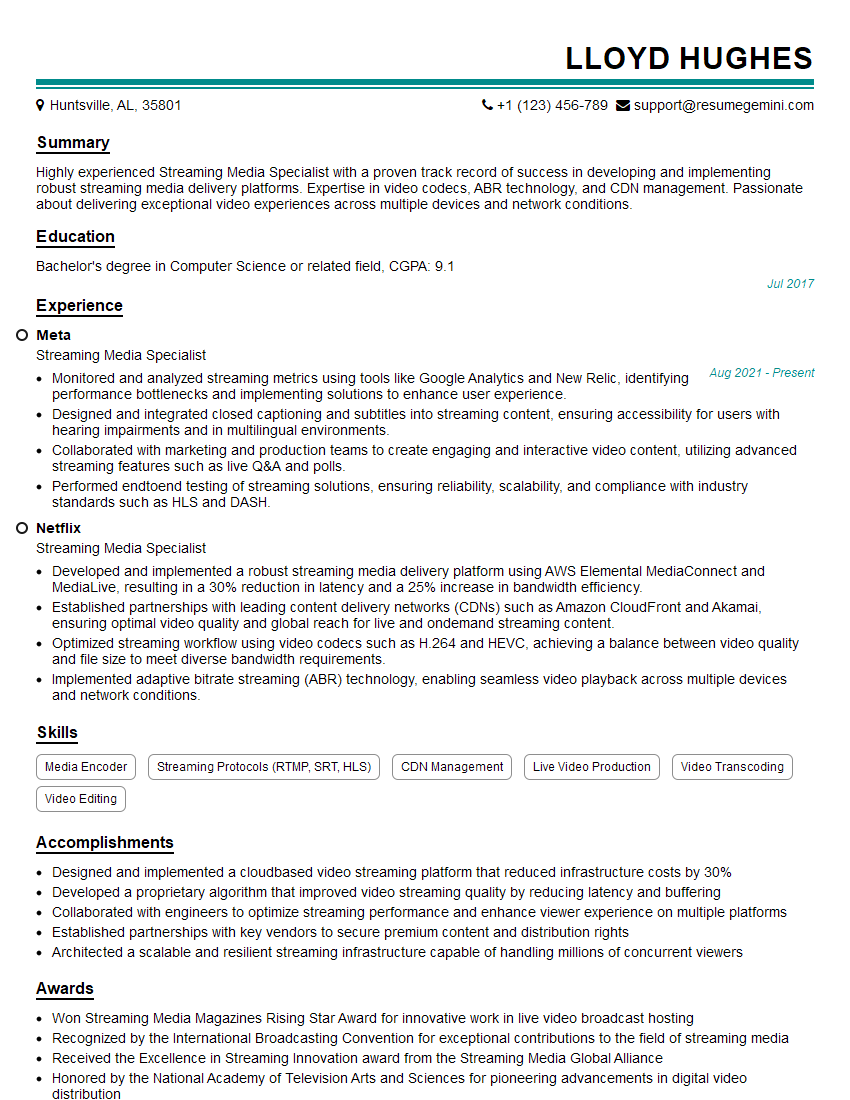Feeling lost in a sea of interview questions? Landed that dream interview for Streaming Media Specialist but worried you might not have the answers? You’re not alone! This blog is your guide for interview success. We’ll break down the most common Streaming Media Specialist interview questions, providing insightful answers and tips to leave a lasting impression. Plus, we’ll delve into the key responsibilities of this exciting role, so you can walk into your interview feeling confident and prepared.
Acing the interview is crucial, but landing one requires a compelling resume that gets you noticed. Crafting a professional document that highlights your skills and experience is the first step toward interview success. ResumeGemini can help you build a standout resume that gets you called in for that dream job.
Essential Interview Questions For Streaming Media Specialist
1. Describe the key components of a streaming media delivery system and their functions.
A streaming media delivery system typically consists of the following key components:
- Encoder: This device converts the input media (e.g., video, audio) into a digital format suitable for streaming.
- Streaming server: This server hosts the encoded media and manages the delivery of the stream to end-users.
- Content Delivery Network (CDN): A CDN is a network of distributed servers that helps to deliver the stream to end-users with optimal performance.
- Media player: This software or application allows the end-user to access and play the streamed media.
2. What are the different types of streaming protocols, and how do they differ?
- HTTP Live Streaming (HLS): A popular protocol for adaptive streaming, HLS segments the media into small chunks that can be requested and played by the player as needed.
- Dynamic Adaptive Streaming over HTTP (DASH): Similar to HLS, DASH also supports adaptive streaming but uses a different segmentation and packaging format.
- Real-Time Messaging Protocol (RTMP): A low-latency protocol commonly used for live streaming.
- Secure Real-Time Transport Protocol (SRTP): An encrypted version of RTMP that provides secure delivery of live streams.
3. How do you optimize the quality of a streamed video for different network conditions?
To optimize video streaming quality, consider the following techniques:
- Adaptive bitrate streaming: Adjusts the bitrate of the stream based on the available network bandwidth.
- Error correction: Uses techniques such as forward error correction (FEC) to minimize the impact of packet loss.
- Content delivery network (CDN): Distributes the stream across multiple servers to reduce latency and improve reliability.
- Media player optimizations: Use media players with built-in buffering and other features to improve playback smoothness.
4. How do you monitor and troubleshoot streaming media issues?
To monitor and troubleshoot streaming media issues:
- Use monitoring tools: Utilize tools like Wireshark, CloudWatch, or New Relic to analyze network traffic and identify performance issues.
- Check server logs: Examine the logs of the streaming server, CDN, and media player to identify potential errors or performance bottlenecks.
- Conduct user testing: Test the stream with real users in different network conditions to assess the user experience and identify potential issues.
- Consult vendor documentation: Refer to the documentation provided by the vendors of the streaming server, CDN, and media player to understand troubleshooting procedures.
5. What are the emerging trends in streaming media technology?
Some emerging trends in streaming media technology include:
- Cloud-based streaming: Leveraging cloud platforms to host and deliver streaming content.
- Virtual reality (VR) and augmented reality (AR) streaming: Providing immersive streaming experiences for VR and AR applications.
- Artificial intelligence (AI) for streaming optimization: Using AI techniques to improve video quality, reduce latency, and personalize the viewing experience.
- 5G networks: Enabling higher bandwidth and lower latency for streaming.
6. How do you ensure the security of streaming media content?
- Encryption: Encrypt the media content using protocols like DRM (Digital Rights Management).
- Access control: Implement authentication and authorization mechanisms to restrict access to the content.
- Watermarking: Embed invisible watermarks into the media to protect against unauthorized distribution.
- Monitoring and auditing: Monitor the system for suspicious activity and regularly audit logs for potential breaches.
7. What are the best practices for designing a scalable streaming media architecture?
- Use a CDN: Distribute the content across multiple servers to improve scalability and performance.
- Implement load balancing: Distribute the load across multiple streaming servers to prevent overloading.
- Cache content: Cache the content on edge servers to reduce latency and improve user experience.
- Use a scalable encoder: Choose an encoder that can handle the increasing demands of the streaming platform.
8. How do you measure the performance of a streaming media system?
- Bitrate: Measure the average and peak bitrate of the stream.
- Latency: Measure the delay between when the content is encoded and when it is played by the end-user.
- Buffering time: Measure the amount of time spent waiting for the stream to load.
- User experience: Collect feedback from users to assess their satisfaction with the streaming quality and experience.
9. How do you manage the cost of streaming media delivery?
- Negotiate with CDNs: Compare prices and negotiate favorable terms with multiple CDN providers.
- Optimize content delivery: Use techniques like caching and adaptive bitrate streaming to reduce the amount of data transmitted.
- Use a cloud-based streaming platform: Leverage cloud platforms that offer pay-as-you-go pricing models.
- Monitor usage and scale accordingly: Track usage patterns and adjust the infrastructure as needed to avoid over-provisioning.
10. What is your experience in working with streaming media technologies such as HLS, DASH, and RTMP?
I have extensive experience working with streaming media technologies including HLS, DASH, and RTMP. I have used these technologies to build and manage streaming media systems for various organizations. In my previous role at [Company Name], I was responsible for designing and implementing the streaming architecture for a major video-on-demand platform. I successfully integrated HLS and DASH to deliver high-quality video content to millions of users worldwide.
Interviewers often ask about specific skills and experiences. With ResumeGemini‘s customizable templates, you can tailor your resume to showcase the skills most relevant to the position, making a powerful first impression. Also check out Resume Template specially tailored for Streaming Media Specialist.
Career Expert Tips:
- Ace those interviews! Prepare effectively by reviewing the Top 50 Most Common Interview Questions on ResumeGemini.
- Navigate your job search with confidence! Explore a wide range of Career Tips on ResumeGemini. Learn about common challenges and recommendations to overcome them.
- Craft the perfect resume! Master the Art of Resume Writing with ResumeGemini’s guide. Showcase your unique qualifications and achievements effectively.
- Great Savings With New Year Deals and Discounts! In 2025, boost your job search and build your dream resume with ResumeGemini’s ATS optimized templates.
Researching the company and tailoring your answers is essential. Once you have a clear understanding of the Streaming Media Specialist‘s requirements, you can use ResumeGemini to adjust your resume to perfectly match the job description.
Key Job Responsibilities
A Streaming Media Specialist plays a crucial role in the acquisition, processing, storage, and delivery of digital media content. Their responsibilities encompass the following key areas:
1. Content Acquisition and Management
Acquiring and managing digital media content, including videos, audio files, images, and text
- Sourcing content from various sources, such as production studios, distributors, and online platforms
- Evaluating content for quality, relevance, and compliance with copyright regulations
- Cataloging and organizing content for easy retrieval and management
2. Content Processing and Encoding
Preparing digital media content for streaming delivery
- Converting media content into various formats and bitrates to ensure compatibility with different devices and platforms
- Optimizing encoding parameters to balance quality, bandwidth, and storage requirements
3. Content Storage and Management
Ensuring the secure storage, retrieval, and distribution of digital media content
- Implementing and managing storage solutions, such as cloud platforms and content delivery networks (CDNs)
- Monitoring storage utilization and optimizing resources to ensure efficient content delivery
4. Content Delivery and Playback
Facilitating the delivery and playback of digital media content to end-users
- Integrating with streaming platforms and video players to ensure seamless playback
- Monitoring content delivery performance and troubleshooting any issues to ensure optimal user experience
- Providing technical support to end-users experiencing playback problems
Interview Tips
To ace an interview for a Streaming Media Specialist position, consider the following tips:
1. Research the Industry and Company
Familiarize yourself with the latest trends in streaming media technology and the specific industry the company operates in.
- Read industry publications and attend webinars to stay informed about advancements in streaming.
- Visit the company’s website and social media pages to learn about their products, services, and company culture.
2. Highlight Your Technical Skills
Demonstrate your proficiency in streaming media technologies and tools, such as video encoding, content delivery networks (CDNs), and streaming platforms.
- Quantify your accomplishments, providing specific metrics and examples of how you improved streaming performance.
- Be prepared to discuss your troubleshooting and problem-solving skills in managing streaming media systems.
3. Showcase Your Creative Approach
While technical skills are essential, also emphasize your creative abilities in developing and implementing streaming solutions.
- Share examples of how you have used your creativity to enhance the user experience or optimize content delivery.
- Discuss your ideas for improving the company’s streaming platform or content offerings.
4. Prepare for Common Interview Questions
Anticipate common questions to prepare thoughtful and concise answers. Below are some examples along with suggested preparation methods:
- “Describe your experience in streaming media content.” Prepare a summary of your relevant experience, highlighting your responsibilities and achievements.
- “How do you ensure the quality of streamed content?” Explain your approach to content acquisition, processing, and delivery to maintain optimal quality.
- “What streaming technologies are you familiar with?” List the technologies you have used, explaining how they have helped you achieve streaming goals.
- “How would you troubleshoot a streaming issue?” Describe your systematic approach to identifying and resolving streaming problems.
Next Step:
Now that you’re armed with a solid understanding of what it takes to succeed as a Streaming Media Specialist, it’s time to turn that knowledge into action. Take a moment to revisit your resume, ensuring it highlights your relevant skills and experiences. Tailor it to reflect the insights you’ve gained from this blog and make it shine with your unique qualifications. Don’t wait for opportunities to come to you—start applying for Streaming Media Specialist positions today and take the first step towards your next career milestone. Your dream job is within reach, and with a polished resume and targeted applications, you’ll be well on your way to achieving your career goals! Build your resume now with ResumeGemini.