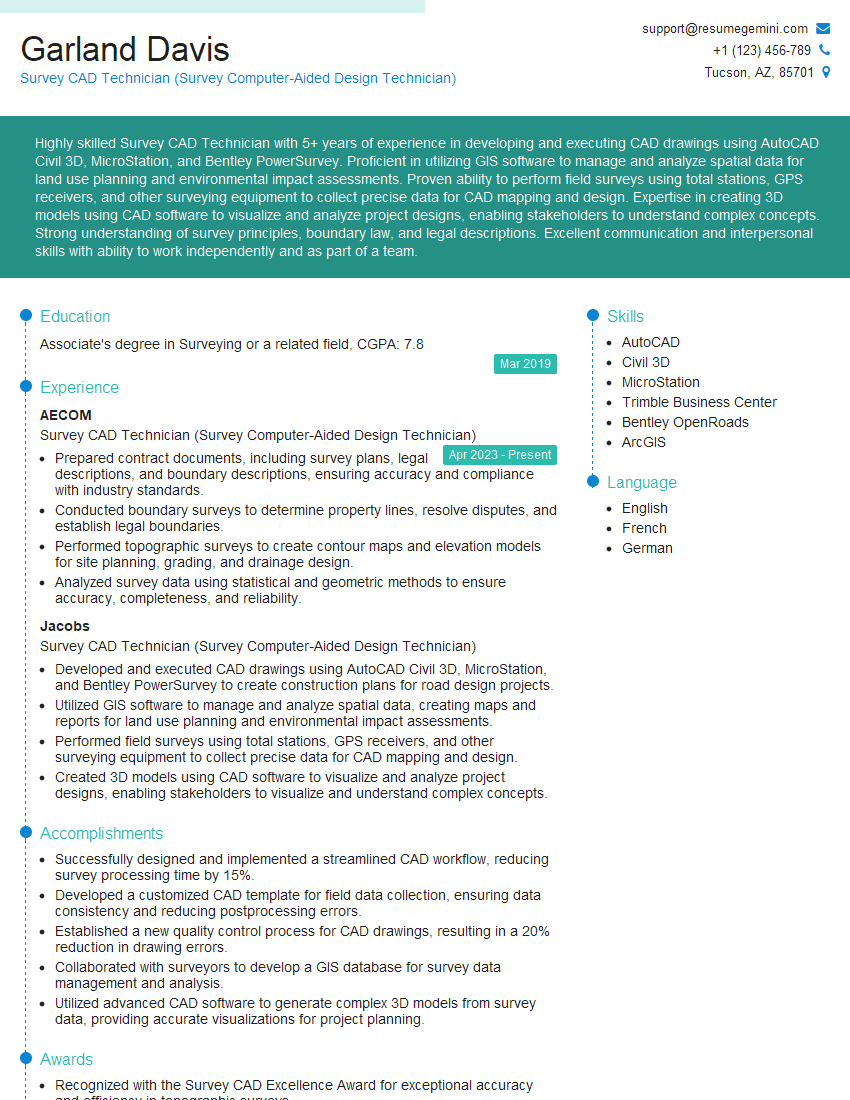Are you gearing up for a career shift or aiming to ace your next interview? Look no further! We’ve curated a comprehensive guide to help you crack the interview for the coveted Survey CAD Technician (Survey Computer-Aided Design Technician) position. From understanding the key responsibilities to mastering the most commonly asked questions, this blog has you covered. So, buckle up and let’s embark on this journey together
Acing the interview is crucial, but landing one requires a compelling resume that gets you noticed. Crafting a professional document that highlights your skills and experience is the first step toward interview success. ResumeGemini can help you build a standout resume that gets you called in for that dream job.
Essential Interview Questions For Survey CAD Technician (Survey Computer-Aided Design Technician)
1. What are the key responsibilities of a Survey CAD Technician?
As a Survey CAD Technician, my core responsibilities include:
- Preparing and maintaining accurate CAD drawings and plans from survey data.
- Utilizing CAD software to generate topographic maps, cross-sections, and other technical drawings.
- Collaborating with surveyors and engineers to ensure the accuracy and completeness of designs.
- Conducting site surveys and collecting data using surveying equipment.
- Analyzing and interpreting survey data to create digital representations of the surveyed area.
- Preparing technical documentation, including reports and presentations.
2. What CAD software packages are you proficient in? How do you stay updated with the latest advancements in CAD technology?
Proficient CAD Software Packages:
- AutoCAD Civil 3D
- MicroStation
- Bentley Map
Staying Updated with CAD Technology:
- Attending industry conferences and workshops.
- Completing online courses and tutorials.
- Reading technical publications and articles.
- Networking with CAD professionals and colleagues.
3. Can you describe your experience with creating and managing geospatial data?
In my previous role, I was responsible for creating and managing geospatial data for various projects. I used GIS software to:
- Create and edit spatial data, including points, lines, and polygons.
- Perform spatial analysis and generate thematic maps.
- Manage and maintain geospatial databases.
- Develop and implement data collection strategies.
4. How do you ensure the accuracy and quality of your CAD drawings and plans?
- Following established standards and best practices.
- Thoroughly checking and validating data before generating drawings.
- Collaborating with surveyors and engineers to verify accuracy.
- Utilizing quality control measures throughout the design process.
- Seeking feedback and input from colleagues.
5. Can you explain the process of converting survey data into CAD drawings?
The process of converting survey data into CAD drawings typically involves the following steps:
- Importing the survey data into CAD software.
- Creating a base map or reference drawing.
- Digitizing or tracing the survey data to create digital representations of features.
- Adding labels, annotations, and other information to the drawings.
- Generating final drawings and exporting them in the desired format.
6. What are your strengths and weaknesses as a Survey CAD Technician?
Strengths:
- Proficient in CAD software and geospatial data management.
- Strong understanding of survey principles and practices.
- Excellent attention to detail and accuracy.
- Effective communication and teamwork skills.
Weaknesses:
- Limited experience with certain specialized CAD software.
- Working on large and complex projects with tight deadlines can be challenging.
7. How do you stay organized and manage multiple projects simultaneously?
- Using project management software and tools.
- Prioritizing tasks and setting realistic deadlines.
- Delegating tasks and collaborating with colleagues.
- Maintaining clear and concise communication with team members.
- Regularly reviewing progress and making adjustments as needed.
8. What are the ethical considerations that you take into account in your work as a Survey CAD Technician?
- Maintaining confidentiality of client information.
- Ensuring the accuracy and integrity of survey data.
- Respecting intellectual property rights.
- Adhering to industry standards and regulations.
- Avoiding conflicts of interest.
9. How do you handle revisions and changes to CAD drawings and plans?
- Collaborating with clients and stakeholders to understand the changes.
- Reviewing the existing drawings and plans to identify the areas that need to be modified.
- Making the necessary changes and revisions accurately.
- Documenting the changes and obtaining approval from relevant parties.
- Communicating the changes to the team and addressing any technical challenges.
10. Can you provide an example of a challenging project that you worked on and how you overcame the challenges?
In a previous project, I was tasked with creating detailed CAD drawings for a large-scale land development. The project required extensive coordination with multiple stakeholders, including architects, engineers, and contractors. I was able to overcome the challenges by:
- Developing a clear communication plan and establishing regular meetings.
- Utilizing collaboration tools and cloud-based platforms to share and track project updates.
- Breaking down the project into smaller, manageable tasks.
- Seeking support and input from colleagues and external consultants.
Interviewers often ask about specific skills and experiences. With ResumeGemini‘s customizable templates, you can tailor your resume to showcase the skills most relevant to the position, making a powerful first impression. Also check out Resume Template specially tailored for Survey CAD Technician (Survey Computer-Aided Design Technician).
Career Expert Tips:
- Ace those interviews! Prepare effectively by reviewing the Top 50 Most Common Interview Questions on ResumeGemini.
- Navigate your job search with confidence! Explore a wide range of Career Tips on ResumeGemini. Learn about common challenges and recommendations to overcome them.
- Craft the perfect resume! Master the Art of Resume Writing with ResumeGemini’s guide. Showcase your unique qualifications and achievements effectively.
- Great Savings With New Year Deals and Discounts! In 2025, boost your job search and build your dream resume with ResumeGemini’s ATS optimized templates.
Researching the company and tailoring your answers is essential. Once you have a clear understanding of the Survey CAD Technician (Survey Computer-Aided Design Technician)‘s requirements, you can use ResumeGemini to adjust your resume to perfectly match the job description.
Key Job Responsibilities
A Survey CAD Technician (Survey Computer-Aided Design Technician) is responsible for creating and maintaining accurate digital maps and drawings using computer-aided design (CAD) software. They work closely with land surveyors and other professionals to ensure that the maps and drawings are accurate and up-to-date. Some of the key responsibilities of a Survey CAD Technician include:
1. Creating and maintaining digital maps
Survey CAD Technicians use CAD software to create and maintain digital maps of land parcels, roads, utilities, and other features. These maps are used by surveyors, engineers, and other professionals to plan and design construction projects, manage land use, and provide other services.
2. Converting field data into digital format
Survey CAD Technicians often work with field data collected by land surveyors. They convert this data into digital format so that it can be used to create digital maps and drawings. This process may involve using CAD software to create vector-based drawings or using GIS software to create raster-based maps.
3. Preparing drawings for construction
Survey CAD Technicians prepare drawings for construction projects. These drawings show the location of utilities, roads, and other features that need to be taken into account during construction. They also prepare drawings for property surveys, boundary disputes, and other purposes.
4. Performing quality control checks
Survey CAD Technicians perform quality control checks on the maps and drawings they create. They ensure that the maps and drawings are accurate and meet the specifications of the client. They also check for errors and make corrections as necessary.
Interview Tips
Preparing for an interview can be a daunting task, but there are a few things you can do to increase your chances of success. Here are a few tips to help you ace your next interview for a Survey CAD Technician position:
1. Research the company and the position
Before you go on an interview, it is important to research the company and the position you are applying for. This will help you to understand the company’s culture and the specific requirements of the position. You can research the company’s website, LinkedIn page, and other online resources.
2. Practice answering common interview questions
There are a number of common interview questions that you are likely to be asked. It is a good idea to practice answering these questions in advance so that you can deliver your answers confidently and concisely. Some common interview questions include:
- Tell me about yourself.
- Why are you interested in this position?
- What are your strengths and weaknesses?
- What is your salary expectation?
- Do you have any questions for me?
3. Be prepared to talk about your experience
In your interview, you will be asked about your experience and qualifications. Be prepared to talk about your experience in detail, including your skills and accomplishments. You should also be prepared to discuss your education and training.
4. Dress professionally and be on time
First impressions matter, so it is important to dress professionally and be on time for your interview. This shows that you are respectful of the interviewer’s time and that you are serious about the position.
Next Step:
Armed with this knowledge, you’re now well-equipped to tackle the Survey CAD Technician (Survey Computer-Aided Design Technician) interview with confidence. Remember, a well-crafted resume is your first impression. Take the time to tailor your resume to highlight your relevant skills and experiences. And don’t forget to practice your answers to common interview questions. With a little preparation, you’ll be on your way to landing your dream job. So what are you waiting for? Start building your resume and start applying! Build an amazing resume with ResumeGemini.