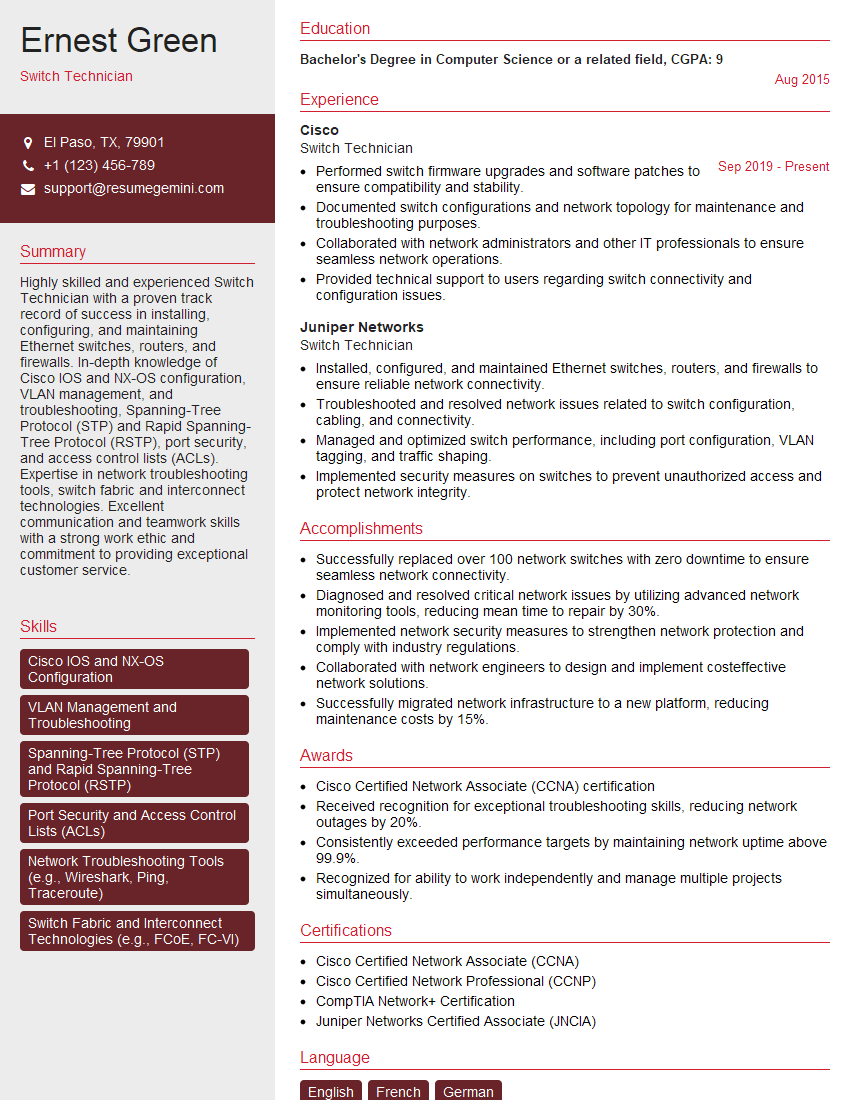Feeling lost in a sea of interview questions? Landed that dream interview for Switch Technician but worried you might not have the answers? You’re not alone! This blog is your guide for interview success. We’ll break down the most common Switch Technician interview questions, providing insightful answers and tips to leave a lasting impression. Plus, we’ll delve into the key responsibilities of this exciting role, so you can walk into your interview feeling confident and prepared.
Acing the interview is crucial, but landing one requires a compelling resume that gets you noticed. Crafting a professional document that highlights your skills and experience is the first step toward interview success. ResumeGemini can help you build a standout resume that gets you called in for that dream job.
Essential Interview Questions For Switch Technician
1. Define Spanning Tree Protocol (STP) and explain its role in a network.
STP (Spanning Tree Protocol) is a network protocol that prevents loops in a network topology. It ensures that there is only one active path between any two devices, eliminating redundant paths and preventing network congestion.
2. Describe the different STP states and their significance.
Listening
- A newly connected switch listens to STP messages to learn about the network.
Learning
- The switch records information about neighbors and builds a spanning tree.
Blocking
- Ports that are not part of the active path are blocked.
Forwarding
- Ports that are part of the active path forward traffic.
3. How does STP handle root bridge selection and election?
STP uses the following criteria to elect the root bridge:
- Bridge ID: A unique identifier for each switch.
- Priority: A configurable value that can be used to influence the election process.
- MAC address: The lowest MAC address of all switches in the network.
4. What is the purpose of a designated port and how is it selected?
A designated port is a port on a non-root bridge that connects to the root bridge. It is selected using the following criteria:
- Lowest root path cost: The cost of the path to the root bridge.
- Lowest bridge ID: The MAC address of the switch that is connected to the port.
5. How does STP recover from a network topology change?
When a topology change occurs, such as a link failure or a new switch being added, STP triggers a re-election process.
- Blocks affected ports: Ports that are affected by the change are blocked.
- Updates spanning tree: The spanning tree is recalculated to determine the new root bridge and designated ports.
- Unblocks eligible ports: Ports that are now eligible to participate in the forwarding path are unblocked.
6. How do you troubleshoot common STP issues?
Common STP issues include:
- STP loops: Use STP debugging commands to identify and resolve loops.
- Incorrect root bridge election: Verify the bridge ID, priority, and MAC address of the switches.
- Port flapping: Check for physical layer issues and configure portfast on designated ports.
7. What is the difference between STP and RSTP?
RSTP (Rapid Spanning Tree Protocol) is a faster and more efficient version of STP.
- Topology changes: RSTP converges more quickly than STP after a topology change.
- Port roles: RSTP introduces the alternate and backup port roles for redundancy.
8. What is the role of VLAN Trunking Protocol (VTP) in a switched network?
VTP (VLAN Trunking Protocol) is used to manage VLANs across multiple switches.
- VLAN advertisement: VTP allows switches to advertise the VLANs they support.
- VLAN database synchronization: Switches exchange VLAN information to maintain a consistent VLAN database.
9. How do you configure VTP on a Cisco switch?
To configure VTP on a Cisco switch:
- Enter the VTP configuration mode:
switch(config)# vtp
- Configure the VTP domain name:
vtp domain domain-name
- Configure the VTP password:
vtp password password
- Set the VTP mode (server, client, or transparent):
vtp mode mode
10. What are the different VTP pruning modes and when would you use each?
VTP pruning modes:
- Disabled: No pruning occurs.
- Strict: Pruning is performed only when the switch port belongs to a single VLAN.
- Auto: Pruning is performed on all non-trunk ports, regardless of VLAN membership.
11. How does Inter-Switch Link (ISL) trunking differ from IEEE 802.1Q trunking?
ISL Trunking:
- Proprietary Cisco protocol
- Uses SNAP headers
- VLAN ID range: 1-1001
IEEE 802.1Q Trunking:
- Industry standard protocol
- Uses 802.1Q headers
- VLAN ID range: 1-4094
12. Explain the concept of Layer 3 switching and its benefits.
Layer 3 Switching:
- Combines Layer 2 switching with Layer 3 routing capabilities.
- Provides fast packet forwarding based on both MAC and IP addresses.
- Benefits include reduced latency, improved scalability, and increased security.
13. What are the advantages of using a stackable switch architecture?
Advantages of a stackable switch architecture:
- Scalability: Switches can be added to the stack to increase capacity and redundancy.
- Simplified management: A single IP address and configuration interface for all switches in the stack.
- Enhanced resilience: If one switch fails, the other switches in the stack can take over its traffic.
14. How do you manage and monitor a switched network?
Network management:
- Use network management tools such as SNMP, CLI, or web interfaces.
- Configure monitoring parameters such as uptime, errors, and traffic statistics.
- Establish thresholds and alerts to proactively identify potential issues.
15. Describe your experience in troubleshooting complex switching issues.
Troubleshooting complex switching issues:
- Gather information and analyze logs and error messages.
- Use debugging commands and tools to isolate the root cause.
- Test and implement solutions to resolve the issue.
Interviewers often ask about specific skills and experiences. With ResumeGemini‘s customizable templates, you can tailor your resume to showcase the skills most relevant to the position, making a powerful first impression. Also check out Resume Template specially tailored for Switch Technician.
Career Expert Tips:
- Ace those interviews! Prepare effectively by reviewing the Top 50 Most Common Interview Questions on ResumeGemini.
- Navigate your job search with confidence! Explore a wide range of Career Tips on ResumeGemini. Learn about common challenges and recommendations to overcome them.
- Craft the perfect resume! Master the Art of Resume Writing with ResumeGemini’s guide. Showcase your unique qualifications and achievements effectively.
- Great Savings With New Year Deals and Discounts! In 2025, boost your job search and build your dream resume with ResumeGemini’s ATS optimized templates.
Researching the company and tailoring your answers is essential. Once you have a clear understanding of the Switch Technician‘s requirements, you can use ResumeGemini to adjust your resume to perfectly match the job description.
Key Job Responsibilities
Switch Technicians are responsible for the maintenance, installation, and repair of switching systems, which are the devices that connect different parts of a network. They work with a variety of equipment, including routers, switches, and cabling, and must be able to diagnose and fix problems quickly and efficiently.
1. Network Maintenance
Switch Technicians are responsible for maintaining the network infrastructure, which includes switches, routers, and cabling. They must ensure that all equipment is functioning properly and that the network is running smoothly.
- Monitor network performance and identify potential problems.
- Perform routine maintenance on network equipment, such as cleaning and replacing filters.
- Troubleshoot and repair network problems, such as outages and slowdowns.
2. Equipment Installation
Switch Technicians are also responsible for installing new network equipment, such as switches, routers, and cabling. They must be able to read and understand technical diagrams, and they must be able to work in a variety of environments, including offices, warehouses, and construction sites.
- Install new network equipment, such as switches, routers, and cabling.
- Configure network equipment to meet specific requirements.
- Test and verify the functionality of new network equipment.
3. Troubleshooting and Repair
Switch Technicians must be able to troubleshoot and repair network problems. They must be able to identify the source of a problem, and they must be able to fix it quickly and efficiently. They must also be able to work independently and as part of a team.
- Troubleshoot and repair network problems, such as outages and slowdowns.
- Replace faulty components, such as switches, routers, and cabling.
- Work independently and as part of a team to resolve network problems.
4. Customer Service
Switch Technicians must be able to provide excellent customer service. They must be able to communicate effectively with customers, and they must be able to explain technical concepts in a clear and concise manner. They must also be able to work under pressure and meet deadlines.
- Provide excellent customer service to network users.
- Communicate effectively with customers to explain technical concepts.
- Work under pressure and meet deadlines.
Interview Tips
Preparing for an interview can be daunting, but with the right approach, you can increase your chances of success. Here are some tips to help you ace your interview for a Switch Technician position:
1. Research the company and the position
Take some time to learn about the company you’re applying to, as well as the specific position you’re interested in. This will help you understand the company’s culture and values, and it will also help you answer questions about your qualifications and experience.
- Visit the company’s website.
- Read online reviews of the company.
- Talk to people who work or have worked at the company.
2. Practice your answers to common interview questions
There are a few common interview questions that you’re likely to be asked, such as “Tell me about yourself” and “Why are you interested in this position?” It’s a good idea to practice your answers to these questions ahead of time so that you can deliver them confidently and coherently.
- Think about your strengths and weaknesses.
- Prepare examples of your work experience that demonstrate your skills and abilities.
- Practice your answers out loud to a friend or family member.
3. Be prepared to talk about your experience
The interviewer will want to know about your experience working with switches and other network equipment. Be prepared to talk about your specific skills and knowledge, and be sure to provide examples of your work.
- Highlight your experience with switch installation, maintenance, and troubleshooting.
- Discuss your knowledge of networking protocols and standards.
- Provide examples of projects you’ve worked on that demonstrate your skills.
4. Be enthusiastic and positive
The interviewer will be looking for someone who is enthusiastic about the position and who is eager to learn and grow. Be sure to convey your passion for networking and your desire to work for the company.
- Smile and make eye contact.
- Be confident and assertive.
- Show your interest in the position and the company.
Next Step:
Armed with this knowledge, you’re now well-equipped to tackle the Switch Technician interview with confidence. Remember, preparation is key. So, start crafting your resume, highlighting your relevant skills and experiences. Don’t be afraid to tailor your application to each specific job posting. With the right approach and a bit of practice, you’ll be well on your way to landing your dream job. Build your resume now from scratch or optimize your existing resume with ResumeGemini. Wish you luck in your career journey!