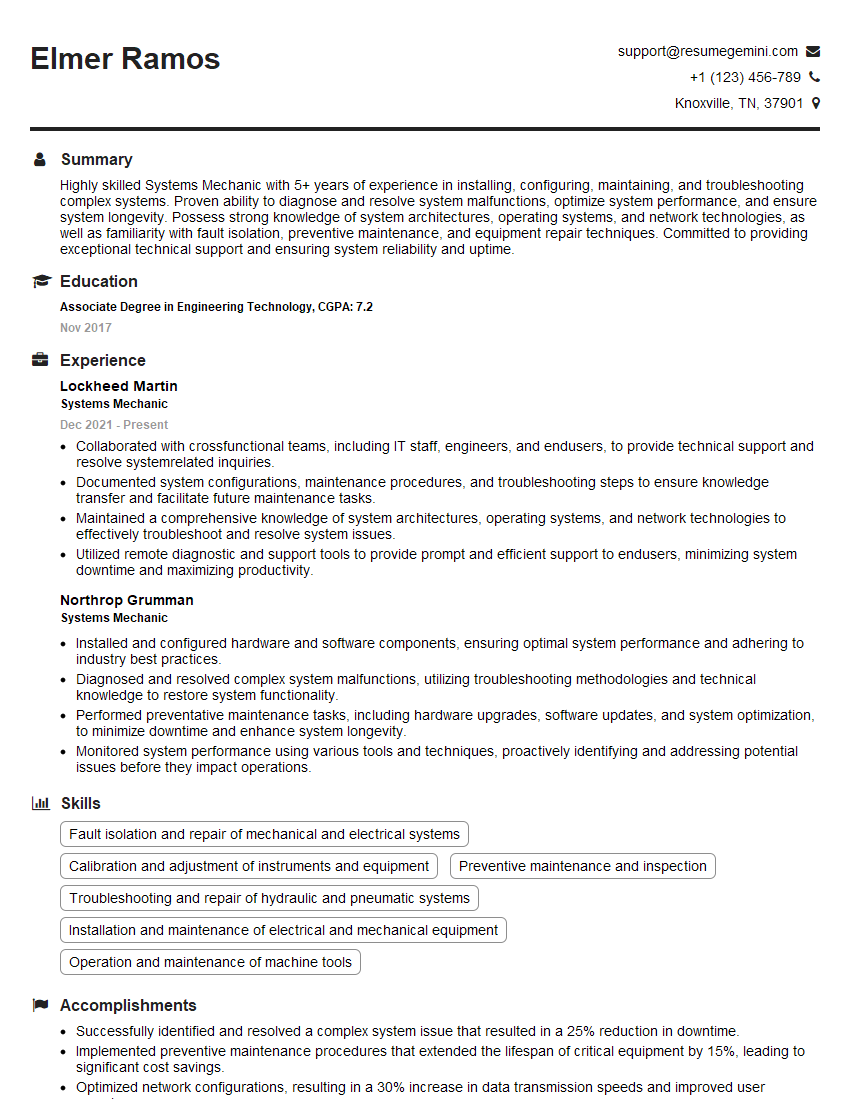Are you gearing up for an interview for a Systems Mechanic position? Whether you’re a seasoned professional or just stepping into the role, understanding what’s expected can make all the difference. In this blog, we dive deep into the essential interview questions for Systems Mechanic and break down the key responsibilities of the role. By exploring these insights, you’ll gain a clearer picture of what employers are looking for and how you can stand out. Read on to equip yourself with the knowledge and confidence needed to ace your next interview and land your dream job!
Acing the interview is crucial, but landing one requires a compelling resume that gets you noticed. Crafting a professional document that highlights your skills and experience is the first step toward interview success. ResumeGemini can help you build a standout resume that gets you called in for that dream job.
Essential Interview Questions For Systems Mechanic
1. How would you troubleshoot a computer that is experiencing frequent system crashes?
- Check the Event Viewer logs to identify any error messages or warnings.
- Use diagnostic tools such as Blue Screen Viewer or WhoCrashed to analyze crash dumps.
- Inspect the system hardware for any loose connections or faulty components.
- Run memory and hard drive diagnostics to check for errors.
- Check for software conflicts or incompatible drivers that may be causing instability.
2. What is your approach to diagnosing and resolving network connectivity issues?
Troubleshooting steps:
- Verify network cable connections and check for physical damage.
- Run IPconfig /all to check IP address, subnet mask, and gateway settings.
- Use Ping and Tracert commands to diagnose connectivity and identify network hops.
- Check network adapter settings and ensure it is enabled and configured correctly.
- Reset network adapters and renew IP addresses to resolve potential configuration conflicts.
Resolution methods:
- Replace network cables or repair physical damage.
- Correct IP address or gateway settings as needed.
- Update or reinstall network adapter drivers.
- Disable or remove conflicting software that may interfere with network connectivity.
- Contact the network administrator or ISP for assistance.
3. How do you handle virus or malware infections on a computer?
- Scan the system with an antivirus software program to detect and remove infected files.
- Boot into Safe Mode to prevent malware from loading and run a full system scan.
- Use specialized malware removal tools or online scanners to identify and eliminate persistent threats.
- Restore the system to a previous backup point if possible to revert to a known-good state.
- Implement preventative measures such as antivirus protection, software updates, and safe browsing practices.
4. What is your experience with system performance optimization?
- Identify performance bottlenecks using performance monitoring tools.
- Optimize system settings, such as memory allocation and paging file size.
- Clean up and defragment storage devices to improve read/write speeds.
- Disable or remove unnecessary programs and services to reduce resource usage.
- Upgrade hardware components, such as RAM or SSD storage, to enhance system performance.
5. How would you diagnose and resolve hardware problems on a computer?
- Check BIOS settings to ensure hardware is correctly detected and configured.
- Run hardware diagnostic tests provided by the system or hardware manufacturers.
- Inspect hardware components visually for any damage or loose connections.
- Swap out suspected faulty components with known-good ones to isolate the issue.
- Consult technical documentation or online resources for specific troubleshooting guidance.
6. What is your experience with software troubleshooting?
- Review error messages and log files to identify the source of the software issues.
- Update software to the latest version to fix known bugs or compatibility problems.
- Reinstall software to resolve corruption or missing files.
- Check software compatibility with the operating system and other installed applications.
- Consult software documentation or online forums for troubleshooting tips and solutions.
7. How do you stay up-to-date with the latest technological advancements in computer hardware and software?
- Attend industry events and conferences.
- Read technical articles, blogs, and online forums.
- Participate in online training programs and certifications.
- Subscribe to industry newsletters and email alerts.
- Network with other professionals and experts in the field.
8. What is your experience with network security best practices?
- Implement firewalls and intrusion detection systems (IDS).
- Configure secure network settings, such as encryption and authentication.
- Monitor network traffic for suspicious activity.
- Educate users on network security awareness.
- Stay informed about emerging threats and vulnerabilities.
9. How would you approach a situation where a customer is experiencing problems with their computer but is unable to describe the issue clearly?
- Ask clarifying questions to gather as much information as possible.
- Use remote troubleshooting tools to access the customer’s computer and observe the issue first-hand.
- Guide the customer through specific steps to help them identify and articulate the problem.
- Provide clear and concise instructions to resolve the issue.
- Document the troubleshooting process for future reference.
10. What are the ethical considerations you keep in mind when working on customer’s computers?
- Respect customer privacy and confidentiality.
- Obtain customer consent before performing any actions or accessing sensitive data.
- Avoid making unauthorized changes to the customer’s system.
- Provide honest and transparent communication about the diagnosis and repair process.
- Adhere to industry standards and ethical guidelines.
Interviewers often ask about specific skills and experiences. With ResumeGemini‘s customizable templates, you can tailor your resume to showcase the skills most relevant to the position, making a powerful first impression. Also check out Resume Template specially tailored for Systems Mechanic.
Career Expert Tips:
- Ace those interviews! Prepare effectively by reviewing the Top 50 Most Common Interview Questions on ResumeGemini.
- Navigate your job search with confidence! Explore a wide range of Career Tips on ResumeGemini. Learn about common challenges and recommendations to overcome them.
- Craft the perfect resume! Master the Art of Resume Writing with ResumeGemini’s guide. Showcase your unique qualifications and achievements effectively.
- Great Savings With New Year Deals and Discounts! In 2025, boost your job search and build your dream resume with ResumeGemini’s ATS optimized templates.
Researching the company and tailoring your answers is essential. Once you have a clear understanding of the Systems Mechanic‘s requirements, you can use ResumeGemini to adjust your resume to perfectly match the job description.
Key Job Responsibilities
1. System Maintenance and Repair
Systems Mechanics are responsible for ensuring that all systems are functioning properly. This involves:
- Identifying and troubleshooting system issues
- Repairing or replacing faulty components
- Performing regular maintenance to prevent problems
2. System Installation and Configuration
Systems Mechanics may also be responsible for installing and configuring new systems. This involves:
- Unpacking and assembling new systems
- Installing software and drivers
- Configuring the system to meet the specific needs of the user
3. System Monitoring and Optimization
Systems Mechanics are responsible for monitoring the performance of systems and making sure that they are running at peak efficiency. This involves:
- Using performance monitoring tools to identify potential problems
- Making adjustments to the system to improve performance
- Documenting system changes and updates
4. Customer Service
Systems Mechanics may also be responsible for providing customer service to users of the systems. This involves:
- Answering user questions about the system
- Providing technical support to users who are experiencing problems
- Documenting customer interactions and issues
Interview Tips
1. Research the Company and the Position
Learn as much as you can about the company and the specific position you are applying for. This will help you to answer questions intelligently and show that you are genuinely interested in the opportunity.
- Visit the company’s website and read about their mission, values, and products or services.
- Look up the company on social media and news websites to get a sense of their culture and recent developments.
- Read the job description carefully and make sure you understand the key responsibilities and requirements.
2. Practice Your Answers to Common Interview Questions
There are a number of common interview questions that you are likely to be asked, such as “Why are you interested in this position?” and “What are your strengths and weaknesses?”. Take some time to practice your answers to these questions so that you can deliver them confidently and clearly.
- Use the STAR method to answer interview questions. STAR stands for Situation, Task, Action, and Result. When answering a question, first describe the situation, then explain the task you were responsible for, then describe the actions you took, and finally share the results of your actions.
- Be specific and provide examples. When describing your experiences, be as specific as possible and provide examples to support your claims.
- Tailor your answers to the job you are applying for. Make sure your answers highlight the skills and experience that are most relevant to the position.
3. Dress Professionally and Arrive on Time
First impressions matter, so make sure you dress professionally for your interview. This means wearing a suit or business casual attire. You should also arrive on time for your interview. Punctuality shows that you are respectful of the interviewer’s time.
- Choose clothing that is clean, pressed, and fits well.
- Avoid wearing clothing that is too revealing or too casual.
- Plan your route to the interview ahead of time so that you can avoid getting lost or being late.
4. Be Confident and Enthusiastic
Confidence is key in an interview. Make sure you make eye contact with the interviewer and speak clearly and confidently. You should also be enthusiastic about the position and the company. This will show the interviewer that you are genuinely interested in the opportunity.
- Believe in yourself and your abilities.
- Practice your answers to common interview questions so that you can deliver them confidently.
- Be excited about the position and the company. This will show the interviewer that you are genuinely interested in the opportunity.
Next Step:
Now that you’re armed with a solid understanding of what it takes to succeed as a Systems Mechanic, it’s time to turn that knowledge into action. Take a moment to revisit your resume, ensuring it highlights your relevant skills and experiences. Tailor it to reflect the insights you’ve gained from this blog and make it shine with your unique qualifications. Don’t wait for opportunities to come to you—start applying for Systems Mechanic positions today and take the first step towards your next career milestone. Your dream job is within reach, and with a polished resume and targeted applications, you’ll be well on your way to achieving your career goals! Build your resume now with ResumeGemini.