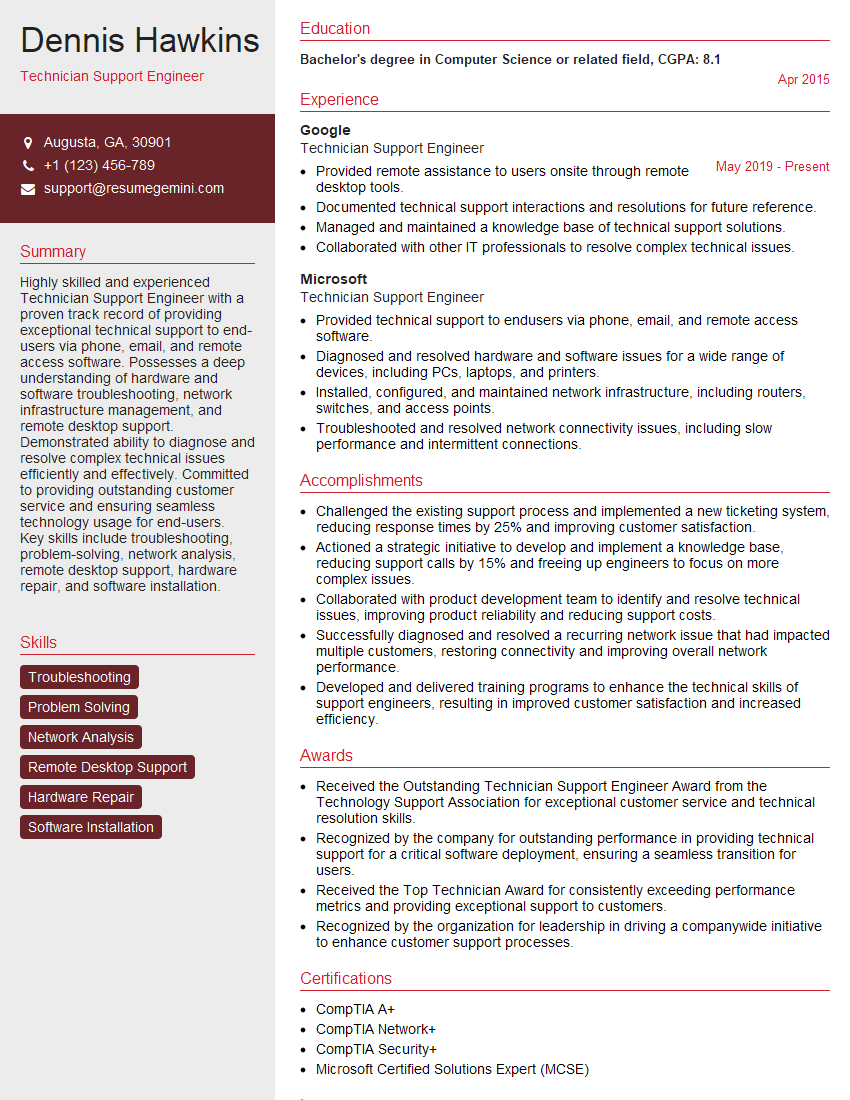Are you gearing up for a career in Technician Support Engineer? Feeling nervous about the interview questions that might come your way? Don’t worry, you’re in the right place. In this blog post, we’ll dive deep into the most common interview questions for Technician Support Engineer and provide you with expert-backed answers. We’ll also explore the key responsibilities of this role so you can tailor your responses to showcase your perfect fit.
Acing the interview is crucial, but landing one requires a compelling resume that gets you noticed. Crafting a professional document that highlights your skills and experience is the first step toward interview success. ResumeGemini can help you build a standout resume that gets you called in for that dream job.
Essential Interview Questions For Technician Support Engineer
1. How would you troubleshoot a computer that won’t boot up?
- Check if the computer is receiving power.
- Make sure all the cables are properly connected.
- Inspect the hardware for any visible damage.
- Try booting the computer in safe mode.
- If the computer still won’t boot, contact a technician.
2. What are the common types of computer viruses and how do you deal with them?
Malware
- Malicious software designed to damage or disable a computer system.
- Can be dealt with using antivirus software and keeping the system updated.
Spyware
- Software that collects information about the user’s activities and transmits it to a third party.
- Can be dealt with using anti-spyware software and avoiding suspicious websites.
Ransomware
- Malware that encrypts files and demands payment to decrypt them.
- Can be dealt with by paying the ransom, restoring from a backup, or using a specialized decryption tool.
Phishing
- A type of social engineering attack that uses emails or websites to trick users into giving up their personal information.
- Can be dealt with by being cautious about clicking on links or opening attachments from unknown senders.
3. How would you fix a computer that is running slowly?
- Close any unnecessary programs.
- Check for any malware.
- Uninstall any unused programs.
- Defragment the hard drive.
- Add more RAM or upgrade to a solid-state drive (SSD).
4. What are the different types of network topologies and what are their advantages and disadvantages?
Bus Topology
- All devices are connected to a single cable.
- Advantages: Easy to install and maintain.
- Disadvantages: If the cable fails, the entire network goes down.
Star Topology
- All devices are connected to a central switch or hub.
- Advantages: If one device fails, the others are still connected.
- Disadvantages: More expensive to install and maintain.
Ring Topology
- Devices are connected to each other in a ring.
- Advantages: Data travels in one direction, reducing collisions.
- Disadvantages: If one device fails, the entire network goes down.
Mesh Topology
- Devices are connected to each other in a mesh pattern.
- Advantages: Provides redundancy and fault tolerance.
- Disadvantages: Complex to install and maintain.
5. What are the different types of cloud computing services?
Infrastructure as a Service (IaaS)
- Provides access to virtualized infrastructure, such as servers, storage, and networks.
- Allows users to scale their infrastructure up or down as needed.
Platform as a Service (PaaS)
- Provides a platform for developers to build, test, and deploy applications.
- Includes tools and services such as databases, web servers, and development frameworks.
Software as a Service (SaaS)
- Provides ready-to-use software applications over the internet.
- Users can access the software without having to install it on their own computers.
6. What are the advantages and disadvantages of using cloud computing?
Advantages
- Scalability and flexibility
- Cost savings
- Improved collaboration
- Increased security
Disadvantages
- Lack of control
- Security concerns
- Reliability issues
7. What are your favorite tools for troubleshooting computer problems?
- Event Viewer
- Performance Monitor
- System Restore
- Command Prompt
- Whois
8. What is your experience with remote desktop software?
- I have experience using remote desktop software to troubleshoot computer problems for both Windows and Mac.
- I am familiar with the features and functionality of popular remote desktop software such as TeamViewer, LogMeIn, and AnyDesk.
9. What is your experience with different operating systems?
- I am proficient in troubleshooting computer problems for both Windows and Mac operating systems.
- I am also familiar with Linux operating systems, such as Ubuntu and CentOS.
10. What is your experience with customer service?
- I have excellent customer service skills and am able to communicate effectively with users to troubleshoot and resolve their computer problems.
- I am patient and understanding and can always offer clear and concise instructions.
Interviewers often ask about specific skills and experiences. With ResumeGemini‘s customizable templates, you can tailor your resume to showcase the skills most relevant to the position, making a powerful first impression. Also check out Resume Template specially tailored for Technician Support Engineer.
Career Expert Tips:
- Ace those interviews! Prepare effectively by reviewing the Top 50 Most Common Interview Questions on ResumeGemini.
- Navigate your job search with confidence! Explore a wide range of Career Tips on ResumeGemini. Learn about common challenges and recommendations to overcome them.
- Craft the perfect resume! Master the Art of Resume Writing with ResumeGemini’s guide. Showcase your unique qualifications and achievements effectively.
- Great Savings With New Year Deals and Discounts! In 2025, boost your job search and build your dream resume with ResumeGemini’s ATS optimized templates.
Researching the company and tailoring your answers is essential. Once you have a clear understanding of the Technician Support Engineer‘s requirements, you can use ResumeGemini to adjust your resume to perfectly match the job description.
Key Job Responsibilities
A Technician Support Engineer is responsible for providing technical support to customers and resolving their technical issues. They may also be involved in product development and testing, and creating technical documentation.
1. Troubleshooting and resolving technical issues
Troubleshooting and resolving technical issues is one of the primary responsibilities of a Technician Support Engineer. They must be able to quickly and accurately identify the root cause of a problem and provide a solution. This may involve using diagnostic tools, software, and documentation to identify the problem. Once the problem has been identified, the Engineer must develop and implement a solution that will resolve the issue.
- Using diagnostic tools, software, and documentation to identify the root cause of a problem.
- Developing and implementing a solution that will resolve the issue.
- Working with customers to explain the issue and the solution.
2. Providing technical support to customers
Providing technical support to customers is another important responsibility of a Technician Support Engineer. They must be able to communicate clearly and effectively with customers, and provide them with the information and assistance they need to resolve their technical issues. This may involve answering questions, providing instructions, and walking customers through troubleshooting steps.
- Answering questions about products and services.
- Providing instructions on how to use products and services.
- Walking customers through troubleshooting steps.
- Escalating issues to higher-level support if necessary.
3. Product development and testing
Some Technician Support Engineers may also be involved in product development and testing. This may involve working with engineers and designers to develop new products and features, and testing them to ensure they meet the desired specifications.
- Working with engineers and designers to develop new products and features.
- Testing products and features to ensure they meet the desired specifications.
- Providing feedback to engineers and designers on product improvements.
4. Creating technical documentation
Some Technician Support Engineers may also be involved in creating technical documentation. This may involve writing user manuals, technical white papers, and other documents to help customers understand and use products and services.
- Writing user manuals, technical white papers, and other documents.
- Ensuring that technical documentation is accurate, clear, and concise.
- Providing feedback to writers and editors on technical documentation.
Interview Tips
Here are some tips to help you ace your interview for a Technician Support Engineer position:
1. Research the company and the position
Before you go to your interview, take some time to research the company and the position you are applying for. This will help you understand the company’s culture, values, and goals, and it will also help you prepare for the specific questions that you may be asked during your interview.
- Visit the company’s website to learn about its history, products or services, and culture.
- Read reviews of the company on Glassdoor or other websites to get an idea of what it is like to work there.
- Look for news articles or blog posts about the company to learn about its recent achievements and challenges.
2. Practice answering common interview questions
There are some common interview questions that you are likely to be asked, such as “Tell me about yourself” and “Why are you interested in this position?” It is helpful to practice answering these questions in advance so that you can deliver your answers confidently and concisely.
- Make a list of common interview questions and practice answering them out loud.
- Ask a friend or family member to mock interview you.
- Use online resources to find sample interview questions and answers.
3. Highlight your skills and experience
In your interview, be sure to highlight your skills and experience that are relevant to the position you are applying for. For example, if you have experience troubleshooting technical issues or providing customer support, be sure to mention this in your interview. You can also highlight any certifications or training that you have that make you a more qualified candidate.
- Make a list of your skills and experience that are relevant to the position you are applying for.
- Quantify your accomplishments whenever possible to demonstrate your impact.
- Use specific examples to illustrate your skills and experience.
4. Be enthusiastic and positive
It is important to be enthusiastic and positive during your interview. This shows the interviewer that you are genuinely interested in the position and that you are a team player. It is also important to be respectful of the interviewer’s time and to answer their questions honestly and thoroughly.
- Make eye contact with the interviewer and smile.
- Speak clearly and confidently.
- Be respectful of the interviewer’s time.
5. Follow up after the interview
After your interview, it is important to follow up with the interviewer. This shows that you are interested in the position and that you are still in the running for the job. You can follow up by sending a thank-you note or email to the interviewer, or by calling them to ask about the status of your application.
- Send a thank-you note or email to the interviewer within 24 hours of the interview.
- Call the interviewer to ask about the status of your application after a week or two.
- Be patient and persistent, and don’t give up if you don’t hear back from the interviewer right away.
Next Step:
Now that you’re armed with a solid understanding of what it takes to succeed as a Technician Support Engineer, it’s time to turn that knowledge into action. Take a moment to revisit your resume, ensuring it highlights your relevant skills and experiences. Tailor it to reflect the insights you’ve gained from this blog and make it shine with your unique qualifications. Don’t wait for opportunities to come to you—start applying for Technician Support Engineer positions today and take the first step towards your next career milestone. Your dream job is within reach, and with a polished resume and targeted applications, you’ll be well on your way to achieving your career goals! Build your resume now with ResumeGemini.