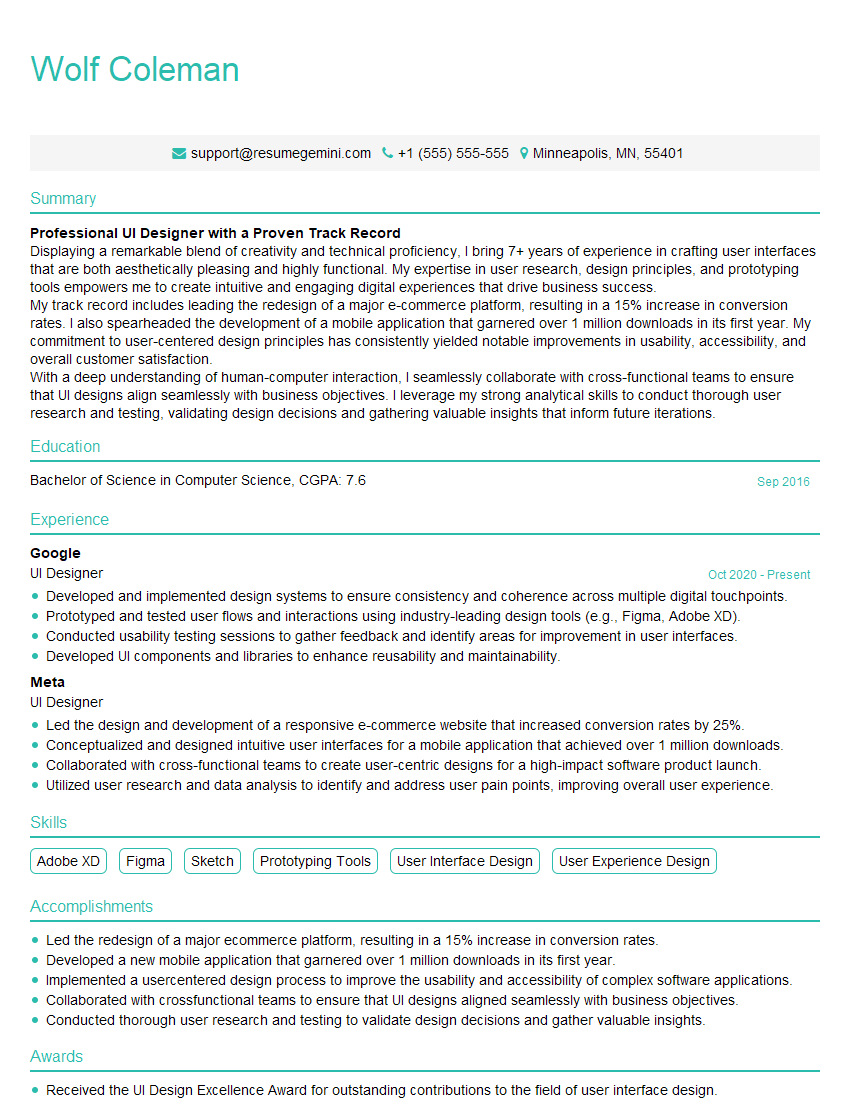Are you gearing up for an interview for a UI Designer position? Whether you’re a seasoned professional or just stepping into the role, understanding what’s expected can make all the difference. In this blog, we dive deep into the essential interview questions for UI Designer and break down the key responsibilities of the role. By exploring these insights, you’ll gain a clearer picture of what employers are looking for and how you can stand out. Read on to equip yourself with the knowledge and confidence needed to ace your next interview and land your dream job!
Acing the interview is crucial, but landing one requires a compelling resume that gets you noticed. Crafting a professional document that highlights your skills and experience is the first step toward interview success. ResumeGemini can help you build a standout resume that gets you called in for that dream job.
Essential Interview Questions For UI Designer
1. What are the key principles of UI design?
- User-centric design: Focusing on the needs and goals of the user.
- Simplicity and clarity: Creating interfaces that are easy to understand and navigate.
- Consistency and uniformity: Maintaining a consistent visual style and user experience throughout the interface.
- Accessibility: Ensuring that the interface is accessible to users with disabilities.
- Responsiveness: Designing interfaces that adapt to different screen sizes and devices.
2. Describe your process for designing a user interface.
subheading of the answer
- User research: Gathering information about the target users, their needs, and goals.
- Information architecture: Organizing and structuring the content of the interface.
- Prototyping and wireframing: Creating low-fidelity representations of the interface to test and iterate on design ideas.
- Visual design: Refining the visual elements of the interface, including typography, color, and imagery.
- Usability testing: Conducting tests with users to evaluate the effectiveness and usability of the interface.
subheading of the answer
- Iteration and refinement: Making ongoing improvements to the interface based on user feedback and data.
3. What are some of the latest trends in UI design?
- Microinteractions: Small, interactive elements that enhance user engagement and provide feedback.
- Personalized design: Tailoring interfaces to individual users based on their preferences and behavior.
- Voice-based interfaces: Designing interfaces that respond to voice commands.
- Artificial intelligence: Integrating AI into interfaces to automate tasks and provide insights.
- Motion design: Using animation and movement to create visually appealing and interactive interfaces.
4. What tools and software do you use for UI design?
- Figma: A web-based design tool for collaborative UI design.
- Adobe XD: A professional design tool for creating high-fidelity prototypes and mockups.
- Sketch: A vector-based design tool popular for creating mobile and web interfaces.
- Photoshop: A powerful image editing tool also used for UI design.
- InVision: A prototyping and collaboration platform for UI designers.
5. How do you stay updated on the latest trends and best practices in UI design?
- Reading industry blogs and articles.
- Attending conferences and workshops.
- Following design influencers on social media.
- Experimenting with new design tools and techniques.
- Seeking feedback from peers and users.
6. What are some of the common challenges you face as a UI designer?
- Balancing user needs with business requirements.
- Creating interfaces that are both visually appealing and functional.
- Staying within budget and timeline constraints.
- Collaborating effectively with other team members.
- Keeping up with the latest design trends and technologies.
7. What are your favorite resources for learning about UI design?
- Blogs: Smashing Magazine, UX Planet, Nielsen Norman Group.
- Books: The Design of Everyday Things, Don’t Make Me Think.
- Courses: Coursera, Udemy, Interaction Design Foundation.
- Online communities: Dribbble, Behance.
- Conferences: UX Week, Adobe MAX.
8. What is the difference between UI design and UX design?
- UI design focuses on the visual appearance and interactivity of an interface, while UX design focuses on the overall user experience.
- UI designers create the look and feel of an interface, while UX designers ensure that the interface is easy to use and meets the needs of the users.
- UI design is often considered a subset of UX design, as a well-designed UI is essential for a positive UX.
9. What are some of the metrics you use to measure the success of a UI design?
- User satisfaction surveys.
- Usability testing results (e.g., task completion rates, error rates).
- Website analytics (e.g., bounce rates, conversion rates).
- User engagement metrics (e.g., time spent on site, pages per session).
- Business impact (e.g., increased sales, improved customer retention).
10. What are your strengths as a UI designer?
- Strong understanding of user-centered design principles.
- Ability to create visually appealing and functional interfaces.
- Experience in using industry-standard design tools and software.
- Excellent communication and collaboration skills.
- Passion for creating user-friendly and engaging experiences.
Interviewers often ask about specific skills and experiences. With ResumeGemini‘s customizable templates, you can tailor your resume to showcase the skills most relevant to the position, making a powerful first impression. Also check out Resume Template specially tailored for UI Designer.
Career Expert Tips:
- Ace those interviews! Prepare effectively by reviewing the Top 50 Most Common Interview Questions on ResumeGemini.
- Navigate your job search with confidence! Explore a wide range of Career Tips on ResumeGemini. Learn about common challenges and recommendations to overcome them.
- Craft the perfect resume! Master the Art of Resume Writing with ResumeGemini’s guide. Showcase your unique qualifications and achievements effectively.
- Great Savings With New Year Deals and Discounts! In 2025, boost your job search and build your dream resume with ResumeGemini’s ATS optimized templates.
Researching the company and tailoring your answers is essential. Once you have a clear understanding of the UI Designer‘s requirements, you can use ResumeGemini to adjust your resume to perfectly match the job description.
Key Job Responsibilities for UI Designers
UI Designers are responsible for creating and maintaining the visual interface of websites and applications. They work closely with UX Designers, Developers, and other team members to ensure that the user experience is optimal and the product is both aesthetically pleasing and functional.
1. Conduct User Research
UI Designers conduct user research to understand the needs and wants of the target audience. This research may involve surveys, interviews, and usability testing.
2. Create Wireframes and Prototypes
UI Designers create wireframes and prototypes to visualize the layout and functionality of the product. These wireframes and prototypes are used to get feedback from users and stakeholders.
3. Design Visual Elements
UI Designers design the visual elements of the product, including the colors, fonts, icons, and images. They use their knowledge of design principles to create an interface that is both visually appealing and easy to use.
4. Implement Designs
UI Designers work with Developers to implement their designs into the product. They may use a variety of tools and technologies to do this, including HTML, CSS, and JavaScript.
5. Test and Iterate
UI Designers test and iterate on their designs to ensure that they meet the needs of the users. They may use a variety of methods to test their designs, including usability testing and A/B testing.
Interview Tips for UI Designers
To ace your UI Designer interview, you need to be prepared to answer questions about your skills, experience, and design philosophy.
1. Practice Your Portfolio
Your portfolio is one of the most important things you can bring to an interview. Make sure it is up-to-date and showcases your best work. Be prepared to talk about your design process and the results you have achieved.
2. Research the Company
Take some time to research the company you are interviewing with. This will help you understand their culture and values. You can also use this information to tailor your answers to the interviewer’s questions.
3. Know Your Design Principles
Be prepared to discuss your design principles and how you apply them to your work. Interviewers will want to know that you have a strong understanding of design fundamentals.
4. Be Prepared to Discuss Your Experience
Be prepared to talk about your experience as a UI Designer. This includes your skills, your accomplishments, and any challenges you have faced. Be sure to highlight any projects that you are particularly proud of.
5. Be Yourself
Finally, be yourself and don’t try to be someone you’re not. Interviewers will be able to tell if you’re being genuine, so just relax and let your personality shine through.
Next Step:
Now that you’re armed with interview-winning answers and a deeper understanding of the UI Designer role, it’s time to take action! Does your resume accurately reflect your skills and experience for this position? If not, head over to ResumeGemini. Here, you’ll find all the tools and tips to craft a resume that gets noticed. Don’t let a weak resume hold you back from landing your dream job. Polish your resume, hit the “Build Your Resume” button, and watch your career take off! Remember, preparation is key, and ResumeGemini is your partner in interview success.