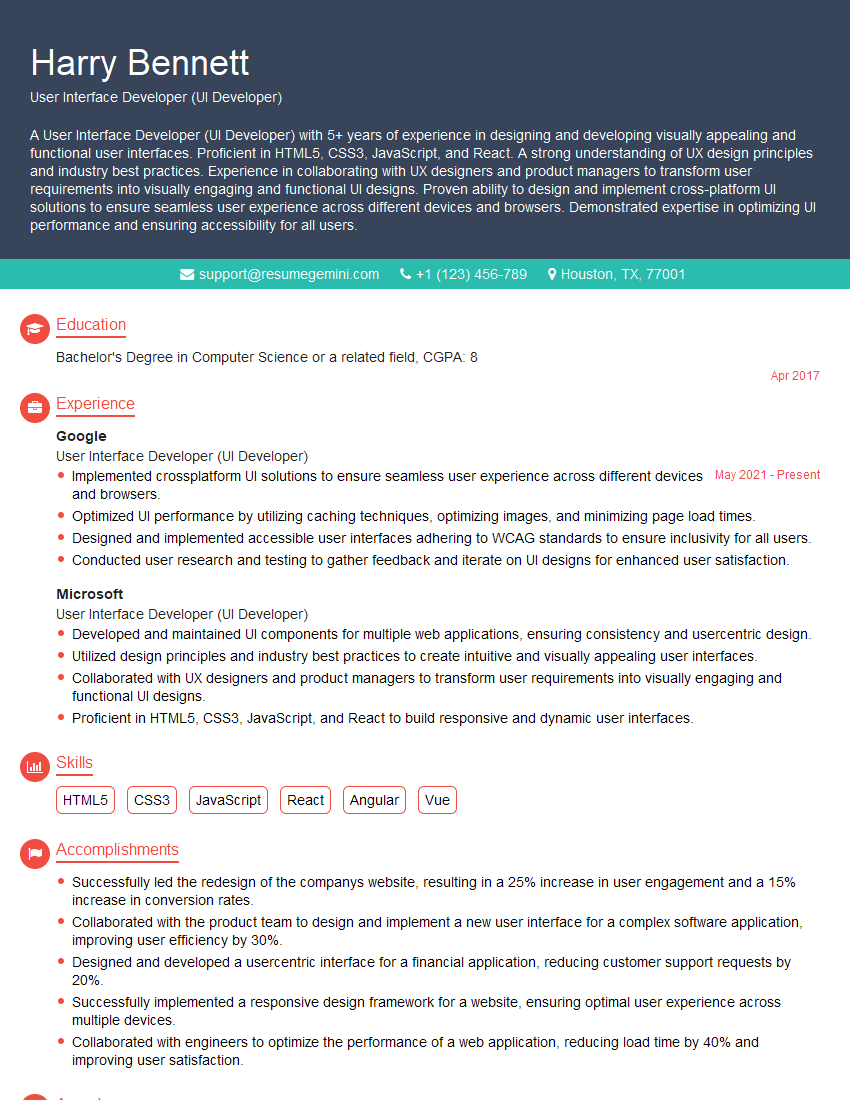Are you gearing up for a career shift or aiming to ace your next interview? Look no further! We’ve curated a comprehensive guide to help you crack the interview for the coveted User Interface Developer (UI Developer) position. From understanding the key responsibilities to mastering the most commonly asked questions, this blog has you covered. So, buckle up and let’s embark on this journey together
Acing the interview is crucial, but landing one requires a compelling resume that gets you noticed. Crafting a professional document that highlights your skills and experience is the first step toward interview success. ResumeGemini can help you build a standout resume that gets you called in for that dream job.
Essential Interview Questions For User Interface Developer (UI Developer)
1. What are the key principles of user interface design?
- User-centricity: Focusing on the needs and goals of the users.
- Consistency: Maintaining a consistent look and feel throughout the interface.
- Simplicity: Keeping the interface clear and easy to understand.
- Feedback: Providing users with clear and timely feedback on their actions.
- Accessibility: Ensuring the interface is accessible to users with diverse abilities.
2. Describe the different types of UI frameworks you are familiar with.
- Frontend frameworks: React, Angular, Vue.js (for building interactive UIs)
- Mobile development frameworks: Flutter, React Native, Ionic (for cross-platform mobile apps)
- Styling frameworks: Bootstrap, Materialize, Semantic UI (for creating consistent and visually appealing UI components)
- UI testing frameworks: Cypress, Selenium, Jest (for testing UI functionality and performance)
3. What are the advantages of using responsive design?
- Improved user experience: Adapts to different screen sizes and devices.
- Increased website traffic: Accessible to a wider range of users.
- Enhanced SEO: Responsive websites rank higher in search results.
- Reduced development time: Maintain a single codebase for multiple platforms.
- Cost-effectiveness: Avoids the need for separate designs for different devices.
4. How do you handle performance optimization in UI development?
- Image optimization: Compressing images without compromising quality.
- Code optimization: Minifying and bundling code to reduce file size.
- Caching: Storing commonly used data to reduce server requests.
- Lazy loading: Loading only the necessary parts of the UI when needed.
- Performance testing: Identifying and addressing bottlenecks using tools like Lighthouse.
5. Describe the design process you typically follow for a UI development project.
- Requirements gathering: Understanding the project goals and user needs.
- Information architecture: Organizing and structuring the content.
- Prototyping: Creating interactive prototypes to test ideas.
- UI design: Developing visual designs and mockups.
- Development: Implementing the designs using code.
- Testing and iteration: Iteratively testing and refining the UI based on feedback.
6. What are the different accessibility considerations you take into account when designing UIs?
- Color contrast: Ensuring sufficient contrast between text and background.
- Text size and readability: Using appropriate font sizes and spacing for easy reading.
- Keyboard accessibility: Enabling navigation and interaction using keyboard alone.
- Screen reader compatibility: Making content accessible to users of screen readers.
- Alt text for images: Providing alternative text descriptions for images.
7. How do you ensure the consistency of UI elements across different devices and platforms?
- Style guides: Establishing design guidelines for colors, fonts, and spacing.
- UI libraries: Using reusable UI components and patterns to maintain consistency.
- Responsive design: Adapting the UI to different screen sizes and devices.
- Testing on multiple platforms: Ensuring the UI performs consistently across different devices and browsers.
8. What are the latest trends and innovations in UI development?
- Artificial intelligence and machine learning: Personalizing and automating UI interactions.
- Voice user interfaces (VUIs): Enabling interaction through voice commands.
- Augmented reality (AR): Bringing digital content into the physical world.
- Motion design: Adding animations and transitions to enhance user experience.
- Adaptive interfaces: Automatically adjusting the UI based on user preferences and context.
9. How do you stay up-to-date with the latest UI development technologies and best practices?
- Industry blogs and conferences: Attending industry events and reading articles from thought leaders.
- Online courses and workshops: Taking online courses and participating in workshops to expand knowledge.
- Open source projects: Contributing to open source projects to learn from others and experiment with new technologies.
- Industry communities: Engaging in online forums and communities to connect with other UI developers and share insights.
- Experimental tools and frameworks: Exploring new tools and frameworks to stay ahead of the curve.
10. How do you measure the success of a UI design?
- User feedback: Gathering feedback through surveys, interviews, and usability testing.
- Analytics data: Analyzing website metrics such as conversion rates, bounce rates, and time on page.
- Performance metrics: Measuring website load times, response times, and overall performance.
- Design awards and recognition: Receiving industry recognition for excellence in UI design.
- Business outcomes: Evaluating how the UI design contributes to achieving business objectives, such as increased sales or improved customer satisfaction.
Interviewers often ask about specific skills and experiences. With ResumeGemini‘s customizable templates, you can tailor your resume to showcase the skills most relevant to the position, making a powerful first impression. Also check out Resume Template specially tailored for User Interface Developer (UI Developer).
Career Expert Tips:
- Ace those interviews! Prepare effectively by reviewing the Top 50 Most Common Interview Questions on ResumeGemini.
- Navigate your job search with confidence! Explore a wide range of Career Tips on ResumeGemini. Learn about common challenges and recommendations to overcome them.
- Craft the perfect resume! Master the Art of Resume Writing with ResumeGemini’s guide. Showcase your unique qualifications and achievements effectively.
- Great Savings With New Year Deals and Discounts! In 2025, boost your job search and build your dream resume with ResumeGemini’s ATS optimized templates.
Researching the company and tailoring your answers is essential. Once you have a clear understanding of the User Interface Developer (UI Developer)‘s requirements, you can use ResumeGemini to adjust your resume to perfectly match the job description.
Key Job Responsibilities
User Interface Developers (UI Developers) are responsible for designing and developing the user interface of websites and applications. They work closely with UX designers to create a user-friendly and visually appealing experience for users.
1. Design and develop user interfaces
UI Developers are responsible for designing and developing the user interface of websites and applications. This includes creating the layout, choosing the colors and fonts, and designing the buttons and other interactive elements.
- Create user interface designs using wireframes, mockups, and prototypes
- Develop user interfaces using HTML, CSS, and JavaScript
2. Test and iterate on user interfaces
UI Developers are responsible for testing and iterating on user interfaces to ensure that they are user-friendly and meet the needs of users. This includes testing the user interface on different devices and browsers, and getting feedback from users.
- Conduct user testing and gather feedback
- Iterate on user interfaces based on feedback
3. Work with UX designers and other stakeholders
UI Developers work closely with UX designers and other stakeholders to create a user-friendly and visually appealing experience for users. This includes understanding the user needs, and working with UX designers to create a user interface that meets those needs.
- Collaborate with UX designers to create user-friendly interfaces
- Work with other stakeholders to ensure that the user interface meets the needs of the business
4. Stay up-to-date on the latest trends in UI design
UI design is constantly evolving, so UI Developers need to stay up-to-date on the latest trends. This includes attending conferences, reading articles, and experimenting with new technologies.
- Attend conferences and workshops
- Read articles and books about UI design
- Experiment with new technologies
Interview Tips
Preparing for a User Interface Developer interview is very important. Here are some tips to help you ace the interview:
1. Research the company and the position
Before you go to an interview it is essential to do your research about the company, their products, and the position you are applying for. This will help you understand the company’s culture and values, and it will also help you prepare for the interview questions.
- Visit the company’s website
- Read about the company’s products or services
- Look at the job description and identify the key skills and qualifications that the company is looking for
2. Practice your answers to common interview questions
There are a number of common interview questions that you can expect to be asked in a UI Developer interview. It is a good idea to practice your answers to these questions so that you can deliver them clearly and concisely.
- Tell me about yourself
- Why do you want to work for our company?
- What are your strengths and weaknesses?
3. Be prepared to talk about your portfolio
Your portfolio is a great way to showcase your skills and experience as a UI Developer. Make sure that you have a portfolio that is up-to-date and that includes your best work.
- Bring your portfolio to the interview
- Be prepared to talk about the projects in your portfolio
- Highlight the skills and experience that you have gained from working on these projects
4. Ask questions
Asking questions is a great way to show that you are interested in the position and the company. It is also a good way to get more information about the company and the position.
- Ask about the company’s culture
- Ask about the company’s products or services
- Ask about the position and the responsibilities
Next Step:
Now that you’re armed with a solid understanding of what it takes to succeed as a User Interface Developer (UI Developer), it’s time to turn that knowledge into action. Take a moment to revisit your resume, ensuring it highlights your relevant skills and experiences. Tailor it to reflect the insights you’ve gained from this blog and make it shine with your unique qualifications. Don’t wait for opportunities to come to you—start applying for User Interface Developer (UI Developer) positions today and take the first step towards your next career milestone. Your dream job is within reach, and with a polished resume and targeted applications, you’ll be well on your way to achieving your career goals! Build your resume now with ResumeGemini.