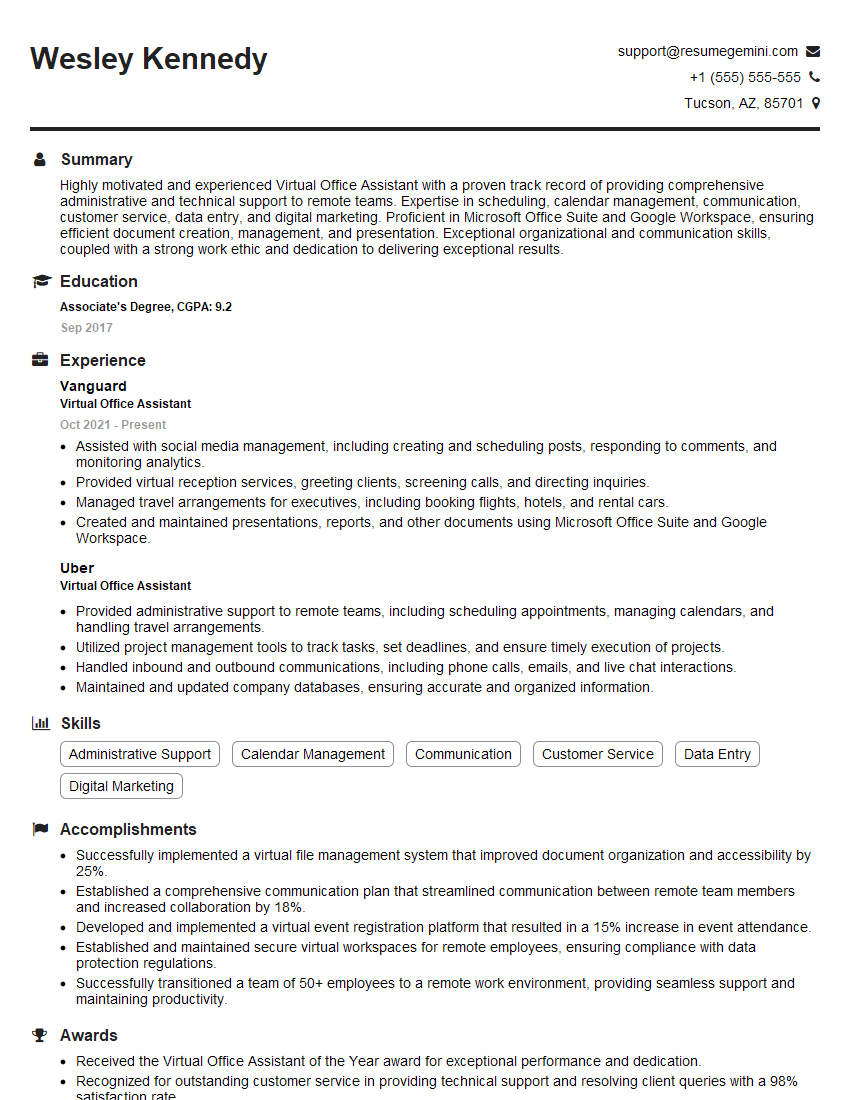Feeling lost in a sea of interview questions? Landed that dream interview for Virtual Office Assistant but worried you might not have the answers? You’re not alone! This blog is your guide for interview success. We’ll break down the most common Virtual Office Assistant interview questions, providing insightful answers and tips to leave a lasting impression. Plus, we’ll delve into the key responsibilities of this exciting role, so you can walk into your interview feeling confident and prepared.
Acing the interview is crucial, but landing one requires a compelling resume that gets you noticed. Crafting a professional document that highlights your skills and experience is the first step toward interview success. ResumeGemini can help you build a standout resume that gets you called in for that dream job.
Essential Interview Questions For Virtual Office Assistant
1. Describe your experience with Microsoft Office Suite, including Word, Excel, PowerPoint, and Outlook.
I am proficient in Microsoft Office Suite, including Word, Excel, PowerPoint, and Outlook. I have utilized these applications extensively in previous roles for various tasks such as:
- Creating and formatting documents, presentations, and spreadsheets
- Managing email correspondence, scheduling appointments, and maintaining calendars
- Utilizing advanced functions and macros to automate tasks and enhance productivity
2. How do you prioritize and manage multiple tasks effectively, ensuring timely completion?
Time Management Techniques
- Using project management tools like Asana or Trello to organize tasks and track progress
- Implementing the Eisenhower Matrix to categorize tasks based on urgency and importance
- Breaking down large projects into smaller, manageable chunks
Task Management
- Creating daily to-do lists and setting deadlines
- Delegating tasks to others when appropriate
- Communicating regularly with supervisors and colleagues to stay updated on priorities
3. Can you elaborate on your experience with scheduling appointments, managing calendars, and arranging travel itineraries?
In my previous role, I was responsible for managing the schedules of multiple executives. I used Outlook’s calendar feature to:
- Schedule appointments, meetings, and travel itineraries
- Track attendees, send reminders, and manage conflicts
- Coordinate with travel agents to arrange flights, accommodations, and ground transportation
- Monitor expenses and provide expense reports as needed
4. How do you handle confidential and sensitive information with discretion and professionalism?
I understand the importance of maintaining confidentiality and professionalism when handling sensitive information. I adhere to the following practices:
- Restricting access to confidential information to authorized individuals only
- Using secure communication channels for transmitting sensitive data
- Storing confidential information in encrypted or password-protected systems
- Seeking clarification when in doubt about the appropriate handling of sensitive information
5. Can you describe your experience with customer relationship management (CRM) systems?
I have experience using Salesforce and HubSpot CRM systems. I have utilized these platforms to:
- Manage customer data, including contact information, interactions, and preferences
- Track sales opportunities and pipeline progress
- Generate reports and analyze customer behavior to identify trends and opportunities
- Provide excellent customer support and resolve inquiries promptly
6. How do you ensure accuracy and attention to detail when performing administrative tasks?
I am meticulous and pay close attention to detail in all aspects of my work. To ensure accuracy, I:
- Carefully review all instructions and tasks before starting
- Double-check my work before submitting it
- Use checklists and templates to minimize errors
- Seek clarification if I am unsure about any aspect of the task
7. What tools and techniques do you use to stay organized and manage your workload effectively?
I utilize a combination of tools and techniques to stay organized and manage my workload efficiently:
- Task Management Tools: Asana, Trello, Google Tasks
- Calendar Management: Google Calendar, Outlook Calendar
- Note-Taking: Evernote, OneNote, Google Keep
- Prioritization Techniques: Eisenhower Matrix, ABCDE Method
8. How do you handle interruptions and distractions while working remotely?
To minimize interruptions and distractions while working remotely, I:
- Create a Dedicated Workspace: I have a dedicated workspace that is free from distractions.
- Use Noise-Canceling Headphones: I use noise-canceling headphones to block out background noise.
- Set Boundaries: I communicate my work hours to family and friends and request that they respect my time.
- Utilize Technology: I use website blockers and focus apps to minimize distractions.
- Take Regular Breaks: I take regular breaks throughout the day to prevent burnout and maintain focus.
9. What strategies do you employ to effectively communicate with clients and colleagues in a remote environment?
For effective communication in a remote environment:
- Over-Communicate: I make an effort to over-communicate to avoid misunderstandings.
- Use Video Conferencing: I use video conferencing for face-to-face interactions and non-verbal cues.
- Utilize Instant Messaging: I use instant messaging platforms for quick questions and updates.
- Establish Clear Communication Channels: I establish clear communication channels to avoid confusion.
- Be Responsive: I make sure to respond to emails and messages promptly.
10. How do you stay up-to-date with the latest technology and trends relevant to your role as a Virtual Office Assistant?
To stay up-to-date with the latest technology and trends:
- Attend Webinars and Conferences: I attend webinars and conferences to learn about new tools and best practices.
- Read Industry Blogs and Publications: I follow industry blogs and publications to stay informed about emerging trends.
- Take Online Courses: I take online courses to enhance my skills and knowledge.
- Network with Professionals: I network with other Virtual Office Assistants to share knowledge and learn about new developments.
- Experiment with New Tools: I regularly experiment with new tools to identify the most effective solutions.
Interviewers often ask about specific skills and experiences. With ResumeGemini‘s customizable templates, you can tailor your resume to showcase the skills most relevant to the position, making a powerful first impression. Also check out Resume Template specially tailored for Virtual Office Assistant.
Career Expert Tips:
- Ace those interviews! Prepare effectively by reviewing the Top 50 Most Common Interview Questions on ResumeGemini.
- Navigate your job search with confidence! Explore a wide range of Career Tips on ResumeGemini. Learn about common challenges and recommendations to overcome them.
- Craft the perfect resume! Master the Art of Resume Writing with ResumeGemini’s guide. Showcase your unique qualifications and achievements effectively.
- Great Savings With New Year Deals and Discounts! In 2025, boost your job search and build your dream resume with ResumeGemini’s ATS optimized templates.
Researching the company and tailoring your answers is essential. Once you have a clear understanding of the Virtual Office Assistant‘s requirements, you can use ResumeGemini to adjust your resume to perfectly match the job description.
Key Job Responsibilities
Virtual Office Assistants (VOAs) are responsible for providing comprehensive administrative, technical, and creative support to executives, managers, and teams from remote locations.
1. Administrative Support
VOAs handle a wide range of administrative tasks such as:
- Scheduling appointments, meetings, and travel arrangements
- Managing email, voicemail, and social media accounts
- Creating and maintaining databases, spreadsheets, and presentations
- Preparing reports, correspondence, and other documents
2. Technical Support
VOAs provide technical assistance with:
- Computer troubleshooting and maintenance
- Software installation and upgrades
- Network and printer configuration
- Data backup and recovery
3. Creative Support
VOAs can also assist with creative tasks such as:
- Website design and maintenance
- Social media content creation and management
- Event planning and coordination
- Research and analysis
4. Other Responsibilities
Additional responsibilities may include:
- Providing customer service
- Managing office supplies and equipment
- Performing data entry and other clerical tasks
- Maintaining confidentiality and discretion
Interview Tips
Preparing for an interview for a Virtual Office Assistant position requires careful planning and preparation. Here are some tips:
1. Research the Company and Role
Research the company’s website, social media pages, and industry news to gain insights into their culture, values, and recent developments. Carefully review the job description to understand the specific responsibilities and requirements of the role you are applying for.
2. Showcase Your Skills and Experience
Highlight your relevant skills and experience that align with the job requirements. Provide specific examples of your accomplishments and quantifiable results whenever possible. Use keywords from the job description to tailor your resume and cover letter to the position.
3. Prepare for Common Interview Questions
Practice answering common interview questions such as:
- “Tell me about your experience as a Virtual Office Assistant.”
- “What are your strengths and weaknesses as a Virtual Office Assistant?”
- “Why are you interested in this role at our company?”
- “How do you handle multiple tasks and prioritize your workload?”
- “What software and tools are you proficient in?”
Use the STAR method (Situation, Task, Action, Result) to structure your answers and provide specific examples.
4. Practice Your Virtual Presence
As a Virtual Office Assistant, your virtual presence is crucial. Ensure you have a professional headshot, background, and reliable internet connection for the interview. Test your video conferencing software and equipment beforehand to avoid technical difficulties during the interview.
5. Dress Professionally
Even though the interview is virtual, dress professionally to show respect for the interviewer and the company. Avoid casual attire and opt for business casual or formal wear.
6. Prepare Questions
Prepare thoughtful questions to ask the interviewer about the company, the role, and the team. This demonstrates your interest and engagement in the position.
7. Follow Up
After the interview, send a thank-you note to the interviewer within 24 hours. Reiterate your interest in the role and highlight any key points you may have forgotten to mention during the interview.
Next Step:
Now that you’re armed with a solid understanding of what it takes to succeed as a Virtual Office Assistant, it’s time to turn that knowledge into action. Take a moment to revisit your resume, ensuring it highlights your relevant skills and experiences. Tailor it to reflect the insights you’ve gained from this blog and make it shine with your unique qualifications. Don’t wait for opportunities to come to you—start applying for Virtual Office Assistant positions today and take the first step towards your next career milestone. Your dream job is within reach, and with a polished resume and targeted applications, you’ll be well on your way to achieving your career goals! Build your resume now with ResumeGemini.