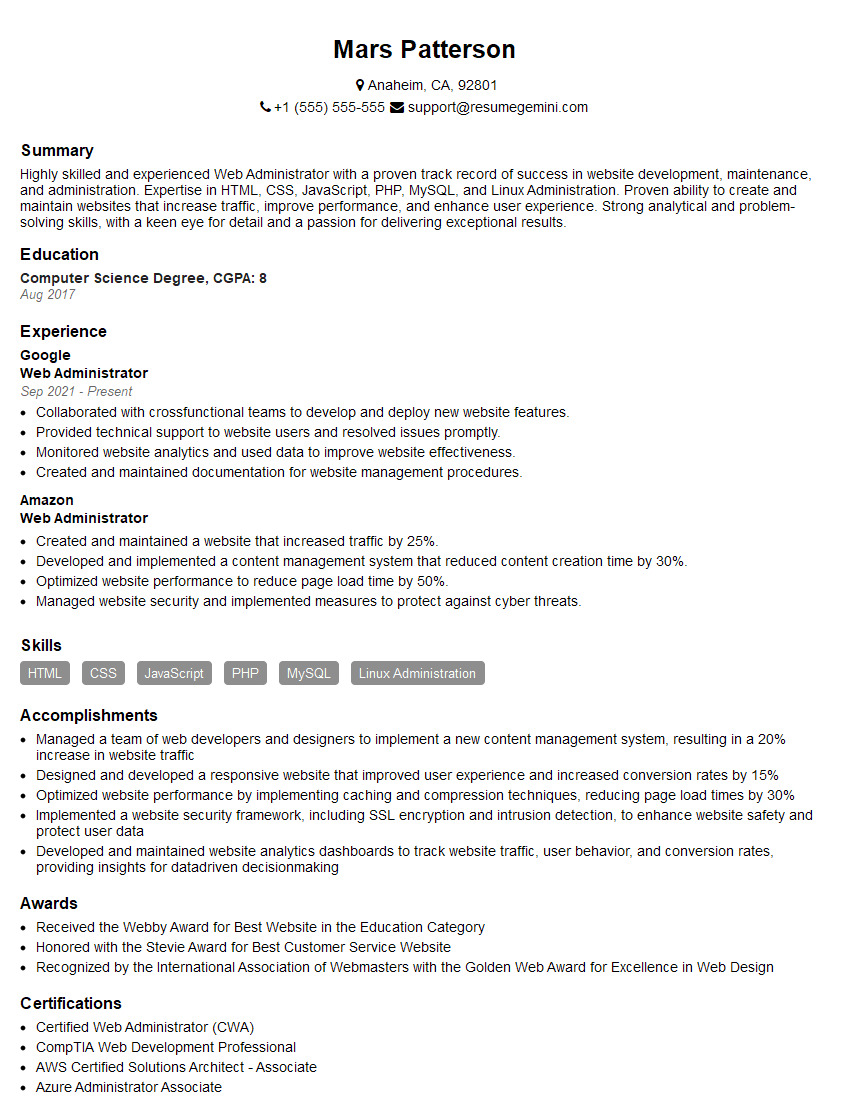Are you gearing up for a career shift or aiming to ace your next interview? Look no further! We’ve curated a comprehensive guide to help you crack the interview for the coveted Web Administrator position. From understanding the key responsibilities to mastering the most commonly asked questions, this blog has you covered. So, buckle up and let’s embark on this journey together
Acing the interview is crucial, but landing one requires a compelling resume that gets you noticed. Crafting a professional document that highlights your skills and experience is the first step toward interview success. ResumeGemini can help you build a standout resume that gets you called in for that dream job.
Essential Interview Questions For Web Administrator
1. What are the key responsibilities of a Web Administrator?
As a Web Administrator, I would be responsible for:
- Managing and maintaining the company’s website
- Ensuring the website is up-to-date, secure, and accessible
- Monitoring website traffic and performance
- Creating and managing website content
- Collaborating with other departments to ensure the website meets business objectives
2. What experience do you have in website design and development?
Frontend Development
- Proficient in HTML, CSS, and JavaScript
- Experience in responsive design and cross-browser compatibility
- Knowledge of frameworks such as Bootstrap and jQuery
Backend Development
- Experience in server-side programming languages such as PHP, Python, or Java
- Knowledge of database management systems such as MySQL or PostgreSQL
- Experience in content management systems such as WordPress or Drupal
3. What are the best practices for website security?
To ensure website security, I would implement the following best practices:
- Use strong passwords and two-factor authentication
- Install and maintain security patches
- Use a web application firewall (WAF)
- Implement SSL/TLS encryption
- Regularly scan for vulnerabilities
4. How do you monitor website traffic and performance?
I have experience using website analytics tools such as Google Analytics to monitor website traffic and performance. I can also use server logs and performance monitoring tools to identify and resolve performance issues.
5. What are your strengths and weaknesses as a Web Administrator?
My strengths include my strong technical skills, my attention to detail, and my ability to work independently and as part of a team.
One of my weaknesses is that I am not always up-to-date on the latest web technologies. However, I am eager to learn and I am confident that I can quickly gain the necessary knowledge and skills.
6. Why are you interested in working as a Web Administrator at our company?
I am interested in working as a Web Administrator at your company because I am impressed by your commitment to providing innovative and high-quality products and services.
I believe that my skills and experience would be a valuable asset to your team. I am confident that I can help you achieve your web-based goals and objectives.
7. What are your salary expectations?
My salary expectations are in line with the industry average for a Web Administrator with my experience and skills.
I am open to discussing a salary range that is competitive and commensurate with my qualifications.
8. What is your availability to start work?
I am available to start work immediately.
9. Do you have any questions for me?
Yes, I have a few questions:
- What are the company’s goals for the website?
- What are the key challenges that the website is currently facing?
- What are the opportunities for growth and development within the role?
10. Thank you for your time. We will review your application and contact you if you are selected for an interview.
Interviewers often ask about specific skills and experiences. With ResumeGemini‘s customizable templates, you can tailor your resume to showcase the skills most relevant to the position, making a powerful first impression. Also check out Resume Template specially tailored for Web Administrator.
Career Expert Tips:
- Ace those interviews! Prepare effectively by reviewing the Top 50 Most Common Interview Questions on ResumeGemini.
- Navigate your job search with confidence! Explore a wide range of Career Tips on ResumeGemini. Learn about common challenges and recommendations to overcome them.
- Craft the perfect resume! Master the Art of Resume Writing with ResumeGemini’s guide. Showcase your unique qualifications and achievements effectively.
- Great Savings With New Year Deals and Discounts! In 2025, boost your job search and build your dream resume with ResumeGemini’s ATS optimized templates.
Researching the company and tailoring your answers is essential. Once you have a clear understanding of the Web Administrator‘s requirements, you can use ResumeGemini to adjust your resume to perfectly match the job description.
Key Job Responsibilities
The Web Administrator is responsible for overseeing the technical aspects of a website or group of websites. This includes planning, developing, implementing, and maintaining the website, as well as ensuring that it is running smoothly and efficiently.
1. Website Development and Maintenance
The Web Administrator is responsible for the development and maintenance of the website. This includes creating and updating content, designing and implementing new features, and fixing any technical issues that may arise.
- Create and update website content, including text, images, and videos.
- Design and implement new website features, such as online forms, shopping carts, and social media integration.
- Fix any technical issues that may arise, such as broken links, slow loading times, and security breaches.
2. Website Security
The Web Administrator is responsible for ensuring the security of the website. This includes implementing security measures to protect the website from hackers and other threats, as well as monitoring the website for any suspicious activity.
- Implement security measures to protect the website from hackers and other threats, such as firewalls, intrusion detection systems, and anti-malware software.
- Monitor the website for any suspicious activity, such as unauthorized login attempts, unusual traffic patterns, and malicious code.
3. Website Performance
The Web Administrator is responsible for ensuring the performance of the website. This includes optimizing the website for speed, efficiency, and accessibility, as well as monitoring the website for any performance issues.
- Optimize the website for speed, efficiency, and accessibility, such as by using caching, compression, and responsive design.
- Monitor the website for any performance issues, such as slow loading times, high bandwidth usage, and errors.
4. Website Analytics
The Web Administrator is responsible for tracking and analyzing website traffic. This information can be used to improve the website’s design, content, and marketing strategy.
- Track and analyze website traffic using tools such as Google Analytics.
- Use the data from website analytics to improve the website’s design, content, and marketing strategy.
Interview Tips
Here are some tips to help you prepare for a Web Administrator interview:
1. Research the company and the position
Before you go on an interview, it’s important to do your research on the company and the position you’re applying for. This will help you understand the company’s culture, their business goals, and the specific requirements of the position.
- Visit the company’s website and read about their history, mission, and values.
- Read the job description carefully and identify the key skills and experience that the company is looking for.
- Talk to people who work at the company or who have worked there in the past.
2. Practice your answers to common interview questions
There are a number of common interview questions that you’re likely to be asked in a Web Administrator interview. It’s a good idea to practice your answers to these questions in advance so that you can deliver them confidently and concisely.
- Tell me about your experience in web development and maintenance.
- What are your strengths and weaknesses as a Web Administrator?
- How do you ensure the security of a website?
- How do you optimize a website for performance?
- How do you track and analyze website traffic?
3. Prepare questions to ask the interviewer
At the end of the interview, the interviewer will likely ask you if you have any questions. This is your chance to learn more about the company and the position, and to show the interviewer that you’re interested and engaged.
- What are the biggest challenges facing the company right now?
- What are the company’s goals for the future?
- What are the specific responsibilities of the Web Administrator position?
- What are the opportunities for advancement within the company?
- What is the company’s culture like?
Next Step:
Now that you’re armed with interview-winning answers and a deeper understanding of the Web Administrator role, it’s time to take action! Does your resume accurately reflect your skills and experience for this position? If not, head over to ResumeGemini. Here, you’ll find all the tools and tips to craft a resume that gets noticed. Don’t let a weak resume hold you back from landing your dream job. Polish your resume, hit the “Build Your Resume” button, and watch your career take off! Remember, preparation is key, and ResumeGemini is your partner in interview success.