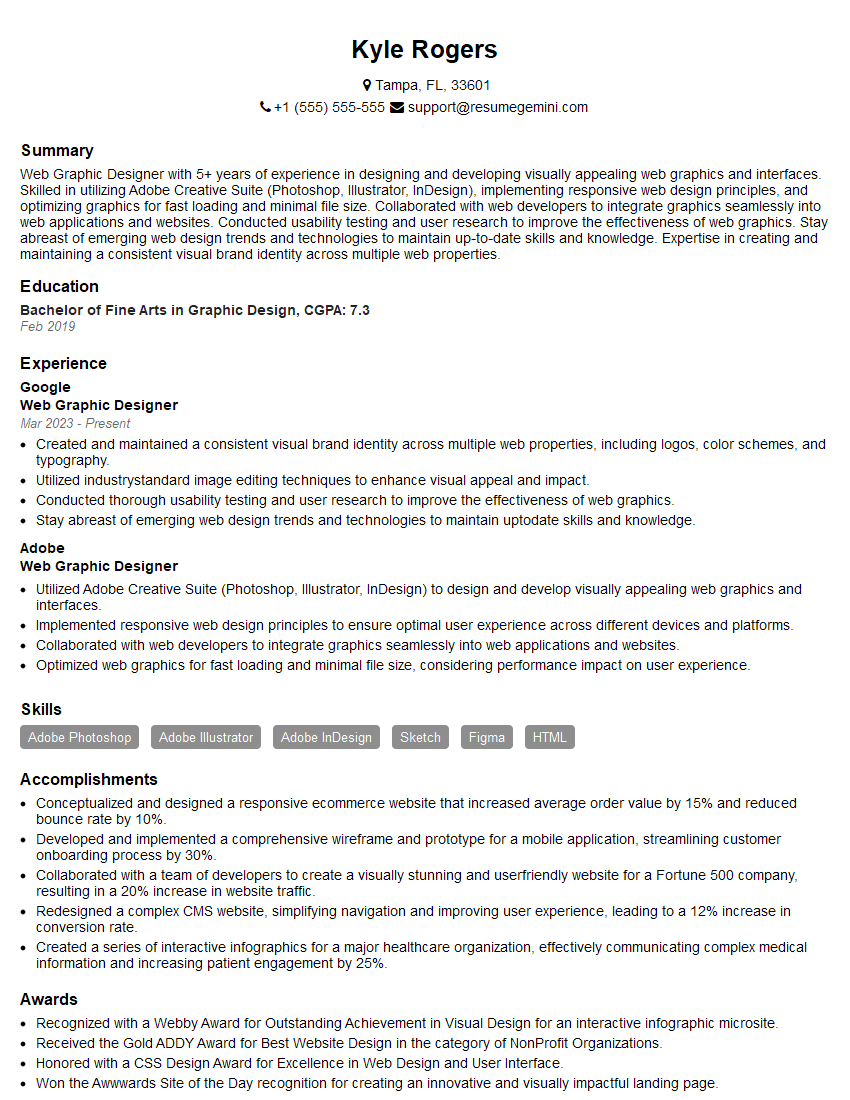Are you gearing up for a career in Web Graphic Designer? Feeling nervous about the interview questions that might come your way? Don’t worry, you’re in the right place. In this blog post, we’ll dive deep into the most common interview questions for Web Graphic Designer and provide you with expert-backed answers. We’ll also explore the key responsibilities of this role so you can tailor your responses to showcase your perfect fit.
Acing the interview is crucial, but landing one requires a compelling resume that gets you noticed. Crafting a professional document that highlights your skills and experience is the first step toward interview success. ResumeGemini can help you build a standout resume that gets you called in for that dream job.
Essential Interview Questions For Web Graphic Designer
1. How would you approach the task of creating a visually appealing website that is both user-friendly and accessible?
In order to create a visually appealing website that is both user-friendly and accessible, I would take the following steps:
- Start by understanding the target audience and their needs.
- Research and understand the latest web design trends and best practices.
- Create a sitemap and wireframe to plan the website’s structure and layout.
- Use a grid system to ensure consistency and alignment throughout the website.
- Choose a color scheme that is both visually appealing and easy on the eyes.
- Use typography that is clear and easy to read.
- Incorporate white space to create a sense of openness and legibility.
- Use images and videos to enhance the visual appeal of the website.
- Make sure the website is responsive and adapts to different devices and screen sizes.
- Test the website thoroughly to ensure it is accessible to users with disabilities.
2. What are some of the key principles of effective web typography?
Readability
- Use a font that is easy to read on screen.
- Choose a font size that is large enough to be readable.
- Use ample line spacing and letter spacing to improve readability.
- Avoid using too many different fonts on a single page.
Hierarchy
- Use different font sizes, weights, and colors to create a visual hierarchy.
- Use headings and subheadings to organize the content.
- Use white space to separate different sections of text.
Contrast
- Use contrasting colors for text and background to improve readability.
- Avoid using colors that are too similar to each other.
- Make sure there is enough contrast between text and images.
3. What are the advantages and disadvantages of using a grid system in web design?
Advantages
- Grid systems help to create a more consistent and organized layout.
- They can help to improve the visual hierarchy of a website.
- Grid systems can make it easier to adapt a website to different devices and screen sizes.
- They can save time and effort in the design process.
Disadvantages
- Grid systems can be restrictive and limit creativity.
- They can sometimes make it difficult to achieve a unique and original design.
- Grid systems can add unnecessary complexity to the design process.
4. What are some of the most common mistakes that web designers make?
- Not understanding the target audience.
- Ignoring the principles of visual hierarchy.
- Using too many different fonts and colors.
- Not optimizing images for the web.
- Not making the website responsive.
- Not testing the website thoroughly.
5. How do you stay up-to-date with the latest web design trends and best practices?
- Read web design blogs and magazines.
- Attend web design conferences and workshops.
- Follow web designers on social media.
- Experiment with new design techniques and technologies.
6. What is your favorite web design tool and why?
My favorite web design tool is Adobe Photoshop. I like Photoshop because it is a very powerful and versatile tool that allows me to create high-quality designs. I also like the fact that Photoshop is constantly being updated with new features and improvements.
7. What are your thoughts on the future of web design?
I believe that the future of web design is bright. As technology continues to evolve, we will see new and innovative ways to design and develop websites. I am particularly excited about the potential of artificial intelligence and machine learning to help us create more personalized and engaging web experiences.
8. What is your process for designing a website?
- Start by understanding the target audience and their needs.
- Research and understand the latest web design trends and best practices.
- Create a sitemap and wireframe to plan the website’s structure and layout.
- Choose a color scheme and typography that is appropriate for the target audience.
- Create mockups of the website’s pages.
- Develop the website using HTML, CSS, and JavaScript.
- Test the website thoroughly to ensure it is functional and accessible.
- Launch the website and monitor its performance.
9. What are some of the challenges that you have faced in your career as a web designer?
- Working with difficult clients.
- Staying up-to-date with the latest web design trends and best practices.
- Creating websites that are both visually appealing and functional.
- Meeting deadlines.
10. What are your strengths and weaknesses as a web designer?
Strengths
- I have a strong understanding of web design principles and best practices.
- I am proficient in HTML, CSS, and JavaScript.
- I am creative and have a good eye for design.
- I am a good communicator and can work effectively with clients.
Weaknesses
- I can sometimes be too detail-oriented and spend too much time on small details.
- I am not always good at delegating tasks.
Interviewers often ask about specific skills and experiences. With ResumeGemini‘s customizable templates, you can tailor your resume to showcase the skills most relevant to the position, making a powerful first impression. Also check out Resume Template specially tailored for Web Graphic Designer.
Career Expert Tips:
- Ace those interviews! Prepare effectively by reviewing the Top 50 Most Common Interview Questions on ResumeGemini.
- Navigate your job search with confidence! Explore a wide range of Career Tips on ResumeGemini. Learn about common challenges and recommendations to overcome them.
- Craft the perfect resume! Master the Art of Resume Writing with ResumeGemini’s guide. Showcase your unique qualifications and achievements effectively.
- Great Savings With New Year Deals and Discounts! In 2025, boost your job search and build your dream resume with ResumeGemini’s ATS optimized templates.
Researching the company and tailoring your answers is essential. Once you have a clear understanding of the Web Graphic Designer‘s requirements, you can use ResumeGemini to adjust your resume to perfectly match the job description.
Key Job Responsibilities
A Web Graphic Designer plays a crucial role in the creation and maintenance of visually appealing and user-friendly web pages and applications. Their responsibilities encompass a wide range of tasks, including:
1. Web Design and Development
Collaborating with web developers and marketers to conceptualize and design website layouts, user interfaces, and navigation structures.
- Developing and implementing responsive designs that adapt seamlessly to different screen sizes and devices.
- Designing and integrating visual elements such as images, graphics, icons, and typography to enhance the user experience.
2. Graphic Design
Creating and editing digital images, illustrations, and animations using design software like Adobe Creative Suite.
- Designing logos, banners, social media graphics, and email templates that align with the brand’s identity and marketing campaigns.
- Developing and maintaining brand guidelines to ensure consistency in visual communication across all digital platforms.
3. User Experience (UX) Design
Understanding user needs and behaviors to create websites and applications that are intuitive, accessible, and enjoyable to use.
- Conducting user research and testing to identify areas for improvement in website usability and functionality.
- Designing user-centric interfaces that enhance engagement and conversion rates.
4. Collaboration and Communication
Working closely with other members of the web design and development team, including developers, copywriters, and marketers.
- Providing feedback and insights on web development and marketing strategies.
- Effectively communicating design concepts and ideas to stakeholders, including clients and end-users.
Interview Tips
Preparing thoroughly for a Web Graphic Designer interview can significantly increase your chances of success. Here are some key tips to help you ace the interview:
1. Research the Company and the Role
Take the time to learn about the company’s mission, values, and products or services. Research the specific job responsibilities and what the company is looking for in a candidate.
- Visit the company’s website, LinkedIn page, and social media profiles.
- Review the job description carefully and identify the key skills and qualifications required.
2. Showcase Your Portfolio
Your portfolio is an essential part of your interview. It should showcase your best work and demonstrate your skills in web design, graphic design, and UX design.
- Prepare a portfolio that includes a variety of projects, including websites, apps, social media graphics, and email campaigns.
- Highlight your strongest projects and be prepared to discuss your design process and the results you achieved.
3. Practice Your Presentation Skills
You may be asked to present your portfolio or discuss your design experience during the interview. Practice your presentation beforehand to ensure that you can articulate your skills and ideas clearly and confidently.
- Prepare a brief presentation that showcases your best work and explains your design process.
- Practice your presentation several times to improve your delivery and timing.
4. Be Prepared to Answer Common Interview Questions
In addition to discussing your portfolio, you should also prepare for common interview questions, such as:
- “Tell me about your experience in web design and graphic design.”
- “What are your strengths and weaknesses as a designer?”
- “How do you approach UX design and ensure that your designs are user-friendly?”
5. Come Prepared with Questions
Asking thoughtful questions during the interview shows that you are engaged and interested in the position. Prepare several questions to ask the interviewer about the company, the role, and the team you would be working with.
- Ask about the company’s design process and the role of the web graphic designer within the team.
- Inquire about the company’s current design initiatives and future plans.
Next Step:
Now that you’re armed with the knowledge of Web Graphic Designer interview questions and responsibilities, it’s time to take the next step. Build or refine your resume to highlight your skills and experiences that align with this role. Don’t be afraid to tailor your resume to each specific job application. Finally, start applying for Web Graphic Designer positions with confidence. Remember, preparation is key, and with the right approach, you’ll be well on your way to landing your dream job. Build an amazing resume with ResumeGemini