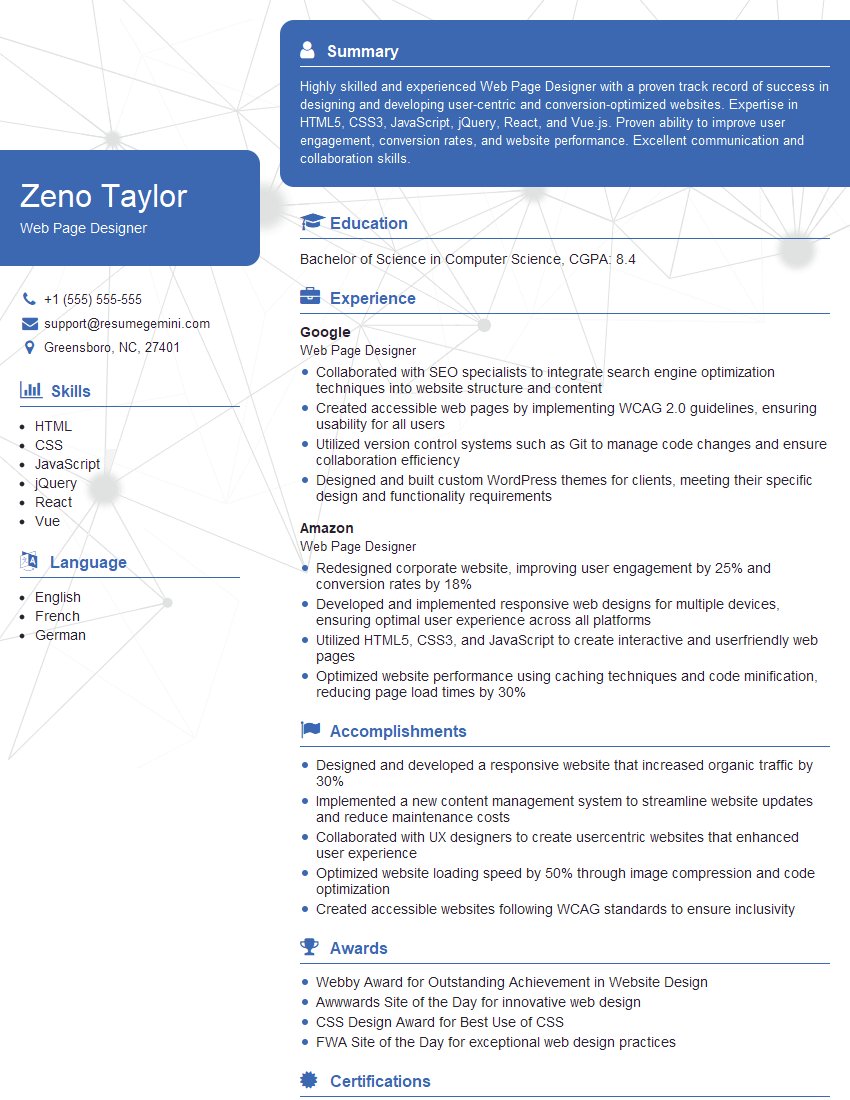Are you gearing up for a career in Web Page Designer? Feeling nervous about the interview questions that might come your way? Don’t worry, you’re in the right place. In this blog post, we’ll dive deep into the most common interview questions for Web Page Designer and provide you with expert-backed answers. We’ll also explore the key responsibilities of this role so you can tailor your responses to showcase your perfect fit.
Acing the interview is crucial, but landing one requires a compelling resume that gets you noticed. Crafting a professional document that highlights your skills and experience is the first step toward interview success. ResumeGemini can help you build a standout resume that gets you called in for that dream job.
Essential Interview Questions For Web Page Designer
1. What are the key principles of web design?
- Simplicity and clarity: The design should be easy to understand and navigate.
- Consistency: The design should be consistent throughout the website, with similar elements and layouts used across pages.
- Responsiveness: The design should work well on all devices, from desktops to laptops to mobile phones.
- Visual appeal: The design should be aesthetically pleasing and engaging to visitors.
2. What are the different types of web design layouts?
Fixed Layout
- Uses a static width, regardless of the browser window’s width.
- Content is centered, with margins on either side.
Fluid Layout
- Uses a percentage-based width, allowing it to scale to fit the browser window’s width.
- Content is typically full-width, maximizing screen space.
Liquid Layout
- Combines fixed and fluid elements, creating a flexible layout that adapts to different screen sizes and browser windows.
- Provides more control over the layout compared to fluid layouts.
Responsive Layout
- Utilizes media queries to dynamically adjust the layout based on the device or screen size.
- Ensures an optimal viewing experience on all devices.
3. What are the factors to consider when choosing a web design layout?
- Target audience: The layout should be tailored to the specific demographics of the website’s visitors.
- Content type: The layout should accommodate the type of content being displayed (e.g., text-heavy vs. image-heavy).
- Device compatibility: The layout should work well on all devices that the target audience is likely to use.
- Branding: The layout should reflect the brand’s identity and values.
4. What are the key elements of a web page?
- Header: The header typically contains the website logo, navigation bar, and contact information.
- Main content area: This is where the primary content of the page is displayed.
- Sidebar: The sidebar may contain additional content, such as menus, ads, or social media links.
- Footer: The footer often includes copyright information, terms and conditions, and links to other sections of the website.
5. What are the different types of web design software?
- Adobe Dreamweaver: A professional-grade web design tool with advanced features.
- WordPress: A popular content management system that allows users to create and manage websites without coding knowledge.
- Sketch: A vector-based design software specifically designed for web and app design.
- Figma: A browser-based collaborative design tool that allows multiple users to work on a project simultaneously.
6. What are the benefits of using a content management system (CMS)?
- Ease of use: CMSs make it easy to create and manage website content without needing to know how to code.
- Flexibility: CMSs provide a wide range of templates and plugins that allow users to customize their websites.
- Scalability: CMSs can handle websites of all sizes, from small personal blogs to large e-commerce stores.
- Security: CMSs typically include security features to protect websites from hacking and malware.
7. What are the latest trends in web design?
- Responsive design: Websites that automatically adjust to fit any screen size.
- Flat design: A minimalist design style that uses simple shapes and colors.
- Motion design: The use of animations and transitions to enhance the user experience.
- Artificial intelligence (AI): The use of AI to personalize the website experience for each user.
8. How do you optimize a website for search engines (SEO)?
- Keyword research: Identifying the keywords that potential customers are using to search for related products or services.
- On-page optimization: Optimizing the website’s content, structure, and code to make it more relevant to the target keywords.
- Off-page optimization: Building backlinks and other external signals to improve the website’s authority and credibility in the eyes of search engines.
- Technical SEO: Ensuring that the website is technically sound, with fast loading times and a mobile-friendly design.
9. What are the key metrics for measuring the success of a website?
- Traffic: The number of visitors to the website.
- Engagement: The amount of time visitors spend on the website and the pages they visit.
- Conversions: The number of visitors who take a desired action, such as making a purchase or signing up for a newsletter.
- Revenue: The amount of money generated from the website.
10. What are your strengths and weaknesses as a web designer?
Strengths:
- Strong understanding of web design principles and best practices.
- Proficient in HTML, CSS, and JavaScript.
- Experience in responsive design and mobile optimization.
- Excellent communication and interpersonal skills.
- Passionate about web design and user experience.
Weaknesses:
- Limited experience with server-side programming languages.
- Not yet proficient in motion design.
- Can sometimes be perfectionistic and overextend myself.
Interviewers often ask about specific skills and experiences. With ResumeGemini‘s customizable templates, you can tailor your resume to showcase the skills most relevant to the position, making a powerful first impression. Also check out Resume Template specially tailored for Web Page Designer.
Career Expert Tips:
- Ace those interviews! Prepare effectively by reviewing the Top 50 Most Common Interview Questions on ResumeGemini.
- Navigate your job search with confidence! Explore a wide range of Career Tips on ResumeGemini. Learn about common challenges and recommendations to overcome them.
- Craft the perfect resume! Master the Art of Resume Writing with ResumeGemini’s guide. Showcase your unique qualifications and achievements effectively.
- Great Savings With New Year Deals and Discounts! In 2025, boost your job search and build your dream resume with ResumeGemini’s ATS optimized templates.
Researching the company and tailoring your answers is essential. Once you have a clear understanding of the Web Page Designer‘s requirements, you can use ResumeGemini to adjust your resume to perfectly match the job description.
Key Job Responsibilities
Web Page Designers are responsible for creating and maintaining visually appealing and user-friendly websites. They work closely with clients to understand their needs and translate them into effective designs that meet the target audience’s expectations. The key job responsibilities include:
1. Design and Development
Designing and developing websites that meet the client’s requirements and specifications.
- Creating website layouts, wireframes, and mockups.
- Developing websites using HTML, CSS, JavaScript, and other relevant technologies.
2. Content Creation
Creating and curating content for the website, including text, images, and videos.
- Writing website copy, including headlines, body text, and calls to action.
- Selecting and editing images and videos for the website.
3. Optimization
Optimizing websites for search engines (SEO) and user experience (UX).
- Implementing SEO best practices, such as keyword research and optimization.
- Ensuring websites are user-friendly, accessible, and responsive across different devices.
4. Maintenance and Updates
Maintaining and updating websites to ensure they are up-to-date and functioning properly.
- Making regular updates to content, design, and functionality.
- Troubleshooting and resolving any website issues or errors.
Interview Tips
To ace the interview for a Web Page Designer position, it is crucial to prepare thoroughly. Here are some tips to help you stand out:
1. Research the Company and the Role
Before the interview, take the time to research the company and the specific role you are applying for. This will help you understand their business, values, and what they are looking for in a Web Page Designer.
- Visit the company’s website and social media pages.
- Read industry publications and news articles about the company and its competitors.
2. Practice Your Communication Skills
As a Web Page Designer, you will be required to communicate effectively with clients, team members, and stakeholders. Practice your communication skills by rehearsing your answers to common interview questions and participating in mock interviews.
- Prepare clear and concise answers to questions about your experience, skills, and qualifications.
- Practice active listening and ask thoughtful questions to demonstrate your interest and engagement.
3. Showcase Your Portfolio
Your portfolio is an essential part of any Web Page Designer interview. Make sure your portfolio showcases your best work and highlights your skills and abilities. Prepare to discuss your projects in detail, explaining the design process, challenges, and outcomes.
- Include a variety of projects in your portfolio, demonstrating your range and versatility.
- Be prepared to talk about your design inspirations, your thought process, and the impact of your work.
4. Be Prepared for Technical Questions
Web Page Designers are expected to have a strong understanding of web design technologies. Be prepared to answer questions about your proficiency in HTML, CSS, JavaScript, and other relevant software and tools. You may also be asked about your knowledge of SEO and UX best practices.
- Review your technical skills and refresh your knowledge of web design technologies.
- Practice answering technical questions clearly and concisely.
Next Step:
Now that you’re armed with interview-winning answers and a deeper understanding of the Web Page Designer role, it’s time to take action! Does your resume accurately reflect your skills and experience for this position? If not, head over to ResumeGemini. Here, you’ll find all the tools and tips to craft a resume that gets noticed. Don’t let a weak resume hold you back from landing your dream job. Polish your resume, hit the “Build Your Resume” button, and watch your career take off! Remember, preparation is key, and ResumeGemini is your partner in interview success.