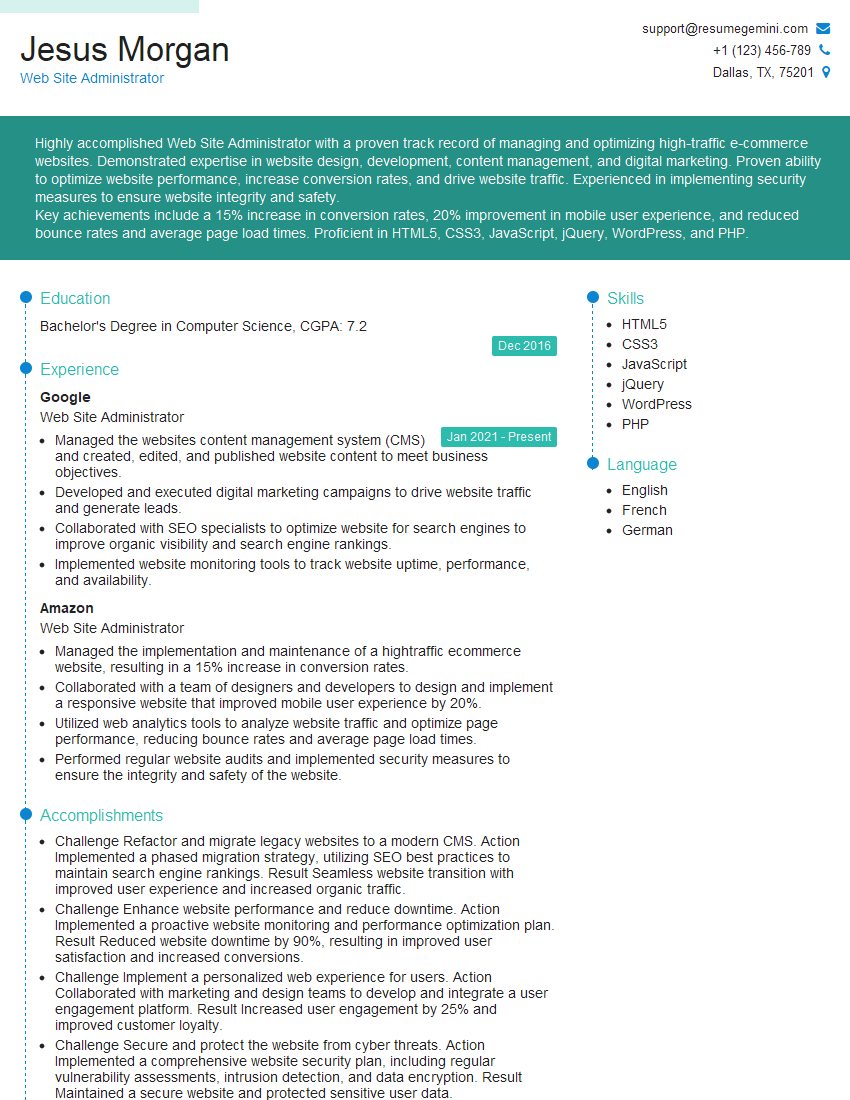Are you gearing up for a career shift or aiming to ace your next interview? Look no further! We’ve curated a comprehensive guide to help you crack the interview for the coveted Web Site Administrator position. From understanding the key responsibilities to mastering the most commonly asked questions, this blog has you covered. So, buckle up and let’s embark on this journey together
Acing the interview is crucial, but landing one requires a compelling resume that gets you noticed. Crafting a professional document that highlights your skills and experience is the first step toward interview success. ResumeGemini can help you build a standout resume that gets you called in for that dream job.
Essential Interview Questions For Web Site Administrator
1. How would you approach optimizing the performance of a website with slow page load times?
- Analyze the website’s performance using tools like Google PageSpeed Insights or GTmetrix to identify specific areas for improvement.
- Optimize images by compressing them without sacrificing quality, using appropriate image formats, and leveraging lazy loading.
- Minify code (HTML, CSS, JavaScript) to reduce file sizes and improve loading speed.
- Implement browser caching to store frequently accessed files locally, reducing server requests.
- Use a content delivery network (CDN) to distribute website content from multiple servers, reducing latency.
- Consider using a lightweight theme and avoiding unnecessary plugins that can slow down the website.
2. Describe your experience with implementing and managing website security measures.
subheading of the answer
- Maintaining regular security updates and patches for website software, plugins, and themes.
- Implementing SSL encryption (HTTPS) to protect data transmission and prevent eavesdropping.
- Using firewalls and intrusion detection systems to monitor and block malicious traffic.
- Regularly scanning the website for vulnerabilities and potential security risks.
- Backing up website data and creating a disaster recovery plan to ensure data recovery in the event of a breach.
subheading of the answer
- Collaborating with a team of security professionals to implement comprehensive security measures and respond to incidents.
- Staying up-to-date with the latest security trends and best practices to ensure the website remains protected.
- Educating other team members on website security best practices to promote a culture of security awareness.
3. How do you handle website maintenance and updates, including regular backups, software updates, and content revisions?
- Establish a regular schedule for website backups to ensure data is secure in case of hardware failure or data breaches.
- Monitor website uptime and performance using tools like Uptime Robot or Pingdom to identify any issues promptly.
- Proactively apply software updates and security patches for the website’s platform, plugins, and themes.
- Coordinate with content creators and editors to update website content regularly, ensuring accuracy and freshness.
- Conduct regular website audits to identify and address any performance, security, or accessibility issues.
- Document all maintenance activities and updates for future reference and to facilitate knowledge transfer.
4. Describe your experience with website design and development, including your knowledge of HTML, CSS, JavaScript, and web design principles.
- Strong understanding of HTML, CSS, and JavaScript, and experience in building responsive websites that adapt to different screen sizes.
- Expertise in implementing web design principles such as layout, typography, color theory, and user interface design.
- Knowledge of web accessibility guidelines (WCAG) and experience in creating inclusive websites for users with disabilities.
- Experience with content management systems (CMS) such as WordPress or Drupal for managing website content.
- Ability to collaborate with designers and other stakeholders to translate design concepts into functional websites.
5. How do you approach search engine optimization (SEO) for websites?
- Conduct keyword research to identify relevant keywords and phrases that users are searching for.
- Optimize website content, including meta tags, headings, and body copy, to include targeted keywords.
- Build high-quality backlinks from reputable websites to improve website authority and search rankings.
- Monitor website analytics to track SEO performance and make adjustments as needed.
- Stay up-to-date with the latest SEO trends and best practices to ensure the website remains visible in search results.
6. Describe your experience with website analytics and reporting, including using tools like Google Analytics.
- Proficient in using Google Analytics and other analytics tools to track website traffic, user behavior, and conversions.
- Ability to interpret analytics data and identify trends, patterns, and areas for improvement.
- Experience in creating custom reports and dashboards to present analytics data to stakeholders.
- Use analytics insights to inform website optimization and marketing strategies.
- Stay informed about the latest analytics techniques and best practices to maximize data-driven decision-making.
7. How do you handle website accessibility issues, ensuring your websites are inclusive and usable for all users?
- Familiar with web accessibility guidelines such as WCAG 2.0 and Section 508.
- Experience in implementing accessibility features such as alt text for images, closed captions for videos, and keyboard navigation.
- Knowledge of assistive technologies such as screen readers and how to optimize websites for their use.
- Conduct accessibility audits to identify and address accessibility barriers on websites.
- Collaborate with designers and developers to ensure accessibility is considered throughout the website development process.
8. How do you keep up with the latest trends and advancements in web development and website administration?
- Attend industry conferences and webinars to stay informed about new technologies and best practices.
- Read industry publications, blogs, and online forums to stay up-to-date with the latest trends.
- Experiment with new technologies and tools to gain hands-on experience.
- Participate in online communities and engage with other professionals to share knowledge and learn from others.
- Obtain industry certifications to demonstrate proficiency in specific areas of web development and administration.
9. Describe your experience with website troubleshooting and problem-solving. Give examples of specific issues you have resolved.
- Diagnosed and resolved server issues such as downtime, performance problems, and security breaches.
- Identified and fixed website errors, including 404 errors, 500 errors, and database connection issues.
- Troubleshooted website performance issues such as slow page load times and broken links.
- Resolved website security vulnerabilities and implemented measures to prevent future attacks.
- Worked with developers to fix bugs and ensure website functionality.
10. How do you prioritize and manage multiple projects and tasks simultaneously?
- Use project management tools to track progress, set deadlines, and assign tasks.
- Prioritize tasks based on urgency, importance, and dependencies.
- Delegate tasks to team members when appropriate to ensure efficient task completion.
- Communicate regularly with stakeholders to keep them informed of project progress and any potential risks or delays.
- Stay organized and maintain a clear understanding of project goals and deliverables.
Interviewers often ask about specific skills and experiences. With ResumeGemini‘s customizable templates, you can tailor your resume to showcase the skills most relevant to the position, making a powerful first impression. Also check out Resume Template specially tailored for Web Site Administrator.
Career Expert Tips:
- Ace those interviews! Prepare effectively by reviewing the Top 50 Most Common Interview Questions on ResumeGemini.
- Navigate your job search with confidence! Explore a wide range of Career Tips on ResumeGemini. Learn about common challenges and recommendations to overcome them.
- Craft the perfect resume! Master the Art of Resume Writing with ResumeGemini’s guide. Showcase your unique qualifications and achievements effectively.
- Great Savings With New Year Deals and Discounts! In 2025, boost your job search and build your dream resume with ResumeGemini’s ATS optimized templates.
Researching the company and tailoring your answers is essential. Once you have a clear understanding of the Web Site Administrator‘s requirements, you can use ResumeGemini to adjust your resume to perfectly match the job description.
Key Job Responsibilities
Web Site Administrators are responsible for the day-to-day operations of an organization’s website. They ensure that the website is functioning properly, is up-to-date, and is secure. They also work with other departments to ensure that the website meets the needs of the organization.
1. Website Management
Web Site Administrators are responsible for the overall management of the website. This includes tasks such as:
- Monitoring the website’s performance and uptime
- Making sure that the website is accessible to all users
- Updating the website’s content and design
- Backing up the website’s data
2. Website Security
Web Site Administrators are responsible for the security of the website. This includes tasks such as:
- Installing and maintaining security software
- Monitoring the website for security breaches
- Responding to security incidents
3. Website Analytics
Web Site Administrators are responsible for tracking and analyzing the website’s traffic. This information can be used to improve the website’s performance and design. Web Site Administrators typically use analytics tools to track metrics such as:
- The number of visitors to the website
- The pages that visitors view
- The amount of time that visitors spend on the website
4. Customer Service
Web Site Administrators often provide customer service to website users. This includes tasks such as:
- Answering questions about the website
- Resolving website issues
- Providing feedback to the website’s design team
Interview Tips
Here are some tips for acing your interview for a Web Site Administrator position:
1. Research the company and the position
Before you go to your interview, it is important to do your research on the company and the position. This will help you to understand the company’s culture and values, as well as the specific requirements of the position. You can research the company’s website, LinkedIn page, and Glassdoor reviews. You can also try to connect with current or former employees of the company on LinkedIn.
2. Practice your answers to common interview questions
There are a number of common interview questions that you can expect to be asked in an interview for a Web Site Administrator position. These questions include:
- Why are you interested in this position?
- What are your strengths and weaknesses?
- What is your experience with website management?
- What is your experience with website security?
- What is your experience with website analytics?
- What is your experience with customer service?
You can prepare for these questions by writing out your answers in advance. You can also practice your answers with a friend or family member.
3. Dress appropriately
First impressions matter, so it is important to dress appropriately for your interview. You should wear business attire that is clean and pressed. You should also make sure that your hair is neat and your nails are clean.
4. Be on time
Punctuality is important, so you should arrive for your interview on time. If you are running late, you should call the interviewer to let them know.
5. Be yourself
The most important thing is to be yourself in your interview. The interviewer wants to get to know the real you, so don’t try to be someone you’re not. Be honest and genuine, and let your personality shine through.
Next Step:
Now that you’re armed with a solid understanding of what it takes to succeed as a Web Site Administrator, it’s time to turn that knowledge into action. Take a moment to revisit your resume, ensuring it highlights your relevant skills and experiences. Tailor it to reflect the insights you’ve gained from this blog and make it shine with your unique qualifications. Don’t wait for opportunities to come to you—start applying for Web Site Administrator positions today and take the first step towards your next career milestone. Your dream job is within reach, and with a polished resume and targeted applications, you’ll be well on your way to achieving your career goals! Build your resume now with ResumeGemini.