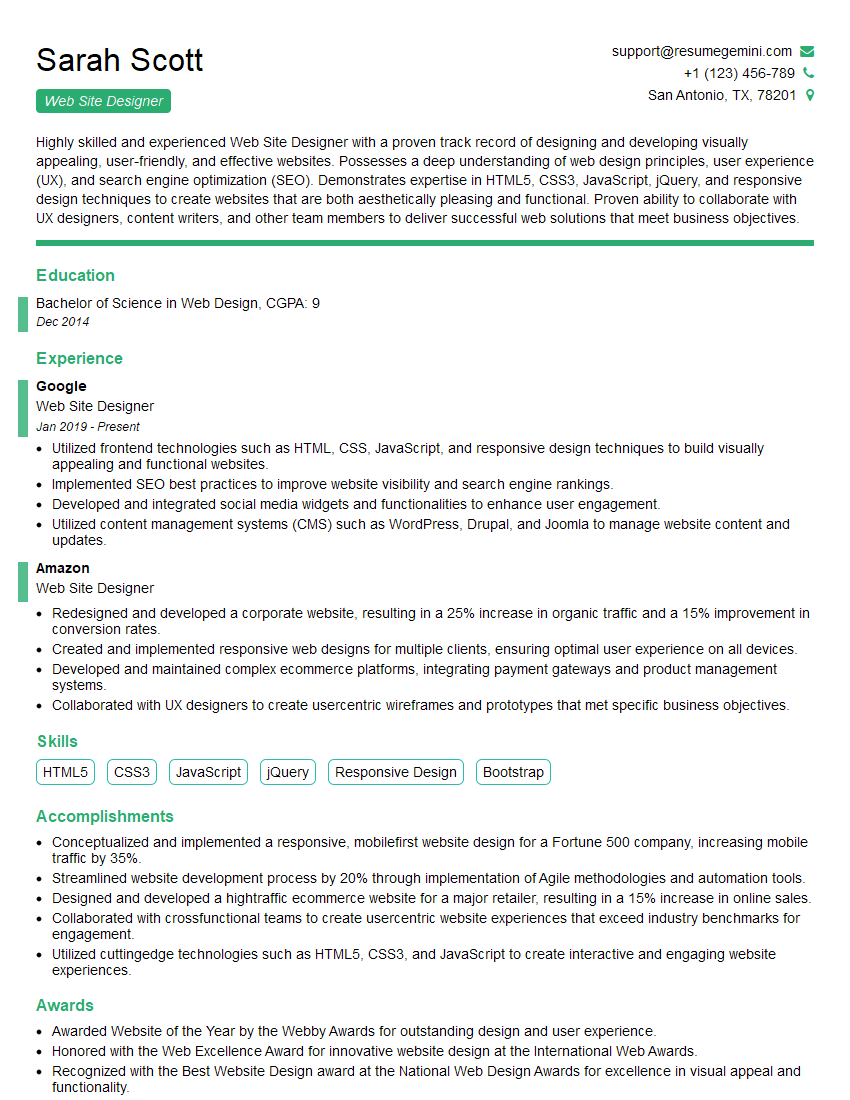Ever felt underprepared for that crucial job interview? Or perhaps you’ve landed the interview but struggled to articulate your skills and experiences effectively? Fear not! We’ve got you covered. In this blog post, we’re diving deep into the Web Site Designer interview questions that you’re most likely to encounter. But that’s not all. We’ll also provide expert insights into the key responsibilities of a Web Site Designer so you can tailor your answers to impress potential employers.
Acing the interview is crucial, but landing one requires a compelling resume that gets you noticed. Crafting a professional document that highlights your skills and experience is the first step toward interview success. ResumeGemini can help you build a standout resume that gets you called in for that dream job.
Essential Interview Questions For Web Site Designer
1. Tell me about your experience in responsive web design?
- Explain your understanding of responsive web design.
- Describe specific projects where you have implemented responsive design principles.
- Discuss the challenges you have faced and the solutions you have employed.
2. What are the latest trends and techniques in web design that you are familiar with?
HTML5 and CSS3
- Explain the benefits of using HTML5 and CSS3 in web design.
- Provide examples of how you have used these technologies in your work.
JavaScript Frameworks
- Discuss your experience with JavaScript frameworks such as React, Angular, or Vue.js.
- Highlight the advantages and disadvantages of using these frameworks.
3. What is your process for designing a website?
- Outline the steps involved in your design process from start to finish.
- Explain how you gather requirements, conduct research, and develop prototypes.
- Discuss the tools and techniques you use in each phase of the process.
4. How do you ensure accessibility and cross-browser compatibility in your designs?
- Explain your understanding of web accessibility standards and guidelines.
- Describe the techniques you use to make your websites accessible to users with disabilities.
- Discuss the methods you employ to ensure compatibility across different browsers and devices.
5. What are your thoughts on mobile-first design?
- Explain the benefits of adopting a mobile-first design approach.
- Discuss the challenges involved in designing for mobile devices.
- Provide examples of successful mobile-first websites and explain why they are effective.
6. How do you optimize websites for performance and search engine visibility?
- Explain your understanding of website optimization techniques.
- Discuss the tools and strategies you use to improve website speed, load time, and user experience.
- Describe your approach to search engine optimization (SEO) and how you incorporate it into your designs.
7. What tools and software do you use in your web design workflow?
- List the design tools and software that you are proficient in.
- Explain how you use these tools to create and collaborate effectively.
- Discuss your experience with version control systems and project management tools.
8. How do you stay updated with the latest advancements in web design?
- Explain your approach to continuous learning and professional development.
- Discuss the resources you use to stay informed about industry trends and best practices.
- Provide examples of how you have applied new knowledge and skills to your work.
9. What are your strengths and weaknesses as a web designer?
- Highlight your core strengths and provide specific examples of your accomplishments.
- Acknowledge your areas for improvement and explain how you plan to develop your skills.
- Be honest and transparent in your assessment.
10. Do you have any questions for me about the role or the company?
This question gives you an opportunity to ask thoughtful questions about the company, the role, or the industry. It shows that you are engaged and interested in the position. Prepare a few questions in advance to demonstrate your enthusiasm and curiosity.
Interviewers often ask about specific skills and experiences. With ResumeGemini‘s customizable templates, you can tailor your resume to showcase the skills most relevant to the position, making a powerful first impression. Also check out Resume Template specially tailored for Web Site Designer.
Career Expert Tips:
- Ace those interviews! Prepare effectively by reviewing the Top 50 Most Common Interview Questions on ResumeGemini.
- Navigate your job search with confidence! Explore a wide range of Career Tips on ResumeGemini. Learn about common challenges and recommendations to overcome them.
- Craft the perfect resume! Master the Art of Resume Writing with ResumeGemini’s guide. Showcase your unique qualifications and achievements effectively.
- Great Savings With New Year Deals and Discounts! In 2025, boost your job search and build your dream resume with ResumeGemini’s ATS optimized templates.
Researching the company and tailoring your answers is essential. Once you have a clear understanding of the Web Site Designer‘s requirements, you can use ResumeGemini to adjust your resume to perfectly match the job description.
Key Job Responsibilities
A Web Site Designer is responsible for the conceptualization, creation, and maintenance of websites by crafting visually appealing, user-friendly, and engaging online experiences.
1. Planning and Conceptualization
Collaborate with clients and stakeholders to understand their vision, goals, and requirements for the website.
- Develop sitemaps, wireframes, and mockups to outline the website’s structure, navigation, and content organization.
- Conduct user research and usability testing to ensure the website meets the needs of the intended audience.
2. Design and Development
Design and develop website layouts using HTML, CSS, and JavaScript.
- Create visually appealing, responsive, and accessible designs across multiple platforms and devices.
- Implement interactive elements and animations to enhance user engagement.
3. Content Management
Maintain and update website content, ensuring it is accurate, current, and relevant.
- Create and edit text, images, videos, and other multimedia content.
- Optimize website content for search engines (SEO) to improve visibility and traffic.
4. Quality Assurance
Test and evaluate website performance, usability, and accessibility.
- Identify and resolve any technical issues or errors that may affect user experience.
- Conduct cross-browser and cross-device testing to ensure optimal functionality and compatibility.
Interview Tips
To prepare effectively for a Web Site Designer interview, consider the following tips:
1. Research the Company and Role
Thoroughly research the company you’re applying to, paying attention to their industry, products or services, and company culture.
- Understand the specific role and its responsibilities within the organization.
- Highlight your skills and experience that align with the job requirements.
2. Showcase Your Portfolio
Prepare a portfolio that showcases your best work and demonstrates your design skills, technical proficiency, and creativity.
- Include live website links, screenshots, and case studies that illustrate your contributions to successful projects.
- Emphasize projects that demonstrate your understanding of UI/UX principles and user experience best practices.
3. Technical Skills and Knowledge
Be well-versed in web design and development technologies, including HTML, CSS, JavaScript, and responsive design principles.
- Demonstrate proficiency in design tools such as Adobe Creative Suite or Sketch.
- Explain your experience with content management systems (CMS) and version control systems (VCS).
4. Soft Skills and Communication
Highlight your communication, collaboration, and problem-solving skills.
- Explain how you effectively communicate design ideas and concepts to clients and stakeholders.
- Provide examples of your ability to work independently and as part of a team.
Next Step:
Armed with this knowledge, you’re now well-equipped to tackle the Web Site Designer interview with confidence. Remember, a well-crafted resume is your first impression. Take the time to tailor your resume to highlight your relevant skills and experiences. And don’t forget to practice your answers to common interview questions. With a little preparation, you’ll be on your way to landing your dream job. So what are you waiting for? Start building your resume and start applying! Build an amazing resume with ResumeGemini.