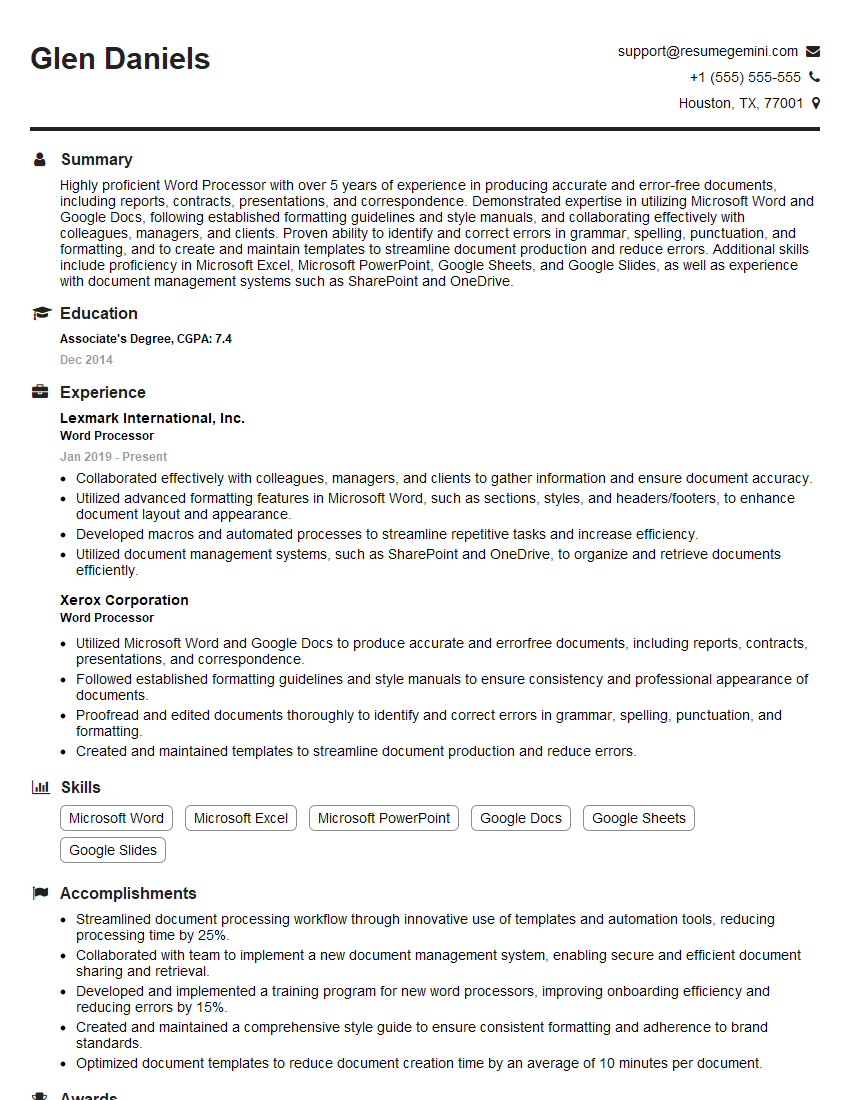Are you gearing up for a career shift or aiming to ace your next interview? Look no further! We’ve curated a comprehensive guide to help you crack the interview for the coveted Word Processor position. From understanding the key responsibilities to mastering the most commonly asked questions, this blog has you covered. So, buckle up and let’s embark on this journey together
Acing the interview is crucial, but landing one requires a compelling resume that gets you noticed. Crafting a professional document that highlights your skills and experience is the first step toward interview success. ResumeGemini can help you build a standout resume that gets you called in for that dream job.
Essential Interview Questions For Word Processor
1. What are the different types of document formats that you can create and edit in Word?
As a proficient Word Processor, I am well-versed in creating and editing various document formats, including:
- Microsoft Word (.docx, .doc)
- Portable Document Format (.pdf)
- Rich Text Format (.rtf)
- HyperText Markup Language (.html, .htm)
- Comma-Separated Values (.csv)
2. Describe the advanced formatting features you are familiar with in Word, such as styles, sections, and page breaks.
My expertise in Word’s advanced formatting features allows me to produce visually appealing and organized documents:
Styles
- Create, modify, and apply custom styles to maintain consistency throughout documents
- Use styles to define text formatting, including font, size, color, and alignment
Sections
- Divide documents into sections to apply different formatting, such as headers, footers, and page margins
- Utilize section breaks to control page numbering, orientation, and layout
Page Breaks
- Insert manual and automatic page breaks to control the flow of content
- Use page breaks to prevent unwanted text wrapping or page overflows
3. How do you ensure accuracy and consistency when working with large or complex documents in Word?
To maintain precision and consistency in extensive or intricate Word documents, I employ the following strategies:
- Use the “Find and Replace” tool with advanced options to locate and modify specific text or formatting
- Apply macros or VBA scripts to automate repetitive tasks and minimize errors
- Utilize templates and predefined styles to ensure uniformity across multiple documents
- Proofread carefully and leverage grammar and spell-checking tools to identify and rectify mistakes
4. Can you explain how you would troubleshoot and resolve common issues that may arise while working in Word?
When encountering challenges in Word, I follow a systematic troubleshooting approach:
- Identify the issue and gather relevant information, such as error messages or unusual behavior
- Consult Microsoft support documentation or online resources to find potential solutions
- Try simple troubleshooting steps, such as restarting Word or checking for updates
- If necessary, explore advanced solutions, such as disabling add-ins or repairing Office
5. What experience do you have with collaborating on Word documents using Microsoft 365 features such as co-authoring and version control?
In a collaborative environment, I am proficient in using Microsoft 365 features to streamline teamwork:
- Co-author in real-time with colleagues, allowing simultaneous editing and tracking of changes
- Utilize version control to manage different iterations of a document and restore previous versions if needed
- Share documents with specific permissions to control access and prevent unauthorized modifications
- Leverage comments and annotations to provide feedback and communicate with other team members
6. How do you stay up-to-date with the latest features and best practices in Word?
To maintain my proficiency, I actively seek opportunities for professional development in Word:
- Attend webinars and online courses offered by Microsoft or industry experts
- Explore Microsoft’s official documentation and support forums for new features and updates
- Engage in online communities and discussion groups to connect with other Word users and stay informed
- Attend industry conferences or seminars to learn about best practices and innovative techniques
7. Can you describe your experience in creating and managing complex tables in Word, including using formulas and data sorting?
I possess expertise in working with complex tables in Word:
- Create and format tables with multiple rows, columns, and custom styles
- Utilize formulas to perform calculations and derive meaningful insights from data
- Sort data in tables by various criteria, such as alphabetical order or numeric values
- Use conditional formatting to highlight specific cells or rows based on predefined conditions
8. How do you approach the task of formatting and preparing documents for printing, ensuring optimal quality and readability?
To ensure high-quality printed documents:
- Adjust page margins, orientation, and paper size to optimize content placement
- Use appropriate fonts, font sizes, and colors for readability and visual appeal
- Proofread carefully to eliminate errors and ensure accuracy
- Preview documents before printing to verify layout and formatting
9. Can you provide an example of a challenging Word document you have worked on, and how you overcame the difficulties you encountered?
In a previous role, I encountered a highly complex Word document that required extensive formatting and data management:
- The document contained numerous tables with complex formulas and conditional formatting
- I used advanced formatting techniques and macros to automate tasks and maintain consistency
- I collaborated with subject matter experts to ensure accuracy and completeness of data
- The final document was successfully used for a critical project presentation
10. What are your strengths and weaknesses as a Word Processor?
My strengths as a Word Processor include:
- Proficient in all aspects of Microsoft Word, including advanced formatting, document management, and collaboration
- Excellent attention to detail and accuracy, ensuring high-quality deliverables
- Strong organizational skills and ability to manage multiple projects simultaneously
Areas I am keen on improving:
- Expanding my knowledge of VBA scripting for further automation
- Exploring advanced document security features to enhance data protection
Interviewers often ask about specific skills and experiences. With ResumeGemini‘s customizable templates, you can tailor your resume to showcase the skills most relevant to the position, making a powerful first impression. Also check out Resume Template specially tailored for Word Processor.
Career Expert Tips:
- Ace those interviews! Prepare effectively by reviewing the Top 50 Most Common Interview Questions on ResumeGemini.
- Navigate your job search with confidence! Explore a wide range of Career Tips on ResumeGemini. Learn about common challenges and recommendations to overcome them.
- Craft the perfect resume! Master the Art of Resume Writing with ResumeGemini’s guide. Showcase your unique qualifications and achievements effectively.
- Great Savings With New Year Deals and Discounts! In 2025, boost your job search and build your dream resume with ResumeGemini’s ATS optimized templates.
Researching the company and tailoring your answers is essential. Once you have a clear understanding of the Word Processor‘s requirements, you can use ResumeGemini to adjust your resume to perfectly match the job description.
Key Job Responsibilities
Word Processors play a crucial role in transcribing, formatting, and editing written content. Their primary responsibilities include:
1. Transcription and Editing
Accurately transcribing audio or video recordings into written documents.
- Proofreading and editing written content to ensure accuracy, consistency, and clarity.
2. Formatting and Layout
Using software to format and layout documents, such as reports, letters, and presentations.
- Applying styles, fonts, and spacing to enhance readability and aesthetic appeal.
- Creating tables, charts, and graphs to present data effectively.
3. Document Management
Organizing and maintaining electronic and paper-based documents.
- Creating and maintaining filing systems.
- Archiving and retrieving documents as needed.
4. Software Proficiency
Mastery of word processing software, such as Microsoft Word or Google Docs.
- Using advanced features for formatting, editing, and collaboration.
- Keeping up-to-date with software updates and new technologies.
Interview Tips
To ace a word processor interview, candidates should consider the following tips:
1. Research the Company and Role
Familiarity with the company’s culture, values, and specific requirements for the role will demonstrate your interest and preparation.
- Visit the company website.
- Read industry-related articles and news.
2. Highlight Relevant Skills and Experience
Focus on showcasing your proficiency in word processing software, attention to detail, and effective communication skills.
- Quantify your accomplishments whenever possible. For instance, “Edited and formatted over 500 pages of technical reports with zero errors.”
- Prepare examples of your work to share during the interview.
3. Practice Common Interview Questions
- Tell me about your experience using word processing software.
- How do you handle tight deadlines and multiple projects?
- Describe a time when you had to troubleshoot a technical issue with word processing software.
4. Seek Feedback and Improve
After the interview, reflect on your performance and seek feedback from the hiring manager if possible.
- Identify areas for improvement and take steps to enhance your skills.
- Consider taking additional training or certification programs.
Next Step:
Armed with this knowledge, you’re now well-equipped to tackle the Word Processor interview with confidence. Remember, preparation is key. So, start crafting your resume, highlighting your relevant skills and experiences. Don’t be afraid to tailor your application to each specific job posting. With the right approach and a bit of practice, you’ll be well on your way to landing your dream job. Build your resume now from scratch or optimize your existing resume with ResumeGemini. Wish you luck in your career journey!