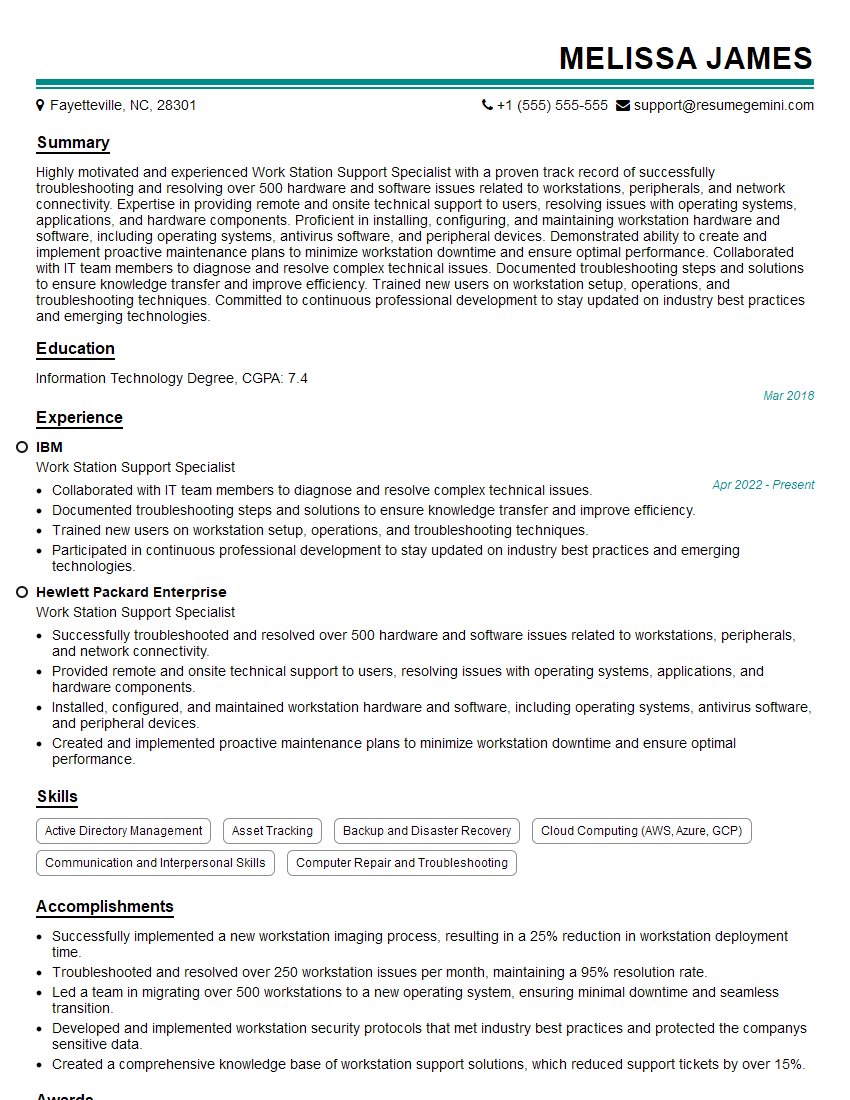Are you gearing up for an interview for a Work Station Support Specialist position? Whether you’re a seasoned professional or just stepping into the role, understanding what’s expected can make all the difference. In this blog, we dive deep into the essential interview questions for Work Station Support Specialist and break down the key responsibilities of the role. By exploring these insights, you’ll gain a clearer picture of what employers are looking for and how you can stand out. Read on to equip yourself with the knowledge and confidence needed to ace your next interview and land your dream job!
Acing the interview is crucial, but landing one requires a compelling resume that gets you noticed. Crafting a professional document that highlights your skills and experience is the first step toward interview success. ResumeGemini can help you build a standout resume that gets you called in for that dream job.
Essential Interview Questions For Work Station Support Specialist
1. Describe the process you would follow to troubleshoot a workstation issue reported by a user?
- Gather information from the user, including the symptoms of the issue and any troubleshooting steps they have already taken.
- Replicate the issue on the user’s workstation, if possible.
- Review the workstation’s event logs and system diagnostics to identify any potential causes of the issue.
- Research the issue online and consult with colleagues or technical experts to identify potential solutions.
- Test potential solutions to resolve the issue, and document the steps taken and the outcome.
2. What are the common hardware and software issues that you have encountered in your experience as a Workstation Support Specialist?
Hardware issues
- Defective memory modules
- Overheating components
- Faulty power supplies
- Hard drive failures
- Network connectivity problems
Software issues
- Operating system crashes
- Application errors
- Malware infections
- Driver conflicts
- Network connectivity problems
3. How do you stay up-to-date on the latest technologies and trends in workstation support?
- Attending industry conferences and workshops
- Reading technical articles and blogs
- Participating in online forums and discussion groups
- Obtaining certifications and training from reputable organizations
- Networking with other workstation support professionals
4. What is your experience with remote desktop support tools?
- I have experience using a variety of remote desktop support tools, including TeamViewer, Splashtop, and AnyDesk.
- I am proficient in using these tools to troubleshoot and resolve issues remotely.
- I am familiar with the security features of these tools and take appropriate measures to protect user data.
5. What are the key skills and attributes of a successful Workstation Support Specialist?
- Strong technical skills in hardware and software troubleshooting
- Excellent customer service skills
- Ability to work independently and as part of a team
- Strong problem-solving skills
- Ability to stay calm under pressure
6. How do you prioritize and manage multiple support requests?
- I use a ticketing system to track and prioritize support requests.
- I triage requests based on their severity and impact on the user’s work.
- I communicate with users regularly to keep them updated on the status of their requests.
- I escalate requests to my supervisor or other technical experts when necessary.
7. What is your experience with managing and maintaining user accounts?
- I have experience managing and maintaining user accounts in a variety of operating systems, including Windows, macOS, and Linux.
- I am familiar with the security best practices for creating and managing user accounts.
- I can create, modify, and delete user accounts, as well as reset passwords.
8. What is your experience with deploying and managing software updates?
- I have experience deploying and managing software updates in a variety of operating systems, including Windows, macOS, and Linux.
- I am familiar with the different methods of deploying software updates, including manual installation, automatic updates, and patch management systems.
- I can create and deploy software update packages, as well as test and verify the success of updates.
9. What is your experience with providing technical support to users over the phone?
- I have experience providing technical support to users over the phone in a variety of settings, including call centers and help desks.
- I am proficient in using active listening skills to understand user issues.
- I can provide clear and concise instructions to users over the phone.
- I am patient and understanding, and I always strive to resolve user issues quickly and efficiently.
10. What is your experience with creating and maintaining documentation?
- I have experience creating and maintaining documentation in a variety of formats, including user manuals, knowledge base articles, and technical white papers.
- I am proficient in using documentation tools such as Microsoft Word, Google Docs, and Confluence.
- I can write clear and concise documentation that is easy for users to understand.
Interviewers often ask about specific skills and experiences. With ResumeGemini‘s customizable templates, you can tailor your resume to showcase the skills most relevant to the position, making a powerful first impression. Also check out Resume Template specially tailored for Work Station Support Specialist.
Career Expert Tips:
- Ace those interviews! Prepare effectively by reviewing the Top 50 Most Common Interview Questions on ResumeGemini.
- Navigate your job search with confidence! Explore a wide range of Career Tips on ResumeGemini. Learn about common challenges and recommendations to overcome them.
- Craft the perfect resume! Master the Art of Resume Writing with ResumeGemini’s guide. Showcase your unique qualifications and achievements effectively.
- Great Savings With New Year Deals and Discounts! In 2025, boost your job search and build your dream resume with ResumeGemini’s ATS optimized templates.
Researching the company and tailoring your answers is essential. Once you have a clear understanding of the Work Station Support Specialist‘s requirements, you can use ResumeGemini to adjust your resume to perfectly match the job description.
Key Job Responsibilities
A Work Station Support Specialist is tasked with the provisioning, maintaining, and troubleshooting of workstation operating systems and applications.
1. Troubleshooting and Resolving Technical Issues
Diagnosing and fixing hardware, software, and network problems with workstations, laptops, and other peripherals.
2. Software Installation and Upgrades
Installing, configuring, and updating operating systems, software applications, and security patches.
3. User Support and Training
Providing technical support and training to users on workstation-related issues, including troubleshooting, application usage, and security best practices.
4. Remote Desktop Management
Managing and supporting remote desktop environments, providing remote assistance and troubleshooting.
5. Monitoring and Reporting
Monitoring workstation performance, identifying potential issues, and reporting on system uptime, availability, and security.
Interview Tips
To ace the interview for a Work Station Support Specialist position, candidates should:
1. Research the Company and Industry
Research the specific company you are applying to, as well as the industry they operate in, to demonstrate your interest and understanding of their business.
2. Prepare for Technical Questions
Review technical concepts related to workstation support, such as operating systems, hardware, and networking, and be prepared to discuss your experience in troubleshooting and resolving technical issues.
3. Showcase Problem-Solving Skills
Provide examples of how you have successfully diagnosed and resolved complex technical problems, emphasizing your analytical and critical thinking abilities.
4. Highlight Customer Service Skills
Emphasize your strong customer service skills, including clear communication, patience, and a willingness to go the extra mile to assist users.
5. Practice Active Listening
During the interview, practice active listening skills to demonstrate your interest in the interviewer’s questions and to ensure that you fully understand their requirements.
Next Step:
Now that you’re armed with the knowledge of Work Station Support Specialist interview questions and responsibilities, it’s time to take the next step. Build or refine your resume to highlight your skills and experiences that align with this role. Don’t be afraid to tailor your resume to each specific job application. Finally, start applying for Work Station Support Specialist positions with confidence. Remember, preparation is key, and with the right approach, you’ll be well on your way to landing your dream job. Build an amazing resume with ResumeGemini