Are you a seasoned Desktop Analyst seeking a new career path? Discover our professionally built Desktop Analyst Resume Template. This time-saving tool provides a solid foundation for your job search. Simply click “Edit Resume” to customize it with your unique experiences and achievements. Customize fonts and colors to match your personal style and increase your chances of landing your dream job. Explore more Resume Templates for additional options.
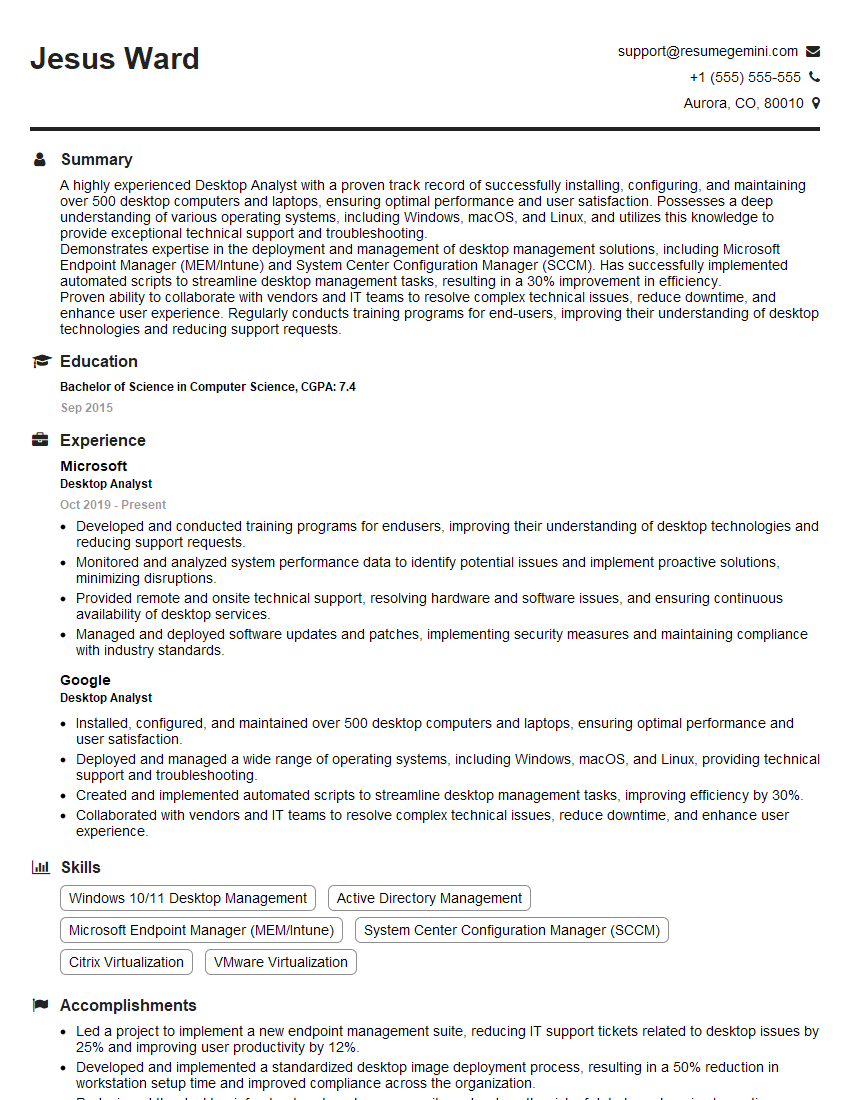
Jesus Ward
Desktop Analyst
Summary
A highly experienced Desktop Analyst with a proven track record of successfully installing, configuring, and maintaining over 500 desktop computers and laptops, ensuring optimal performance and user satisfaction. Possesses a deep understanding of various operating systems, including Windows, macOS, and Linux, and utilizes this knowledge to provide exceptional technical support and troubleshooting.
Demonstrates expertise in the deployment and management of desktop management solutions, including Microsoft Endpoint Manager (MEM/Intune) and System Center Configuration Manager (SCCM). Has successfully implemented automated scripts to streamline desktop management tasks, resulting in a 30% improvement in efficiency.
Proven ability to collaborate with vendors and IT teams to resolve complex technical issues, reduce downtime, and enhance user experience. Regularly conducts training programs for end-users, improving their understanding of desktop technologies and reducing support requests.
Education
Bachelor of Science in Computer Science
September 2015
Skills
- Windows 10/11 Desktop Management
- Active Directory Management
- Microsoft Endpoint Manager (MEM/Intune)
- System Center Configuration Manager (SCCM)
- Citrix Virtualization
- VMware Virtualization
Work Experience
Desktop Analyst
- Developed and conducted training programs for endusers, improving their understanding of desktop technologies and reducing support requests.
- Monitored and analyzed system performance data to identify potential issues and implement proactive solutions, minimizing disruptions.
- Provided remote and onsite technical support, resolving hardware and software issues, and ensuring continuous availability of desktop services.
- Managed and deployed software updates and patches, implementing security measures and maintaining compliance with industry standards.
Desktop Analyst
- Installed, configured, and maintained over 500 desktop computers and laptops, ensuring optimal performance and user satisfaction.
- Deployed and managed a wide range of operating systems, including Windows, macOS, and Linux, providing technical support and troubleshooting.
- Created and implemented automated scripts to streamline desktop management tasks, improving efficiency by 30%.
- Collaborated with vendors and IT teams to resolve complex technical issues, reduce downtime, and enhance user experience.
Accomplishments
- Led a project to implement a new endpoint management suite, reducing IT support tickets related to desktop issues by 25% and improving user productivity by 12%.
- Developed and implemented a standardized desktop image deployment process, resulting in a 50% reduction in workstation setup time and improved compliance across the organization.
- Redesigned the desktop infrastructure to enhance security and reduce the risk of data breaches, implementing multifactor authentication and endpoint encryption.
- Created and maintained documentation and training materials for desktop support processes, ensuring knowledge transfer and consistent service delivery.
- Developed and implemented a proactive monitoring system for desktop endpoints, identifying potential issues early and preventing disruptions.
Awards
- Received the Excellence in Desktop Management award for exceptional performance in deploying and maintaining workstations across a distributed enterprise with over 10,000 endpoints.
- Recognized as a Top Performer for consistently exceeding expectations in resolving complex desktoprelated incidents and providing exceptional customer service.
- Awarded the IT Innovation Award for developing a novel tool that automates desktop troubleshooting, reducing resolution time by 30%.
- Received the Team Collaboration Award for successfully leading a crossfunctional team in implementing a new virtual desktop infrastructure (VDI) solution.
Certificates
- Microsoft Certified Solutions Expert (MCSE): Desktop Infrastructure
- CompTIA Advanced Security Practitioner (CASP)
- AWS Certified Solutions Architect – Associate
- VMware Certified Professional – Data Center Virtualization (VCP-DCV)
Career Expert Tips:
- Select the ideal resume template to showcase your professional experience effectively.
- Master the art of resume writing to highlight your unique qualifications and achievements.
- Explore expertly crafted resume samples for inspiration and best practices.
- Build your best resume for free this new year with ResumeGemini. Enjoy exclusive discounts on ATS optimized resume templates.
How To Write Resume For Desktop Analyst
- Highlight your technical skills and experience in desktop management, operating system deployment, and troubleshooting.
- Quantify your accomplishments with specific metrics and results to demonstrate the impact of your work.
- Showcase your ability to collaborate with others, resolve complex issues, and provide excellent customer service.
- Consider obtaining industry certifications, such as CompTIA A+ or Microsoft Certified Solutions Expert (MCSE): Desktop Infrastructure, to validate your skills.
- Tailor your resume and cover letter specifically to each job you apply for, highlighting the skills and experience that are most relevant to the role.
Essential Experience Highlights for a Strong Desktop Analyst Resume
- Installed, configured, and maintained over 500 desktop computers and laptops, ensuring optimal performance and user satisfaction.
- Deployed and managed a wide range of operating systems, including Windows, macOS, and Linux, providing technical support and troubleshooting.
- Created and implemented automated scripts to streamline desktop management tasks, improving efficiency by 30%.
- Collaborated with vendors and IT teams to resolve complex technical issues, reduce downtime, and enhance user experience.
- Developed and conducted training programs for end-users, improving their understanding of desktop technologies and reducing support requests.
- Monitored and analyzed system performance data to identify potential issues and implement proactive solutions, minimizing disruptions.
- Provided remote and onsite technical support, resolving hardware and software issues, and ensuring continuous availability of desktop services.
- Managed and deployed software updates and patches, implementing security measures and maintaining compliance with industry standards.
Frequently Asked Questions (FAQ’s) For Desktop Analyst
What are the key responsibilities of a Desktop Analyst?
The key responsibilities of a Desktop Analyst include installing, configuring, and maintaining desktop computers and laptops, providing technical support and troubleshooting, deploying and managing operating systems, and collaborating with vendors and IT teams to resolve complex technical issues. They also develop and conduct training programs for end-users and monitor and analyze system performance data to identify potential issues and implement proactive solutions.
What are the educational requirements for a Desktop Analyst?
A Bachelor’s degree in Computer Science or a related field is typically required for a Desktop Analyst position. Industry certifications, such as CompTIA A+ or Microsoft Certified Solutions Expert (MCSE): Desktop Infrastructure, are also highly valued.
What skills are needed to be a successful Desktop Analyst?
Successful Desktop Analysts possess strong technical skills in desktop management, operating system deployment, and troubleshooting. They are also proficient in communicating with users and providing excellent customer service. Additionally, they stay up-to-date on the latest technologies and trends in the desktop computing field.
What is the job outlook for Desktop Analysts?
The job outlook for Desktop Analysts is expected to grow in the coming years. As businesses increasingly rely on technology, the demand for qualified professionals to manage and maintain their desktop environments will continue to increase.
How can I prepare for a career as a Desktop Analyst?
To prepare for a career as a Desktop Analyst, you can pursue a Bachelor’s degree in Computer Science or a related field and obtain industry certifications, such as CompTIA A+ or Microsoft Certified Solutions Expert (MCSE): Desktop Infrastructure. Additionally, you can gain practical experience through internships or work-study programs.
What is the salary range for Desktop Analysts?
The salary range for Desktop Analysts can vary depending on experience, location, and industry. According to Indeed, the average salary for a Desktop Analyst in the United States is $75,000 per year.
What is the career growth potential for Desktop Analysts?
Desktop Analysts can advance their careers by becoming Senior Desktop Analysts, Desktop Support Managers, or IT Managers. They may also specialize in a particular area of desktop management, such as virtualization or security.